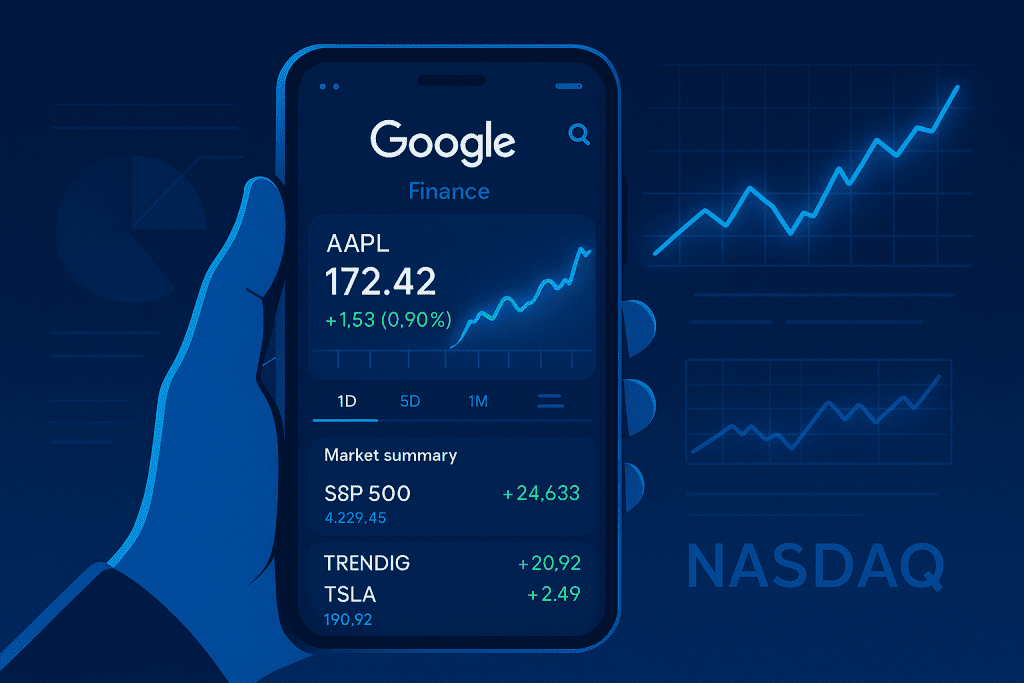
Managing investments and tracking the stock market can be overwhelming, especially for beginners. The Google Finance App simplifies this process by offering a powerful tool for monitoring market trends, tracking stock prices, and making informed financial decisions. Whether you’re an experienced investor or just getting started, this app provides real-time data and insightful analysis, making financial tracking more accessible than ever. In this guide, you’ll learn how to maximize the app’s features to enhance your investment plan and stay ahead of market fluctuations.
This guide will walk you through the essential features of the Google Finance App, from setting up your watchlist to analyzing price movements and staying updated on economic trends. With the right approach, you can make data-driven financial decisions and confidently navigate the ever-changing market landscape.
Google Finance App Materials or Tools Needed
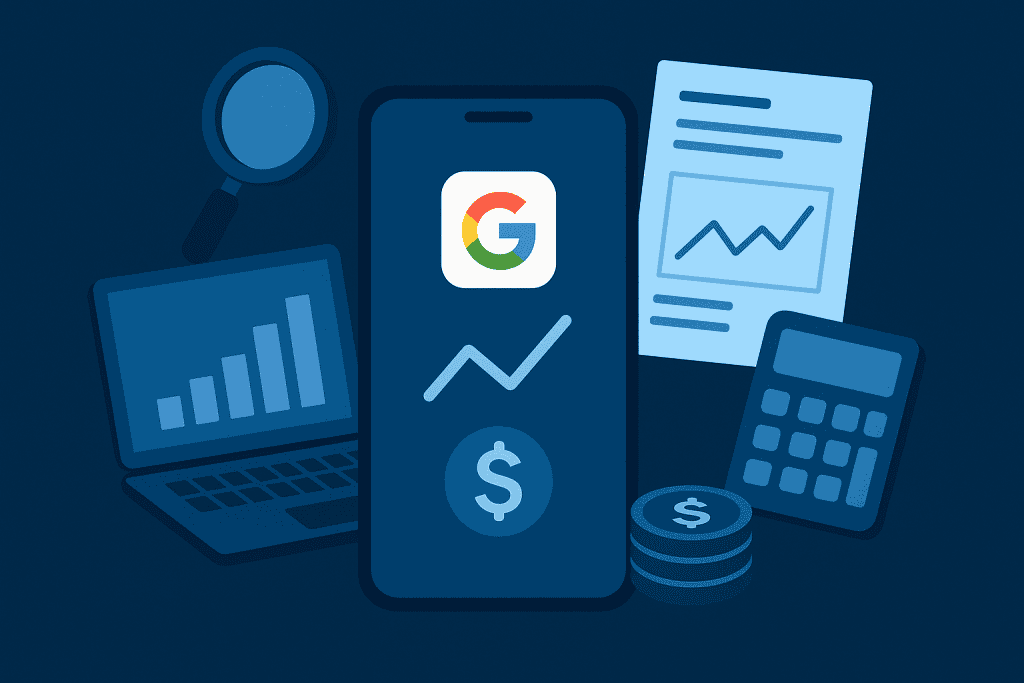
Before you start using the Google Finance App, it’s important to ensure you have a few essentials in place. From a reliable internet connection to a Google account linked with your device, these basics will help you get the most out of the Google Finance App and start managing your finances smoothly and effectively.
| Material/Tool | Purpose |
|---|---|
| A Google Account | Required to access Google Finance features |
| Stable Internet Connection | Ensures real-time updates and smooth performance |
| Mobile Device or PC | Compatible with Android, iOS, and web browsers |
| Investment Portfolio Details | Helps personalize stock tracking and analysis |
Google Finance App Instructions
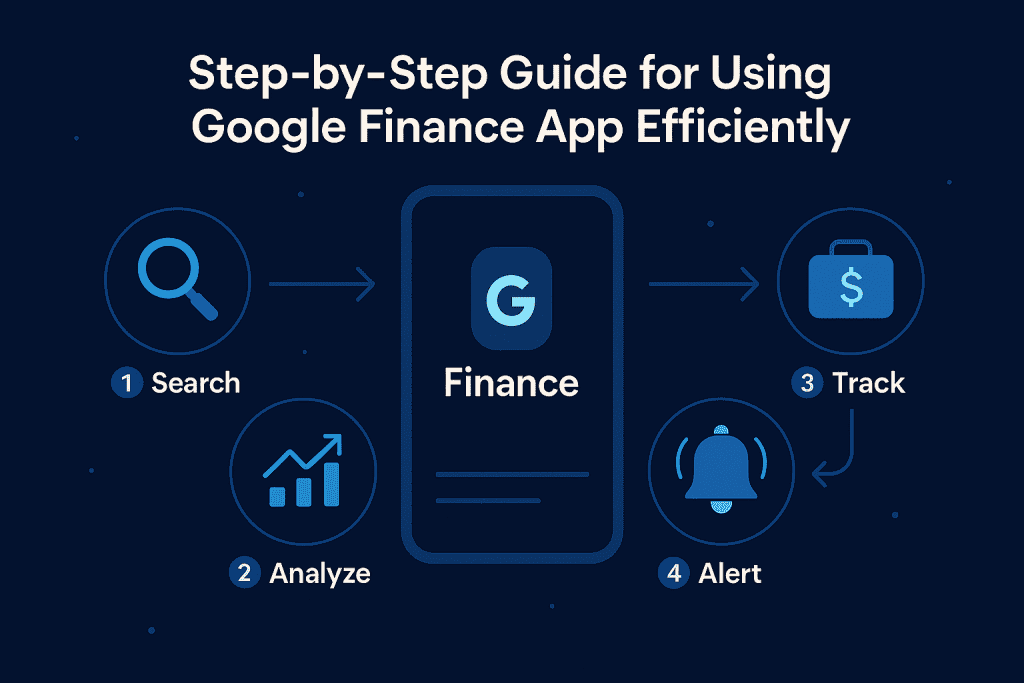
Navigating the Google Finance App is straightforward, but knowing how to use its features efficiently can significantly enhance your investment plan. Below are step-by-step instructions to help you get started and make the most of this powerful tool.
Step 1: Access Google Finance
To begin, navigate to Google Finance either through the Google search bar or by visiting Google Finance. If you’re using a mobile device, open your web browser and type “Google Finance” to access the platform.
Step 2: Search for a Stock or Market Index
Enter the name or ticker symbol of a company or stock index (e.g., GOOGL, AAPL, S&P 500) in the search bar. The app will display real-time price data, historical charts, and key financial information.
Step 3: Add Stocks to Your Watchlist
Click the “Follow” button to add stocks to your personalized watchlist. This feature allows you to track the Best Stocks to Buy, market fluctuations, and trading strategies in one place.
Step 4: Analyze Market Data and Trends
Use the Charts & Insights section to track price movements over different time frames. You can also compare multiple stocks to spot trends and investment opportunities.
Step 5: Set Price Alerts (Optional)
For active traders, setting up price alerts ensures you receive notifications when a stock reaches a certain value, helping you act swiftly on market opportunities.
Step 6: Monitor Financial News
Stay updated on market trends, company earnings reports, and global financial news through the integrated news feed within Google Finance.
Google Finance App Tips and Warnings
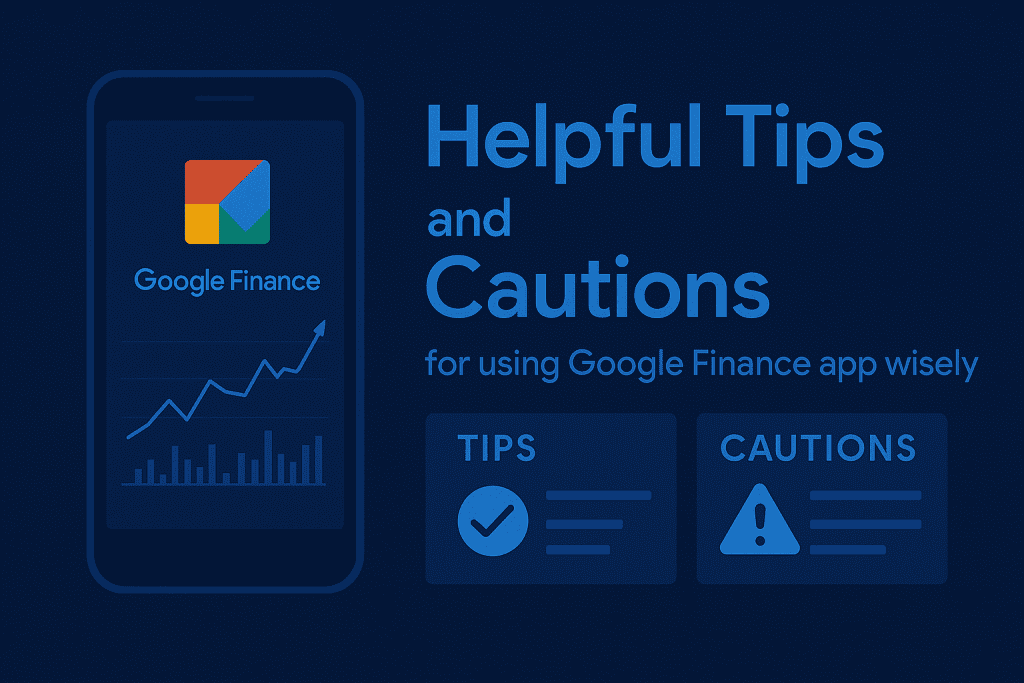
When using the Google Finance App, it’s essential to understand both its strengths and limitations. While it provides real-time data, portfolio tracking, and market insights, it does not offer direct trading capabilities. To maximize its benefits, use it alongside other financial tools and resources. Below are some key tips to enhance your experience and warnings to keep in mind.
| Tips | Warnings |
|---|---|
| Customize your watchlist for easy tracking | Stock prices fluctuate and may impact your investments |
| Use historical data to analyze trends before investing | Google Finance does not offer direct trading options |
| Integrate with Google Sheets for advanced data tracking | Market crashes can affect portfolio values, so diversify investments |
Conclusion
The Google Finance App is a valuable tool for managing your investments and keeping track of financial markets. By leveraging its features—watchlists, market trends, and price alerts—you can make informed decisions and improve your investment plan. Start using it today to stay ahead of market movements and maximize your financial potential!
FAQ
How accurate is the Google Finance App for tracking stock prices?
The app provides real-time stock prices and market data sourced from various financial platforms. However, there may be slight delays compared to brokerage platforms, so always verify prices before executing trades.
Can I use Google Finance App for cryptocurrency tracking?
Yes, Google Finance includes some cryptocurrency market data, but it does not provide detailed analytics or trading options. For crypto trading, specialized platforms are recommended.
Is Google Finance App better than paid investment tracking tools?
While Google Finance offers a great investment plan tracker, paid tools like Bloomberg Terminal or TradingView provide more in-depth analysis, research tools, and trading strategies.
Resources
- Google Support – Official guide on using Google Finance.
- Medium – Deep dive into Google Finance features.
- SuperJoin – Using Google Finance formulas in spreadsheets.
- YouTube – Video tutorial on Google Finance functions.
- Twitter Post – Discussion on Google Finance’s accuracy and alternative tools.
