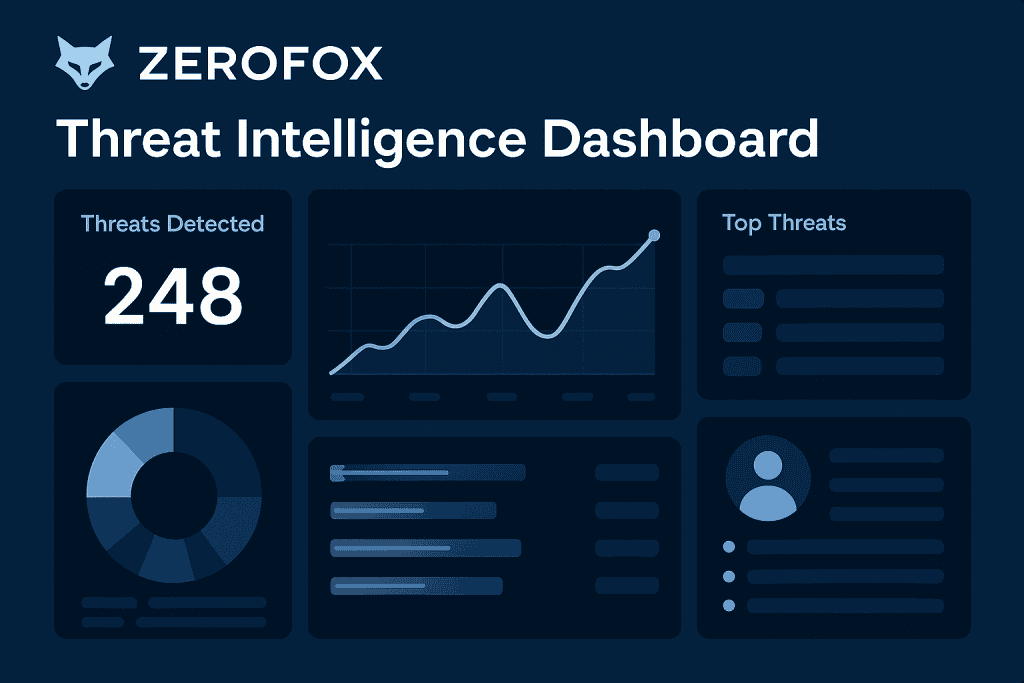
When it comes to staying ahead of cyber threats, relying on outdated tools is no longer a safe option. The digital landscape is constantly shifting, and malicious actors are becoming more creative and aggressive. From fake social media profiles to phishing campaigns and brand impersonation, the risks businesses face are growing by the day. The real challenge is not just responding to these threats, but anticipating them before they cause damage.
That is where ZeroFox comes into play. As a purpose-built threat intelligence platform, it provides extensive digital protection with a strong focus on social media, web, and dark web threats. It offers features like automated detection, brand monitoring, and alert management to help organizations stay protected and informed. In this review, we will examine its key features, usability, performance, and how well it lives up to expectations.
Overview of ZeroFox
This software is a security platform focused on protecting businesses from digital threats. It helps you monitor and respond to risks across social media, websites, forums, and the dark web. Designed for real-time protection, ZeroFox uses automation and artificial intelligence to identify threats before they impact your brand or data.
Key Features Include:
- Real-time alert system for impersonations and phishing
- Brand protection and executive shielding
- Deep web and dark web scanning
- Threat actor profiling and risk scoring
- Automated takedown of malicious content
- Integration with tools like Splunk, ServiceNow, and QRadar
Its broad coverage helps organizations prevent damage to their reputation, customer trust, and internal systems.
In-Depth Analysis
Let’s take a closer look at how this platform performs when put to the test. This section dives into everything from setup and interface to detection accuracy and automation capabilities.
Setup and Onboarding
Getting started with ZeroFox doesn’t require advanced technical skills. Once you define your digital assets and threat targets, the platform begins monitoring instantly. It walks you through configuration steps with helpful prompts. Even if you’re new to threat intelligence, the onboarding experience feels manageable.
Design and Usability
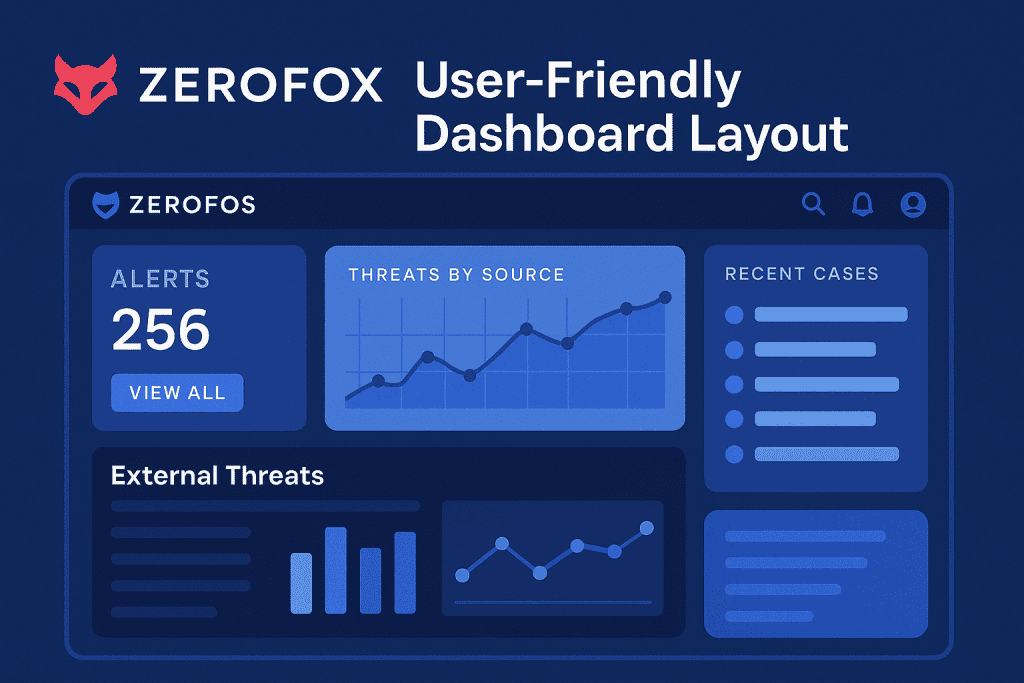
This service stands out with its clean and responsive interface. It uses charts and visual cues to highlight risks without overwhelming the screen. You can personalize dashboards to focus on specific threats like impersonations, leaks, or domain spoofing. Navigation is simple, and most tasks only take a few clicks to complete.
Functionality and Coverage
This cybersecurity platform scans public platforms, dark web markets, forums, and social media. It flags:
- Fake accounts or impersonators
- Leaked internal documents
- Hacked credentials
- Fraudulent domains
Each alert includes details about the threat type, severity level, and recommended response. This saves your team time and reduces the chance of missing critical issues.
The ability to track not just current threats but also early indicators of compromise gives ZeroFox an edge in digital forensics.
Automation and AI
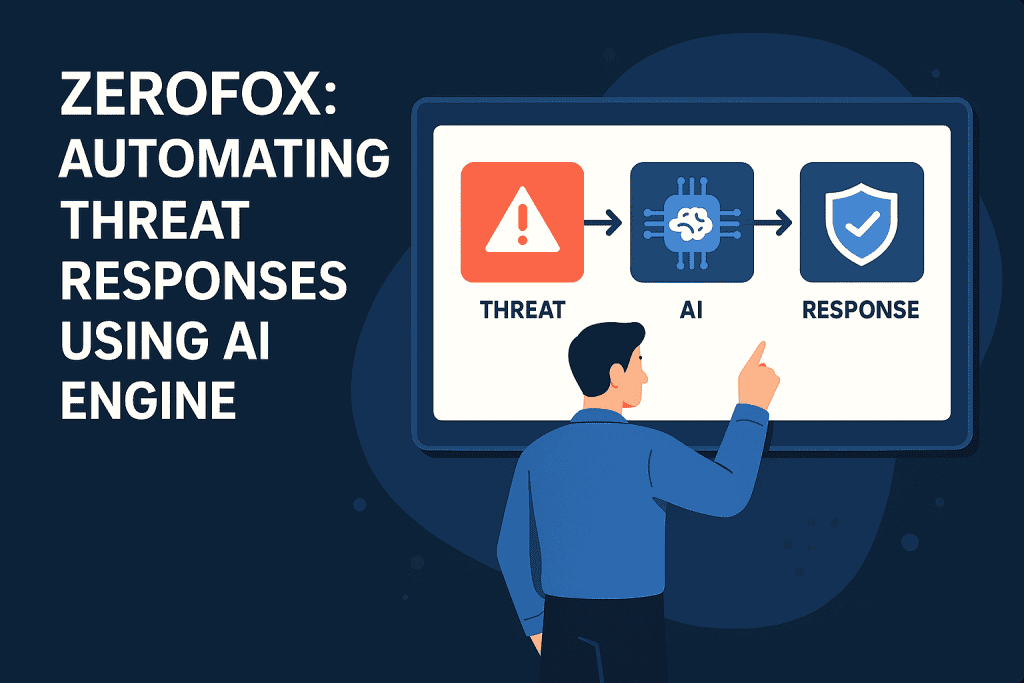
Manual monitoring is time-consuming. The tool solves this with intelligent automation. You can create playbooks that trigger specific actions when a certain type of alert appears. For instance, the system can automatically request a social media takedown if it detects an impersonation.
The AI also learns from past behavior. This means it gets smarter over time, improving detection and reducing false positives.
Integration with Security Ecosystem
This threat intel platform plays well with others. It integrates with your existing security tools, including SIEM platforms and ticketing systems. This helps your team maintain a centralized workflow. Whether you’re using Splunk for analytics or ServiceNow for support, ZeroFox fits seamlessly into the process.
Comparison
To understand how this cybersecurity platform ranks in its category, it’s helpful to compare it with other major threat intelligence tools like Recorded Future and Digital Shadows. Both offer strong capabilities, but their focus and user experience differ in key areas.
| Feature | ZeroFox | Recorded Future | Digital Shadows |
|---|---|---|---|
| Social Media Monitoring | Excellent | Limited | Moderate |
| Dark Web Intelligence | Strong | Very Strong | Strong |
| Brand Protection | Excellent | Moderate | Good |
| Automation & Playbooks | Robust | Limited | Moderate |
| Ease of Use | User-Friendly | Complex Interface | User-Friendly |
| Price | Mid-Range | Higher-End | Mid-Range |
Pros and Cons
Here’s a quick breakdown of the good and the not-so-good parts of the platform.
| Pros | Cons |
|---|---|
| Instant alerts and real-time response | Can be expensive for small teams |
| Easy setup and modern interface | Advanced features may take time to master |
| Works across social, web, and dark web | Not focused on traditional network threats |
| Automated takedown capabilities | Some alerts may require human review |
Conclusion
ZeroFox delivers powerful digital protection wrapped in a user-friendly platform. Its smart use of AI and automation keeps your brand and executives safe from digital threats. Whether it’s blocking fake social accounts or scanning the dark web, it responds with speed and precision. While it may not suit every budget, the value it provides makes it a top contender in threat intelligence. If you’re serious about cybersecurity, this cybersecurity tool is definitely worth exploring.
Beyond its features, ZeroFox also stands out for its adaptability. As cyber threats evolve, so does the platform, thanks to regular updates and an active development team. This forward-thinking approach ensures that organizations can rely on it not just for today’s threats, but also for what lies ahead.
Rating
After reviewing its features, ease of use, and automation, I give this platform a 4.6 out of 5 stars. It combines intelligent design with deep threat visibility to protect what matters most.
FAQ
How does ZeroFox protect my brand from online threats?
It identifies threats like fake social accounts, phishing pages, and data leaks. It sends real-time alerts and can even take down malicious content before it harms your brand.
Is ZeroFox suitable for small businesses?
While ZeroFox is feature-rich, its pricing may be better suited for mid-sized to large organizations. However, if brand protection is critical, the investment can be worthwhile.
What makes ZeroFox different from traditional antivirus tools?
Unlike antivirus software, which focuses on internal system protection, ZeroFox monitors external digital spaces such as social media, forums, and the dark web for threats targeting your business.
Resources
- Wheelhouse. ZeroFox Product Overview
- SoftwareWorld. ZeroFox Reviews
- Encrypt Central. ZeroFox Threat Intelligence Services Review
- PeerSpot. ZeroFox Reviews
- G2. ZeroFox Reviews
- Gartner. ZeroFox Platform
