
With cybersecurity threats constantly evolving, Windows updates serve as a vital defense. Microsoft’s regular updates not only bring new features but also reinforce the system against vulnerabilities. This blog explores how these updates enhance Windows security, protect data, and prevent cyber threats, making them essential for both individuals and enterprises.
Windows Update: A Cybersecurity Essential
Windows updates play a vital role in the ever-evolving landscape of cybersecurity, acting as a foundational layer of defense against new threats. Each update serves as an important security enhancement, addressing vulnerabilities that could otherwise be exploited by hackers. Windows updates are essential because they include critical security patches, performance upgrades, and feature enhancements tailored to protect against both common and advanced cyber threats. As the threat landscape grows, so does the complexity of attacks, meaning these updates are a proactive measure to ensure all users, from individuals to large organizations, remain protected.
Beyond security, Windows updates also ensure system reliability, compatibility, and performance. Security threats often exploit weaknesses that result from outdated software or system configurations, making it even more essential for users to update regularly. By introducing robust tools like Microsoft Defender and incorporating features like multi-factor authentication (MFA), Windows is able to provide a more resilient defense structure. This combination of ongoing threat monitoring and timely updates transforms Windows systems into secure environments, making updates an irreplaceable component of digital safety.
Cybersecurity Benefits of Windows Update
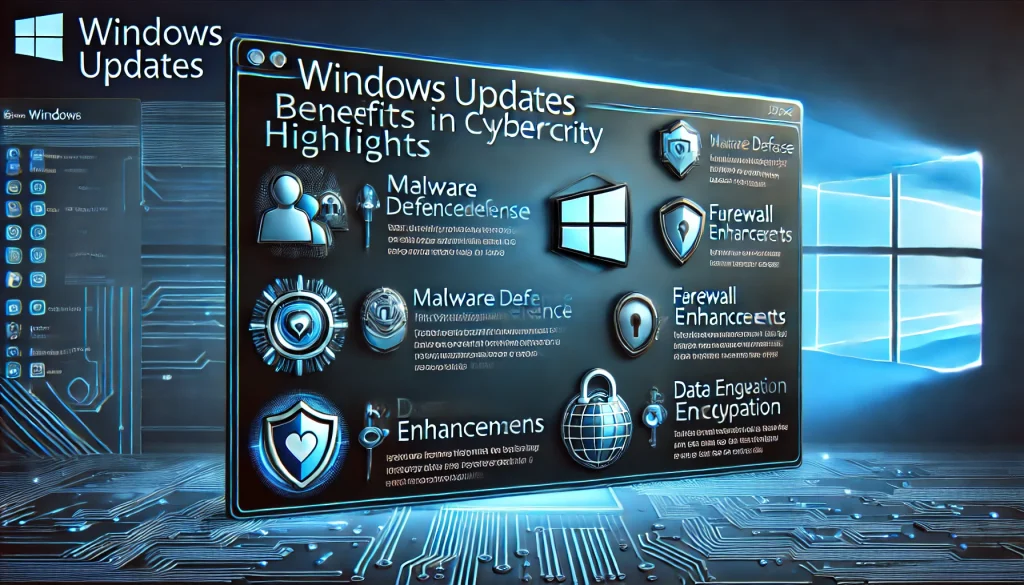
- Timely Security Patches
Windows Update automatically applies patches that fix security loopholes. These patches protect against exploits that attackers can use to gain unauthorized access or compromise data integrity. - Improved Threat Detection
With each update, Windows enhances its threat detection capabilities, leveraging machine learning and artificial intelligence (AI) to identify potential threats faster. This feature is especially valuable in detecting zero-day threats that target new or unknown vulnerabilities. - Data Encryption
Recent updates have strengthened data encryption features, making sensitive data even harder to access for unauthorized users. Enhanced encryption helps ensure secure data transmission and storage. - Firewall and Network Security
Windows Update consistently improves firewall rules and network security configurations, helping users secure connections across various networks. These updates are vital for remote and hybrid workplaces, where secure access is critical. - Multi-Factor Authentication (MFA)
Updates to Windows support enhanced multi-factor authentication (MFA) options, adding an additional layer of security for accessing sensitive systems or information. - User Activity Monitoring
Windows now includes more robust monitoring capabilities, allowing organizations to track and log suspicious activities effectively. This feature aids in early threat detection, helping to prevent potential breaches.
How Windows Update Enhances Cybersecurity
Windows updates incorporate several layers of cybersecurity enhancements that help shield systems from diverse and sophisticated threats. These updates address known vulnerabilities in real-time, making it difficult for malicious actors to exploit security gaps. Key security improvements in recent updates include:
- Real-Time Threat Detection and Response: Windows updates prioritize real-time tools like Microsoft Defender to monitor and block threats as they arise, reducing the risk of breaches.
- Improved User Authentication Measures: Updates enhance security with features like multi-factor authentication (MFA) and biometric logins, making unauthorized access much harder.
- Regular Patching of Vulnerabilities: Each update addresses recent vulnerabilities, preventing attacks by sealing known security gaps quickly.
- Data Encryption and Privacy Enhancements: Windows updates strengthen encryption, especially with tools like BitLocker, to secure data on lost or stolen devices.
Pros and Cons of Windows Update for Cybersecurity
| Pros | Cons |
|---|---|
| Automatic security patches | Can disrupt system performance |
| Improved threat detection | Potential compatibility issues |
| Regular encryption enhancements | Requires periodic restarts |
| Simplifies security compliance | Users may defer essential updates |
Comparing Windows Update to Third-Party Security Solutions
Windows updates offer built-in protections, which may overlap with third-party security solutions. Unlike most third-party tools, Windows updates are directly integrated into the operating system, ensuring seamless compatibility. This integration makes Windows updates more reliable for critical security patches, although some users may still choose to supplement these with specialized third-party tools for added protection.
How to Maximize Security with Windows Updates

- Enable Automatic Updates
Enabling automatic updates ensures that the system receives patches as soon as they are available. By automating this process, users can avoid delays that could leave their systems vulnerable to threats. - Regularly Check for Optional Updates
Beyond mandatory updates, Microsoft offers optional updates that may enhance device drivers or add new features. Checking for and installing these updates ensures that systems stay optimized and secure. - Utilize the Windows Security Center
The Security Center within Windows provides users with a dashboard to monitor security settings, update status, and threat protection. Regularly checking this feature helps maintain strong system security and keeps users informed of any vulnerabilities.
Long-Term Impact of Windows Update on Cybersecurity
Over time, regular Windows Updates build a resilient defense against ever-evolving cyber threats. Frequent updates help users and organizations meet security compliance standards and reduce the risk of breaches. As cyberattacks become more sophisticated, the importance of consistent updates cannot be overstated; they are a proactive measure that fortifies systems against both known and emerging threats. Embracing the update process fosters a secure digital environment, helping users enjoy peace of mind in a constantly changing cyber landscape.
Final Thoughts on Windows Updates for Cybersecurity
Windows Update serves as a critical tool in enhancing cybersecurity for both individual users and businesses. The regular updates provide essential security patches and advanced features that address evolving threats, making Windows devices increasingly resilient against cyberattacks. This service not only keeps systems current with the latest protections but also bolsters user trust by prioritizing data privacy and threat detection. For those prioritizing a secure digital environment, staying updated through Windows Update is a straightforward yet powerful step. With a few regular adjustments, users can optimize these updates to maximize security and system performance.
FAQ
Why are Windows updates important for cybersecurity?
Windows updates provide critical security patches and features to protect against cyber threats and vulnerabilities.
What security features do Windows updates include?
Updates often include advanced malware protection, multi-factor authentication, encryption enhancements, and secure boot features.
How frequently should I install Windows updates?
Regularly install updates, enabling automatic updates where possible, to ensure continuous protection and system optimization.
Resources
- Microsoft Security Blog. New Windows 11 Features Strengthen Security to Address Evolving Cyberthreat Landscape
- Windows Experience Blog. Announcing New Windows 11 Innovation with Features for Secure, Efficient IT Management, and Intuitive User Experience
- InfoSecurity Magazine. Windows 11: New Security Features
- SecurityWeek. Microsoft Adding New Security Features to Windows 11
- PCMag. Reasons to Upgrade to Windows 11 Now
