If you’re navigating the wild seas of modern trading—be it stocks, forex, cryptocurrency, or even blockchain derivatives—TradingView is likely a name that keeps surfacing. And for good reason. It’s not just a charting tool; it’s a whole trading ecosystem.
When I first started dipping my toes into the trading world, I stumbled across a few platforms. Some were clunky, others required PhDs in rocket science to use. Then I found this—and honestly, it felt like stepping into the future. The interface was clean, the tools were robust, and within a few hours, I was charting like a pro (or at least feeling like one).
So, why am I reviewing TradingView? Because it’s changed the way I trade—and I believe it could do the same for you.
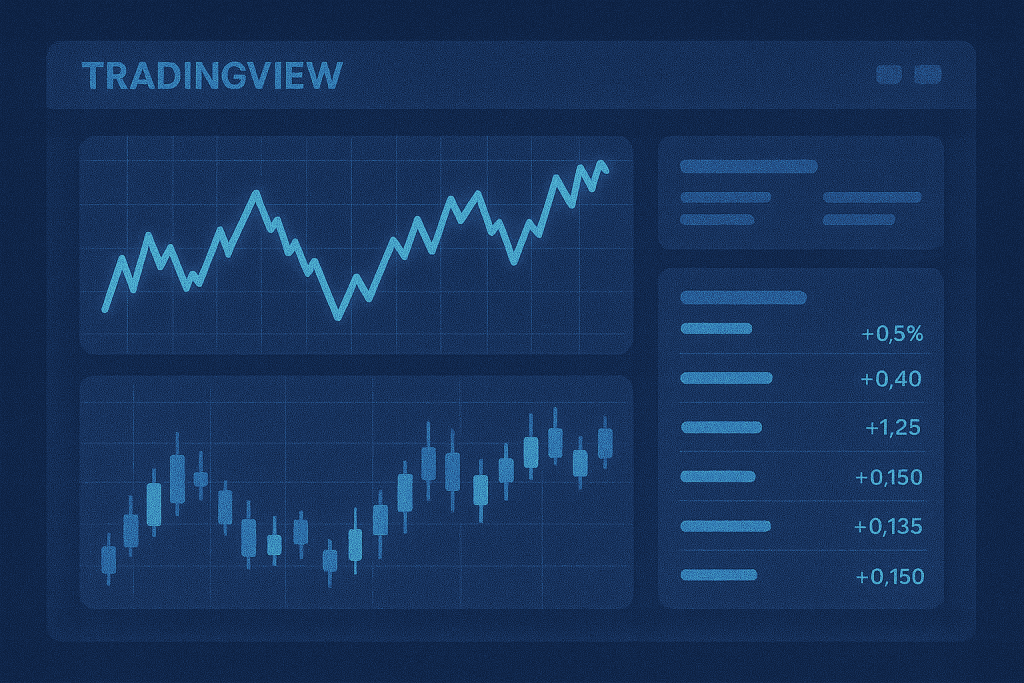
TradingView Overview
TradingView is an advanced financial visualization platform that provides powerful charting tools, social networking features, and seamless broker integration. It caters to both novice traders and experienced chartists.
Key Features:
- Real-time market data (for major exchanges and crypto)
- 100+ technical indicators
- Pine Script for custom indicators/strategies
- Cloud-based access from anywhere
- Cross-platform apps (TradingView App for Android & iOS)
- Paper trading to test strategies
- Integration with brokers for live trading
- Massive trader community and idea sharing
Whether you want to chart Bitcoin or backtest a forex strategy, They got your back.
In-Depth Analysis of TradingView
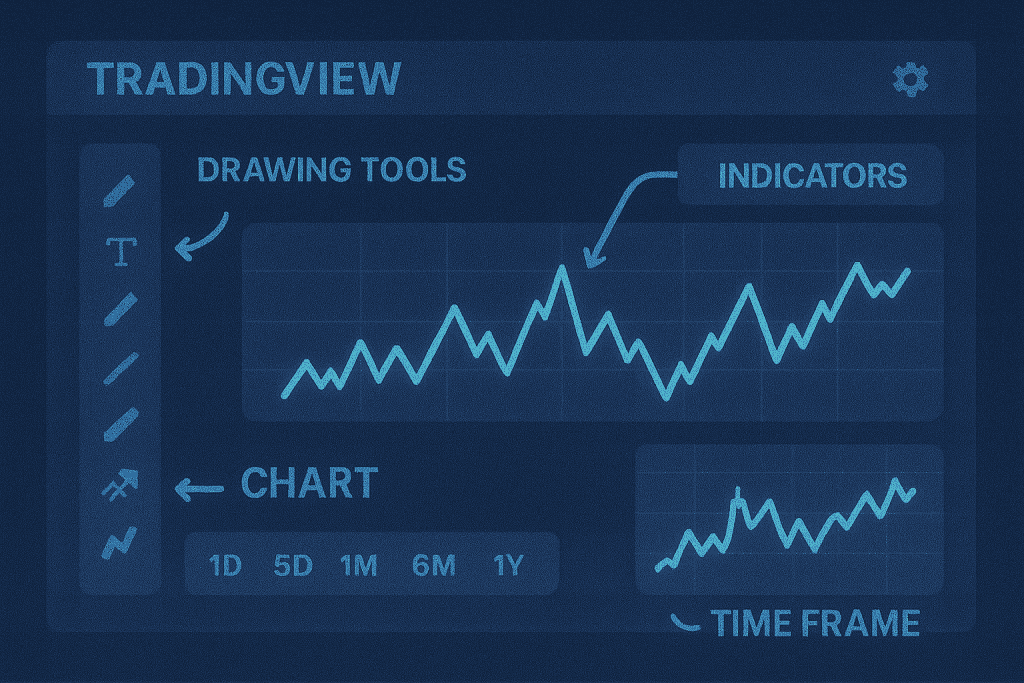
It’s one thing to list features—it’s another to actually experience how those features function in real-world trading scenarios. From design aesthetics to deep analytics tools, this section walks you through its performance on all fronts.
Design and User Experience
Using it is like gliding through a Tesla dashboard—it’s intuitive, responsive, and sleek. Unlike competitors that drown you in toolbars and nested menus, it lays everything out with purposeful simplicity. You get a clean, uncluttered charting interface that feels modern and lightning-fast. I especially love the dark mode—it’s not just stylish, it’s a lifesaver during those midnight trading marathons. Navigation is natural, and even first-time users will feel right at home within minutes.
Charting Power
The charts? Oh boy. Smooth, crisp, and ridiculously customizable. You can add moving averages, Fibonacci retracements, Ichimoku Clouds—you name it. And here’s the kicker: you can compare multiple assets on a single chart, which is a huge time-saver for those analyzing correlations. The platform supports up to eight charts per tab in higher-tier plans, letting you monitor markets side-by-side in real time. It’s a chartist’s dream—precise, detailed, and responsive.
Functionality & Tools
This heart beats in its Pine Script language, an incredibly versatile tool that lets you build your own custom indicators and automated strategies. Whether you’re tweaking a simple RSI crossover or creating an advanced multi-condition alert, Pine Script gives you full control. Don’t want to code? No problem—browse thousands of community-built tools and plug them in with a click. There’s also a robust alert system that sends push, SMS, or email notifications based on price levels, trend breaks, or even indicator movements. These tools are practical, efficient, and tailor-made for real traders.
Mobile Experience (TradingView App)
The TradingView app is a mini powerhouse. I often find myself charting gold prices on my commute or checking my watchlist while sipping coffee. It’s buttery smooth and syncs instantly with the web version—no lag, no layout shift, just clean and fast interaction. The app supports all core features, including multi-chart layouts and drawing tools. Whether you’re analyzing Bitcoin on your phone or editing alerts from your tablet, the experience remains seamless and fully functional.
Community and Social Features
Imagine a Twitter-meets-Reddit—but for traders. That’s social tab. It transforms the platform from a solo workspace into a global knowledge hub. Traders share chart ideas, predictions, strategies, and technical breakdowns with visuals and open commentary. You can like, comment, follow, and build a network of favorite traders. This is more than just engagement—it’s mentorship, crowd-sourced education, and collective insight, all wrapped into one powerful community feature.
TradingView Comparison
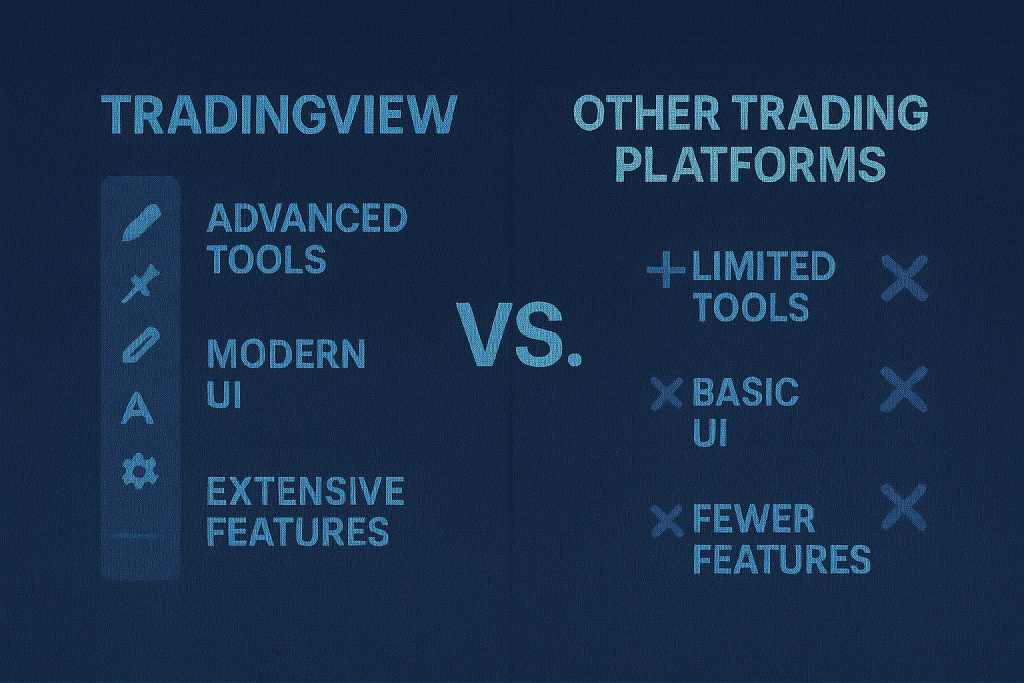
It’s one thing to list features—it’s another to actually experience how those features function in real-world trading scenarios. From design aesthetics to deep analytics tools, this section walks you through it’s performance on all fronts.
| Feature | TradingView | MetaTrader 5 | ThinkorSwim |
|---|---|---|---|
| Real-Time Charting | Web-based & Fast | Desktop-heavy | Robust but complex |
| Social Networking | Built-in community | None | Limited forums |
| Scripting Language | Pine Script | MQL5 | ThinkScript |
| Mobile Support | Excellent | Moderate | Decent |
| Broker Integration | Many brokers | Native integration | TD Ameritrade only |
| Learning Curve | Beginner-friendly | Steep | Moderate |
TradingView Pros and Cons
No platform is perfect. But it gets a lot right. Here’s a balanced look at what you’ll love, and what might need improvement.
| Pros | Cons |
|---|---|
| Cloud-based, fast, and reliable | Limited broker integrations in some regions |
| Beautiful user interface | Learning Pine Script takes time |
| Great community and shared indicators | Some premium tools locked behind paywall |
| Excellent mobile app | No full trading features for all markets |
| Regular updates and active dev team | Can be overwhelming for absolute beginners |
Conclusion
If you’ve been hunting for a charting tool that’s both powerful and beginner-friendly, TradingView could be your golden ticket. It combines data analysis, community, and education into a single platform. I’ve used it for years, and honestly, it’s hard to imagine trading without it now.
TradingView Rating
Considering everything from design to data reliability and community value, here’s my honest, data-backed rating. Also, don’t miss what traders on X (Twitter) are saying.
★ ★ ★ ★ ☆ 4.7/5 Stars
“This earns nearly perfect marks for usability, power, and community. A few niche gaps aside, it’s top-tier.”
FAQs
What is TradingView and how does it help traders?
TradingView is a web-based charting platform that helps traders visualize, analyze, and act on market trends using real-time data and a suite of tools. It’s used in stock, forex, and cryptocurrency markets alike.
Can I use TradingView for free?
Absolutely! TradingView has a generous free plan that includes access to real-time charts, a handful of indicators, and community ideas. However, premium features like multiple charts and advanced alerts require a subscription.
Is the TradingView app worth downloading?
Definitely. The TradingView app mirrors the desktop experience—fast, responsive, and feature-rich. It’s perfect for trading or watching markets on the go.
Resources
- Trustpilot. TradingView Reviews
- StockAnalysis. TradingView Review
- TradingView. Official Support
- Youtube. TradingView Review
- X. CaptainCSPR’s Thread
