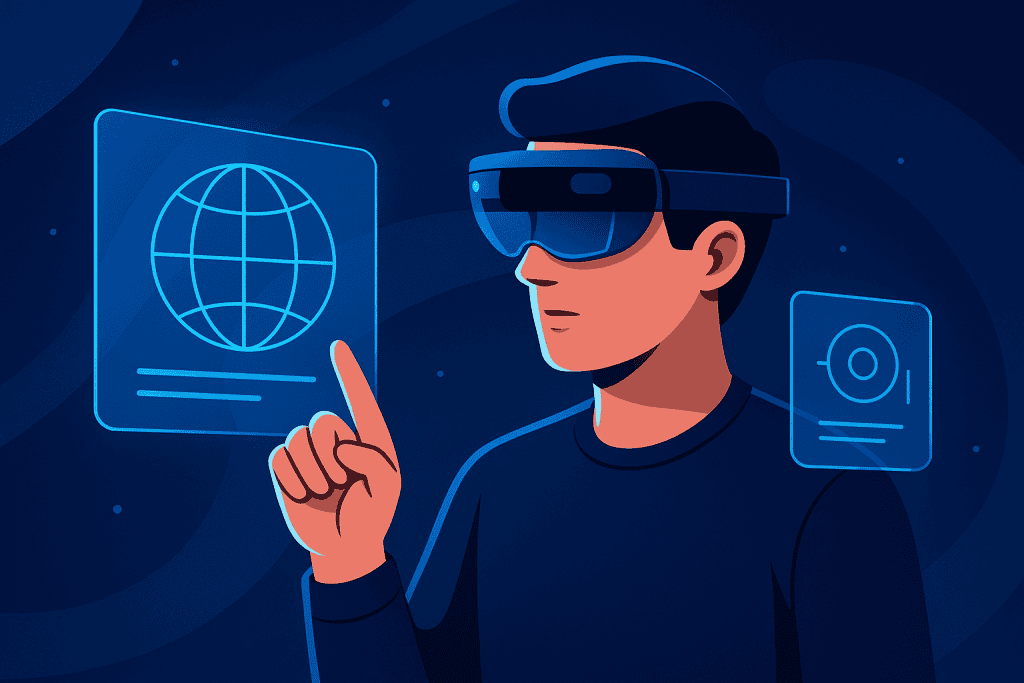
Imagine slipping on a headset and instantly seeing 3D digital objects appear around your living room, floating in mid-air. That’s the idea behind the Microsoft HoloLens, one of the most intriguing pieces of wearable technology available today. It blends the digital world with your physical space, allowing you to interact with holograms just like you would with real objects.
I’ve spent time using the HoloLens, and in this review, I’ll walk you through its design, performance, practical uses, and more. Whether you’re curious about future technology, considering a purchase for your business, or simply want to know how this mixed reality device works, you’ll find what you need here.
Overview of Microsoft HoloLens
The Microsoft HoloLens is not a virtual reality headset. Instead, it falls into a category called mixed reality or augmented reality. That means digital elements are layered over your real surroundings. You still see your environment, but now you also see and interact with digital graphics, animations, and apps.
Here are the key features that make this device stand out:
- High-resolution 2K lenses for sharp visuals
- Hand, eye, and voice tracking for seamless interaction
- Built-in spatial audio for immersive sound
- Lightweight, wireless design for freedom of movement
- Compatibility with tools like Microsoft Teams, Dynamics 365, and Azure
- Rechargeable battery supporting up to 3 hours of continuous use
From a technical standpoint, it is clear that Microsoft wanted to make the HoloLens a serious tool for professionals. Yet, it’s designed in a way that’s surprisingly easy to understand and use for everyday people, too.
Real-World Applications of Microsoft HoloLens

While the headset looks futuristic, its value lies in what it can do today. The HoloLens has found a place in industries around the world, helping users complete tasks more efficiently and creatively.
Education
Schools and universities are beginning to use the HoloLens for virtual labs, anatomy lessons, and even virtual field trips. Students can interact with digital models instead of reading about them in textbooks.
Healthcare
Surgeons can use 3D models during procedures. Medical students can practice operations without needing physical cadavers. Hospitals also use it to train staff with simulated emergency scenarios.
Architecture and Construction
Designers can walk through their digital blueprints, adjusting them in real time. Construction teams can compare building plans with on-site progress.
These are just a few examples of how the headset supports real work. The combination of advanced technology and real-world utility makes this headset more than a novelty. It’s a tool that solves problems in smarter ways.
In-Depth Analysis of Microsoft HoloLens
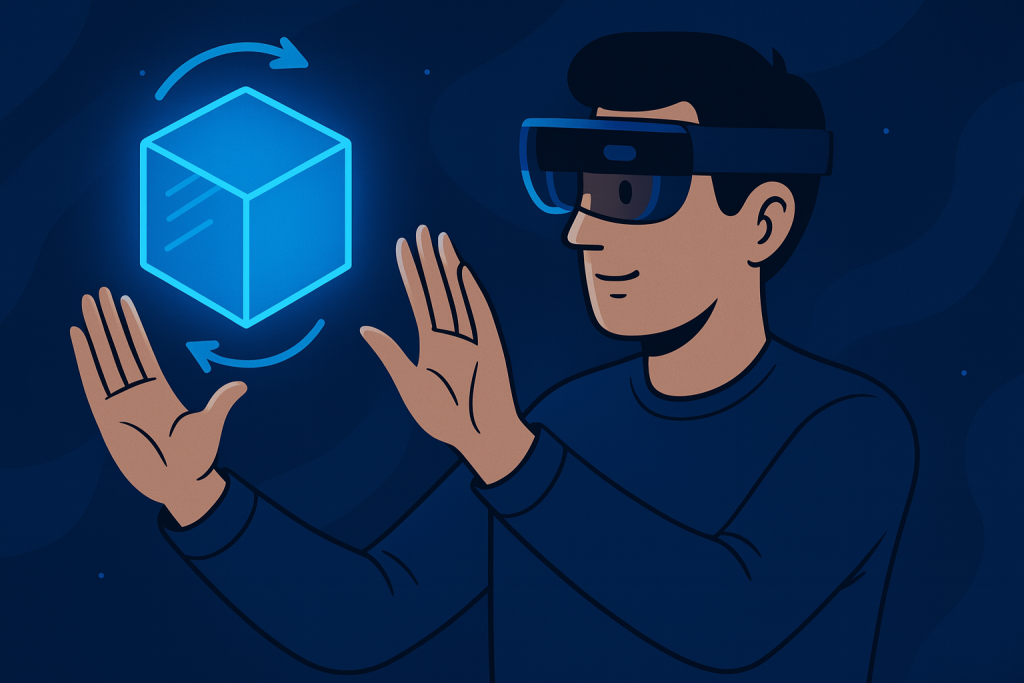
Design and Comfort
When I first wore the headset, I was surprised by how well it fit. The headband is adjustable and doesn’t put pressure on your face. The front visor flips up easily, allowing you to switch between the virtual and physical world without removing the device.
It’s made with lightweight materials and balanced well. You can wear it for long sessions without feeling sore or tired. These thoughtful design choices show that Microsoft spent time focusing on user comfort.
Display and Holographic Clarity
The holograms appear sharp and lifelike, thanks to the dual 2K lenses. They look anchored to real surfaces, creating a natural sense of presence. While the field of view is not as wide as some might hope, it has improved significantly over the original HoloLens. Most of the time, the display area feels spacious enough to stay focused.
The color accuracy is also impressive. Whether it’s a glowing globe or a detailed 3D heart, everything looks vibrant.
Interaction Experience
The HoloLens lets you interact in three main ways: using your hands, eyes, and voice. All three methods work together to make the experience feel smooth. You can grab, rotate, or resize virtual objects by simply reaching out. Your gaze helps select items quickly, and voice commands respond with very little delay.
There are no external controllers needed, which keeps your hands free and the experience more natural. It does take a few minutes to get used to the hand gestures, but once you learn them, it feels like second nature.
Audio and Sound Quality
One of the most surprising features is the spatial audio. You hear sounds from the direction of their source in the virtual space. If a holographic person speaks from behind you, you’ll hear their voice from that direction. This subtle detail makes a big difference in how immersive the experience feels.
Software and Applications
Most of the available apps are made for professional use. That includes design tools, training programs, and remote communication platforms. You can also build custom apps using Microsoft’s Mixed Reality Toolkit or Unity. If you’re a developer, this opens up countless possibilities.
For the general public, though, the app library might feel limited. There are a few fun demos and creative tools, but the most powerful experiences are aimed at businesses and institutions.
Battery and Connectivity
The headset can run for around 2 to 3 hours per charge, depending on how intensive your activity is. That may seem short, but it’s enough for training sessions, meetings, or presentations. You can recharge it quickly using a USB-C cable.
It connects through Wi-Fi and Bluetooth and does not require a PC or smartphone to operate.
Security and Data Control
For professionals and organizations, security matters. The device supports enterprise-grade features like BitLocker encryption and remote access management. Administrators can control who uses the headset and how it’s used. These tools are especially important in industries where sensitive information is involved, like healthcare or defense.
Even individual users benefit from knowing their data stays protected and under control.
Microsoft HoloLens Compared to Other Headsets
| Feature | Microsoft HoloLens 2 | Magic Leap 2 | Meta Quest Pro |
|---|---|---|---|
| Display | 2K per eye | 1440×1760 per eye | 1800×1920 per eye |
| Field of View | ~52 degrees | ~70 degrees | ~106 degrees |
| Hand Tracking | Yes | Yes | Yes |
| Voice Commands | Yes | Limited | Yes |
| Controller Required | No | Optional | Yes |
| Price | $3,500 | $3,299 | $999 |
The HoloLens excels at professional tasks and has the most mature integration with work-related tools. Other devices may offer broader displays or better entertainment, but they lack the same real-world applications.
Pros and Cons
| Pros | Cons |
|---|---|
| Sharp visuals and interactive controls | High price for casual users |
| Comfortable and well-balanced design | Narrow field of view in some apps |
| Wireless and easy to set up | Limited selection of public apps |
| Excellent for training and remote work | Short battery life for long sessions |
Conclusion
The Microsoft HoloLens is one of the most exciting innovations in wearable technology. It doesn’t just show us the future, it brings the future into our homes, schools, and workplaces right now. From training engineers to helping students understand science, the headset offers real solutions to real problems.
It may not be the best fit for everyone, especially casual users looking for entertainment. But if you’re curious about the next step in digital interaction and want a powerful tool that goes beyond screens and keyboards, this headset is worth your attention.
Microsoft HoloLens Rating
Just tried the Microsoft HoloLens and it’s like walking into the future. The level of immersion and control is unlike anything else I’ve experienced.
⭐️⭐️⭐️⭐️½
FAQ
What is Microsoft HoloLens used for most commonly?
It’s mainly used for training, education, design, and remote support. Professionals use it to visualize data and interact with holograms in real-world settings.
Is Microsoft HoloLens suitable for home users or entertainment?
It’s possible, but the device is primarily designed for professional tasks. Most apps available are work-focused rather than for gaming or casual use.
Can Microsoft HoloLens run without a computer or phone?
Yes. It is completely standalone and wireless, which makes it very convenient and easy to use.
Resources
- ITPro. Microsoft HoloLens 2: A Flash of Things to Come
- PCMag. HoloLens 2: It’s an AR Game-Changer
- CapsuleSight. A Comprehensive Review of HoloLens 2
- Digital Trends. Microsoft HoloLens 2 Review and Features
- VR Expert. Detailed HoloLens 2 Review
- Tom’s Guide. HoloLens 2 Review Overview
