In an era where our smartphones are practically an extension of ourselves, Avast Mobile Security plays a crucial role in keeping them safe. Our devices hold everything—photos, banking information, passwords, emails, social media accounts, and even work-related documents. Unfortunately, this treasure trove of personal and sensitive data makes smartphones an attractive target for cyber threats.
This is where it comes into play. Designed to provide real-time protection, Avast promises to shield your device from malware, phishing attacks, hacking attempts, and other cybersecurity risks. But does it live up to its promises? In this in-depth review, we will analyze Avast Mobile Security’s key features, usability, performance, and effectiveness. Additionally, we will compare it to other top security solutions to help you decide if it’s the right fit for your smartphone.
Let’s take a closer look at what this cybersecurity powerhouse has to offer.
Overview of Avast Mobile Security

Avast Mobile Security is a well-known antivirus and mobile protection app that boasts millions of users worldwide. The app offers a free version with strong antivirus capabilities, while its premium version unlocks additional features such as an advanced VPN, anti-theft protection, and ad-free browsing.
Key Features of Avast Mobile Security
This comes packed with an array of features to ensure complete device protection. Here are some of its most notable functionalities:
- Real-Time Antivirus Protection – Scans and eliminates malware, spyware, and other cyber threats.
- Anti-Theft Tools – Allows users to track, lock, and wipe their devices remotely in case of theft or loss.
- App Lock – Protects sensitive apps with PIN, pattern, or fingerprint authentication.
- Wi-Fi Security Scanner – Detects potential vulnerabilities in public and home Wi-Fi networks.
- Junk Cleaner – Clears cached and unnecessary files to improve device performance.
- VPN Service – Encrypts internet connections for secure and private browsing.
- Call Blocker – Helps users block spam calls and unknown numbers.
Why Consider This?
This isn’t just about virus protection—it’s an all-in-one mobile security solution. Whether you’re concerned about hacking, data breaches, or privacy invasion, Avast offers tools to keep your device safe from potential threats.
In-Depth Analysis of Avast Mobile Security

Let’s dive deeper into Avast’s capabilities and assess how well it protects against cyber threats.
Performance & Security
Security is at the heart of it, and it does a commendable job at identifying and removing threats. The avast antivirus scanner detects and eliminates malware, trojans, and phishing attempts before they can do any damage.
- Real-Time Scanning: Monitors files and downloads continuously to prevent infections.
- Web Shield Protection: Blocks malicious websites and phishing links that try to steal personal data.
- Wi-Fi Security Scanner: Checks public networks for vulnerabilities and alerts users if the connection is unsafe.
Avast’s malware database is frequently updated, ensuring that users stay protected against emerging cybersecurity threats.
User Experience & Interface
A security app should not only be effective but also easy to use. Avast scores high on user-friendliness with an intuitive interface that allows seamless navigation through its security features.
- Simple Dashboard: Displays all security options in one place, making it easy to manage settings.
- Quick & Deep Scans: Users can opt for quick scans or full device scans, depending on their needs.
- Customizable Settings: Advanced users can fine-tune Avast’s security settings for optimal protection.
Unlike some security apps that slow down a device, Avast operates smoothly in the background, ensuring minimal system impact.
Anti-Theft Protection & Privacy Features
Losing a smartphone can be a nightmare, especially when it contains sensitive personal and professional data. Avast’s anti-theft suite includes several features to help users recover or secure their lost device:
- GPS Tracking: Pinpoints the device’s location in real-time.
- Remote Lock: Prevents unauthorized access by locking the phone remotely.
- Data Wipe: Erases personal information to prevent misuse.
The App Lock feature further enhances privacy by adding a layer of security to apps that store sensitive information, such as banking and social media applications.
Additional Security Tools
Beyond antivirus and anti-theft features, Avast offers several additional tools to enhance the overall mobile experience:
- Junk Cleaner – Frees up storage by removing unnecessary files and cached data.
- VPN Service – Encrypts internet traffic, ensuring private and secure browsing.
- Call Blocker – Filters spam and robocalls, preventing unwanted interruptions.
These tools ensure that your device remains optimized and secure from hacking attempts and cyber threats.
Avast Mobile Security Comparison
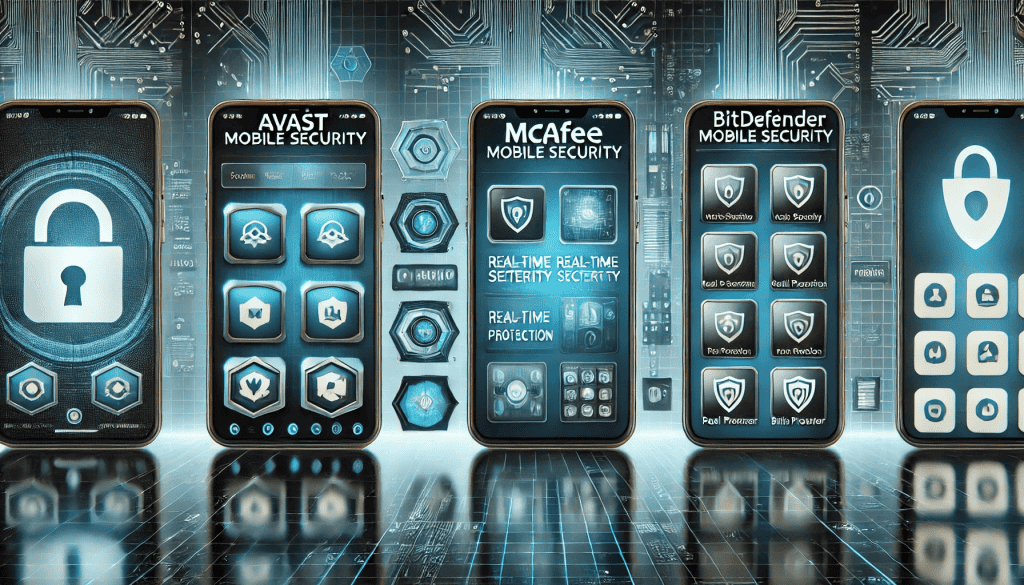
How does Avast compare with other leading security apps? Here’s a side-by-side look at Avast Mobile Security, McAfee Mobile Security, and Bitdefender Mobile Security.
| Feature | Avast Mobile Security | McAfee Mobile Security | Bitdefender Mobile Security |
|---|---|---|---|
| Antivirus Protection | Yes | Yes | Yes |
| Real-Time Scanning | Yes | Yes | Yes |
| Wi-Fi Security Scanner | Yes | No | Yes |
| Anti-Theft Tools | Yes | Yes | Yes |
| App Lock | Yes | No | Yes |
| Junk Cleaner | Yes | Yes | No |
| VPN Service | Yes | Yes | Yes |
| Call Blocking | Yes | Yes | No |
| Battery & Performance Impact | Low | Medium | Low |
Avast offers a great balance of protection, privacy, and system performance, making it an excellent choice for users who want comprehensive mobile security.
Avast Mobile Security: Pros and Cons
Every security app has its strengths and weaknesses. Here’s a quick breakdown of Avast’s advantages and limitations:
| Pros | Cons |
|---|---|
| Strong malware protection | Some features require a premium upgrade |
| User-friendly interface | Pop-up ads in the free version |
| Excellent anti-theft tools | Limited VPN in free version |
| Minimal impact on performance | Call blocker may not work on all devices |
Conclusion
After thoroughly analyzing this, it is clear that it is one of the best mobile security apps available. It provides a comprehensive security package with antivirus, anti-theft tools, privacy protection, and performance boosters.
Who Should Use this?
- Everyday smartphone users who want protection against malware and phishing attacks.
- Frequent travelers who need Wi-Fi security scanning and VPN protection.
- Privacy-conscious individuals looking for app lock and call-blocking features.
- Business professionals who store sensitive data on their mobile devices.
While the free version provides strong protection, upgrading to Avast Premium unlocks advanced features that enhance security even further.
Avast Mobile Security Rating
Overall Rating: 4.5/5
FAQ
Is Avast Mobile Security safe to use?
Yes, Avast is a trusted name in cybersecurity, providing reliable mobile protection for millions of users worldwide.
Does Avast Mobile Security protect against hacking?
Yes, with features like Wi-Fi Security Scanner, App Lock, and Real-Time Scanning, Avast prevents hacking attempts and unauthorized access.
Is the free version of Avast Mobile Security good enough?
The free version provides excellent basic protection, but upgrading to Avast Premium adds VPN access, ad-free browsing, and enhanced anti-theft tools.
Resources
- Avast. Avast Mobile Security
- Tom’s Guide. Avast Mobile Security Review
- PCMag. Avast Mobile Security & Antivirus for Android
- YouTube. Avast Mobile Security Video Review
- Twitter. User Review
