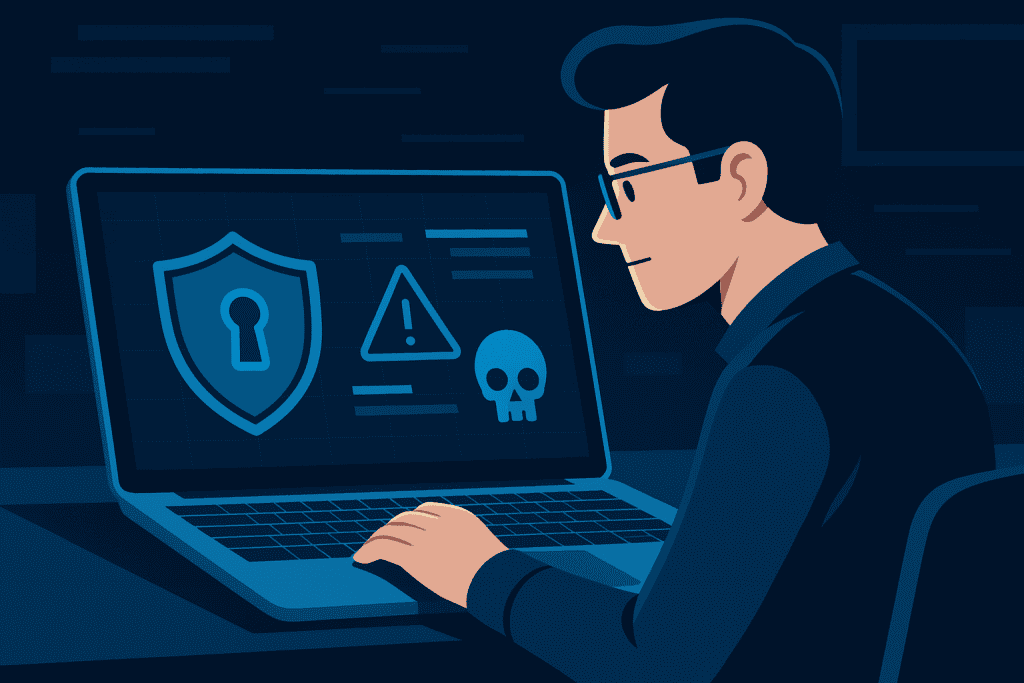
In a world where cyber threats multiply daily, VirusTotal has become a digital lifesaver. Whether managing personal gadgets or securing a business network, this powerful tool helps detect malware, phishing links, and hidden dangers before they cause harm. This guide offers readers an engaging, expert-backed walkthrough on how to effectively use it alongside local antivirus tools and smart security habits, ensuring stronger digital protection and peace of mind.
The goal here is empowerment—readers will leave knowing how to spot threats, scan suspicious files or URLs, and maintain safe, clean devices. Let’s jump into the essential toolkit that keeps digital lives secure.
VirusTotal Tools Needed
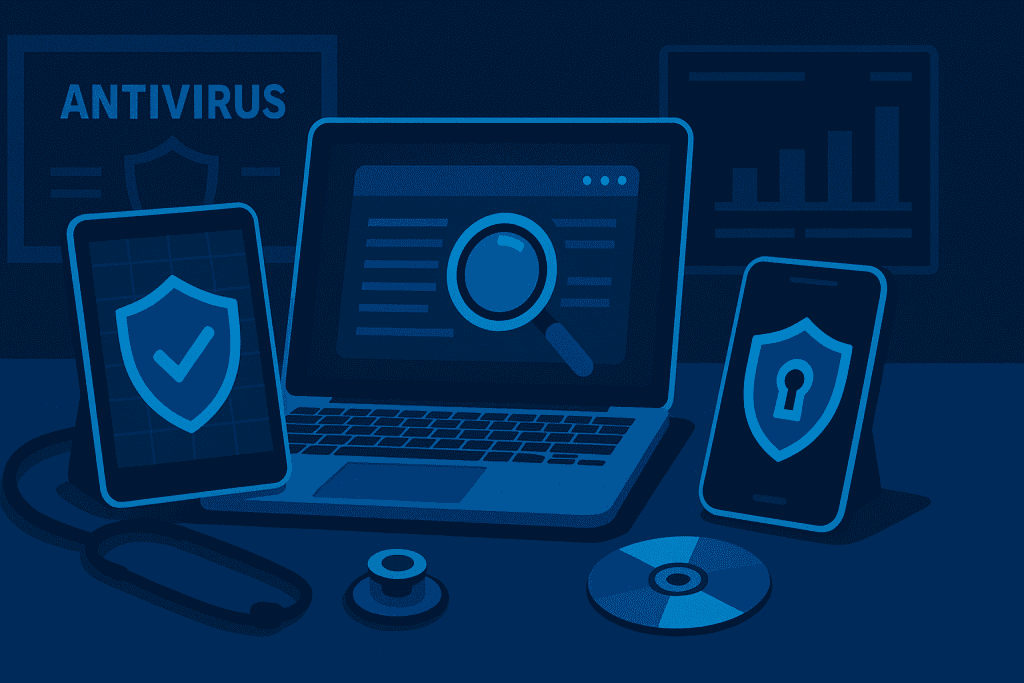
Before scanning can start, it’s crucial to gather the right resources. Much like preparing a travel bag, having these essentials ensures a smoother, more effective journey into cyber safety.
| Tool/Material | Purpose |
|---|---|
| Computer or smartphone | Device to scan |
| Internet connection | Accesses the VirusTotal online scanner |
| VirusTotal platform | Performs cloud-based scanning with multiple engines |
| Local antivirus software | Provides additional system-level protection |
| Backup system or cloud storage | Safeguards clean copies of important files |
| Web browser | Used to navigate to VirusTotal’s platform |
Preparing these tools ensures that each scan is thorough, efficient, and less prone to errors or oversights.
VirusTotal Instructions
This section presents a clear, practical, step-by-step guide for using VirusTotal effectively. Even for readers unfamiliar with cybersecurity, the outlined steps are easy to follow, actionable, and designed to enhance digital safety without unnecessary complexity.
Step 1: Spot Suspicious Files or URLs
The first line of defense is developing awareness. Not every threat comes with flashing warning signs—sometimes, it’s a quiet email attachment, an unfamiliar download, or a strange-looking link that hides harmful software. Stay vigilant when interacting with content from unknown or unexpected sources. Recognizing suspicious items early helps streamline the scanning process and reduces the risk of accidental exposure.
Think of this like noticing small cracks in a windshield before driving: ignoring tiny signals can lead to larger, costly problems later.
Step 2: Navigate to VirusTotal
One major advantage of VirusTotal is its multi-engine scanning power. By combining the expertise of numerous antivirus systems, it dramatically increases the likelihood of catching even rare or newly emerging threats—offering a much stronger defense than relying solely on one antivirus program.
Take a few minutes to explore the platform’s layout. Familiarizing yourself with where to upload files or paste links ensures that your scans will be smoother and faster the next time you need to use the service.
Step 3: Upload Files or Paste URLs
Once on the VirusTotal platform, you can easily upload a file you want to check or paste a suspicious URL into the designated area. After clicking the “Scan” button, the system rapidly compares the file or link against its massive global threat library.
In just a few seconds, you’ll see a detailed report showing if any antivirus engines flagged the content as problematic.
When uploading files, ensure they are fully downloaded and not corrupted; incomplete or partial files may produce inaccurate results. For links, make sure to copy and paste the full URL so the scanner can analyze it properly and give you the most precise outcome.
Step 4: Analyze the Report
VirusTotal presents results in an easy-to-read format. A green indicator generally means no threat was found, while red signals detection. It’s important to remember, though, that occasional false positives can occur, and context matters. For instance, a single flag might not mean panic, but multiple consistent detections should prompt immediate action.
Spend time reviewing the details under each flagged detection. Sometimes, you can click on individual engine results to see more about the specific malware type or risk category, which can help determine whether the file or link truly poses a danger.
Step 5: Run Local Antivirus Scans
Even after a clean VirusTotal result, running a local antivirus scan adds another protection layer. Local software offers real-time monitoring and often picks up behaviors that cloud scanners might miss, like system anomalies or hidden files. Make sure the antivirus software is up to date before scanning.
This step is critical because while VirusTotal is excellent for individual file or URL checks, only local antivirus can monitor your entire system continuously. Regular local scans help catch embedded threats or suspicious behavior that only manifests during system operation.
Step 6: Update Software and Devices
No virus scan can compensate for outdated software. Cybercriminals frequently exploit known software vulnerabilities, so keeping operating systems, applications, and security programs updated is critical. Schedule automatic updates where possible to stay ahead of evolving threats.
Beyond major software, remember to update plugins, browser extensions, and firmware. Attackers often target overlooked components to gain entry, so comprehensive updates act as a strong line of defense.
Step 7: Build a Routine Around VirusTotal
Cyber hygiene isn’t a one-time task—it’s an ongoing habit. Regularly using VirusTotal to scan downloads, suspicious emails, or even external drives ensures continued protection. Set weekly or monthly reminders and make virus checking part of a broader cybersecurity routine.
Consider creating a security checklist that includes scanning, updating, backing up files, and educating yourself on new threats. Consistency builds resilience, and over time, this routine becomes second nature—making you a much harder target for cybercriminals.
For additional real-world cybersecurity insights and tips shared by experts, take a look at this engaging Twitter thread:
VirusTotal Tips and Warnings
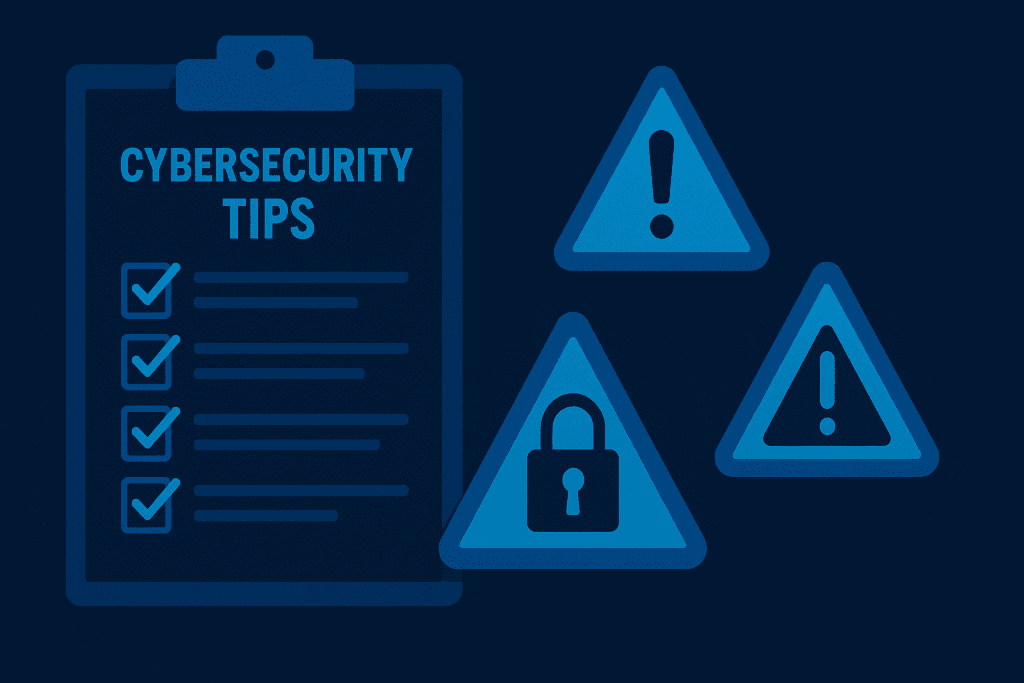
Before diving deeper, it’s worth covering a few essential best practices and watchouts. Following these guidelines maximizes protection and minimizes common mistakes.
| Tips | Warnings |
|---|---|
| Use VirusTotal alongside, not instead of, antivirus | Never assume one clean scan guarantees total safety |
| Regularly check important or sensitive files | Avoid turning off local antivirus protection during scans |
| Educate colleagues or family about safe practices | Don’t click unfamiliar links or open attachments casually |
| Combine VirusTotal with secure browsing extensions | Remember: outdated software can create hidden security holes |
These strategies create a multi-layered defense, making it harder for cyber threats to slip through unnoticed.
Conclusion
For anyone serious about online safety, VirusTotal is an indispensable tool. It For anyone serious about online safety, this tool is an indispensable ally. It offers fast, reliable scans, a user-friendly interface, and multilayered protection by working alongside numerous antivirus engines. However, it’s most effective when included in a comprehensive security plan that also features local antivirus software, regular system updates, secure backups, and consistent user vigilance.
By making it part of daily or weekly routines, users stay empowered to address threats proactively instead of reactively. Cybersecurity doesn’t have to feel overwhelming—with the right combination of tools and habits, protecting your digital life becomes both manageable and rewarding.
FAQ
How does VirusTotal differ from antivirus software?
VirusTotal acts as a cloud-based meta-scanner, analyzing files and URLs with multiple engines. While antivirus software offers real-time, local protection, VirusTotal gives a broader, snapshot-style view, making it ideal for double-checking suspicious items.
Can VirusTotal detect zero-day threats?
While VirusTotal is highly robust, no tool guarantees detection of zero-day threats. Combining VirusTotal scans with updated local antivirus software, regular patching, and cautious browsing offers the best defense against emerging vulnerabilities.
Is VirusTotal safe for businesses to use?
Yes, many businesses rely on VirusTotal to enhance security protocols. However, companies should be mindful of data sensitivity when uploading files, as VirusTotal may share samples with security partners. Check company policies before scanning sensitive or proprietary materials.
Resources
- YouTube. How to Check for Viruses
- VirusTotal Docs. How It Works
- Medium. VirusTotal 101: A Beginner’s Guide
- Twitter/X. Cybersecurity Tips Tweet
- VMRay. How to Use VirusTotal Responsibly
