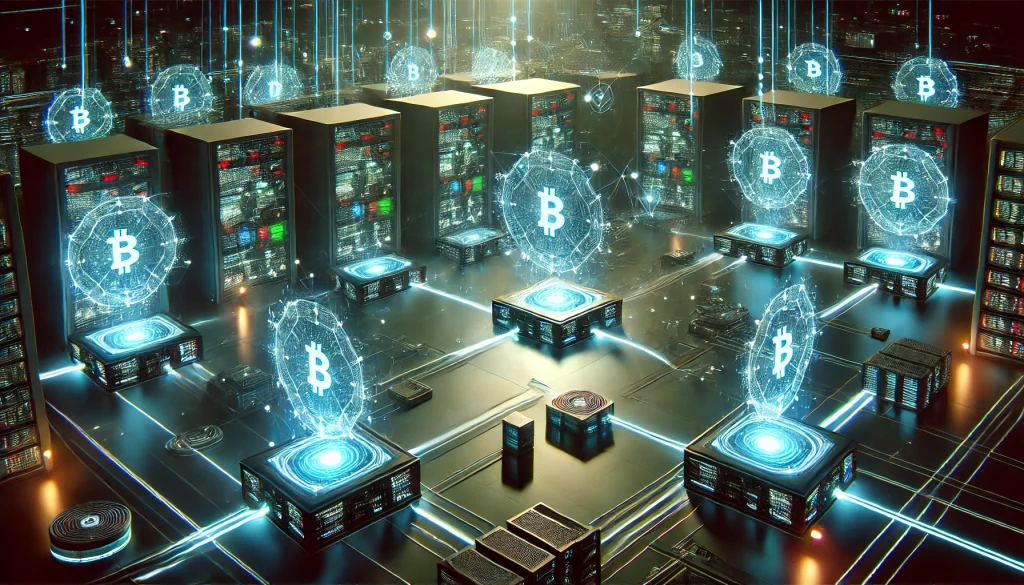
A decentralized exchange (DEX) is a type of cryptocurrency exchange that allows users to trade directly with one another without a central authority or intermediary. Unlike traditional exchanges, decentralized exchanges offer users more privacy, control, and transparency. With the growing popularity of decentralized finance (DeFi), DEX platforms like Uniswap have gained immense traction. These platforms leverage blockchain technology to facilitate peer-to-peer trading and often provide more diverse trading opportunities. In this guide, we’ll walk you through the essential materials, tools, and steps for using a DEX, especially Uniswap, one of the most widely used DEX platforms today.
Materials or Tools Needed

Before diving into the decentralized exchange world, you will need a few essential tools and materials. These steps are vital for ensuring that you can seamlessly trade or swap tokens on a DEX like Uniswap or other similar platforms.
- Cryptocurrency Wallet: A decentralized exchange requires a crypto wallet that supports Ethereum-based tokens, like MetaMask, Trust Wallet, or Coinbase Wallet.
- Ethereum (ETH): Most decentralized exchanges, including Uniswap, operate on the Ethereum blockchain. You will need ETH to pay for transaction fees (gas fees) as well as to trade.
- Stablecoins or Other Cryptocurrencies: Depending on what tokens you want to trade, ensure you have the required assets to swap on a DEX.
- Internet Connection: A stable and secure internet connection is vital for accessing decentralized exchanges and executing trades without interruptions.
- Understanding of Gas Fees: Gas fees can fluctuate based on network traffic. Familiarize yourself with how gas works to avoid overpaying.
- Uniswap Interface or DEX Access Point: Access to a decentralized exchange platform (e.g., Uniswap’s web interface).
How to Use a Decentralized Exchange: Step-by-Step Guide

Step 1: Set Up Your Cryptocurrency Wallet
Before you can start using a decentralized exchange, you must set up a cryptocurrency wallet that supports ERC-20 tokens (Ethereum-based tokens). Popular wallets like MetaMask are browser extensions that allow users to store their crypto and interact with DEX platforms.
- Download and Install MetaMask: Go to the official MetaMask website or browser extension store to install the wallet.
- Create a New Wallet: After installation, follow the prompts to create a new wallet. Ensure you save your private key or seed phrase securely, as losing it means losing access to your wallet forever.
- Fund Your Wallet with ETH: Transfer ETH from a centralized exchange (like Coinbase or Binance) to your new MetaMask wallet to cover gas fees and trades.
Tips:
- Always double-check addresses when transferring funds to avoid mistakes.
- Use small test transactions when sending ETH for the first time.
Step 2: Connect Your Wallet to a Decentralized Exchange
Once your wallet is set up and funded, the next step is to connect it to a DEX platform like Uniswap.
- Go to Uniswap’s Official Website: Open your browser and visit the official Uniswap interface at https://app.uniswap.org/.
- Connect Wallet: On the Uniswap homepage, click the “Connect Wallet” button. This will open a pop-up that allows you to choose your wallet (e.g., MetaMask, Coinbase Wallet). Follow the prompts to approve the connection.
- Confirm Connection: Once connected, you will see your wallet address in the upper right corner of the Uniswap interface.
Don’ts:
- Don’t use public Wi-Fi to conduct trades for security reasons.
- Avoid connecting your wallet to unauthorized or suspicious websites.
Step 3: Select Tokens to Swap
Now that your wallet is connected to the decentralized exchange, it’s time to select which tokens you want to swap.
- Choose the Token Pair: On the Uniswap platform, you will see two dropdown menus labeled “From” and “To”. In the “From” field, select the cryptocurrency you currently hold (e.g., ETH), and in the “To” field, select the token you want to receive.
- Check Token Prices: The DEX will display the token exchange rate, which is determined by the market. Review the price and the slippage tolerance (a percentage that reflects price volatility during the transaction).
- Input Amount: Enter the amount of cryptocurrency you wish to swap. Uniswap will automatically show the estimated amount of the token you will receive.
Tips:
- Always check the slippage tolerance, especially for volatile tokens.
- Make sure the token you are swapping to is legitimate and listed on a reputable exchange.
Step 4: Confirm the Swap
Once you have selected your tokens and reviewed the price, it’s time to finalize the trade.
- Review Gas Fees: Before confirming the swap, Uniswap will display the gas fees required for the transaction. These fees fluctuate based on Ethereum network congestion.
- Approve the Swap: Click “Swap” to initiate the transaction. Your wallet will prompt you to confirm the transaction and gas fees. After you approve, the transaction will be broadcast to the Ethereum network.
- Transaction Processing: Once the transaction is submitted, it may take a few minutes to process. You can track the progress via your wallet or on the Etherscan blockchain explorer by searching your transaction hash.
Don’ts:
- Don’t rush through the confirmation process. Double-check gas fees and slippage settings to avoid overpaying or losing out due to high volatility.
Step 5: Monitor and Store Your Tokens
After your transaction is completed, the swapped tokens will appear in your wallet.
- Check Transaction Status: Use a tool like Etherscan to verify the transaction’s success and ensure everything went smoothly.
- Store Tokens Safely: Once the transaction is confirmed, your new tokens will appear in your wallet. You may need to manually add the token address in some wallets to view certain tokens.
- Consider Storing Long-term Holdings in a Hardware Wallet: If you plan on holding your cryptocurrency long-term, consider transferring assets to a hardware wallet like Ledger or Trezor for extra security.
Tips:
- Always monitor gas prices and network conditions before making a trade to minimize costs.
- Regularly update your wallet software to stay secure.
Conclusion
Decentralized exchanges (DEX) like Uniswap have revolutionized the way individuals trade cryptocurrencies by eliminating the need for intermediaries and offering users greater control over their assets. Using a DEX may seem daunting at first, but with the right tools—such as a secure cryptocurrency wallet, sufficient funds for gas fees, and a clear understanding of the steps involved—anyone can navigate the process smoothly. DEX platforms offer numerous advantages, including enhanced privacy, liquidity, and the ability to trade a wide variety of tokens. However, it’s important to stay vigilant regarding network fees and market conditions. By following the steps outlined in this guide, you can confidently engage in decentralized trading and become an active participant in the growing world of decentralized finance (DeFi).
FAQ
What is a decentralized exchange (DEX)?
A decentralized exchange (DEX) is a cryptocurrency trading platform that operates without a central authority. It allows users to trade directly from their wallets, peer-to-peer, using blockchain technology. Unlike centralized exchanges, DEX platforms offer greater privacy, security, and control over assets, as there are no intermediaries managing transactions.
How do I connect my wallet to a decentralized exchange like Uniswap?
To connect your wallet, you first need a compatible cryptocurrency wallet like MetaMask or Trust Wallet. Once set up, visit the DEX platform (e.g., Uniswap), click on “Connect Wallet,” and follow the prompts to link your wallet to the DEX. Ensure that your wallet is funded with Ethereum (ETH) to cover transaction fees and token swaps.
What are gas fees, and why are they important when using a DEX?
Gas fees are transaction costs on the Ethereum network, which are required to process and verify trades on a decentralized exchange. These fees vary depending on network congestion. When using a DEX, it’s important to monitor gas fees to avoid overpaying, as they can significantly impact the cost of your transactions.
Resources
- Kriptomat.io. What is DEX?.
- Chainlink. What is Decentralized Exchange (DEX)?
- Rejolut. A Complete Guide on Decentralized Exchange.
- Predict. Decentralized Exchange Software: A Comprehensive Guide.
- Bitcoin.com. How to use a DEX.
