Are you ready to explore the world of decentralized finance? Learning how to use Sushiswap in the cryptocurrency space can open doors to a new era of peer-to-peer trading without centralized exchanges. Sushiswap is a decentralized exchange (DEX) known for its user-friendly interface, deep liquidity pools, and rewarding staking systems. Whether you’re a curious enthusiast or a crypto investor looking to diversify, mastering it empowers you to trade, earn, and stake tokens seamlessly.
While traditional platforms act as middlemen, it lets users control their assets directly, providing transparency and potentially lower fees. This makes it particularly appealing to users who prioritize security and ownership of their tokens. Let’s dive in and break it down step by step, so you can start navigating this platform with confidence.
Materials or Tools Needed

To use Sushiswap, you don’t need a lot, but preparation is key. You’ll need to set up a compatible crypto wallet and ensure that you have Ethereum or another supported token ready for trading. Make sure your wallet is secure and that you’re accessing Sushiswap from its official website to avoid scams or phishing attempts.
| Tool | Purpose |
|---|---|
| Crypto Wallet (e.g., MetaMask) | Stores your tokens and connects to Sushiswap |
| ETH or ERC-20 Tokens | Needed for swaps and gas fees |
| Internet Browser | Access the Sushiswap website |
| Sushiswap App Access | The main trading platform |
A crypto wallet like MetaMask serves as your digital key to Sushiswap. It allows you to interact with the platform’s features, such as trading and liquidity pools, without creating an account. Having some ETH or another compatible token in your wallet is crucial, not only for trading but also to pay the network gas fees involved in transactions.
Instructions
Step 1: Connect Your Wallet
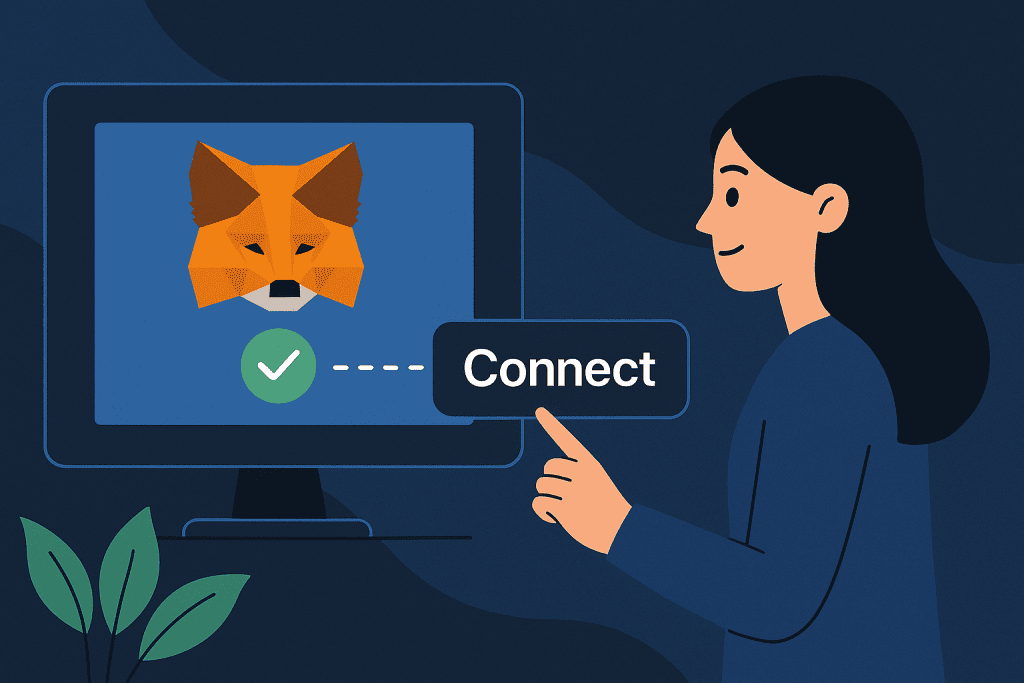
Start by visiting the official Sushiswap website. On the homepage, click the “Connect Wallet” button. Choose a provider like MetaMask, WalletConnect, or Coinbase Wallet. Your wallet application will open in a pop-up window, asking for confirmation. Approve the connection to authorize Sushiswap to interact with your wallet. This process is safe and does not give the platform control over your funds.
By connecting your wallet, you essentially grant the DEX permission to read your token balances and sign transactions. You are still in control, and nothing can move without your approval.
Step 2: Select a Token Pair
With your wallet connected, it’s time to choose the tokens you want to swap. Click on the dropdown menu to select the token you want to trade from and the token you want to receive. For example, you might want to exchange Ethereum (ETH) for Sushi (SUSHI) tokens. Make sure the token addresses are correct to avoid falling for fake or cloned tokens.
You’ll also see the current exchange rate and liquidity details. Sushiswap aggregates liquidity from user-contributed pools, so rates can vary depending on demand and supply.
Step 3: Enter the Amount
Next, enter how much of your token you’d like to trade. The system will automatically calculate how much of the target token you’ll receive. You’ll also see the estimated gas fees. These fees fluctuate depending on Ethereum network congestion, so try to execute your trade during off-peak hours to save on costs.
It’s a good habit to leave a little ETH in your wallet after each transaction to ensure you can cover future fees. Users who drain their wallet entirely often find themselves unable to complete their next trade.
Step 4: Review and Approve
Before swapping, you must approve the token you plan to trade. Click the “Approve” button next to the token, and your wallet will prompt you for confirmation. Once confirmed, this approval lets Sushiswap interact with that specific token in your wallet. It does not mean the platform has general access to all your assets.
Approvals are a one-time process per token and only need to be repeated if you revoke permissions or switch wallets.
Step 5: Complete the Swap
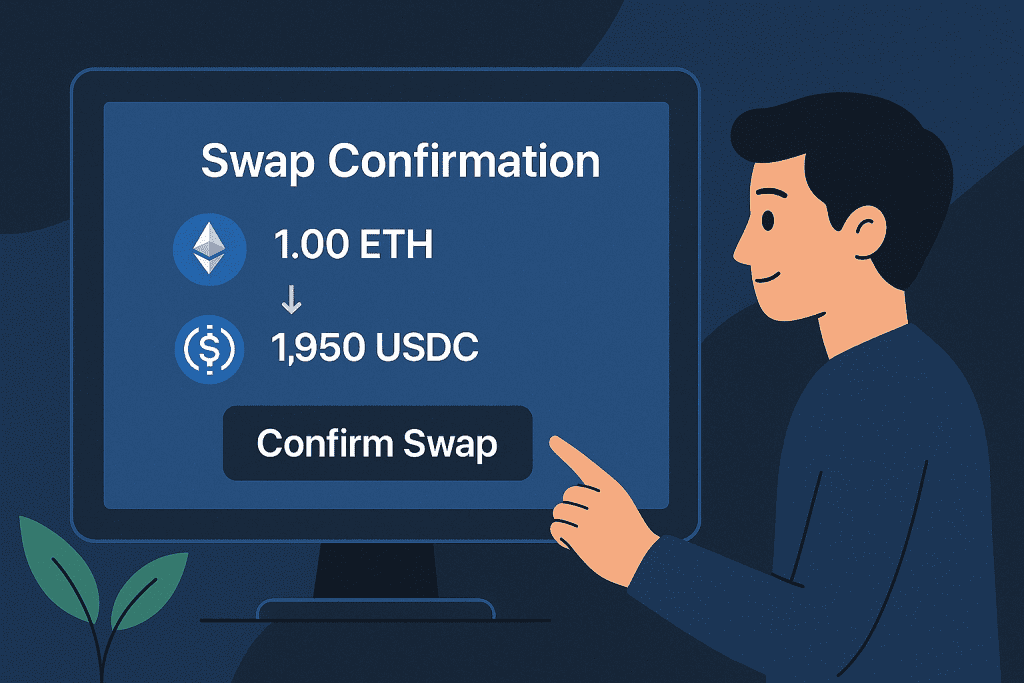
Finally, click the “Swap” button. Double-check the transaction summary, including price impact, slippage tolerance, and gas fees. Confirm the trade in your wallet when prompted. After processing, your tokens will be swapped, and the new assets will appear in your wallet shortly. You can verify the transaction on a block explorer like Etherscan for peace of mind.
At this stage, you’ve officially made your first decentralized swap. The process is transparent, efficient, and doesn’t require registration or KYC verification.
Tips and Warnings
Success requires more than just clicking buttons. Take the time to understand the platform, the risks involved, and best practices for DeFi trading.
| Tips | Warnings |
|---|---|
| Double-check token contract addresses | Fake tokens can mimic real ones |
| Keep ETH in your wallet for gas | Without ETH, transactions may fail |
| Use the official Sushiswap link | Phishing sites often mimic real URLs |
| Understand slippage and impermanent loss | DeFi returns come with calculated risks |
If you’re planning to provide liquidity or stake, understand concepts like impermanent loss. This occurs when the value of your staked tokens diverges from their market price, potentially reducing your returns even with rewards. It’s a normal part of yield farming but can catch new users off guard.
Sushiswap also supports advanced features like staking, limit orders, and cross-chain swaps through SushiXSwap. As you grow more comfortable, exploring these tools can help optimize your trading and earning strategies.
Conclusion
Using Sushiswap in the cryptocurrency market is both empowering and rewarding. From setting up a secure wallet to performing your first swap, each step brings you closer to full control over your financial activities. The platform’s intuitive interface and permissionless nature make it perfect for beginners and experienced users alike.
By understanding how it works and applying basic precautions, you can join the decentralized revolution confidently. Start with small trades, explore additional features like staking, and expand your participation in DeFi one swap at a time.
FAQs
How does Sushiswap differ from traditional cryptocurrency exchanges?
Sushiswap is a decentralized exchange where trades are executed via smart contracts, not centralized order books. It allows peer-to-peer swaps without third-party custody, enhancing user control and transparency.
Can I earn rewards using Sushiswap in the cryptocurrency market?
Yes, users can earn rewards by staking or providing liquidity to pools on Sushiswap. These rewards often come in the form of native SUSHI tokens or other incentives depending on the pool.
Is it safe to use Sushiswap for cryptocurrency transactions?
While Sushiswap is generally safe and open-source, users must practice caution. Always use official links, avoid sketchy tokens, and never approve transactions you don’t fully understand.
Resources
- Coin98. How to Use Sushiswap
- CoinMarketCap Academy. Sushiswap Cookbook
- Cryptonary. Sushiswap Tutorial for Beginners
- Komodo Platform. What Is Sushiswap?
- Sushi.com Blog. SushiXSwap Tutorial
