
Artificial Intelligence (AI) automation is rapidly becoming a vital component for organizations looking to streamline operations, enhance customer service, and drive efficiency. Whether you’re in customer service, marketing, or data management, implementing AI automation can transform your business processes, allowing for quicker responses, cost savings, and a better customer experience. For professionals in the technology trends sector, AI automation provides the tools to stay competitive in a fast-paced, tech-driven world. This post will walk you through the essential steps to successfully set up AI automation in your operations, ensuring you maximize productivity while minimizing manual effort.
Tools Needed
Before setting up AI automation, you’ll need a few tools and prerequisites in place:
- AI-powered software: Tools such as Aisera, Zendesk, or Knowmax offer excellent automation solutions for customer service, marketing, and data management.
- Data sources: Ensure you have a well-organized database from which the AI can pull relevant information.
- Clear business objectives: Define what tasks you want to automate (e.g., customer queries, data entry, or marketing campaigns).
Once you have these tools and materials, you’re ready to move on to the setup process.
Step-by-Step Instructions
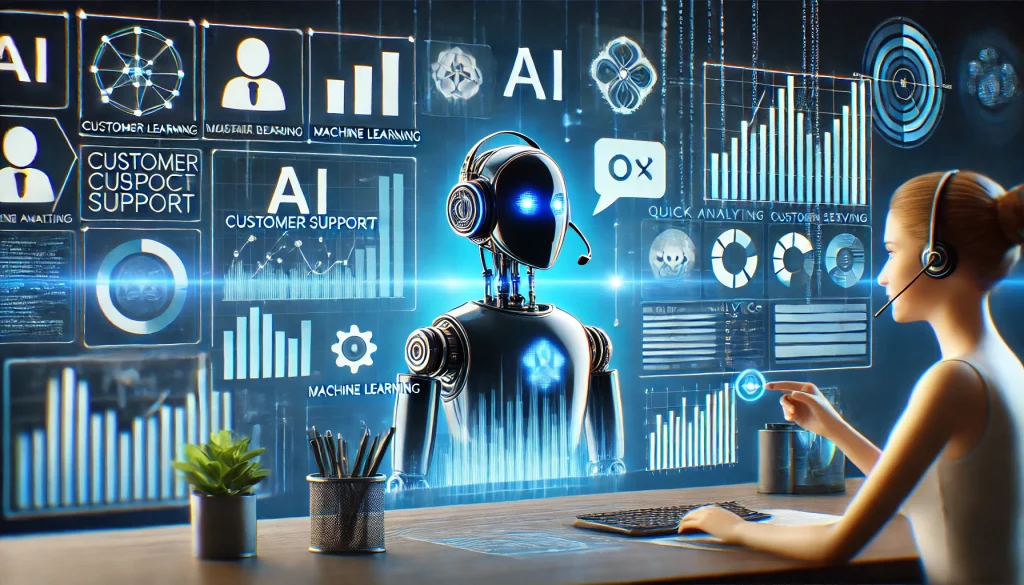
1. Set Clear AI Automation Goals
The first step in setting up AI automation is defining the specific tasks you aim to automate. For instance, automating customer service inquiries via chatbots can help reduce response times and improve customer satisfaction. The key is identifying repetitive, high-volume tasks that consume time and resources.
- Identify Tasks: Look for tasks that are repetitive and could be done faster by AI. Examples include processing customer inquiries, data entry, and sending automated marketing emails.
- Set KPIs: Determine what success looks like for your automation efforts. KPIs could include faster response times, higher customer satisfaction rates, or a reduction in operational costs.
2. Choose the Right AI Tools
Selecting the appropriate AI software is essential to a smooth automation process. Different tools excel in different areas; for example, Aisera specializes in automated customer support, while Zendesk provides a robust platform for AI-driven interactions across multiple channels.
- Evaluate your Needs: Does your business need AI to handle customer queries, manage data, or assist in marketing? Each task might require different tools.
- Compare Solutions: Tools like Knowmax and Helpware offer AI-driven customer support. Compare their features, pricing, and compatibility with your existing systems.
3. Integrate AI with Your Systems
Once you’ve chosen your tools, the next step is integrating the AI software with your existing systems, such as your customer relationship management (CRM) or data management system. This ensures that AI can access the necessary information to automate tasks effectively.
- Data Integration: Make sure the AI system can access your database, including customer profiles and historical data. This step is critical for automating customer support and marketing.
- API Connections: Use APIs to connect the AI tools to your existing platforms, ensuring seamless automation.
4. Train the AI Model
AI automation isn’t a one-size-fits-all solution. You need to train the AI on your business’s specific data to ensure it performs tasks accurately. This could involve feeding the AI historical data, such as past customer interactions or previous marketing campaigns.
- Data Training: Upload a dataset that represents the tasks you want the AI to automate.
- Continuous Learning: Ensure that the AI can adapt and improve its responses based on real-time interactions and feedback.
5. Monitor and Adjust Automation Processes
After deployment, it’s important to regularly monitor the performance of your AI automation. This allows you to make adjustments, improving the efficiency of the system and ensuring that it meets your business goals.
- Track Performance: Use analytics provided by your AI tool to monitor how well the automation is working. Are customer inquiries being resolved faster? Are marketing campaigns becoming more targeted?
- Refine: As the AI collects more data, you can fine-tune its settings to improve accuracy and efficiency.
Do’s and Don’ts
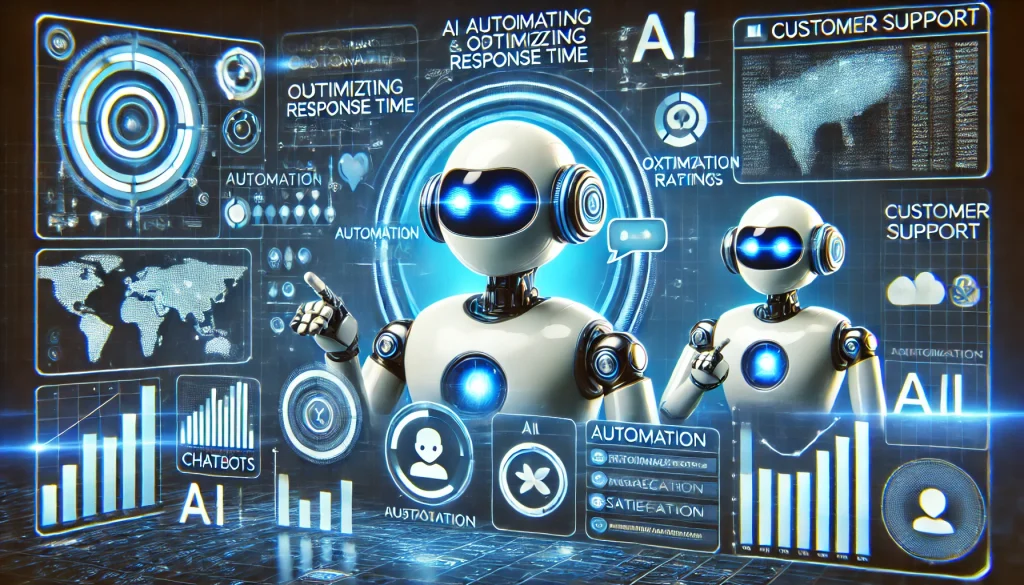
| Do’s | Don’ts |
|---|---|
| Start small by automating one or two tasks first to reduce disruption and see quick benefits. | Avoid full automation from day one—scale gradually and keep human oversight for critical/complex tasks. |
| Test regularly to ensure AI systems work correctly and handle both common and uncommon scenarios. | Don’t neglect data security—use strong protections like encryption and access controls for sensitive data. |
| Engage your team so staff are comfortable using AI tools and know how to step in when needed. | Don’t rely solely on AI for customer interaction—sensitive or emotional issues are often better handled by humans. |
Conclusion
Setting up AI automation can significantly improve efficiency across multiple aspects of your business, including customer service, data management, and marketing. By following a structured setup process, choosing the right tools, and continuously monitoring and refining your automation processes, you can unlock the full potential of AI. Start small, test regularly, and gradually expand your AI capabilities for sustained success.
FAQ
How long does it take to set up AI automation?
The setup process can vary, but typically it takes a few weeks to fully integrate AI tools into your systems, depending on the complexity of the task and the tools used.
Can AI automation work for small businesses?
Yes, many AI automation tools are scalable and can be tailored to meet the needs of small businesses, making automation accessible even to companies with limited resources.
What are the ongoing costs associated with AI automation?
Costs can vary depending on the tools you use. Most AI software operates on a subscription basis, with prices increasing based on the number of features and users.
Resources
- Aisera. Automated Customer Service.
- Knowmax. Automate Customer Support.
- Helpware. Automated Customer Service.
- SaaSFirst. AI Chatbot for Customer Service.
- Zendesk. AI Customer Service.
