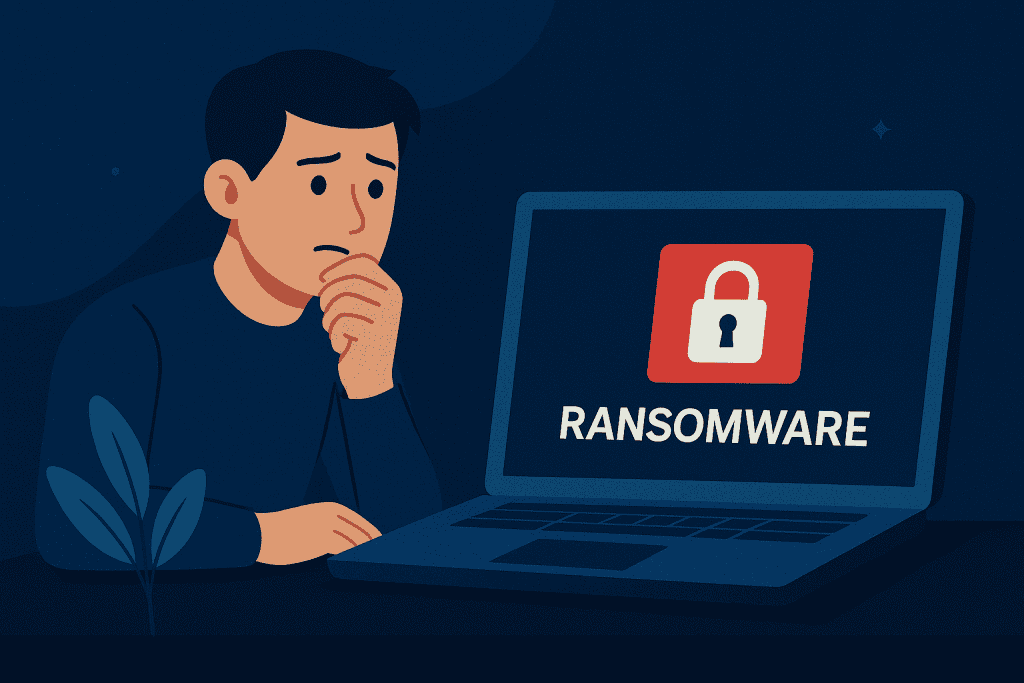
Picture this: You’re working on a crucial project when, out of nowhere, your computer screen flashes with a chilling message. It demands payment in exchange for access to your locked files. What you’re experiencing is a ransomware attack—a cyber nightmare that can cost you time, money, and valuable data.
Ransomware attacks have become one of the most significant cyber threats today. They don’t just target individuals but businesses, healthcare organizations, and even schools. The good news? If you act fast and smart, you can minimize the damage and regain control.
In this guide, we’ll break down exactly how to respond to a ransomware attack. Whether you’re a seasoned IT professional or someone looking to protect their personal data, these steps will help you navigate this crisis with confidence.
What You’ll Need
To handle a ransomware attack effectively, you’ll need a few essential tools and resources. Make sure you’re prepared with the following:
| Materials/Tools | Purpose |
|---|---|
| Isolated Device | To analyze and investigate the attack safely. |
| Cybersecurity Software | To scan for malware and clean the system. |
| Backup Files | To restore data without paying the ransom. |
| Incident Response Plan | A pre-defined strategy for addressing cyber emergencies. |
| Professional Help Contact Info | To seek expert guidance if needed. |
Step-by-Step Instructions
Step 1: Disconnect the Infected Device
The moment you suspect a ransomware attack, your top priority is containment. The faster you isolate the infected device, the better your chances of preventing the ransomware from spreading across your network.
Here’s how to properly disconnect your device from different types of connections:
- Wi-Fi – Turn off Wi-Fi by disabling the connection in your system settings or switching off the router.
- Ethernet (Wired Internet) – Unplug the network cable from your computer. If multiple devices are affected, consider disconnecting the router or switch entirely.
- Bluetooth – Disable Bluetooth to prevent the malware from spreading to nearby devices.
- External Drives & USBs – Immediately unplug any connected storage devices, as ransomware can encrypt external backups as well.
- Cloud Syncing Services – Pause or disable automatic syncing (Google Drive, OneDrive, Dropbox) to stop infected files from uploading to the cloud.
Once disconnected, do not restart the device. Instead, consult an IT professional or follow the next steps in ransomware recovery.
Step 2: Avoid Paying the Ransom
While it might be tempting to pay the ransom to regain access to your files, experts strongly advise against it. Paying doesn’t guarantee that you’ll recover your data, and it only encourages cybercriminals to target more victims.
Instead, focus on following this guide to recover your data safely.
Step 3: Identify the Type of Ransomware
Use cybersecurity tools or consult professionals to identify the ransomware strain. Knowing the specific type can help you understand its behaviour and determine whether a free decryption tool is available.
You can find valuable resources for identifying ransomware through sites like No More Ransom or Malwarebytes Labs.
Step 4: Restore from Backups (If Available)
If you have backups of your data, now is the time to use them. Ensure that your backups are clean and not connected to the infected system to avoid reinfection.
When restoring files, double-check that all traces of the ransomware attack have been removed from your system first.
Step 5: Perform a Full System Scan
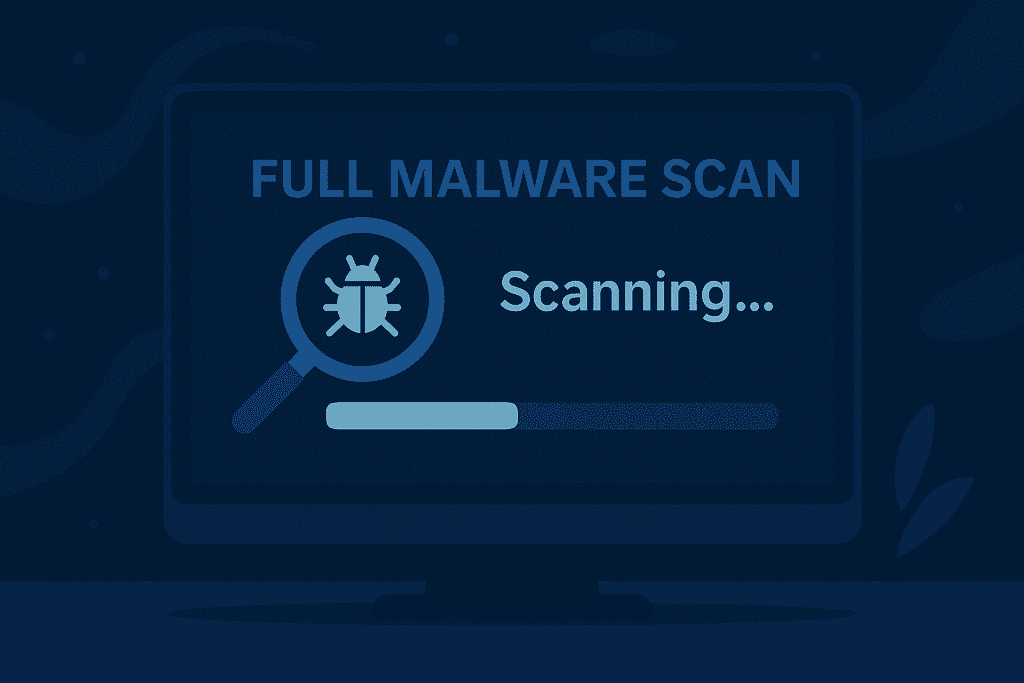
Run a comprehensive malware scan on your entire system using reputable antivirus or anti-malware software. This step helps ensure that all remnants of the ransomware attack are eliminated.
Update your security software before performing the scan for the best results.
Tips for a Successful Recovery:
- Keep your operating system and software up to date.
- Regularly back up your data on an external device or cloud storage.
- Train yourself and your team to recognize phishing attempts, which are a common delivery method for ransomware.
Common Mistakes to Avoid:
| Mistake | Why It’s Harmful |
|---|---|
| Paying the ransom | Doesn’t guarantee data recovery and funds criminals. |
| Restarting the infected device | Could make recovery more difficult. |
| Ignoring regular backups | Leaves you vulnerable to permanent data loss. |
Prevention Strategies
While knowing how to respond to a ransomware attack is crucial, prevention is always the best defense. By implementing strong cybersecurity practices, you can reduce the risk of an attack and protect your data before hackers get the chance to encrypt it.
Enable Multi-Factor Authentication (MFA) & Endpoint Security
Hackers often exploit weak passwords and unsecured access points to infiltrate systems. Implementing multi-factor authentication (MFA) adds an extra layer of protection by requiring a second form of verification, such as a text message code or biometric scan. This makes it significantly harder for cybercriminals to gain unauthorized access.
Additionally, endpoint security solutions—which include firewalls, antivirus programs, and intrusion detection systems—help monitor and secure devices connected to your network. Keeping these tools updated ensures they can detect and block the latest ransomware attack variants.
Implement a Ransomware Response Plan
Businesses, in particular, should have a ransomware attack response plan in place. This plan should outline:
- Incident response teams for quick action.
- Secure, up-to-date backups to restore lost data.
- Employee training to recognize threats like phishing.
Strengthen Email Security
Most ransomware infections start with phishing emails—fraudulent messages that trick users into clicking malicious links or downloading infected attachments. To minimize this risk:
- Using email filters to block suspicious messages.
- Training staff to spot phishing red flags (e.g., fake senders, urgent requests).
- Avoiding unknown links or attachments.
By adopting these preventive measures, you can significantly reduce your chances of falling victim to a ransomware attack. A proactive approach to cybersecurity is always better than damage control.
Conclusion

Ransomware attacks can feel overwhelming, but the key to overcoming them lies in quick action and informed decision-making. By isolating the device, avoiding the ransom, and using tools like backups and malware scanners, you can recover without falling into the cybercriminals’ trap.
Remember, prevention is the best defense. Stay alert, stay informed, and make cybersecurity a top priority in your digital life.
FAQ
How can I protect myself from ransomware attacks?
To protect yourself, keep your software updated, use strong passwords, and regularly back up your data. Avoid clicking on suspicious links or downloading unknown files.
What should I do if I don’t have a backup?
If you lack backups, consult cybersecurity professionals or look for decryption tools online. Many resources exist to help recover encrypted files without paying a ransom.
Why shouldn’t I pay the ransom?
Paying the ransom funds criminal activities and doesn’t guarantee file recovery. It’s better to focus on restoring data from backups and eliminating the malware.
Resources
- Cybersecurity & Infrastructure Security Agency. I’ve Been Hit by Ransomware.
- IBM. Ransomware Response Guide.
- Recorded Future. Incident Response Management: Ransomware Response Guide.
- Australian Cyber Security Centre (ACSC). Ransomware Emergency Response Guide.
- GreyHat Infosec. Step-by-Step Recovery Guide.
