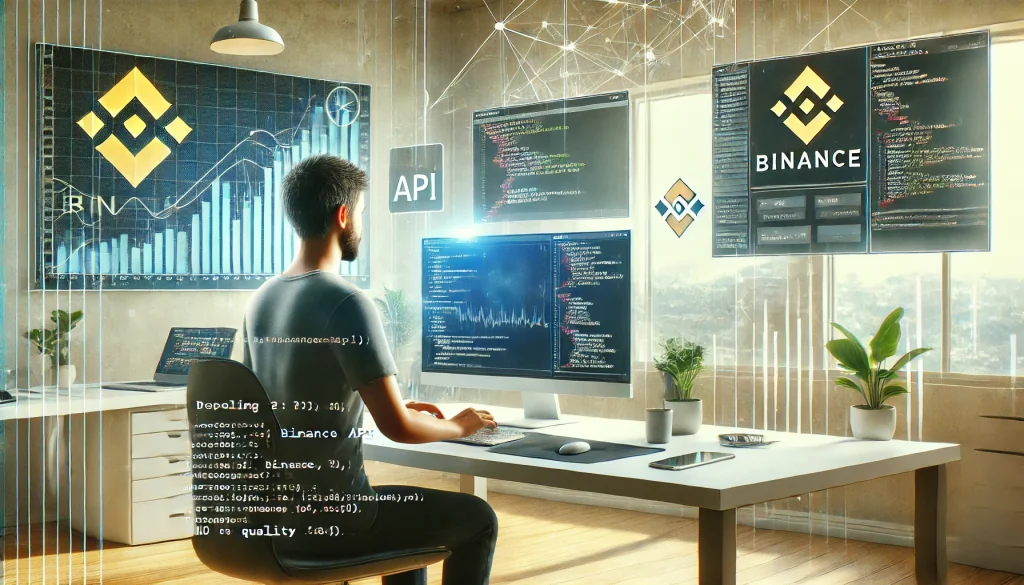
Cryptocurrency traders and developers are increasingly relying on APIs to automate and streamline trading processes. One of the most popular APIs in the crypto world is the Binance API. This API offers users a range of possibilities, from accessing historical crypto data to building automated trading bots. Optimizing your experience with it ensures that you can handle high-frequency trades, access market data in real-time, and enhance the overall performance of your trading algorithms.
This guide will walk you through the steps needed to optimize your usage of it effectively, ensuring that you’re leveraging all its features. Whether you’re an industry professional or a crypto enthusiast, optimizing the Binance API can lead to more efficient and profitable trading strategies.
Materials or Tools Needed
Before you start optimizing, ensure you have the following tools and materials at your disposal:
- Binance Account: A verified account is necessary to create API keys.
- API Key and Secret Key: These are required for interacting with the Binance platform.
- Programming Language: Python is widely used, and many tutorials rely on it.
- Binance API Documentation: This is your reference for understanding the structure and commands available with the API.
- Integrated Development Environment (IDE): An IDE like PyCharm or VS Code can simplify coding with the API.
Step-by-Step Instructions

Step 1: Generate Your Key
To begin optimizing your Binance API, the first thing you need to do is generate key. First, Log in to your Binance account and navigate to the API Management page. Once there, create a new API by naming it, and itwill generate an API Key and Secret Key for you. It’s essential to store these keys securely, as they provide direct access to your account. Without proper security measures, your account could be compromised. Also, be sure to set permissions based on your use case, such as enabling trading or withdrawal options.
Step 2: Familiarize Yourself with the Binance API Documentation
Understanding the documentation is crucial to optimizing your experience. The documentation is a comprehensive guide that covers the structure, endpoints, and functions available within the API. Start by exploring the API’s architecture, which includes RESTful APIs for market data, trading, and account information, as well as WebSocket streams for live data.
Using the documentation effectively will save you time when debugging or building new features into your trading systems. Bookmark the sections most relevant to your project for quick reference.
Step 3: Optimize Your Trading Algorithm
The key to leveraging lies in optimizing your trading algorithm for real-time data processing. The API can handle a high volume of requests, but it’s important to implement efficient data fetching mechanisms.
Use WebSocket streams to receive live updates for trade executions, market depths, and candlestick patterns. By doing this, you can minimize the number of REST API requests, which are generally slower and may result in rate limits if overused. Keep an eye on the API rate limits in the documentation, and implement a queuing system to avoid interruptions.
Step 4: Test and Monitor Your API Usage
Always test your scripts in a safe environment before deploying them in live trading. Binance offers a testnet that allows users to run trades without the risk of losing real funds. Testing is essential for ensuring that your optimization strategies work correctly and efficiently.
Once live, constantly monitor your API calls for performance bottlenecks. Use error handling to catch issues with data retrieval, and set up logging to monitor any discrepancies in trade executions. Regularly reviewing these logs will help you catch and fix any problems early.
Do’s and Don’ts

Do’s:
- Regularly Update Your Code: Binance frequently updates its API endpoints and introduces new features. Regularly review the API documentation for updates and adjust your code accordingly.
- Secure Your API Keys: Always keep your API keys encrypted and never expose them in your code, especially when using public repositories. Implement IP whitelisting for added security.
- Use WebSockets Efficiently: Implement WebSocket streams for real-time data to optimize your trading algorithms. This minimizes the number of API calls and speeds up execution.
Don’ts:
- Avoid Exceeding Rate Limits: Overuse of REST APIs can lead to rate limits, causing delays in data retrieval and trade execution. Monitor your API calls closely to avoid exceeding these limits.
- Don’t Ignore Error Handling: Proper error handling is crucial for a stable API integration. Failing to address errors like timeouts or invalid API calls can disrupt your trading strategies.
- Don’t Skip Testing: Live environments carry real risks. Always test your algorithms on the Binance testnet before deploying them in live trading.
Conclusion
Optimizing your experience with the Binance API is essential for anyone looking to automate their trading strategy, access real-time data, or manage a high volume of transactions. By following the steps outlined in this guide—from generating your key to optimizing your trading algorithm—you can ensure efficient. Always remember to test, monitor, and secure your implementation to avoid costly errors and interruptions in your trading strategy.
FAQ
What are the rate limits of the Binance API?
Binance imposes various rate limits depending on the type of API endpoint you use. REST API limits are typically 1200 requests per minute, whereas WebSocket streams allow for more frequent updates.
Can I access historical data using the Binance API?
Yes, the Binance API allows you to fetch historical market data such as trade history, candlestick data, and more. You can access this data using REST API endpoints.
How secure is the Binance API?
The Binance API is secure as long as users take appropriate precautions. Always enable two-factor authentication, use IP whitelisting, and keep your API keys encrypted.
Resources
- Algotrading101. Binance Python API Guide.
- Mijanur Rahman. Reading and Plotting Historical Crypto Data Using Binance API.
- Finandy. Free Binance API Documentation.
- Towards Data Science. Building a Cryptocurrency Dashboard Using Plotly and Binance API.
- Mesh Connect. Does Binance Have an API?.
