The internet has become part of daily life, powering communication, shopping, learning, and entertainment. But convenience also brings risks—hackers, scams, identity theft, and misinformation hide in plain sight. That’s why online safety is no longer optional; it’s essential.
In today’s digital-first world, online safety is not just about technology but about people, behaviors, and culture. From children learning online for school to multinational corporations managing sensitive financial data, the need for vigilance applies universally. Every click, download, and login creates both opportunity and potential risk. By understanding how to apply online safety practices in daily routines, individuals and businesses alike can minimize threats and thrive in a connected environment.
In this blog, you’ll learn exactly how to protect yourself online with 10 smart tips, plus the benefits, challenges, and practical uses. Whether you’re a parent guiding kids, a business owner securing data, or simply a social media user, these strategies will help you build safer digital habits.
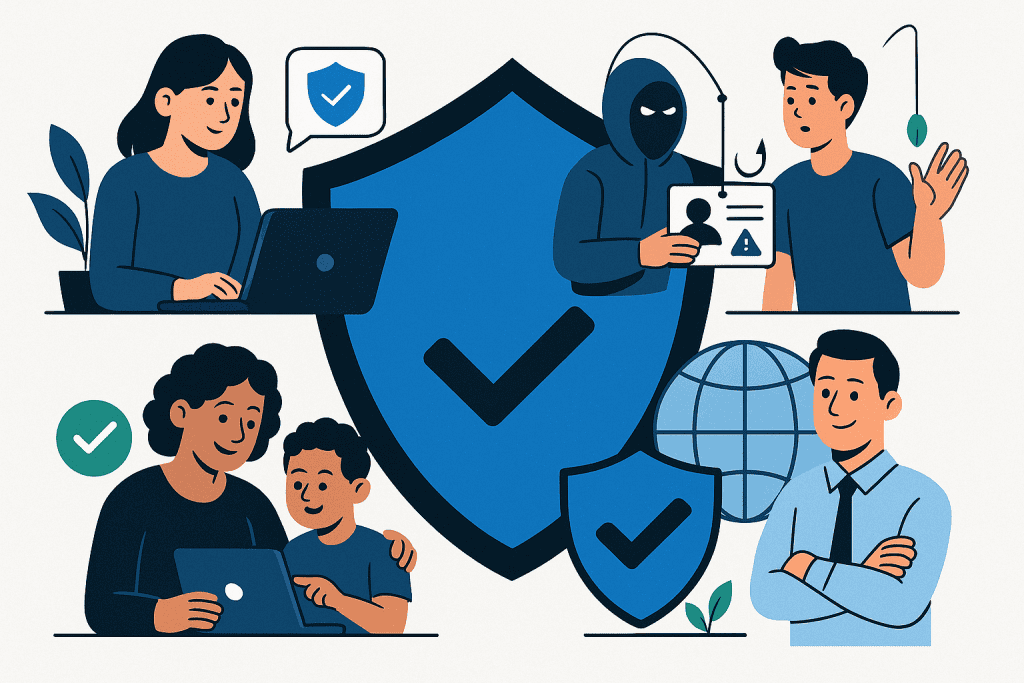
Materials or Tools Needed
Staying safe online requires more than just awareness—it also depends on having the right tools in place. Individuals and organizations can strengthen their digital defenses by combining software, hardware, and simple resources. Antivirus programs and firewalls form the first line of defense, while password managers and VPNs add extra layers of protection. For families, parental control apps and educational resources are vital. Businesses may also need compliance frameworks and backup systems. Together, these tools create a toolkit that supports daily digital safety, reduces risks, and ensures users can browse, work, and communicate with confidence.
| Tool/Material | Purpose |
|---|---|
| Antivirus & Anti-malware | Detects and blocks malicious software before it can harm your device. |
| Firewall | Monitors incoming/outgoing traffic to prevent unauthorized access. |
| VPN (Virtual Private Network) | Encrypts internet traffic to protect privacy, especially on public Wi-Fi. |
| Password Manager | Stores and generates strong, unique passwords for all accounts. |
| Backup Solutions | Protects important data against ransomware, loss, or accidental deletion. |
| Parental Control Apps | Helps families monitor and guide children’s online activities safely. |
Instructions
Step 1: Create Strong, Unique Passwords
Never reuse the same password across accounts. Use a mix of uppercase, lowercase, numbers, and symbols. Consider a password manager for added convenience.
Pro Tip: Avoid personal details like birthdays or pet names—they’re easy for hackers to guess.
Step 2: Enable Multi-Factor Authentication (MFA)
MFA requires more than a password—like a code sent to your phone. This makes it harder for attackers to gain access, even if your password is stolen.
Step 3: Keep Software Updated
Regular updates fix security vulnerabilities in apps, browsers, and operating systems. Always enable auto-updates where possible.
Step 4: Use Reliable Security Tools
Antivirus programs, firewalls, and VPNs create layers of protection. These tools safeguard against malware, spyware, and data theft.
Step 5: Stay Alert Against Phishing
Be cautious with emails, texts, or pop-ups asking for personal details. Check sender addresses carefully and never click suspicious links.
Step 6: Secure Your Wi-Fi Network
Change default router passwords, use WPA3 encryption, and avoid public Wi-Fi for sensitive tasks like banking.
Step 7: Limit What You Share Online
Oversharing personal information on social media makes you a target for identity theft. Review privacy settings regularly.
Step 8: Teach Children About Safe Browsing
Set parental controls, talk openly about internet risks, and guide kids in recognizing harmful or inappropriate content.
Step 9: Backup Your Data Regularly
Cloud services or external drives can protect against ransomware or accidental loss. Set up automated backups where possible.
Step 10: Know the Rules and Regulations
Familiarize yourself with data protection laws like GDPR or COPPA. Understanding your rights helps you make safer digital choices.
Common Issues in Online Safety and Fixes
- Weak Passwords → Use a password manager to generate strong ones.
- Falling for Scams → Stay skeptical of urgent messages demanding immediate action.
- Unsecured Wi-Fi → Update router firmware and change default settings.
- Kids at Risk Online → Combine monitoring tools with open communication.
- Outdated Software → Turn on automatic updates to reduce vulnerabilities.

Tips and Warnings
When practicing online safety, consistency is key. Start with strong, unique passwords for every account, and update them regularly—using a password manager makes this simple. Enable multi-factor authentication (MFA) whenever available, as it adds a critical extra layer of security. Keep your devices, apps, and operating systems updated to patch vulnerabilities quickly. Use antivirus tools and VPNs, especially when working remotely or connecting to public Wi-Fi.
At the same time, be cautious of common pitfalls. Never click on suspicious links or download files from unknown sources; phishing emails often disguise themselves as trusted senders. Avoid oversharing personal details on social media—birthdays, addresses, and phone numbers can be exploited by identity thieves. Parents should be proactive in guiding children’s online activities, combining monitoring tools with open communication. Finally, remember that no single tool guarantees safety. Online protection is a balance of technology, vigilance, and smart habits. By staying alert and practicing layered security, you can dramatically reduce risks and enjoy the benefits of a connected world without unnecessary worry.
Conclusion
Online safety is more than just a checklist—it’s a culture of awareness, responsibility, and smart digital habits. From strong passwords to teaching kids, each step creates a safer internet experience.
Whether you’re working remotely, managing a business, or browsing casually, the strategies above can help you protect yourself and your data. Start with one or two steps today, and build your online safety toolkit over time.
FAQ
Is online safety important for everyone?
Yes, every internet user—from kids to professionals—faces risks that require safe habits.
What’s the best first step?
Start by creating strong, unique passwords and enabling multi-factor authentication on important accounts.
Can antivirus software alone protect me?
No. Tools are helpful, but online safety also requires habits like avoiding suspicious links and keeping software updated.
Resources
- Security.org. A 2025 Guide to Personal Digital Security & Online Safety
- National Cybersecurity Alliance / StaySafeOnline. Online Safety and Privacy Resources
- Kaspersky. 15 Internet Safety Tips and Internet Safety Rules
- Cybersecurity For Me. Top 25 Internet Safety Tips to Stay Secure Online in 2025
- Banzai. 50 Internet Safety Tips for 2025
