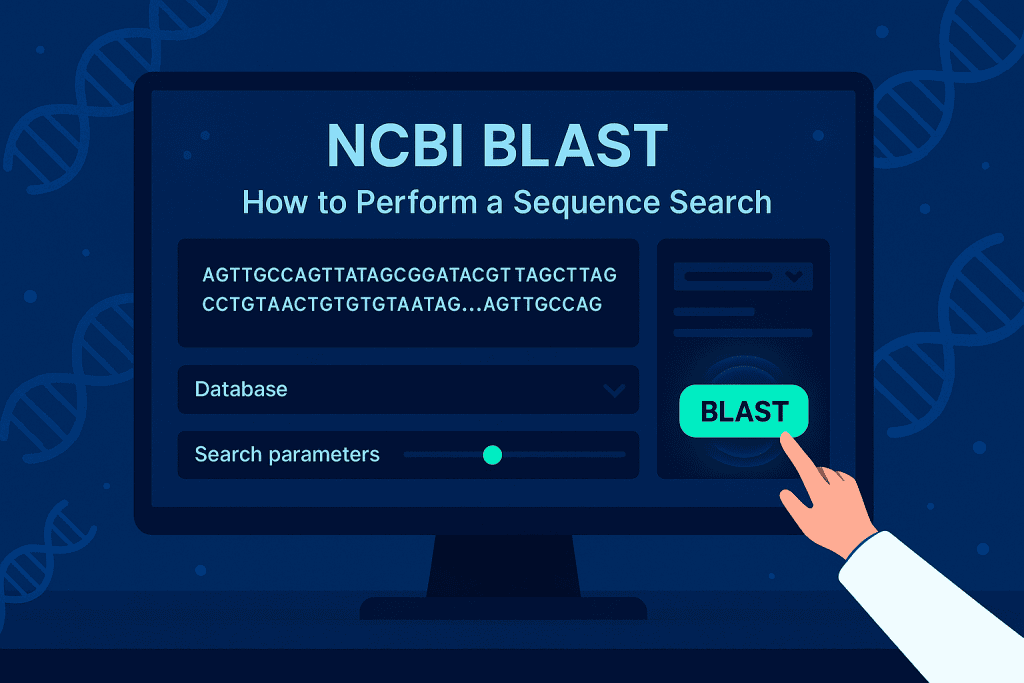
Performing a sequence search using the NCBI BLAST (Basic Local Alignment Search Tool) is a fundamental skill for researchers in genomics, molecular biology, and bioinformatics. This tool allows users to compare nucleotide or protein sequences to databases, helping identify sequence similarities, functions, or evolutionary relationships. Its significance lies in its ability to expedite scientific discoveries, from identifying gene functions to studying evolutionary trends. Whether you’re a student or a seasoned researcher, mastering BLAST can enhance your bioinformatics capabilities. This guide provides step-by-step instructions to help you perform an NCBI BLAST search with precision.
Materials or Tools Needed
Before beginning your sequence search, make sure you have the following:
| Material/Tool | Purpose |
|---|---|
| Sequence of interest | The nucleotide/protein sequence you wish to analyze. |
| Internet connection | Access the online BLAST tool at the NCBI website. |
| NCBI account (optional) | Save and organize your results efficiently. |
| Browser with JavaScript enabled | To ensure compatibility with the NCBI BLAST interface. |
Step-by-Step Instructions
Step 1: Access the NCBI BLAST Tool
Begin by navigating to the NCBI BLAST webpage. This is the central hub where you can choose between various BLAST programs such as BLASTn (for nucleotide sequences), BLASTp (for proteins), and others.
- Open a web browser and type the URL into the address bar.
- Select the appropriate program based on your sequence type. For example, if you are working with a DNA sequence, choose BLASTn.
Step 2: Input Your Sequence
Once on the BLAST program page, locate the “Enter Query Sequence” box. This is where you’ll input your nucleotide or protein sequence.
- Copy your sequence from a file or document. Ensure it is in FASTA format (starting with a “>” line followed by the sequence).
- Paste the sequence directly into the text box. Alternatively, you can upload a file containing your sequence by clicking Choose File and selecting your file.
Step 3: Select a Database
Choose the database you want to search against. Popular options include:
- nr/nt: Non-redundant nucleotide or protein databases.
- RefSeq: High-quality reference sequences.
- Whole-genome shotgun (WGS): Genomic sequences for more specific searches.
Use the dropdown menu to select your desired database. For general searches, the default nr/nt option works well.
Step 4: Adjust Search Parameters (Optional)
Fine-tune the search parameters to match your research needs:
- Max target sequences: Adjust the number of results displayed.
- E-value threshold: Define the statistical significance of matches. Lower values indicate more significant matches.
- Algorithm: Choose between standard or sensitive search options for better accuracy.
Step 5: Perform the Search
Click the BLAST button at the bottom of the page to initiate the sequence search.
- Depending on the database and sequence length, the search may take a few seconds to a few minutes.
- Monitor the progress bar to estimate completion time.
Step 6: Review and Interpret Results
Once the search is complete, BLAST displays a detailed report of your sequence matches:
- Graphic Summary: A color-coded graphical representation of alignments.
- Descriptions: A list of significant matches, including organism names, scores, and E-values.
- Alignments: Detailed pairwise alignments with query coverage and similarity.
Use these sections to analyze your sequence’s similarities and derive meaningful conclusions.
Tips and Warnings
Tips for Success
| Tip | Benefit |
|---|---|
| Ensure your sequence is accurate | Prevent errors in BLAST results. |
| Use smaller databases for faster results | Speed up searches for targeted studies. |
| Save your results frequently | Avoid losing data due to session timeouts. |
Warnings to Avoid Mistakes
| Warning | Impact |
|---|---|
| Avoid using incomplete sequences | Can lead to inconclusive matches. |
| Do not ignore E-values | Misinterpretation of results might occur. |
| Ensure the sequence is in FASTA format | Non-FASTA input can cause errors in search execution. |
Conclusion
NCBI BLAST is an invaluable tool for sequence analysis in modern biology. By following these steps, you can efficiently perform a BLAST search and derive critical insights into sequence similarities and evolutionary relationships. Remember, practice makes perfect, so don’t hesitate to explore the tool further and refine your skills. Dive in and let BLAST enhance your research endeavors!
FAQ
What is the purpose of NCBI BLAST?
NCBI BLAST helps researchers compare nucleotide or protein sequences against databases to identify similarities, gene functions, and evolutionary relationships.
Do I need an NCBI account to use BLAST?
No, an account is optional, but it allows you to save and organize your search results efficiently.
What file format should my sequence be in?
Your sequence should be in FASTA format, which starts with a “>” line followed by the sequence.
Resources
- UC Berkeley Library Guide: Learn BLAST: Compare & identify sequences – NCBI
- National Institutes of Health: Discover BLAST QuickStart – Comparative Genomics
- Geneious: Know More About BLAST Searching
