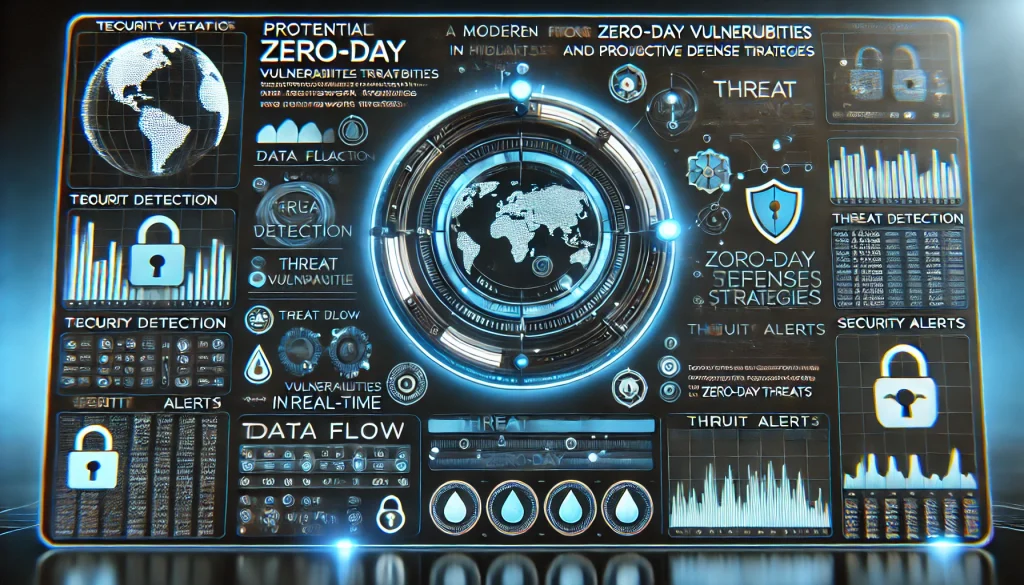
Zero-day vulnerabilities are a critical issue in cybersecurity, representing weaknesses in software that are exploited before the vendor can develop and release a patch. For cybersecurity professionals and organizations alike, mitigating zero-day vulnerabilities is vital to reducing the risk of a cyber attack. Left unaddressed, these vulnerabilities can lead to devastating data breaches, system compromise, or unauthorized access, which can affect everything from personal data to national security. In this post, we’ll explore how to address and mitigate zero-day vulnerabilities, ensuring a safer environment for businesses and individuals.
Materials or Tools Needed
To effectively mitigate zero-day vulnerabilities, a combination of strategies and tools is necessary. Here are the key components:
- Vulnerability Management Tools: Tools like Microsoft Defender, ManageEngine, or NinjaOne are critical for detecting and managing vulnerabilities.
- Patch Management Systems: Ensures timely updates and patches are applied as soon as they are available.
- Security Monitoring Systems: Continuous monitoring and analysis of network traffic for unusual or suspicious activities.
- Incident Response Plans: In case of a breach, having an incident response team ready to mitigate the damage is crucial.
Step-by-Step Guide

Step 1: Implement Continuous Monitoring and Threat Detection
The first step in mitigating zero-day vulnerabilities is setting up a robust monitoring system to detect unusual activities on your network. You need real-time scanning software that constantly analyzes your network and devices for any potential threats or vulnerabilities. By identifying suspicious patterns early, you can respond swiftly to prevent an exploit. Most vulnerability management tools, such as Microsoft Defender, provide these capabilities. Keep monitoring systems updated to stay ahead of the latest threats.
Step 2: Use Virtual Patching as an Interim Measure
When a zero-day vulnerability is detected but no patch is available from the software vendor, implement a virtual patch. Virtual patching involves applying security measures at the network or host level to block known attack vectors until an official patch is released. Tools like ManageEngine can help with virtual patching, offering temporary solutions to prevent exploitation during the vulnerable window. This approach significantly reduces exposure to cyber attacks while waiting for an official update.
Step 3: Educate Employees on Security Best Practices
Human error is often a key factor in successful cyber attacks. Educating employees on best security practices can mitigate the risks associated with zero-day vulnerabilities. This includes training on identifying phishing attempts, avoiding suspicious links, and following proper protocols when dealing with sensitive information. Make security training part of your company culture to reduce the chances of an attack exploiting your weakest link.
Step 4: Apply Patches Immediately Once Available
Once a patch for a zero-day vulnerability is released, it must be applied immediately. Delays in applying patches can leave your system open to known vulnerabilities that hackers can easily exploit. Use automated patch management tools like NinjaOne to ensure that patches are installed across all devices promptly. A proactive approach to patching can be the difference between vulnerability and security.
Step 5: Create an Incident Response Plan
Despite your best efforts, there’s always a chance that a zero-day exploit could compromise your system. Having a well-prepared incident response plan is crucial. This plan should include steps for identifying, containing, and neutralizing the threat, as well as restoring affected systems. By reacting quickly, you can limit the damage of a cyber attack and protect sensitive data from falling into the wrong hands.
Do’s and Don’ts
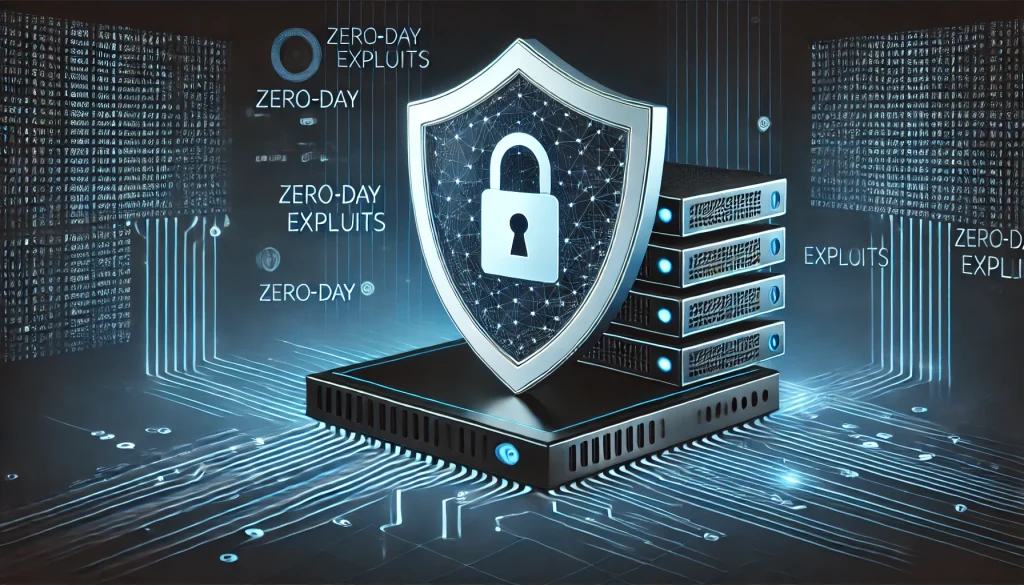
Do’s
- Invest in Multi-layered Security: Relying on a single security tool is not enough. Implement a multi-layered defense strategy to ensure multiple barriers between your systems and attackers.
- Regularly Review Security Policies: Cybersecurity policies need to be dynamic, adapting to new vulnerabilities and threats. Ensure policies are updated and reviewed regularly.
- Use Encryption: Encrypt sensitive data to add another layer of security, making it harder for attackers to access valuable information, even if they exploit a vulnerability.
Don’ts
- Ignore Security Alerts: Ignoring security alerts or delaying responses to detected threats can lead to missed opportunities to mitigate a vulnerability. Always act swiftly on alerts.
- Assume You’re Not a Target: Zero-day vulnerabilities don’t discriminate based on the size of the organization. Even smaller businesses are at risk, so never assume you’re too small to be targeted.
- Neglect Third-Party Software: Many zero-day vulnerabilities are found in third-party software. Keep all software, not just core systems, updated and monitored.
Conclusion
Mitigating zero-day vulnerabilities is an ongoing battle in the world of cybersecurity. By following the steps above, from continuous monitoring to prompt patching and employee education, organizations can greatly reduce their risk of falling victim to a cyber attack. Staying vigilant and proactive will help you keep your systems secure even in the face of unknown threats.
FAQ
What is a zero-day vulnerability?
A zero-day vulnerability is a security flaw in software that is exploited by attackers before the developer can release a patch to fix it.
How do I know if my system has been compromised by a zero-day exploit?
Unusual network activity, slowed system performance, or unexplained file changes could be signs of a zero-day exploit. Regular monitoring helps detect these issues early.
Can antivirus software protect against zero-day vulnerabilities?
While antivirus software can help, it is not foolproof. Zero-day vulnerabilities are unknown until exploited, so relying solely on antivirus is insufficient. A multi-layered approach is necessary.
Resources
- Microsoft Defender Vulnerability Management. Zero-day vulnerabilities.
- ManageEngine Blog. How to mitigate zero-day vulnerabilities.
- Bitsight Blog. Zero-day remediation tips.
- Helixstorm Blog. How to prevent zero-day attacks.
- NinjaOne Blog. Mitigating zero-day vulnerabilities.
