As technology evolves, so do the threats posed by cybercriminals. Traditional password-based systems are becoming increasingly inadequate in the face of sophisticated cyberattacks, such as deepfakes and hacker infiltrations. To counteract these risks, many organizations are turning to biometric authentication as a more secure and reliable solution.
Biometric authentication utilizes unique biological characteristics—such as fingerprints, iris patterns, and facial features—as a means of verifying identity. These methods offer a higher level of security because they are extremely difficult, if not impossible, to replicate. This guide will walk you through the essential steps required to implement biometric authentication in your organization to protect against hackers and other cyberthreats.

Tools Needed for Biometric Authentication
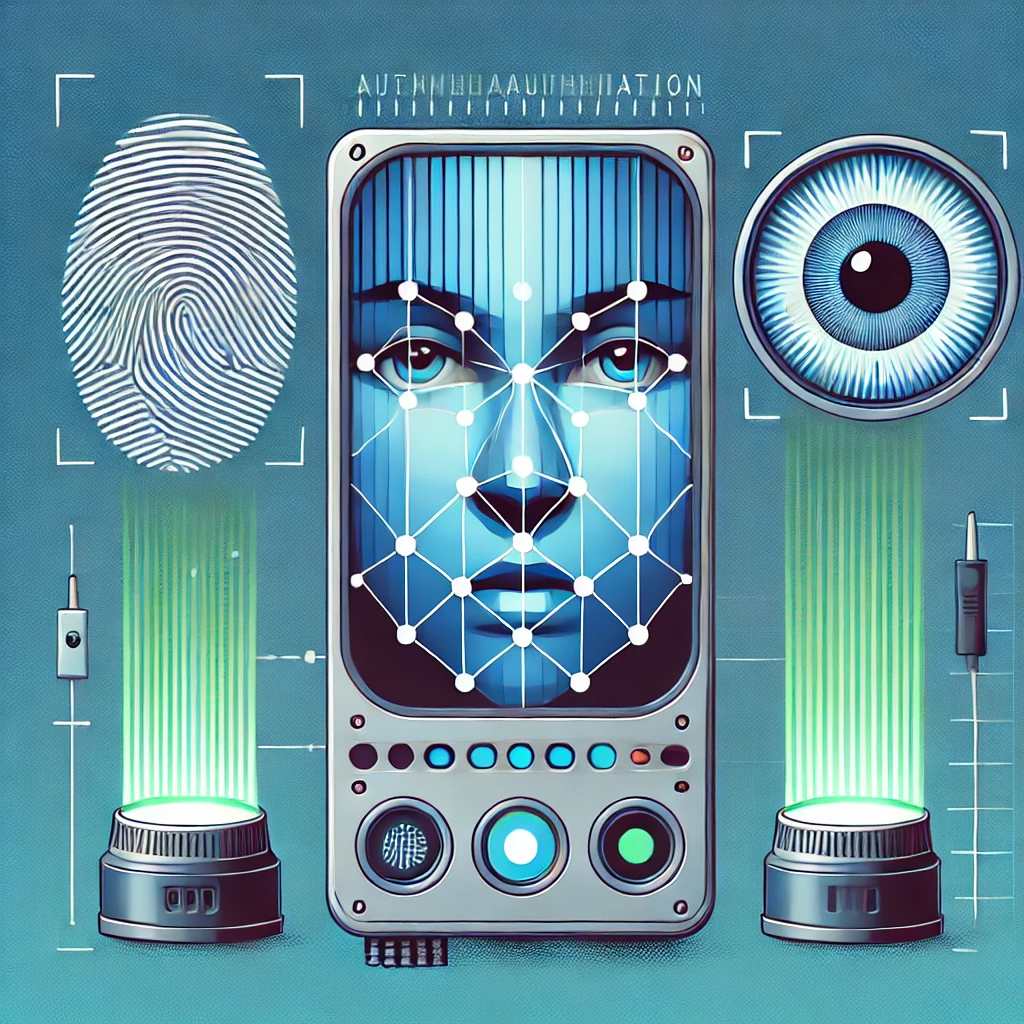
Before diving into the implementation process, it’s crucial to gather the necessary materials and tools. Depending on your specific needs, the following items are essential for setting up biometric authentication:
| Material/Tool | Purpose |
|---|---|
| Biometric Scanner/Hardware | Captures and processes biometric data like fingerprints, iris scans, or facial recognition. |
| Biometric Software/SDK | Software that interfaces with the hardware to process biometric inputs and verify identities. |
| Secure Database | Stores encrypted biometric templates securely for future comparisons. |
| Encryption Protocols | Protects the transmission of biometric data from hackers during communication. |
| Anti-Spoofing Technology | Prevents fraudulent attempts such as deepfakes or spoofed biometric inputs. |
These materials are crucial in ensuring the security and functionality of your biometric system, which is essential for protecting sensitive data against potential breaches.
Biometric Authentication Instructions
Step 1: Assess Security Risks and Set Goals
The first step in implementing biometric authentication is to assess the specific security risks that your organization faces. This includes understanding the types of cyberthreats, such as hackers exploiting weak authentication systems and deepfakes bypassing facial recognition. Evaluating these risks will help you determine which biometric methods are most suitable for your needs.
For example, if your primary concern is unauthorized access through password theft, you may consider integrating biometric authentication as a second layer of protection. On the other hand, if you are particularly concerned about deepfake threats, facial recognition with anti-spoofing technology would be essential.
Setting clear security goals will allow you to customize your biometric authentication system to protect against the specific risks you are facing.
Step 2: Select the Right Biometric Technology
There are several biometric authentication methods available, each with its advantages and use cases. Choosing the right technology is crucial to ensuring robust security and seamless user experience. Some common biometric authentication types include:
- Fingerprint Scanning: Widely used and easy to implement, it’s an ideal option for mobile devices and office environments.
- Facial Recognition: Provides a non-invasive method of identification and is often used in public spaces or secure facilities.
- Iris Scanning: Highly accurate and less susceptible to spoofing, this method is ideal for high-security areas.
- Voice Recognition: Suitable for remote verification but requires careful anti-spoofing measures to detect synthetic voices.
When choosing the biometric method, consider the potential threats like hackers and deepfakes. For example, facial recognition systems should incorporate liveness detection to ensure that they aren’t fooled by images or deepfake videos.
Step 3: Procure and Configure Devices
Once you’ve selected the right biometric technology, it’s time to procure the necessary devices. Biometric scanners (such as fingerprint readers or facial recognition cameras) are essential for capturing and analyzing the biometric data. Choose devices that are compatible with your software and provide the required accuracy and security features.
For example, if you’re implementing facial recognition, ensure that the cameras are capable of capturing high-resolution images under various lighting conditions. Similarly, ensure that fingerprint scanners can scan a broad range of finger sizes and skin types.
After acquiring the devices, configure them according to your security needs. For example, if you’re using facial recognition, you might need to configure the system to recognize multiple angles or 3D features of the user’s face for greater accuracy.
Step 4: Secure Data Storage and Transmission
One of the most critical steps in biometric authentication is securing the biometric data itself. Biometric information is highly sensitive, and if it’s stolen, it cannot be easily replaced like a password. Therefore, you must ensure that biometric data is stored and transmitted securely.
- Encrypted Storage: Ensure that biometric templates (digital representations of users’ biometric data) are stored in an encrypted database, making it difficult for hackers to misuse even if they gain access.
- Secure Transmission: Use encryption protocols like SSL or TLS to protect data in transit. This ensures that biometric data is not intercepted by cybercriminals during communication.
Implementing these security measures will help protect biometric data from being accessed or stolen, which is crucial for maintaining the integrity of your authentication system.
Step 5: Test and Optimize the System
Before fully deploying your biometric authentication system, conduct thorough testing to ensure that it works efficiently and securely. This includes:
- Accuracy Testing: Ensure that the system correctly identifies authorized users while rejecting unauthorized ones. You should test it under various conditions, such as different lighting for facial recognition or various skin conditions for fingerprint scanning.
- Resilience Testing: Simulate potential attacks like deepfake attempts or spoofed fingerprints to ensure that your system can withstand such threats.
- User Experience Testing: Assess how easy and efficient the system is for end-users. If the system is difficult to use or prone to false rejections, it could lead to frustration and lower adoption rates.
Once the system is optimized and tested, you can proceed with the full implementation.
Biometric Authentication Tips and Warnings

When implementing biometric authentication, it’s important to consider both strategies for success and potential pitfalls to avoid. This section provides useful tips to optimize your system’s performance and warnings to help you avoid common mistakes that could compromise your security. By following these guidelines, you can ensure a smooth, efficient, and secure implementation.
| Tips | Warnings |
|---|---|
| Regularly update your biometric systems to address new cyberthreats. | Avoid storing raw biometric data to minimize security risks. |
| Use multi-factor authentication for enhanced security. | Ensure compliance with data protection regulations to avoid legal issues. |
| Educate users on proper device usage for accurate results. | Don’t underestimate the threat of deepfakes in bypassing facial recognition systems. |
Conclusion
Biometric authentication provides a robust solution to security challenges posed by hackers, deepfakes, and other cyberthreats. By following this guide and implementing a biometric system, you can significantly enhance your security infrastructure. While it requires careful planning and execution, the benefits of biometric authentication—both in terms of security and user experience—make it a worthwhile investment.
Start today, and secure your systems with the next generation of authentication technology.
FAQ
What makes biometric authentication more secure than passwords?
Biometrics use unique traits that are hard to replicate, unlike passwords prone to hacking.
How does biometric authentication combat deepfake threats?
Anti-spoofing tech detects live interactions, blocking deepfake attempts.
Can biometric data be stolen by hackers?
Encrypted biometric templates make intercepted data useless.
Resources
- Medium. Learn the steps to implement biometric authentication effectively.
- HyperVerge. Explore cutting-edge biometric solutions.
- BlueFletch. Discover how biometrics enhance workplace security.
- LoginTC. Understand various biometric authentication methods.
- YouTube. Watch a visual guide on biometric authentication.
