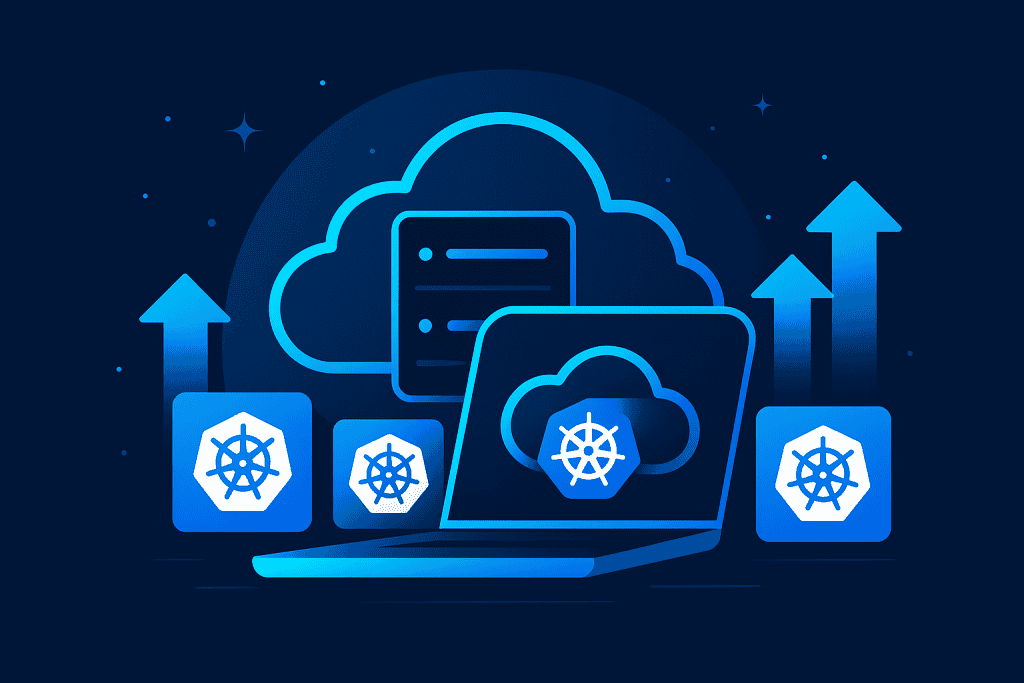
Kubernetes clusters have transformed cloud computing, making it easier to manage containerized applications at scale. Whether you’re a developer, DevOps engineer, or cloud enthusiast, learning how to deploy a Kubernetes cluster on a cloud platform is a must-have skill.
In this guide, you’ll learn the step-by-step process to set up a Kubernetes cluster, the tools required, and best practices to ensure a smooth deployment. With Kubernetes at the heart of modern cloud infrastructure, mastering its deployment will give you an edge in building scalable and resilient applications. Let’s dive in!
Materials or Tools Needed
Before we jump in, gather the following tools and resources to set yourself up for success. A well-prepared setup ensures a seamless deployment process.
| Tool/Material | Description |
|---|---|
| Cloud Provider Account | Access to a platform like GCP, AWS, or Azure for deployment. |
| Kubernetes CLI (kubectl) | Command-line tool for interacting with Kubernetes clusters. |
| Terraform (optional) | Infrastructure-as-code tool to streamline provisioning. |
| YAML Config Files | Configuration files for your Kubernetes applications. |
Ensure your cloud provider account has appropriate permissions and billing enabled. For beginners, Google Kubernetes Engine (GKE) is a great choice due to its user-friendly interface and integration.
Step-by-Step Instructions
Step 1: Set Up Your Cloud Environment
Start by selecting your cloud provider—Google Cloud, AWS, or Azure are all excellent choices. Once logged into your account, navigate to the Kubernetes service (for example, Google Kubernetes Engine, or GKE, on Google Cloud). If you’re using GCP, ensure that the Cloud SDK is installed and properly configured on your local machine. Next, activate your cloud project and set it as the default for the deployment. When selecting a deployment region, choose one close to your target users to minimize latency and improve overall performance.
Step 2: Create a Kubernetes Cluster
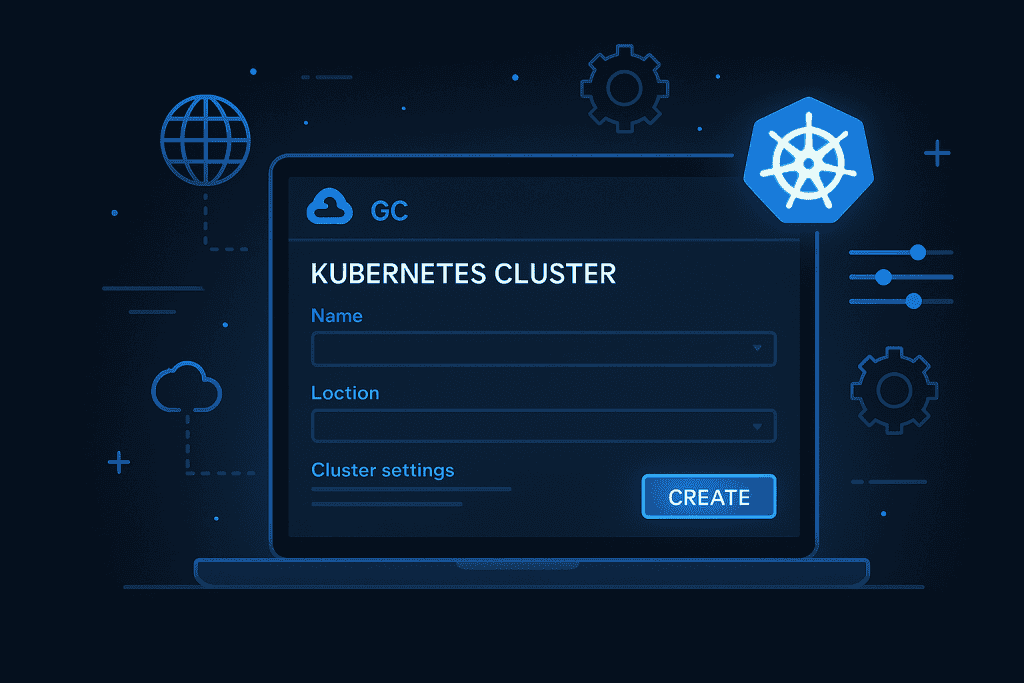
After setting up your environment, the next step is to create a new Kubernetes cluster. In GCP, you can do this via the cloud console or the command-line interface. Name your cluster and specify parameters such as the region and the number of nodes. A common configuration includes creating a cluster with three nodes, but this can be adjusted depending on the scale and requirements of your application.
Step 3: Configure Access to Your Cluster
Once the cluster is created, you need to configure your local machine to access it. Use the Kubernetes CLI (kubectl) to retrieve cluster credentials and link your local environment to the cloud-hosted cluster. After configuring access, you can verify the connection by listing all the available nodes in the cluster. If the nodes are listed successfully, it means your setup is working properly, and you are ready to proceed.
Step 4: Deploy Your Application
Now it’s time to deploy your application. Prepare the necessary YAML configuration files that define the application specifications, deployment settings, and service definitions. Once ready, apply these configuration files to the cluster using the Kubernetes CLI. The cluster will begin deploying your application based on the parameters provided in the YAML files. To monitor the deployment, you can list all the pods and check if they are running without any issues.
Step 5: Expose Your Application
The final step is to make your application accessible to users. This involves exposing it to the internet by creating a LoadBalancer service. Update your service definition file to specify the LoadBalancer as the service type, then reapply the configuration to the cluster. Afterward, retrieve the external IP address of your service from the Kubernetes dashboard or CLI. This IP address can be shared with users, allowing them to access your application.
Tips and Warnings
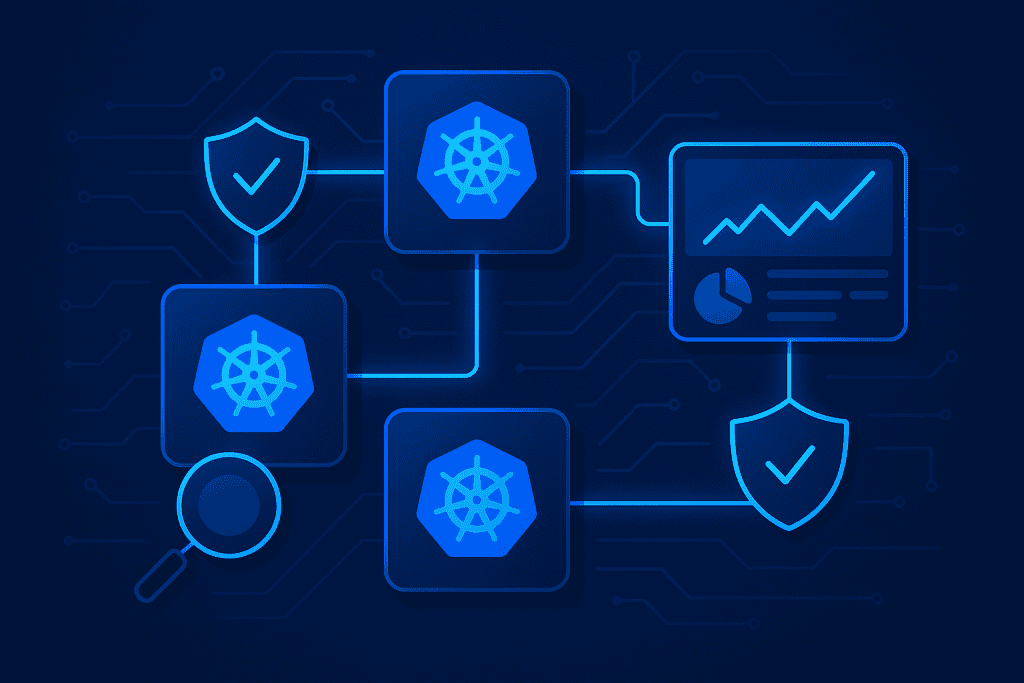
| Tip | Explanation |
|---|---|
| Use Managed Services | Save time by leveraging managed Kubernetes services. |
| Monitor Resources | Tools like Prometheus can help you track resource usage. |
| Automate Infrastructure | Consider tools like Terraform for repeatable setups. |
Common Mistakes to Avoid
- Overprovisioning Resources: Allocating more nodes or computing power than necessary can lead to excessive cloud costs. Always right-size your cluster based on actual workload needs.
- Ignoring Security Measures: Failing to implement RBAC (Role-Based Access Control), network policies, or regular updates can leave your cluster vulnerable to attacks. Always follow Kubernetes security best practices.
- Skipping Backups: Losing critical configurations or persistent storage due to unforeseen issues can be disastrous. Use Velero or built-in cloud provider backup solutions to ensure recoverability.
- Not Monitoring Cluster Performance: Without monitoring tools like Prometheus, Grafana, or Kubernetes Dashboard, identifying performance bottlenecks can be challenging. Always set up observability for your cluster.
- Neglecting Auto-Scaling: Statically sized clusters can struggle with traffic spikes or waste resources during low-demand periods. Use Horizontal Pod Autoscaler (HPA) and Cluster Autoscaler for efficient scaling.
Conclusion
The power of automation in cloud deployment is truly game-changing. As seen in a recent post, automation tools like Ansible can spin up 22 servers, configure them into a Kubernetes cluster, and integrate essential components like load balancers, ingress controllers, and Helm—all in just 5 minutes! This showcases the efficiency, scalability, and speed that automation brings to Kubernetes deployments.
This real-world example reinforces why mastering Kubernetes cluster deployment is crucial for developers and DevOps engineers. By combining cloud platforms, Kubernetes, and automation tools, you can eliminate manual overhead, reduce deployment time, and ensure a robust, scalable infrastructure.
Now it’s your turn to experiment. Dive into the exciting world of Kubernetes, where innovation meets scalability. You’ll soon realize the immense potential of harnessing advanced technology to build resilient and robust systems.
FAQ
What is a Kubernetes cluster, and why is it important?
A Kubernetes cluster is a set of nodes used to run containerized applications. It’s vital for managing scalability, ensuring high availability, and simplifying application deployment, especially for IoT devices and cloud-native systems.
Which cloud provider is best for Kubernetes clusters?
Each cloud provider offers unique benefits. Google Kubernetes Engine (GKE) is ideal for beginners due to its simplicity, while AWS EKS and Azure AKS are great for complex, large-scale applications.
Can Kubernetes clusters be used for advanced technology projects?
Absolutely! Kubernetes clusters power futuristic technology, from AI/ML applications to cutting-edge IoT innovations. Its flexibility makes it an ideal choice for groundbreaking projects.
Resources
- Google Cloud. Hello App Tutorial.
- Medium. Step-by-Step Guide to Deploy Kubernetes.
- Appvia. Deploy Kubernetes Cluster.
- Medium. Setting Up Kubernetes on Cloud Platforms.
- Palo Alto Networks. Kubernetes Cluster Security.
