Google Finance is a versatile tool for stock tracking, offering users an easy way to monitor investments and market performance. Whether you’re a beginner building an investment plan or an industry professional following the stock market today, it can streamline your tracking process and provide real-time updates.
Using Google Finance, you can create a personalized watchlist, analyze stock trends, and stay informed with the latest business news. In this guide, we’ll explore the methods to use effectively and share tips for avoiding common pitfalls.
If you’re searching for a quick start guide to stock tracking or wondering about trading strategies, this tutorial on it will help you optimize your workflow. You’ll learn how to spot patterns using historical data, set up alerts to track key price movements, and compare stocks within the same industry to evaluate performance. The platform’s intuitive interface also helps reduce the noise, letting you focus on the indicators that matter most to your investing goals. Whether you’re tracking daily fluctuations or evaluating long-term growth, the right setup can make a major difference in how you respond to market changes.
Materials or Tools Needed
| Materials or Tools | Purpose |
|---|---|
| Google account | Access Google Finance and other Google tools. |
| Spreadsheet tool (e.g., Google Sheets) | Customize and automate stock tracking. |
| Stock tickers or investment plan | Data for creating a personalized watchlist. |
Step-by-Step Instructions
Step 1: Access Google Finance
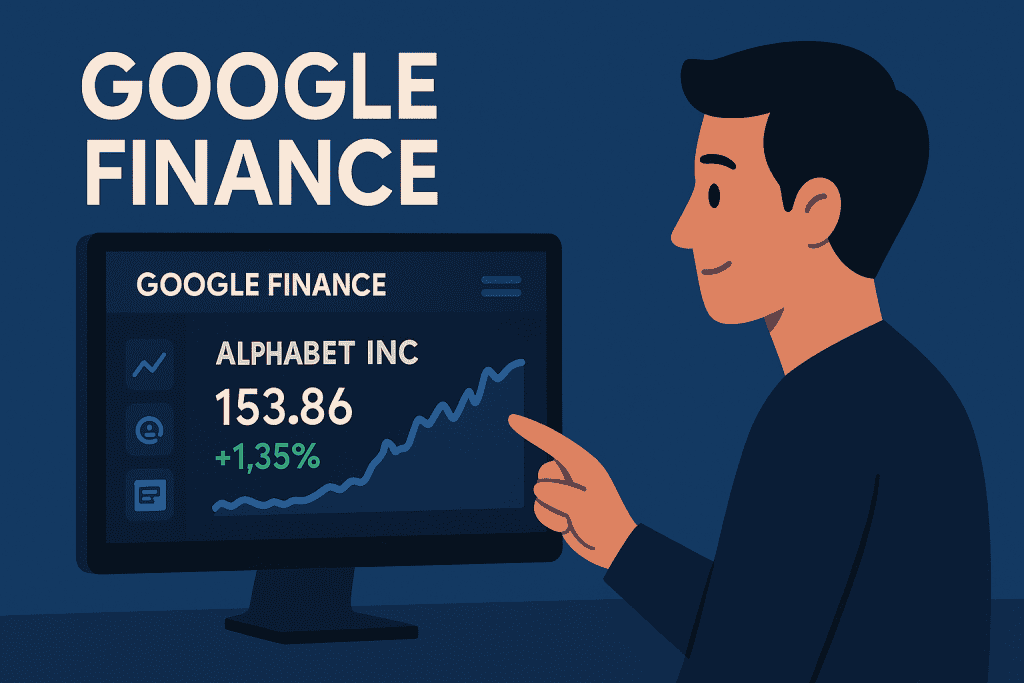
To get started, visit the site on your browser. it offers an intuitive interface with financial market updates, stock charts, and news summaries.
- Log in using your Google account to save preferences.
- Familiarize yourself with the homepage layout, including the “Your Watchlists” section and the trending stocks list.
- Explore the tabs for business news, financial performance, and stock market today to stay informed.
By navigating these features, you’ll gain an understanding of how it can streamline your stock tracking efforts.
Step 2: Build Your Stock Watchlist
A watchlist helps you monitor selected stocks efficiently. Here’s how to create one:
- Click on the “Your Watchlists” section.
- Select “+ Add symbol” and type the ticker symbols of stocks you wish to track (e.g., Google stock or other companies).
- Organize stocks based on your investment plan or sector preferences, such as tech, healthcare, or energy.
- Rename your watchlist for easy identification, e.g., “Tech Investments” or “Best Stocks to Buy.”
This feature allows you to keep a close eye on your portfolio without searching for stocks repeatedly.
Step 3: Use Google Finance in Google Sheets
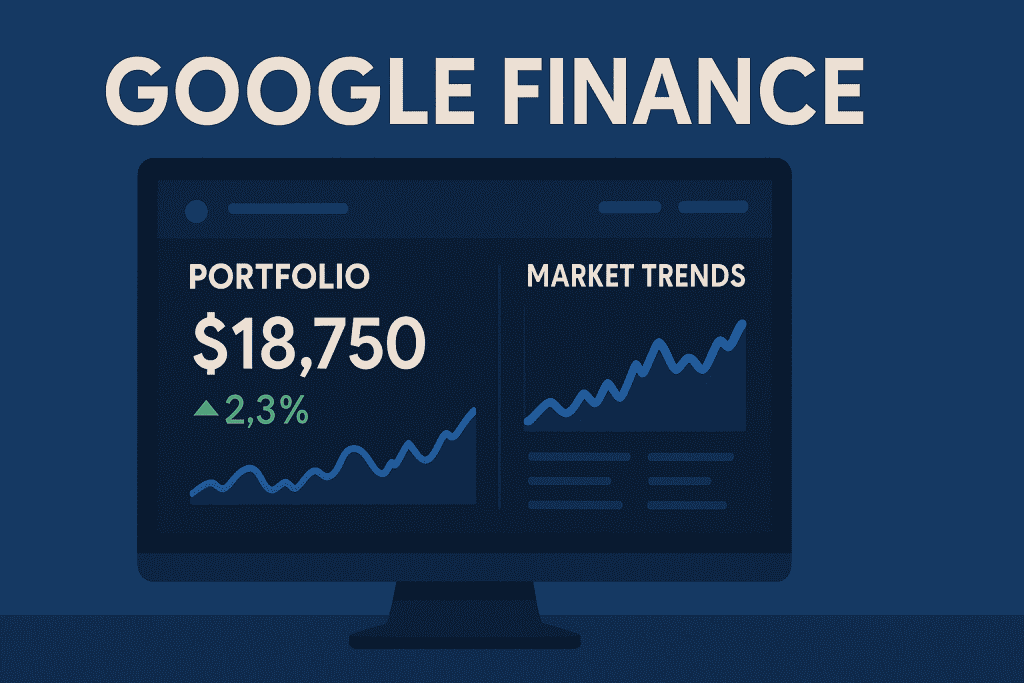
To enhance your stock tracking, integrate the system with Google Sheets for real-time updates and analysis.
- Open Google Sheets and use the =GOOGLEFINANCE() function.
- Example:
=GOOGLEFINANCE("GOOG", "price")retrieves the latest Google stock price.
- Example:
- Create a table to track multiple metrics, such as open price, high, low, and volume.
- Automate your sheet to pull data for trading strategies or long-term investments.
For a step-by-step guide to advanced formulas, check out GoogleFinance Function Advanced Tutorial.
Step 4: Analyze Stock Trends
Leverage Google Finance charts and news insights to analyze stock trends and market conditions.
- Click on any stock in your watchlist to view its performance chart.
- Adjust the time frame to track short-term fluctuations or long-term trends.
- Review news articles and key financial indicators to stay informed about potential market crashes or opportunities.
By combining chart insights with business news, you’ll make informed decisions about your investments.
Do’s and Don’ts

Do’s:
- Do use a diversified watchlist: Include stocks across different industries to reduce risks.
- Do use Google Sheets: Automate your stock tracking with real-time data updates.
- Do check news updates daily: Stay informed about the stock market today to avoid surprises.
- Do test formulas: Experiment with
=GOOGLEFINANCE()parameters to extract relevant data.
Don’ts:
- Don’t rely on a single source: Complement Finance with platforms like Yahoo Finance for broader insights.
- Don’t ignore market conditions: Overlooking market crashes or economic trends can harm your investment plan.
- Don’t use outdated information: Ensure your watchlist reflects the latest stock symbols and data.
- Don’t over-complicate your strategy: Focus on easy-to-use methods for beginners.
Conclusion
Stock tracking with Google Finance is a simple yet powerful way to monitor investments and make informed decisions. From creating watchlists to analyzing trends and using advanced formulas in Google Sheets, this tool offers all the essentials for beginners and professionals alike.
Start by exploring it’s intuitive features, and gradually integrate it into your daily trading strategies. Whether you’re looking for the best stocks to buy or tracking a market crash, this platform can help you stay ahead in the economic system.
FAQs
1. Can I track international stocks on Google Finance?
Yes, Google Finance supports stock data for global markets. Use ticker symbols specific to each exchange.
2. What’s the advantage of using Google Sheets with Google Finance?
Google Sheets automates stock tracking, enabling real-time updates and custom data analysis for better trading strategies.
3. How is Google Finance different from Yahoo Finance?
Google Finance is streamlined for watchlists and integrations, while Yahoo Finance offers more in-depth financial analysis tools.
Resources
- Coupler Blog. GoogleFinance Function Advanced Tutorial.
- Tuts+ Blog. How to Track Stock Data in Google Sheets with GoogleFinance Function.
- HedgeThink. Google Finance Formulas.
- Lido Tutorials. GoogleFinance Function in Google Sheets.
- The Bricks Blog. How to Use GoogleFinance in Google Sheets: A Step-by-Step Guide.
