
In the modern economy, the importance of cybersecurity cannot be overstated. One of the most critical defenses businesses can deploy is Endpoint Detection and Response (EDR). As a cutting-edge technology, EDR secures endpoints (like laptops, mobile devices, and servers) by detecting, investigating, and responding to cyber threats in real time.
Why does this matter? The interconnected nature of today’s industries, particularly in sectors like finance and trade, means a single vulnerability can have widespread consequences. From combating hacking attempts to mitigating risks of deepfakes and other cyber threats, EDR is essential for safeguarding business operations and data integrity.
This guide provides a step-by-step tutorial on how to set up EDR, ensuring businesses can protect their endpoints and adapt to the fast-evolving cybersecurity landscape.
Materials or Tools Needed
To set up Endpoint Detection and Response effectively, you’ll need some prerequisites. Below is a table outlining the required tools and resources:
| Material/Tool | Purpose |
|---|---|
| EDR Software (e.g., Sophos, Trellix) | Core software for endpoint monitoring and response |
| Administrative Access | Required to configure devices and policies |
| Threat Intelligence Feeds | For staying updated on emerging threats |
| Stable Internet Connection | Ensures endpoints stay connected to the EDR system |
Step-by-Step Instructions to Set Up Endpoint Detection and Response (EDR)
Step 1: Evaluate Your Cybersecurity Needs
Begin by assessing your organization’s requirements. Conduct a thorough audit of your endpoints, identifying devices like desktops, laptops, and mobile phones. Categorize these based on priority and risk level. This evaluation helps determine the scale of your EDR deployment.
Step 2: Choose an EDR Solution
Select an EDR solution tailored to your organization. Leading options include Cisco, Microsoft, Sophos, and Trellix. Check for features like real-time threat detection, automated response capabilities, and compatibility with your existing IT environment.
Step 3: Install the EDR Software
Install the EDR software on all endpoints. Use a central management console for a streamlined deployment. Most providers offer detailed guides, making the process straightforward.
Step 4: Configure Policies and Alerts
Define security policies, such as acceptable device usage and file access rules. Configure alerts for suspicious activities, ensuring the IT team is notified promptly. Setting thresholds for automatic responses is also crucial.
Step 5: Test and Optimize
Test the system by simulating cyberattacks. Tools like penetration testing software can help ensure the EDR solution detects and responds as intended. Use the results to refine settings and policies.
Step 6: Monitor and Update Regularly
Continuous monitoring is vital for EDR success. Use threat intelligence feeds and stay updated on new cybersecurity trends. Regular updates to your EDR software and system policies are non-negotiable.
Do’s and Don’ts

Do’s:
- Invest in training: Ensure your IT team knows how to manage and optimize the EDR system.
- Use multi-layered security: EDR is powerful but works best when combined with firewalls and antivirus tools.
- Monitor actively: Real-time data insights are critical for early threat detection.
Don’ts:
- Don’t ignore updates: Outdated software is vulnerable to exploitation.
- Don’t over-rely on automation: While automated responses are efficient, human oversight ensures nuanced decision-making.
- Don’t forget endpoint diversity: Secure all devices, from desktops to IoT endpoints.
Conclusion
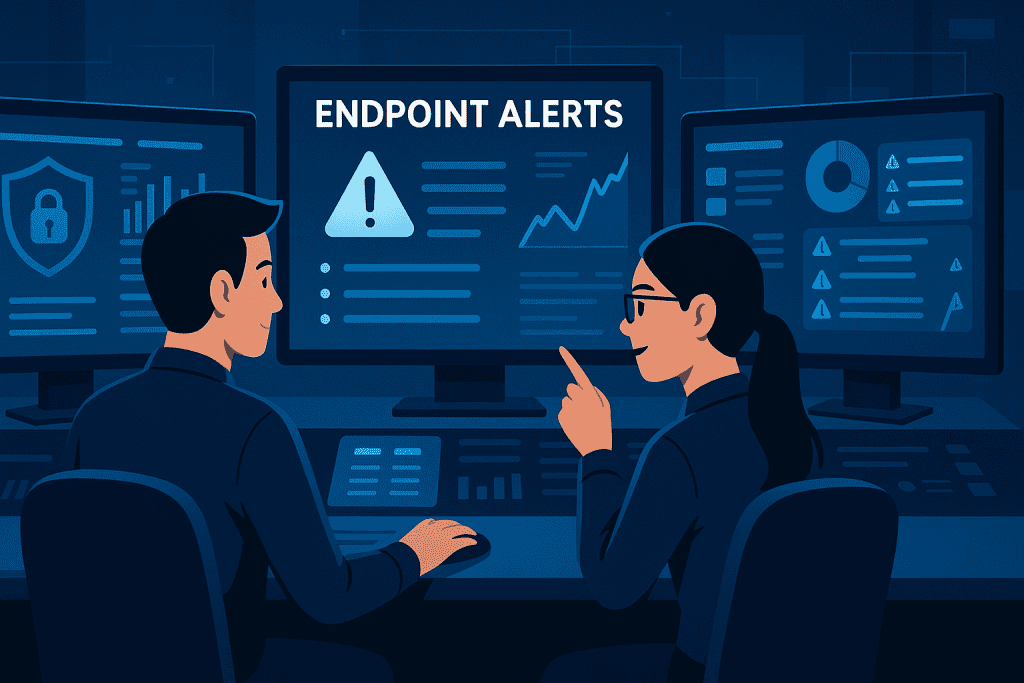
Setting up Endpoint Detection and Response is a vital step toward bolstering your cybersecurity defenses. By following this beginner’s guide, you’ve learned how to evaluate needs, choose the right EDR solution, configure policies, and maintain your system effectively. Taking proactive measures now can prevent costly breaches later. Start today, and ensure your organization remains secure in a world where cyber threats continue to evolve.
FAQ
Why do economists study the data of economic indicators?
Economists use economic indicators like GDP and trade data to forecast trends, assess market health, and make informed policy decisions.
What is Endpoint Detection and Response?
EDR is a cybersecurity solution that detects, investigates, and responds to threats on endpoint devices like computers and servers.
How can EDR protect against deepfakes?
EDR can detect and prevent deepfake-related malware, ensuring fraudulent activities are mitigated before they escalate.
Resources
- Cisco. What is Endpoint Detection and Response (EDR)?
- Gartner. Endpoint Detection and Response Solutions
- Microsoft Security. What is EDR?
- Sophos Endpoint Antivirus. EDR Solutions
- Trellix. What is Endpoint Detection and Response?
