
In today’s digital age, it’s important to protect your online accounts with strong passwords. Cybersecurity threats are constantly evolving, and weak passwords can leave you vulnerable to attack. This guide to creating strong passwords will provide you with the knowledge and tools to significantly improve your online security. Whether you’re a tech novice or a seasoned pro, these tips and strategies will help you protect your digital identity.
Understanding password security

Length and complexity
The length and complexity of a password has a significant impact on its strength. Aim for passwords that are at least 12 to 16 characters long. Mix upper and lowercase letters, numbers, and special characters. Avoid common words and sequences to make your password harder to crack.
The importance of strong passwords
It’s your first line of defense against cyberattacks. Strong passwords can protect your personal and financial information by preventing unauthorized access to your accounts.
Key characteristics of strong passwords
Strong passwords typically use a mix of upper and lowercase letters, numbers, and special characters. They should be at least 12-16 characters long and avoid common words or easily guessed information.
Techniques for creating strong passwords
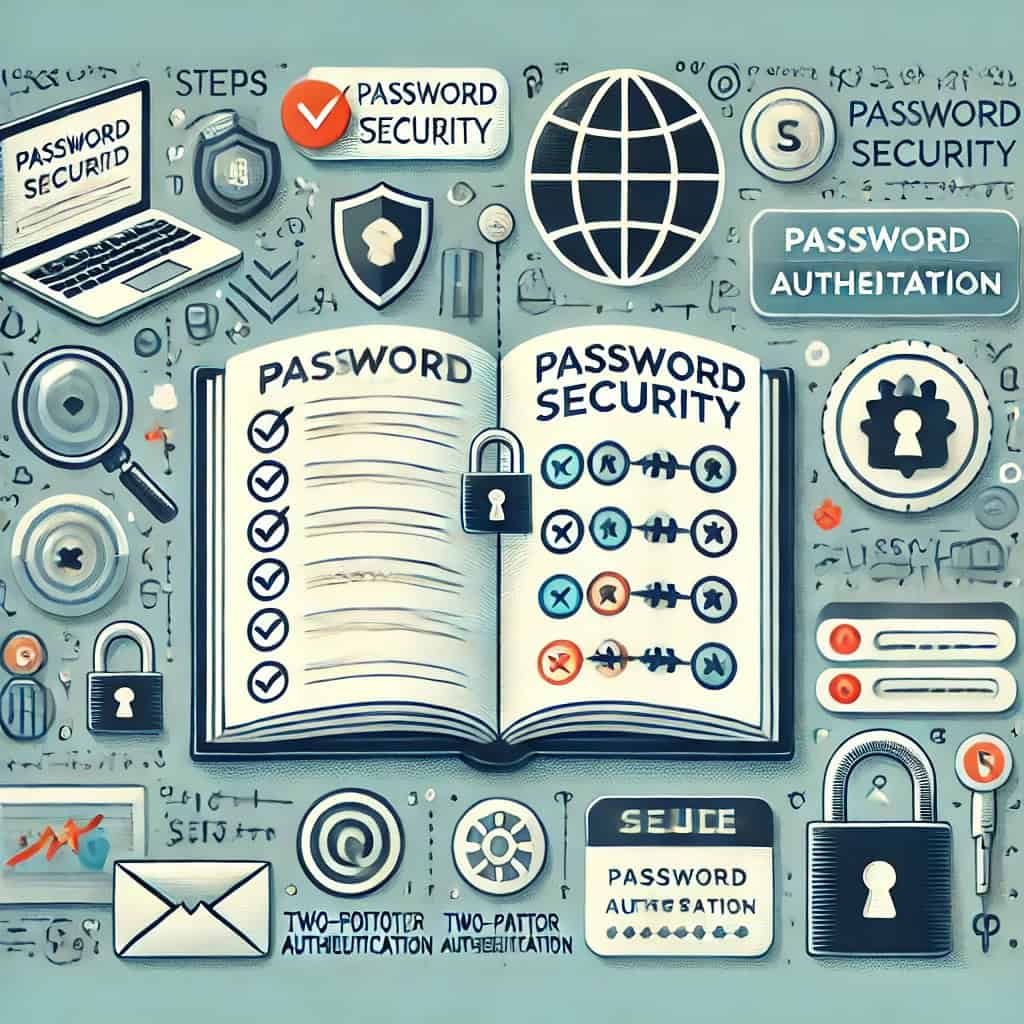
- Use long passwords: Aim for a minimum of 12-16 characters to increase complexity.
- Phrase or sentence conjugation: Create phrases that are easy to remember but hard to guess.
- Incorporate special characters: Add symbols and numbers to make your passwords more secure.
- Avoid common words and patterns: Avoid using obvious words and sequences.
- Use mnemonics: Develop a system that makes it easy to remember complex passwords.
- Password padding: Extend the length and complexity by adding random characters.
- Unique passwords for other accounts: Don’t reuse passwords across multiple sites.
- Regular updates: Change your password regularly, especially after a security breach.
- Password manager: Utilize a password management tool to store and generate secure passwords.
Compare password strengths
| Password examples | Time to Crack |
|---|---|
| 곡카μ | Less than 1 second |
| password1 | 1 minute |
| StrongPass!2024 | 1 year |
| $ecurePa$$phrase2024! | Ten thousand years |
Conclusion
Creating strong passwords is essential to protecting your online identity. By implementing the techniques outlined in this guide, you can significantly improve the security of your accounts. Remember that strong passwords are only one aspect of a comprehensive cybersecurity strategy. You can provide an additional layer of protection by regularly updating your passwords and using additional security measures, such as two-factor authentication. Keeping your digital life safe requires you to be vigilant and proactive.
FAQ
What makes a password strong?
A strong password is a mix of characters, has a length of 12-16 characters, and avoids common patterns.
How often should I update my password?
It’s recommended to update your password every few months or after a reported security breach.
Is a password manager safe to use?
Yes, password managers offer secure storage and generate complex passwords for your accounts.
Resources
- UpGuard. The Password Security Checklist.
- StrongDM. 13 Password Management Best Practices You Need to Know in 2024.
- Cybernews. How to Create a Strong Password.
- ITsASAP. NIST Password Guidelines: 9 Rules to Follow [2024 Update].
- CanIPhish. 10 Tips for Creating Strong Passwords in 2024.
