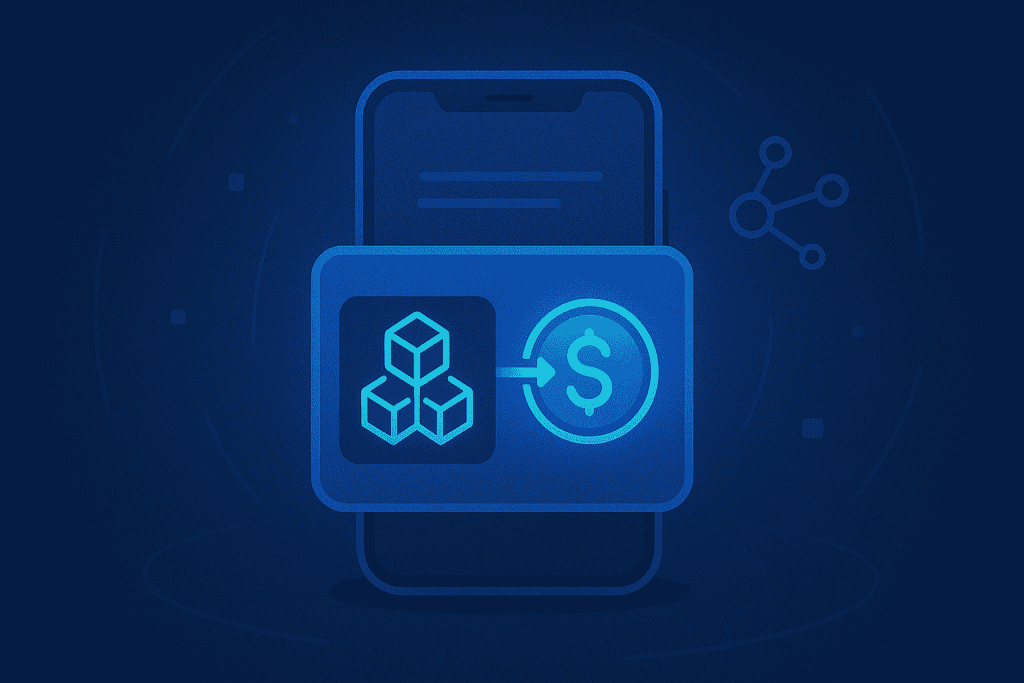
Transferring funds from your Bitget Wallet to an exchange is a fundamental task for cryptocurrency enthusiasts and professionals. This process enables you to move your digital assets from a secure storage solution to a trading platform, facilitating activities such as trading, staking crypto, or converting assets into different cryptocurrencies like Ethereum. Understanding this procedure ensures that you execute transactions efficiently and securely, allowing you to capitalize on market opportunities and manage your investments effectively.
Materials or Tools Needed
Before initiating the transfer, ensure you have the following:
| Material/Tool | Description |
|---|---|
| Bitget Wallet | A secure digital wallet where your cryptocurrencies are stored. |
| Exchange Account | An active account on the exchange to which you intend to transfer funds. |
| Recipient Address | The deposit address provided by the exchange for the specific cryptocurrency. |
| Sufficient Network Fees | Ensure you have enough of the native cryptocurrency to cover transaction fees (e.g., ETH for Ethereum network). |
Step-by-Step Instructions
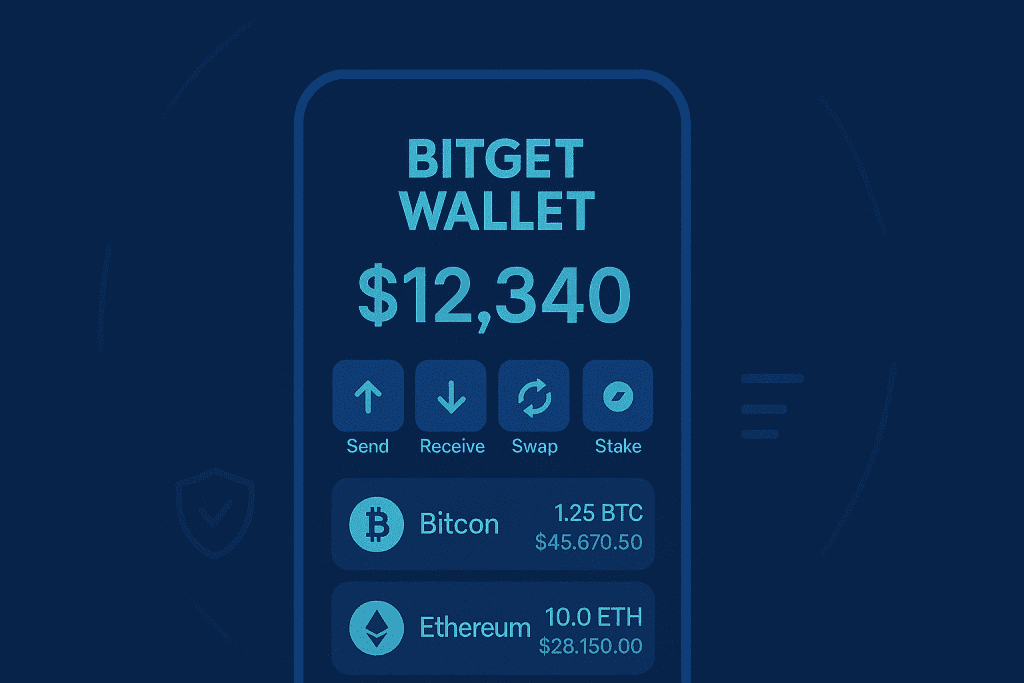
Step 1: Access Your Bitget Wallet
Begin by opening your Bitget Wallet application on your device. Ensure that you are logged in securely. Navigate to the wallet section where your assets are displayed. Select the specific cryptocurrency you wish to transfer. This action will lead you to the coin’s detail page.
Step 2: Initiate the Transfer Process
On the coin detail page, locate and tap the “Send” or “Transfer” button. This will prompt you to enter the recipient’s address and the amount you wish to transfer. Ensure that the recipient’s address corresponds to the same network as your cryptocurrency to avoid potential loss of funds.
Step 3: Obtain the Exchange Deposit Address
Log in to your exchange account. Navigate to the deposit section and select the cryptocurrency you are transferring. The exchange will provide a deposit address, often accompanied by a QR code. Copy this address carefully, ensuring its accuracy to prevent misdirected funds.
Step 4: Enter Transfer Details in Bitget Wallet
Return to your Bitget Wallet. Paste the copied exchange deposit address into the recipient address field. Enter the amount of cryptocurrency you wish to transfer. Double-check all details for accuracy, including the network selection and recipient address.
Step 5: Confirm and Execute the Transfer
After verifying all information, confirm the transaction. Be aware that network fees will apply, and ensure you have sufficient funds to cover these fees. Once confirmed, the transaction will be processed. You can monitor its status through the transaction history in your Bitget Wallet and the exchange account.
Do’s and Don’ts

Do’s:
- Verify Network Compatibility: Always ensure that the cryptocurrency and network selected in your Bitget Wallet match those of the exchange deposit address. Transferring funds across incompatible networks can result in permanent loss of assets.
- Double-Check Addresses: Carefully verify the recipient’s address before confirming the transaction. Even minor errors can lead to irreversible loss of funds.
- Maintain Sufficient Balance for Fees: Ensure your wallet has enough of the native cryptocurrency to cover transaction fees. For example, when transferring Ethereum-based tokens, you need ETH to pay for gas fees.
Don’ts:
- Avoid Using Incorrect Networks: Do not attempt to transfer tokens to an exchange address on a different network. This mistake can lead to asset loss and is often irretrievable.
- Don’t Rush the Process: Take your time to verify all details. Rushing increases the likelihood of errors, which can be costly in cryptocurrency transactions.
- Ignore Security Measures: Always use two-factor authentication (2FA) and other security features to protect your accounts during the transfer process.
Conclusion
Transferring funds from your Bitget Wallet to an exchange is a straightforward process when approached methodically. By following the steps outlined above and adhering to best practices, you ensure the secure and efficient movement of your assets. This knowledge empowers you to manage your cryptocurrency investments confidently, facilitating activities such as trading, staking, or diversifying your portfolio.
FAQs
Can I transfer any cryptocurrency from Bitget Wallet to an exchange?
Yes, as long as the exchange supports the specific cryptocurrency and the transfer is conducted over the correct network.
What should I do if my transfer doesn’t appear in the exchange account?
First, verify the transaction status on the blockchain explorer. If the transaction is confirmed but not reflected in your exchange account, contact the exchange’s customer support with the transaction details.
Are there fees associated with transferring funds from Bitget Wallet to an exchange?
Yes, network transaction fees, often referred to as gas fees, apply. The amount varies depending on the network’s current conditions.
Resources
- Bitget Academy. Bitget Guide: How to Transfer Funds to a Crypto Wallet.
- Crypto News Flash. Bitget Wallet Review 2025: Security, Features, and Pricing.
- CryptoVantage. BitKeep: A Comprehensive Crypto Wallet Review.
- Cryptowisser. Bitget Wallet Overview.
- Bitget Web3 Academy. How to Deposit and Transfer Funds in Bitget Wallet.
