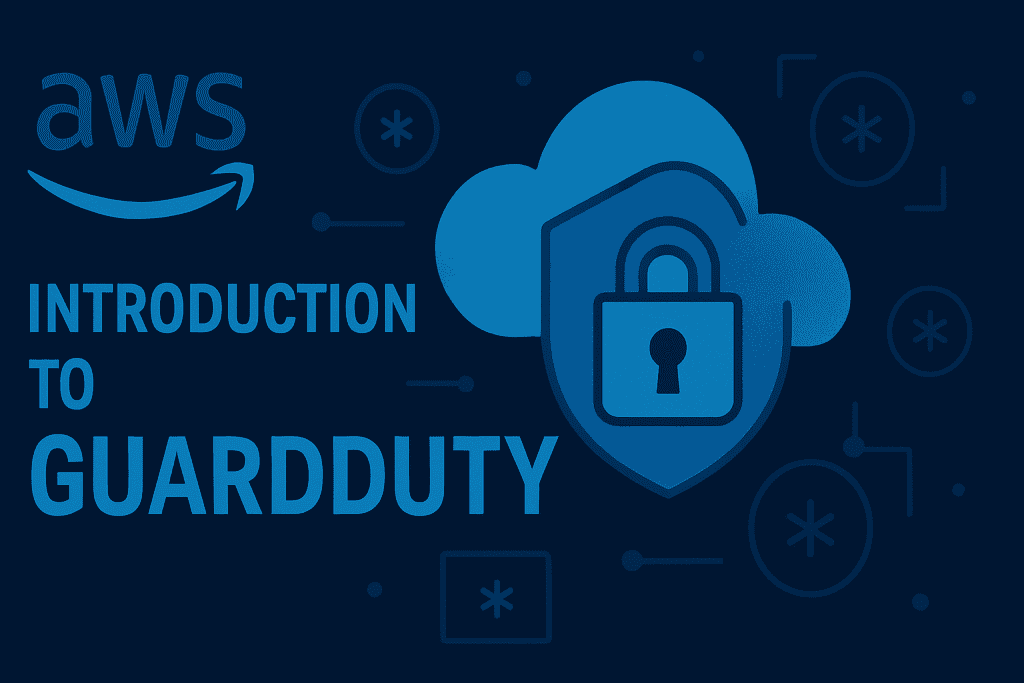
In today’s fast-moving digital world, the cloud has become the backbone of businesses large and small. But while cloud computing offers incredible flexibility, it also comes with risks. Cyber attackers are constantly evolving, and without the right defenses, organizations can quickly find themselves vulnerable. This is where AWS GuardDuty comes in — a machine learning–powered service designed to spot threats, flag anomalies, and give you a powerful early warning system inside your AWS environment.
This guide will walk you through everything you need to set up AWS GuardDuty confidently. We’ll break it into simple steps, explain why each step matters, offer practical tips and warnings, and share useful resources — all in a lively, easy-to-read style.
AWS GuardDuty Tools Needed
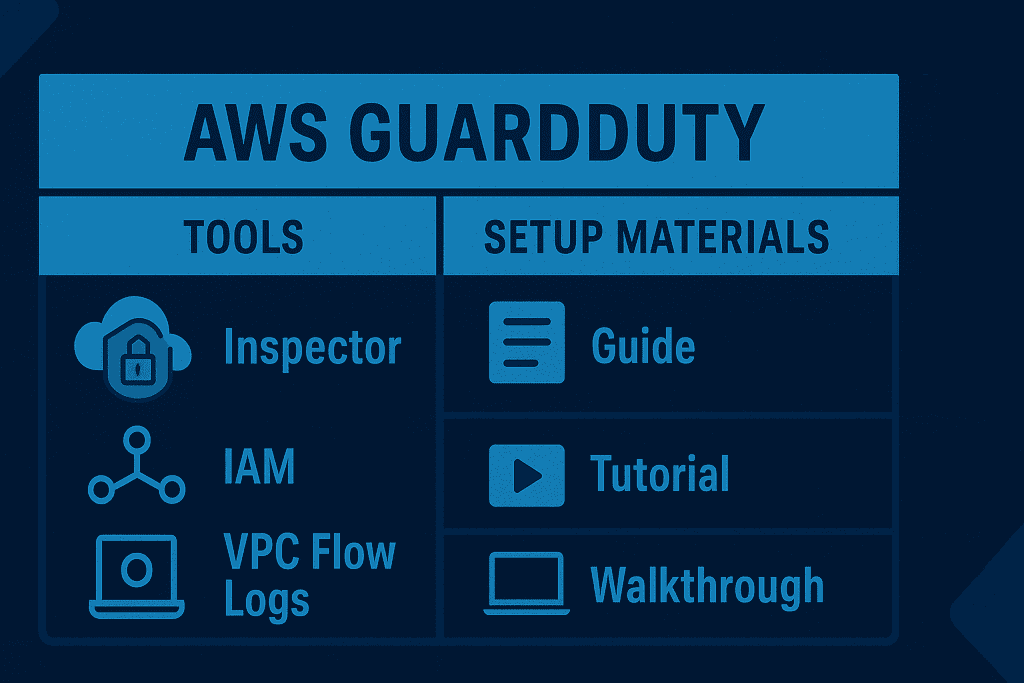
Before you dive into configuration, it’s smart to get your toolbox ready. Think of it like preparing for a big road trip: you want the right gear, a clear route, and a sense of what lies ahead.
| Material / Tool | Purpose |
|---|---|
| AWS Management Console | Primary interface for configuration and monitoring |
| Admin Account Access | Grants necessary permissions to activate GuardDuty |
| CloudTrail (optional) | Integrates event logs for deeper analysis |
| IAM Roles | Defines access controls for managing GuardDuty |
| Billing Awareness | Helps track potential costs and usage |
Understanding these prerequisites prevents setup delays and ensures a smooth launch.
AWS GuardDuty Instructions
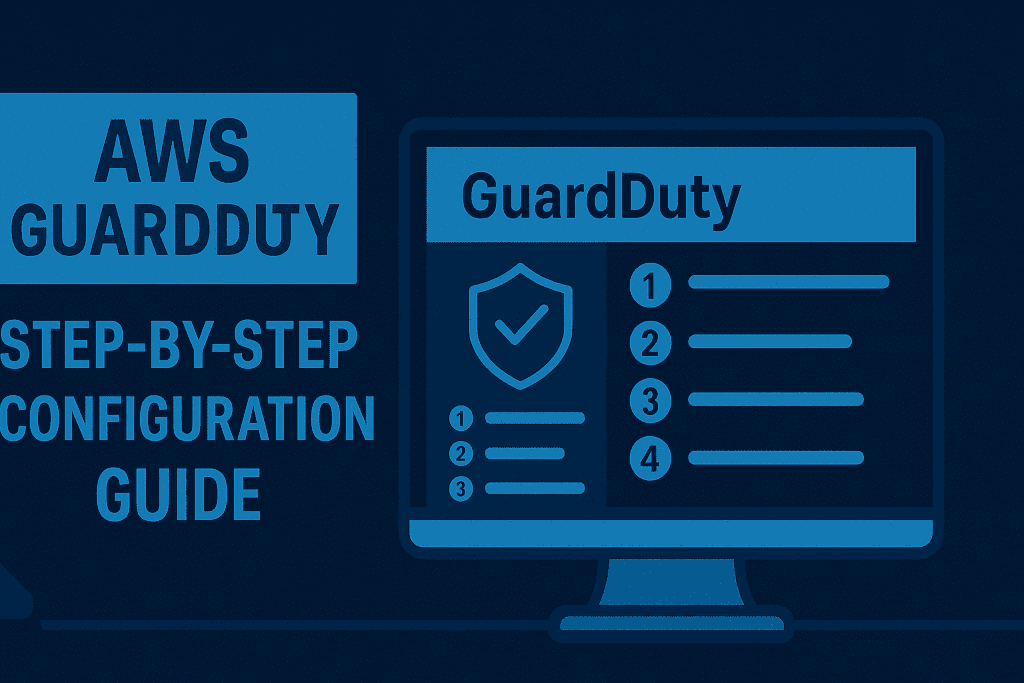
This section breaks down the exact steps needed to activate and configure AWS GuardDuty. Each step includes context, explaining why it matters in building a stronger, more secure cloud environment.
Step 1: Access the GuardDuty Dashboard
Start by logging into your AWS Management Console. Navigate to the AWS Security Services section and select GuardDuty. This is your command center, where you’ll control what GuardDuty monitors, review alerts, and adjust settings.
For first-timers, the dashboard might feel intimidating at first glance, but trust me — it’s surprisingly user-friendly. I remember thinking it looked too simple at first, only to discover how much depth sits under that clean interface. Spend a few minutes clicking around to get familiar; you’ll feel more confident before diving in.
Step 2: Activate GuardDuty
Click the “Enable GuardDuty” button to activate the service. This step kicks off the magic, where GuardDuty begins ingesting data, analyzing behaviors, and building its baseline of what’s “normal” inside your AWS environment.
Once active, GuardDuty will use its built-in intelligence feeds to watch for threats like unusual API calls, unauthorized access attempts, or even cryptocurrency mining. Imagine flipping on a security camera that never sleeps — it’s a game-changer for your cloud security posture.
Step 3: Configure Data Sources
Under the Settings panel, choose which data sources you want GuardDuty to analyze. Common options include VPC Flow Logs (network traffic), DNS logs (domain requests), and CloudTrail logs (account activity).
Why does this matter? Because GuardDuty’s strength comes from the variety of data it can monitor. The more high-quality sources you feed it, the sharper and more accurate its detection will be. However, you don’t need to turn everything on at once — start with what aligns most with your current needs, and expand as you grow.
Step 4: Set Up Notifications
Once GuardDuty is monitoring, the next crucial step is ensuring you get notified when something fishy pops up. Configure CloudWatch Events or SNS topics to trigger alerts when GuardDuty detects suspicious activity.
For visual learners, here’s a YouTube guide that walks through setting up notifications step by step, showing live console navigation and configuration tips:
Step 5: Review and Respond to Findings
GuardDuty continuously generates findings — detailed reports on anything suspicious it picks up. Regularly reviewing these findings is key to maintaining strong security. Focus especially on “Medium” and “High” severity alerts, which often point to issues needing immediate attention.
I once worked with a team that assumed “Medium” meant “ignore for now,” only to discover weeks later that a compromised credential was quietly siphoning data. Lesson: trust the system, review regularly, and act swiftly.
AWS GuardDuty Tips and Warnings
Before diving into advanced configurations, it’s essential to balance smart strategies with awareness of potential pitfalls. This section combines both tips and warnings in one view, helping teams optimize GuardDuty without stumbling into common mistakes.
| Tip | Warning |
|---|---|
| Start with key AWS accounts to test and expand gradually | Don’t activate GuardDuty on all accounts at once without planning — it can overwhelm your team and budget. |
| Regularly audit IAM roles and permissions | Avoid assuming old permissions are still appropriate; outdated access can create hidden security gaps. |
| Integrate GuardDuty with other AWS tools like Macie and Security Hub | Overreliance on GuardDuty alone can lead to blind spots; always use multi-layered defenses. |
| Document incident responses and findings systematically | Ignoring or failing to log past incidents may cause repeated mistakes or missed learning opportunities. |
| Monitor GuardDuty costs and set budget alerts | Neglecting billing reviews might result in unexpected charges if data volume spikes. |
For extra inspiration, check out these live community-sourced best practices shared on Twitter:
Conclusion
AWS GuardDuty delivers unmatched value for organizations looking to harden their cloud security. From intelligent threat detection to actionable insights, it offers a sophisticated yet accessible approach to monitoring AWS environments. Following this guide’s five detailed steps, complemented by real-world tips and resources, security teams can implement GuardDuty with confidence and start benefiting from its advanced protections right away.
In today’s complex digital world, staying ahead of attackers means staying informed, prepared, and proactive — and GuardDuty is a crucial part of that equation.
FAQ
What is AWS GuardDuty, and how does it enhance cloud security?
AWS GuardDuty is a threat detection service that identifies unusual or unauthorized activity in AWS environments. By leveraging machine learning, GuardDuty provides security teams with early warnings and actionable insights, significantly strengthening overall cloud security.
How can AWS GuardDuty integrate with other aws security services?
GuardDuty integrates smoothly with AWS Security Hub, Macie, and CloudWatch, among others. These integrations allow teams to centralize threat detection, compliance checks, and response strategies, creating a layered, more robust defense system.
Does AWS GuardDuty cover all types of cyber threats?
While GuardDuty is powerful, no solution can address every possible cyber threat. It’s designed to detect a broad range of suspicious activities, but it works best when combined with other cybersecurity measures for a comprehensive defense approach.
Resources
- AWS Docs. GuardDuty Setup Guide
- CloudOptimo. AWS GuardDuty Advanced Threat Detection
- Medium. Amazon GuardDuty: Intelligent Threat Detection
- YouTube. How to Set Up and Monitor Threats
- X. AWS User Group UK GuardDuty Tips
