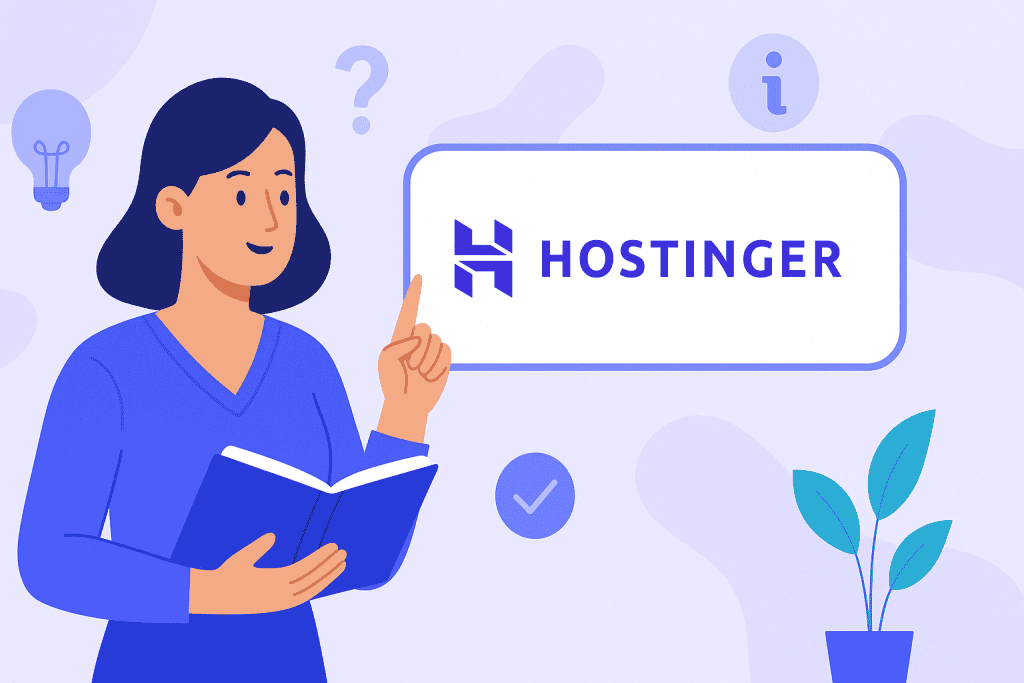
Definition
Hostinger is a global web hosting provider offering affordable solutions for individuals and businesses to create, manage, and scale websites.
What is Hostinger?
Hostinger is a web hosting service provider that offers domain registration, email hosting, and a range of hosting options like shared, cloud, VPS, and WordPress hosting. It’s designed to be budget-friendly and accessible, whether you’re a beginner launching a personal site or a business managing high-traffic websites.
The platform is often compared with other providers, but what sets it apart is its combination of low prices, a custom control panel, and global availability.
Key Takeaways
- Hostinger is a web hosting and domain provider known for its affordability and performance.
- It hosts websites, manages domains, and supports email and WordPress-based setups.
- Offers free SSL, LiteSpeed servers, and a simplified control panel called hPanel.
- Some think it’s only for beginners, but it also supports advanced hosting needs.
- It’s widely used in web development, content management, and small business websites.
Types of Hosting Services
Shared Hosting
Hostinger’s shared hosting lets several websites share the same server. It’s a practical choice for personal sites, blogs, or small projects. These plans usually include a free domain, SSL, and WordPress installation. Users can get online quickly without much technical setup.
Cloud Hosting
Cloud hosting spreads resources across multiple servers. This improves uptime and lets sites handle traffic more reliably. Hostinger’s cloud plans offer dedicated IPs, daily backups, and faster load times. They work well for businesses expecting steady growth.
VPS Hosting
Virtual Private Server (VPS) hosting gives each user dedicated resources. Hostinger’s VPS plans include SSD storage and root access. Users can install custom software or manage more complex websites. It’s a solid pick for developers or tech-savvy users.
Managed WordPress Hosting
Hostinger’s WordPress hosting comes optimized for speed, security, and updates. The service includes automated patches and caching tools. It simplifies site management while boosting performance. It’s especially useful for bloggers or business owners using WordPress.
Email Hosting
Hostinger’s email hosting allows users to set up custom email addresses tied to their domains. It includes spam filtering, webmail access, and mobile support. This service is ideal for small teams or professional communication. Users can connect it to most major email clients.
Pricing & Plans
Hostinger’s plans are priced to be accessible without cutting too many corners. Here’s a snapshot of what users can expect at each level.
| Plan Type | Starting Price* | Key Features |
|---|---|---|
| Shared Hosting | $1.99/mo | Free domain, SSL, WordPress install, 24/7 support |
| Cloud Hosting | $9.99/mo | Dedicated resources, backups, CDN access |
| VPS Hosting | $5.99/mo | SSD storage, root access, scalable performance |
| WordPress Hosting | $2.99/mo | WP optimization, auto-updates, staging tools |
| Email Hosting | $0.99/mo | Custom domain emails, webmail, spam protection |
*Initial prices may vary by region and term length. Renewal rates are typically higher.
Performance & Uptime
Hostinger puts a strong focus on speed and uptime. Here’s how it ensures consistent performance across regions and use cases.
| Feature | Description |
|---|---|
| Uptime Guarantee | 99.9% uptime backed by live monitoring and server redundancy |
| Global Data Centers | Locations in the US, UK, Brazil, India, Singapore, and others |
| LiteSpeed Technology | Faster server response with LiteSpeed Web Server and HTTP/3 support |
| CDN Integration | Cloudflare CDN included with most plans for faster global content delivery |
How Does Hostinger Work?
Hostinger starts by giving users access to its hPanel after signup. This dashboard lets them manage their domain, install software, and track performance.
- Choose a hosting plan and register a domain.
- Log in to hPanel to manage files, databases, and email.
- Install WordPress or other platforms in one click.
- Monitor traffic, uptime, and resource usage in real time.
The interface is simple enough for beginners but flexible enough for more technical users.
Pros & Cons
Choosing a web host means weighing trade-offs. Here’s a balanced look at where Hostinger stands out and where it might fall short.
| Pros | Cons |
|---|---|
| Affordable plans for most user needs | hPanel replaces standard cPanel |
| Easy setup and beginner-friendly tools | Higher renewal rates after promo period |
| Fast global hosting with CDN support | Phone support not available |
| WordPress integration is seamless | Entry-level plans have limited developer tools |
Applications
Personal Websites and Blogs
Hostinger makes it easy to build a blog or personal site. The WordPress installer and website builder help users get started fast. Even without technical knowledge, anyone can publish content in minutes. It’s a good fit for hobbyists and first-time creators.
Small to Medium Businesses
Businesses can launch and manage sites with Hostinger’s tools for email, domain control, and security. The platform supports ecommerce and content-based sites. It keeps costs low without sacrificing reliability. Many businesses use it to maintain a professional online presence.
E-commerce Platforms
Hostinger supports WooCommerce and other ecommerce plugins. It handles product listings, checkouts, and secure payments. The performance features help reduce load time during peak traffic. This setup works well for small to midsize online stores.
Developers and Agencies
Advanced users can take advantage of Hostinger’s VPS hosting and developer tools. Git integration and SSH access give more control over environments. Agencies can manage multiple projects efficiently. The plans scale well for larger builds or client portfolios..
