
Amazon SageMaker has redefined how businesses and developers deploy machine learning models by offering an intuitive and powerful platform. This AWS service streamlines the complexities of building, training, and deploying machine learning models, providing an integrated solution that enhances productivity and innovation. With the increasing demand for artificial intelligence in various industries, SageMaker offers futuristic technology that simplifies AI workflows while boosting performance and scalability.
This review dives deep into Amazon SageMaker’s features, benefits, and limitations, helping businesses evaluate its potential for accelerating AI projects. Is it the best tool for machine learning? Let’s find out.
Overview
Amazon SageMaker, a flagship service from AWS, enables users to build, train, and deploy machine learning models efficiently. Designed for developers, data scientists, and enterprises, SageMaker aims to remove the barriers to entry in the AI development lifecycle.
Key features include SageMaker Studio, a fully integrated development environment (IDE) for machine learning, and a variety of tools for automating tasks like data labeling, model tuning, and deployment. Its flexibility extends to multiple frameworks, such as TensorFlow, PyTorch, and MXNet, ensuring compatibility with diverse projects.
Whether you’re optimizing IoT devices, enhancing customer experiences, or exploring new inventions in AI, SageMaker’s advanced technology delivers robust solutions for AI challenges. But does it live up to the hype? Let’s explore its features and performance in-depth.
Key Features and Specifications

1. SageMaker Studio IDE
The IDE integrates seamlessly into the machine learning workflow, offering an all-in-one environment for data preparation, model training, debugging, and deployment. Its intuitive interface simplifies complex tasks while offering robust support for advanced customization.
2. Built-In Algorithms
Amazon SageMaker provides pre-built algorithms for common use cases, from fraud detection to image classification. These models are optimized for performance, reducing development time.
3. Automated Model Tuning (Hyperparameter Optimization)
One standout feature is SageMaker’s automated hyperparameter optimization. This functionality fine-tunes models to achieve peak performance with minimal manual intervention.
4. Cost-Effective Scalability
SageMaker’s pricing structure is pay-as-you-go, making it a cost-effective solution for businesses of all sizes. Its serverless inference capabilities allow users to scale resources dynamically.
5. Model Deployment Flexibility
Deploy machine learning models with just a few clicks. SageMaker supports both batch and real-time inference, ensuring versatility in use cases.
In-Depth Review
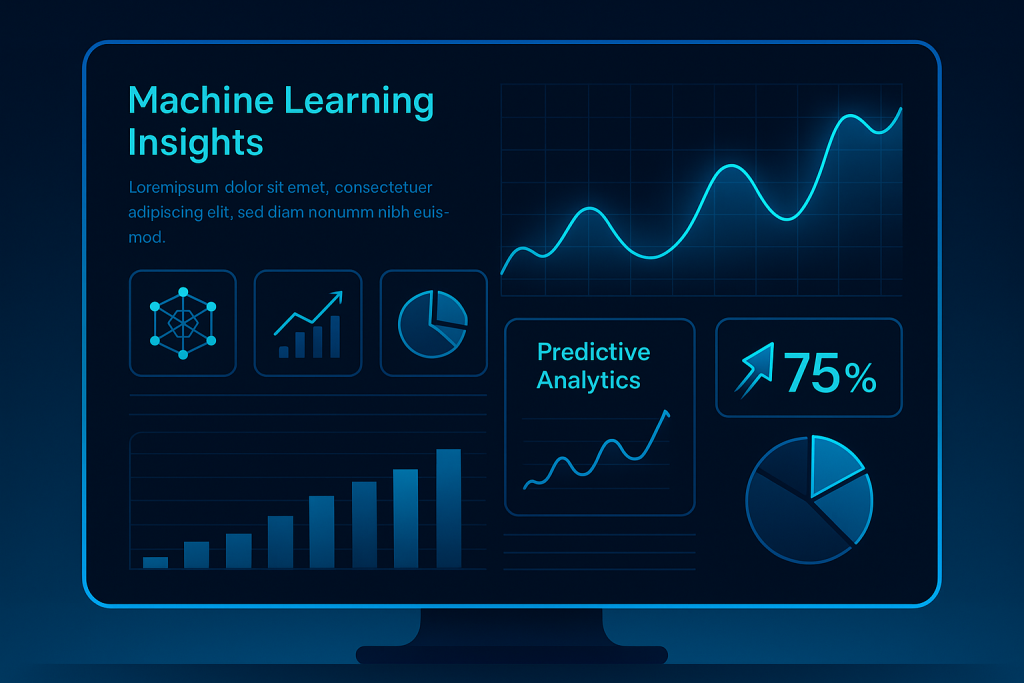
Performance Evaluation
Amazon SageMaker performs exceptionally well for a variety of workloads, from data preparation to large-scale machine learning deployments. Its seamless integration with AWS services ensures reliable infrastructure and rapid execution of tasks.
For instance, the SageMaker Studio IDE accelerates workflows with real-time collaboration, allowing multiple team members to work on the same model simultaneously. Additionally, serverless endpoints provide low-latency inference, crucial for applications like IoT devices and customer-facing platforms.
User Experience and Accessibility
SageMaker’s user-friendly design ensures even beginners can get started with machine learning projects. The clear documentation and pre-built notebooks offer helpful guidance. Advanced users will appreciate its support for custom algorithms and containerized environments.
However, for organizations without prior AWS experience, the initial learning curve may feel steep. The integration with other AWS services like S3, IAM, and Lambda demands some familiarity with the AWS ecosystem.
Pros and Cons
| Pros | Cons |
|---|---|
| Comprehensive IDE for machine learning workflows | High learning curve for AWS newcomers |
| Support for multiple machine learning frameworks | Advanced features can become expensive with scale |
| Scalable, pay-as-you-go pricing model | Limited offline capabilities for on-premise deployment |
| Serverless inference reduces infrastructure management | |
| Advanced automation for hyperparameter tuning |
Comparison with Alternatives
When compared to platforms like Google Vertex AI or Azure Machine Learning, SageMaker stands out for its tight integration with AWS services and scalability. However, its pricing can be higher than competitors for small-scale projects, making it less attractive for startups with limited budgets.
Feedback from Users
According to reviews on platforms like TrustRadius and PeerSpot, users praise SageMaker’s performance and ease of use for deploying AI models at scale. However, some note that its cost can escalate rapidly without proper monitoring.
Conclusion
Amazon SageMaker is a game-changer for AI model deployment, offering a robust, scalable, and feature-rich platform for diverse machine learning projects. While its learning curve may be challenging for beginners, its benefits outweigh the drawbacks, especially for teams seeking advanced automation and seamless integration.
Looking ahead, anticipated updates in SageMaker Studio and increased integration with IoT devices suggest that SageMaker will continue shaping the future of AI-driven solutions.
FAQs
1. What is Amazon SageMaker used for?
Amazon SageMaker is used for building, training, and deploying machine learning models at scale.
2. How does SageMaker compare to other AI platforms?
SageMaker excels in scalability and AWS integration, but its cost may be higher compared to competitors like Google Vertex AI.
3. What are the key features of SageMaker?
Key features include SageMaker Studio IDE, automated model tuning, built-in algorithms, and cost-effective scalability.
Resources
- Superlinear Blog. Is SageMaker Worth It?
- PeerSpot. Amazon SageMaker Reviews
- Sapien Blog. Comprehensive SageMaker Review
- TrustRadius. User Feedback on SageMaker
- Slashdot. SageMaker Performance
