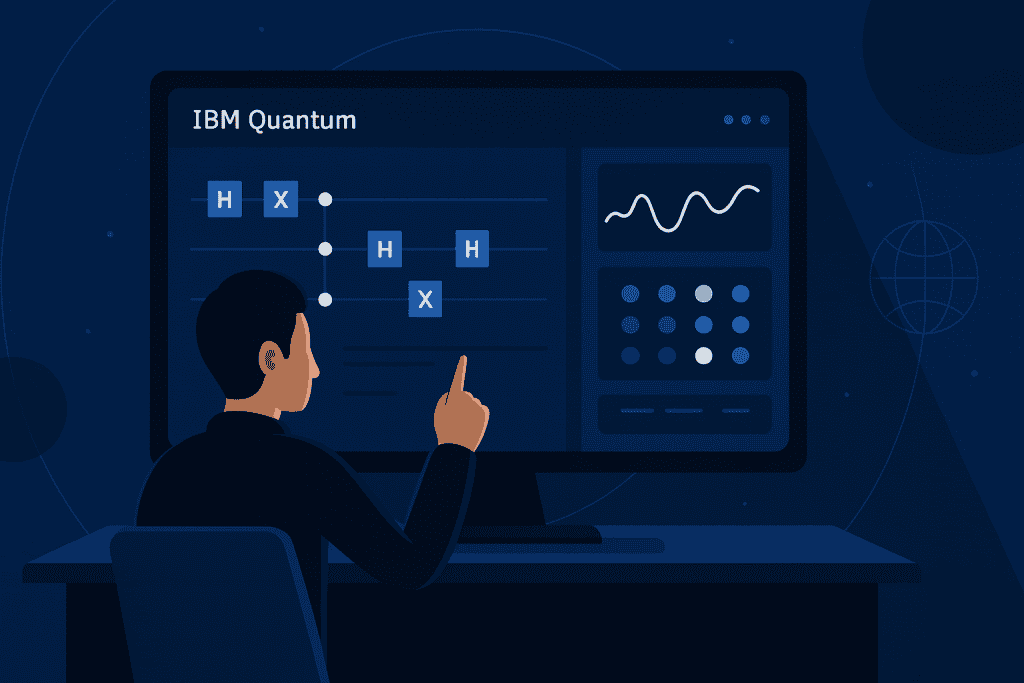
Quantum computing isn’t just a futuristic dream—it’s happening right now. IBM Quantum is at the forefront of this revolution, bringing real-world applications to industries like finance, healthcare, and artificial intelligence. Unlike traditional computers, which process data using bits (0s and 1s), quantum computers leverage qubits, enabling them to solve complex problems exponentially faster.
But how do you get started with IBM Quantum? Whether you’re a researcher, developer, or just curious about this cutting-edge field, this guide will walk you through the essentials. We’ll cover the tools you need, step-by-step instructions, and key tips to help you dive into quantum computing.
IBM quantum systems shine because qubits can exist in superposition (multiple states at once) and become entangled (linked so one qubit’s state relates to another). That doesn’t mean every task becomes “instantly faster,” but it does unlock new approaches for problems like optimization, chemistry simulation, and certain machine-learning workflows. Today’s devices are often described as NISQ (Noisy Intermediate-Scale Quantum), meaning they’re powerful but still affected by noise—so learning how to design efficient circuits is part of the journey.
IBM’s biggest advantage for beginners is accessibility: you can explore real processors in the cloud, compare them to simulators, and learn practical workflow habits that researchers use—like choosing the right backend, reducing circuit depth, and interpreting results statistically.
Materials or Tools Needed
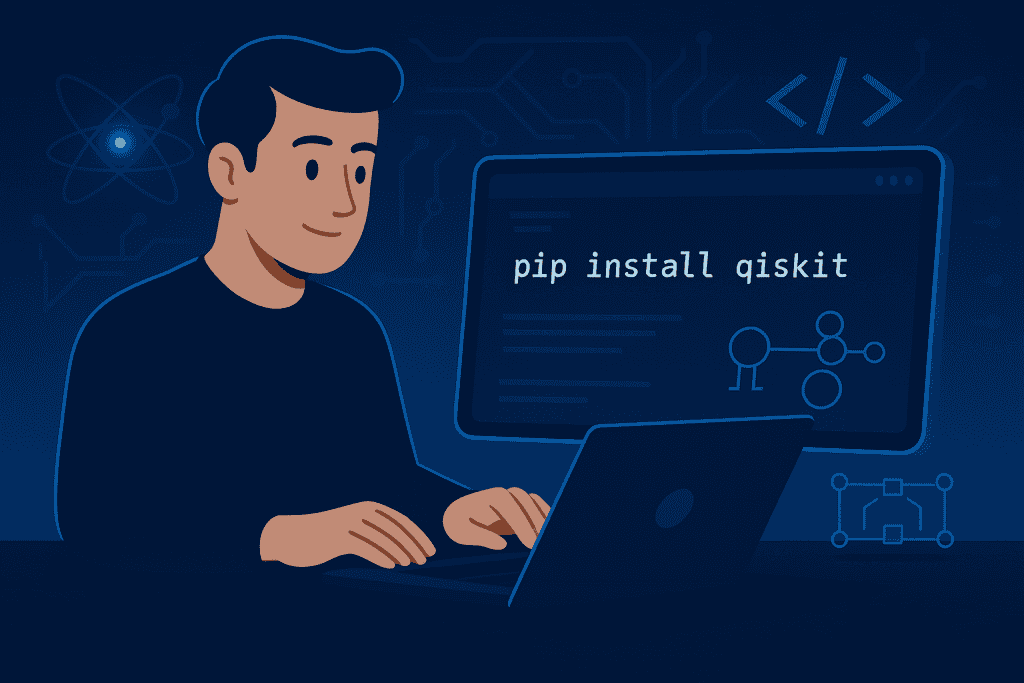
Before you can experiment with quantum computing, you’ll need a few essentials. The good news? You don’t need a million-dollar quantum computer in your basement—IBM provides cloud-based access to its quantum systems.
| Material/Tool | Purpose |
|---|---|
| IBM Quantum Experience Account | Access IBM’s cloud-based quantum computers |
| Qiskit (Python framework) | Write and execute quantum programs |
| Jupyter Notebook | Run and visualize quantum circuits |
| Basic knowledge of Python | Helps with writing quantum algorithms |
Once you have these tools, you’re ready to start coding quantum circuits and exploring this fascinating technology.
Two helpful add-ons make learning smoother. First, store your IBM Quantum API token safely (you’ll use it to connect Qiskit to your account). Second, consider installing Git (optional) so you can version your notebooks and experiments—quantum circuits evolve quickly, and it’s easy to lose track of “what changed” between runs.
If you plan to run lots of experiments locally, Qiskit’s simulators (like Aer) are your best friend. Simulators let you debug logic without waiting in a queue, then you can move the same circuit to real hardware once it behaves as expected.
IBM Quantum Instructions
1. Set Up Your IBM Quantum Account
To access IBM’s quantum computers, you first need to sign up for an IBM Quantum Experience account.
- Visit IBM Quantum’s website and create an account.
- Once logged in, explore the its Lab, where you can write and execute quantum programs.
- Familiarize yourself with the dashboard, which provides access to real quantum processors and simulators.
2. Install Qiskit and Set Up Your Environment
Qiskit is IBM’s open-source framework for quantum computing. To install it:
- Open a terminal (Command Prompt, PowerShell, or macOS Terminal).
- Run the following command:
pip install qiskit - Install Jupyter Notebook if you haven’t already:
pip install jupyterlab - Start Jupyter Notebook by running:
jupyter lab - You’re now ready to write your first quantum program!
3. Write and Execute Your First Quantum Circuit
Now, let’s create a simple quantum circuit using Qiskit:
- Open Jupyter Notebook and create a new Python file.
- Import Qiskit:
from qiskit import QuantumCircuit, Aer, transpile, assemble, execute - Create a basic quantum circuit with one qubit and one measurement:
qc = QuantumCircuit(1, 1) qc.h(0) # Apply Hadamard gate qc.measure(0, 0) # Measure qubit - Simulate the circuit:
backend = Aer.get_backend('qasm_simulator') job = execute(qc, backend) result = job.result() print(result.get_counts()) - You should see an output like
{'0': 512, '1': 512}, meaning the qubit was in a superposition state.
That 50/50 result happens because the Hadamard gate puts the qubit into a balanced superposition. Since quantum measurement is probabilistic, you run the circuit many times using “shots” (like 1024) to see a distribution that approaches the expected ratio.
A great next step is visualizing results (instead of only printing counts). Plotting a histogram helps you quickly spot when noise or circuit changes skew outcomes—especially once you start using multiple qubits.
Tips and Warnings
| Tip | Why It’s Important |
|---|---|
| Learn Python basics first | Qiskit relies on Python |
| Experiment with different gates | Helps you understand quantum logic |
| Use IBM’s real quantum processors | Gain hands-on experience beyond simulations |
| Join IBM Quantum’s community | Stay updated on new developments |
Common Mistakes to Avoid
Common mistakes include skipping the theory—avoid this by learning the basics of quantum mechanics for deeper understanding. Another is ignoring noise in quantum circuits; real quantum computers have noise, so you should design and optimize circuits with that in mind. People also forget to transpile circuits, but optimizing (transpiling) circuits for IBM’s specific hardware usually improves execution and results.
Conclusion
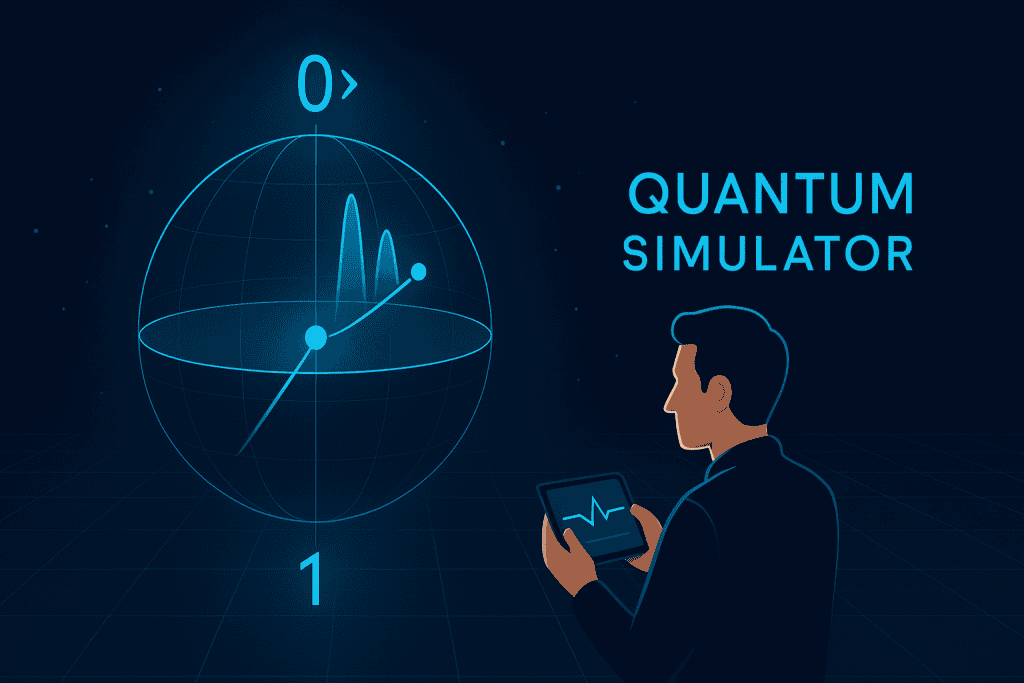
Quantum computing is no longer just theoretical—it’s here, and it is making it accessible to everyone. By setting up an account, installing Qiskit, and experimenting with circuits, you can start exploring this exciting field. The world of Advanced Technology is evolving rapidly, and quantum computing is a game-changer.
So, why wait? Take your first steps into quantum computing today!
FAQ
What is IBM Quantum, and how can I access it?
IBM Quantum is a cloud-based platform that provides access to real quantum computers. You can access it by creating an account on the IBM Quantum Experience website.
Do I need a physics degree to use it?
No! While understanding quantum mechanics helps, IBM provides tutorials and resources to get started, even if you’re new to the field.
Can I use it for real-world applications?
Yes! Researchers and businesses are already using it for applications in AI, cryptography, and materials science. You can experiment with quantum algorithms to solve real-world problems.
Ready to dive deeper? Explore IBM Quantum today and be part of the quantum revolution!
Resources
- Quantum Zeitgeist- Will IBM Continue To Lead The Quantum Computing Field?
- soprabanking.com- IBM Quantum: discovering a hot topic – Sopra Banking Software
- Plain Concepts- Quantum Computing: Potential and Challenges ahead
- Science News Explores- Here’s why scientists want a good quantum computer
- BuiltIn- 10 Quantum Computing Applications & Examples to Know
