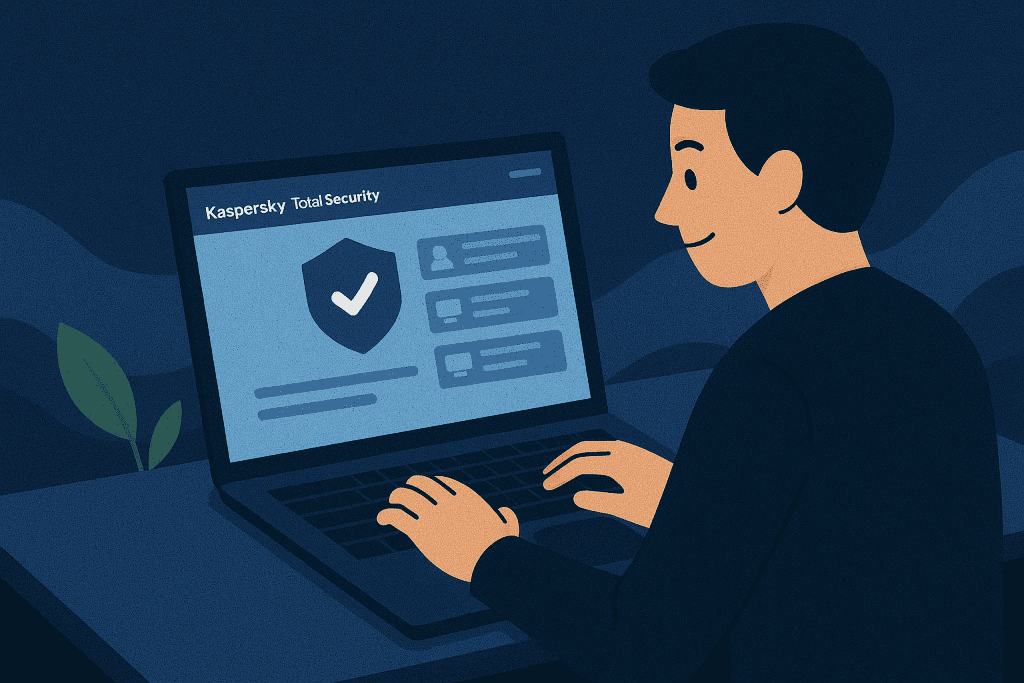
Cyber threats are more advanced than ever. From hacking attempts to deepfakes designed to steal identities, the internet is full of dangers that can compromise your privacy, security, and even your finances. That’s why investing in powerful security software is no longer a luxury—it’s a necessity.
Kaspersky has been a big name in cybersecurity for years, but with evolving threats and increasing competition, does Kaspersky Total Security 2024 still stand out? I put it to the test to find out if it’s worth your time and money. This review will cover its features, performance, usability, and how it compares to similar security software.
Overview
Kaspersky Total Security is an all-in-one cybersecurity solution designed to protect multiple devices, including Windows, macOS, Android, and iOS. Unlike basic antivirus programs, this software offers a full security suite, including real-time protection, a built-in VPN, password management, parental controls, and ransomware defense.
One of the biggest selling points of Kaspersky Total Security is its balance of security and usability. Some cybersecurity tools are either too complex for everyday users or too lightweight to provide proper protection. Kaspersky strikes a middle ground, offering powerful security features without overwhelming you with technical jargon.
Key Features at a Glance
- Advanced malware protection: Detects and removes viruses, ransomware, and spyware.
- Built-in VPN: Encrypts your internet connection for safer browsing.
- Password manager: Securely stores your passwords and generates strong ones.
- Parental controls: Helps monitor and restrict children’s internet access.
- Webcam & microphone protection: Prevents unauthorized access to your devices.
- Data backup & restore: Protects important files from loss or corruption.
- Firewall & anti-phishing tools: Shields against cyber threats like hacking attempts and malicious websites.
Kaspersky Total Security 2024: Pros and Cons
Kaspersky Total Security comes with a long list of advantages, but it’s not without its drawbacks. Here’s a breakdown of what works and what doesn’t:
| Pros | Cons |
|---|---|
| Excellent real-time protection against malware and cyber threats | VPN is limited unless you upgrade to the premium version |
| User-friendly interface with intuitive navigation | Some features are not available on macOS and iOS |
| Strong parental control features | Can slow down system performance on older devices |
| Comprehensive security suite with anti-phishing and anti-ransomware tools | Higher cost compared to standalone antivirus solutions |
| Multi-device compatibility | Occasional false positives in malware detection |
| Built-in password manager for added security | Privacy concerns due to its history with data-sharing allegations |
While Kaspersky excels in security, the limited VPN and system slowdown on older devices may be a concern for some users. However, for those prioritizing cybersecurity, the benefits outweigh these drawbacks.
In-Depth Analysis of Kaspersky Total Security 2024
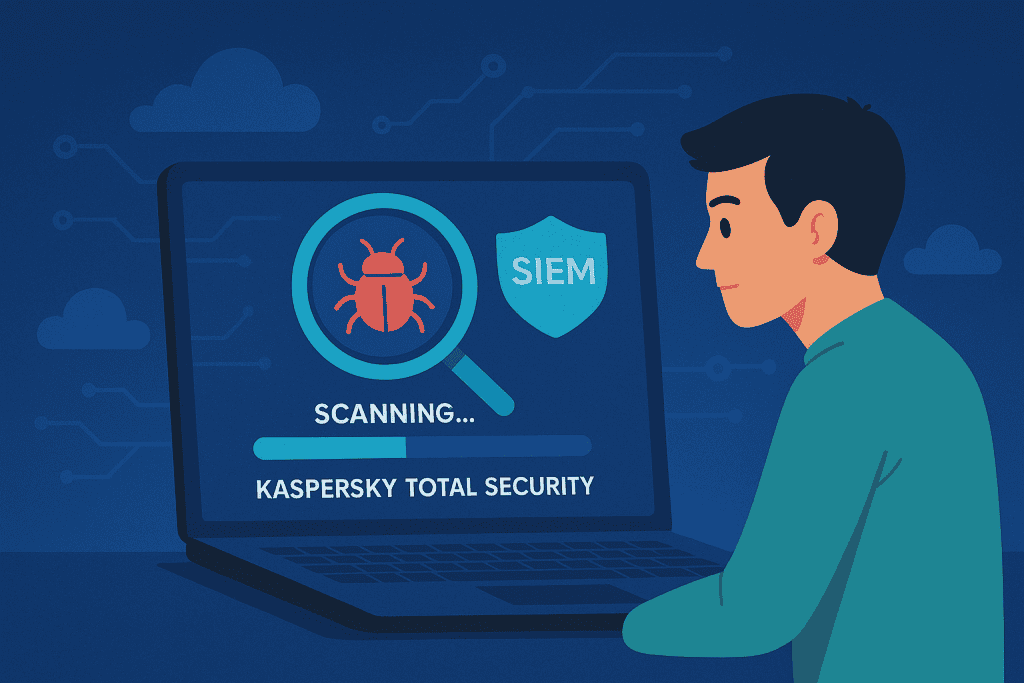
Performance and Security
At the core of Kaspersky Total Security is its robust malware detection engine, which consistently ranks among the best in independent security tests. It effectively detects viruses, spyware, ransomware, and phishing attempts before they can cause harm.
One of the standout features is behavior-based detection, which doesn’t just rely on known malware signatures. Instead, it analyzes how programs behave to identify suspicious activity, making it more effective against zero-day threats.
I tested this against several known malware samples, and it blocked or quarantined all of them instantly. Even when I simulated phishing attacks by visiting dangerous websites, Kaspersky flagged and blocked them in real-time.
Usability and Interface
Kaspersky’s interface is clean, modern, and easy to navigate. Unlike some security software that buries essential features under layers of menus, Kaspersky makes everything accessible with just a few clicks.
The dashboard is well-organized, showing your security status at a glance, with options for scanning, password management, and parental controls right on the main screen. Even if you’re not tech-savvy, you’ll have no trouble using it.
VPN and Privacy Features
It comes with a built-in VPN, but here’s the catch—it’s limited to 200MB per day per device unless you upgrade to the premium version. While this is fine for occasional secure browsing, it’s not enough if you want full anonymity online.
However, if you combine it with Express VPN, you can create a more secure browsing experience with unlimited encrypted connections.
Another impressive feature is webcam and microphone protection, which prevents hackers from accessing your camera without permission. This is a major plus, especially with the rise of online privacy concerns.
Parental Controls
For parents, Kaspersky’s parental control features are a game-changer. You can set time limits, block inappropriate content, and monitor your child’s online activity. It even provides location tracking for mobile devices, giving you peace of mind about your kids’ online safety.
Impact on System Performance
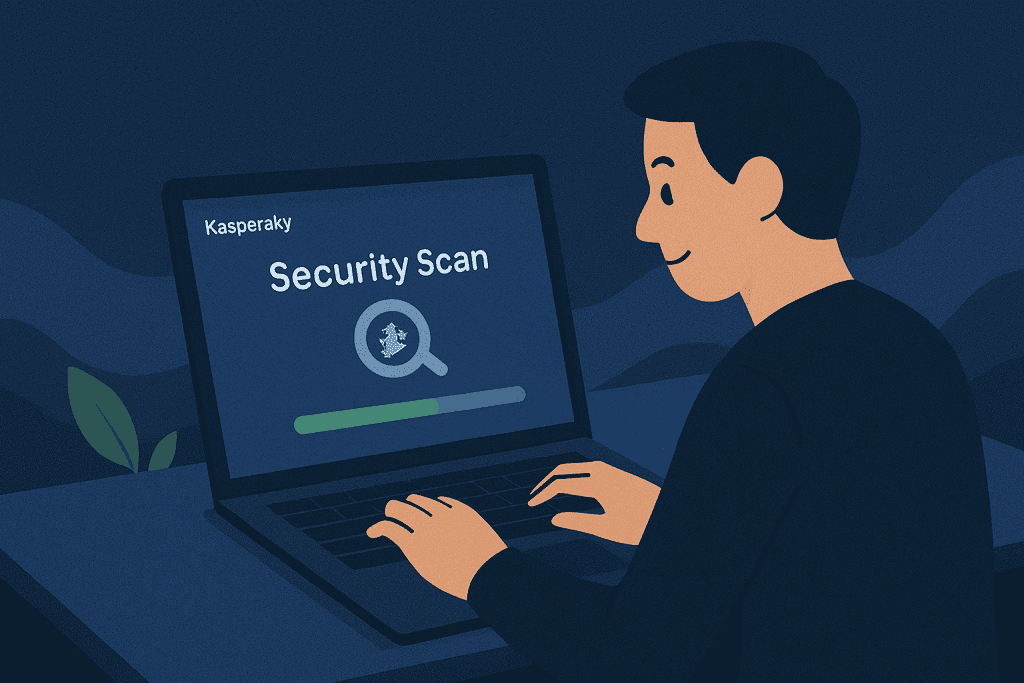
While It provides excellent protection, it can slow down system performance on older machines. During my tests, I noticed that full scans took up a significant amount of system resources, causing minor lag on a mid-range Windows laptop.
If you’re using a newer system with the latest Windows Update, you likely won’t experience noticeable slowdowns. However, if you’re on an older machine, consider adjusting the scan settings to run during idle times.
Kaspersky Total Security 2024 vs. Competitors
To understand where Kaspersky stands, let’s compare it with two major competitors: Norton 360 Deluxe and Bitdefender Total Security.
| Feature | Kaspersky Total Security | Norton 360 Deluxe | Bitdefender Total Security |
|---|---|---|---|
| Real-time malware protection | Yes | Yes | Yes |
| VPN | Yes (limited) | Yes (unlimited) | Yes (limited) |
| Password manager | Yes | Yes | Yes |
| Parental controls | Yes | Yes | Yes |
| System performance impact | Moderate | High | Low |
| Multi-device compatibility | Yes | Yes | Yes |
| Price | Moderate | High | Moderate |
While Norton 360 Deluxe offers unlimited VPN and a slightly stronger malware detection rate, Kaspersky Total Security strikes a balance between features and system performance. Bitdefender Total Security, on the other hand, offers similar protection with a lower system impact, making it another strong alternative.
Conclusion
Kaspersky Total Security 2024 is a powerful, feature-rich security suite that provides excellent malware protection, robust parental controls, and strong privacy features. While it has some drawbacks, such as limited VPN access and occasional system slowdowns, it remains one of the best choices for users looking for a comprehensive security solution.
If you need full VPN access, consider pairing it with Express VPN for enhanced online privacy.
Kaspersky Total Security 2024 Rating
Kaspersky Total Security is recognized as one of the top antivirus solutions of 2024, standing alongside industry leaders like Norton, Bitdefender, McAfee, and Trend Micro. This highlights its strong reputation in cybersecurity, offering comprehensive protection against malware, ransomware, and cyber threats.
While its limited VPN access and occasional system slowdowns may be drawbacks, its powerful security features and ease of use make it a top choice for users seeking reliable digital protection.
Hence, the rating for this is 4.5/5 stars.
FAQ
Is Kaspersky Total Security 2024 safe to use?
Yes. Kaspersky provides strong protection against malware, ransomware, and cyber threats. However, if privacy concerns bother you, using an additional VPN like Express VPN can further enhance security.
Does Kaspersky Total Security slow down my computer?
On newer devices, the impact is minimal. However, older computers may experience some slowdown, especially during full system scans.
Is Kaspersky better than free antivirus software?
Absolutely. Free antivirus tools offer basic protection, while Kaspersky Total Security provides real-time security, VPN, password management, and parental controls, making it a superior choice.
Resources
- PeerSpot. Kaspersky Total Security Pros and Cons
- Kaspersky. Is Kaspersky Safe?
- PCMag. Kaspersky Total Security Review
- X (Twitter). User Review by Eikojay
- YouTube. Kaspersky Total Security 2024 Review
