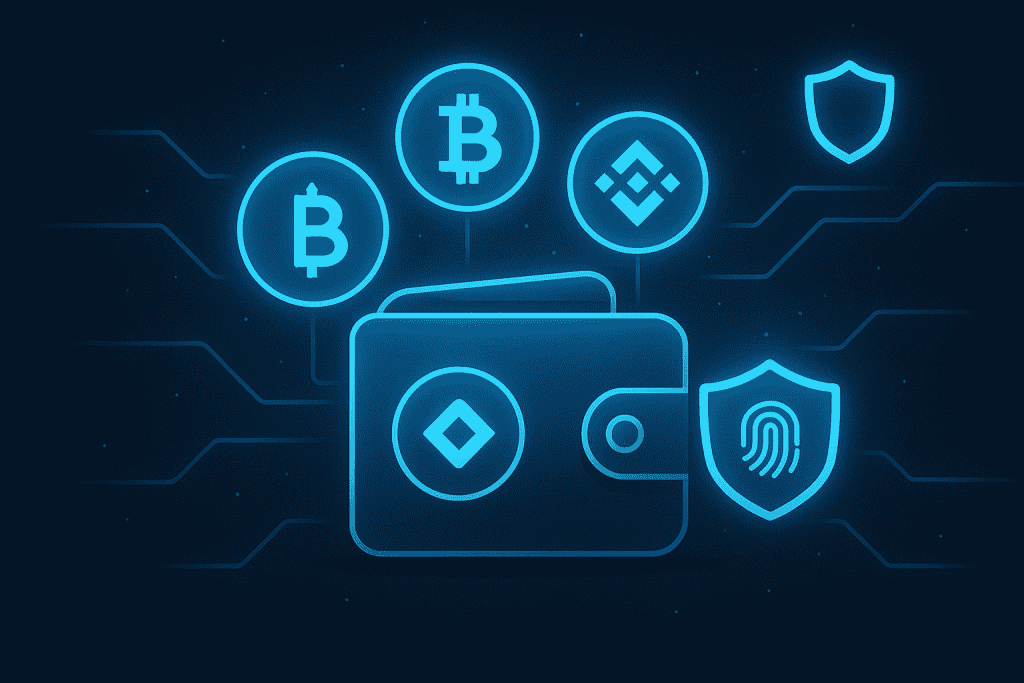
In an era where digital currencies dominate the financial landscape, choosing a secure and user-friendly crypto wallet is crucial. Trust Wallet has gained popularity as a go-to blockchain login solution, providing users with seamless access to decentralized finance (DeFi) platforms, NFTs, and over 4.5 million cryptocurrencies.
With the increasing number of bitcoin wallets available, is it the best option in 2024? This comprehensive review will evaluate its features, performance, security, and ease of use to help you make an informed decision.
What is Trust Wallet?
Trust Wallet is a non-custodial mobile cryptocurrency wallet that allows users to store, send, receive, and exchange digital assets. It was acquired by Binance in 2018, strengthening its security and expanding its functionalities. Unlike centralized wallets, it offers full control over private keys, ensuring complete ownership of funds.
Key Features of Trust Wallet
Here is the information presented in a table format:
| Feature | Description |
|---|---|
| Multi-Currency Support | Over 4.5 million digital assets, including Bitcoin (BTC), Ethereum (ETH), Binance Coin (BNB), and altcoins. |
| Decentralized & Non-Custodial | Users have complete control over their private keys. |
| Built-in DApp Browser | Access decentralized applications directly from the wallet. |
| Staking & Passive Income | Supports staking for multiple cryptocurrencies, enabling users to earn rewards. |
| NFT Support | Buy, sell, and store NFTs seamlessly. |
| Integrated Swap & Exchange | Trade crypto assets directly within the app. |
| High-Level Security | End-to-end encryption with biometric authentication. |
In-Depth Review of Trust Wallet

User Experience & Interface
Trust Wallet offers a clean, intuitive interface that caters to both beginners and advanced users. The simple navigation makes it easy to manage multiple assets, execute transactions, and explore DeFi applications.
The wallet supports dark mode, providing a sleek and modern aesthetic for users who prefer a more subdued look. Setting up a new wallet takes less than a minute, requiring users to securely store their 12-word recovery phrase for account restoration.
Security & Privacy
Security is a top concern in the crypto market, and it prioritizes user safety through:
| Feature | Description |
|---|---|
| Private Key Control | Unlike custodial wallets, it ensures users retain full control over their funds. |
| Encryption & Biometrics | Features AES-256 encryption, fingerprint authentication, and passcode lock. |
| Open-Source & Transparent | The code is publicly available, allowing security experts to audit vulnerabilities. |
| No KYC Required | Users remain anonymous while managing their assets. |
While these features provide a solid security foundation, the lack of two-factor authentication (2FA) might be a downside for some users.
Supported Cryptocurrencies & Blockchain Compatibility
Trust Wallet supports a vast range of cryptocurrencies and blockchains, making it one of the best crypto wallets for diverse portfolios. It offers:
- Bitcoin (BTC) & Ethereum (ETH)
- Binance Smart Chain (BSC) & Polygon (MATIC)
- Solana (SOL), Cardano (ADA), Polkadot (DOT)
- Meme Coins (DOGE, SHIB, PEPE) & Stablecoins (USDT, USDC)
- NFTs on Ethereum, Binance Smart Chain, and Solana
With support for over 70 blockchains, Trust Wallet outshines many competitors in crypto wallet comparison discussions.
Staking & Earning Rewards
One of Trust Wallet’s most attractive features is crypto staking. Users can earn passive income by staking assets like:
- BNB (Binance Coin)
- Tezos (XTZ)
- Cosmos (ATOM)
- Tron (TRX)
- Algorand (ALGO)
By simply holding assets, users can earn up to 20% APY, making it an excellent choice for those looking to grow their portfolio.
Pros and Cons
Pros:
- Supports a wide range of cryptocurrencies and blockchains
- Full user control over private keys
- No registration or KYC requirements
- Integrated staking, swapping, and DApp browsing
- Strong encryption and biometric authentication
Cons:
- No desktop version available (mobile-only)
- Lacks 2FA security feature
- Limited customer support options
Is Trust Wallet Safe?

Yes, Trust Wallet is a safe mobile crypto wallet with high-level security features, including:
- Private key encryption
- Biometric authentication
- Non-custodial storage
- Regular security audits
However, users must store their recovery phrase securely since losing it means losing access to funds permanently.
Trust Wallet vs. Other Crypto Wallets
When comparing to other mobile wallets, here’s how it stacks up:
| Feature | Trust Wallet | MetaMask | Coinbase Wallet |
|---|---|---|---|
| Multi-Asset Support | 4.5M+ Cryptos | Limited | 100+ Coins |
| NFT Support | Yes | Yes | Yes |
| Staking | Yes | No | Limited |
| Private Key Control | Yes | Yes | No (Custodial) |
| Security Features | Encryption, Biometrics | Seed Phrase | Biometric Lock |
It offers better asset support and staking options than MetaMask and more privacy than Coinbase Wallet.
Conclusion
Trust Wallet stands out as one of the best mobile crypto wallets in 2024 due to its wide asset support, security, and built-in DeFi functionalities. While it lacks 2FA and a desktop version, its non-custodial nature, staking rewards, and NFT compatibility make it a top choice for crypto investors.
Looking ahead, Trust Wallet may expand its DeFi integrations and security measures, ensuring its relevance in the ever-evolving blockchain ecosystem.
FAQs
Is Trust Wallet safe for storing Bitcoin and other cryptocurrencies?
Yes, It is safe due to its non-custodial nature, encryption, and private key security. However, users must securely store their recovery phrase.
Can I use Trust Wallet for staking?
Yes, It supports staking for multiple cryptocurrencies, allowing users to earn passive income with competitive APY rates.
Does Trust Wallet charge transaction fees?
The wallet itself doesn’t charge fees, but network fees apply for sending transactions, depending on the blockchain used.
Resources
- Coin Bureau. Trust Wallet Review
- Coin Culture. Comprehensive Review of Trust Wallet
- CCN. Trust Wallet Pros and Cons
- Nerd Wallet. Trust Wallet Performance & Features
- Wallet Reviewer. In-Depth Review of Trust Wallet
