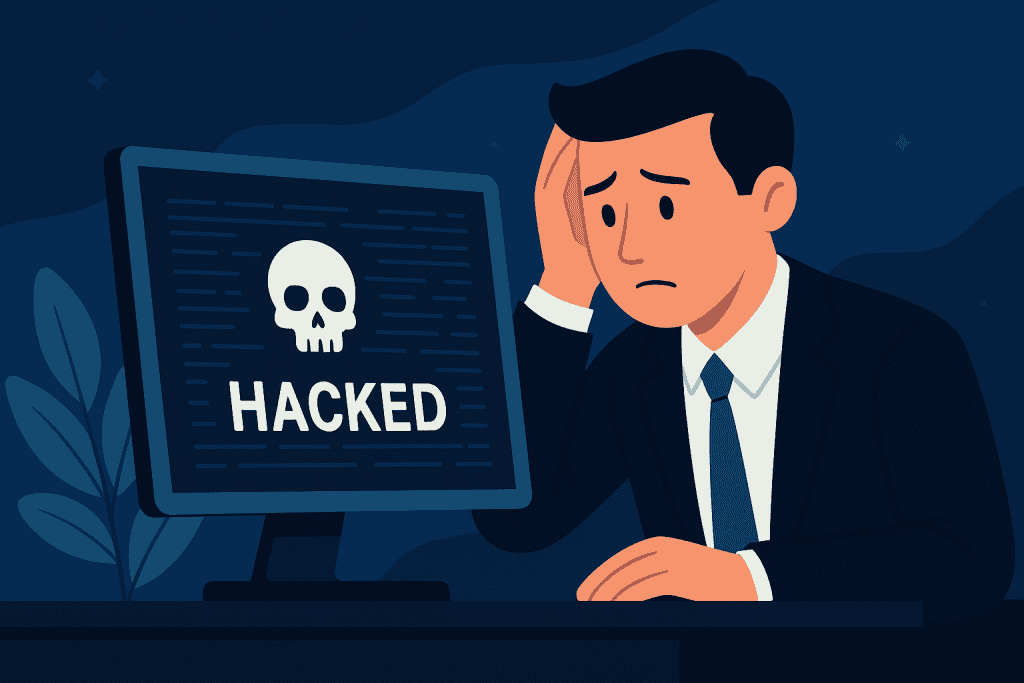
A cybersecurity risk assessment is one of the most important steps businesses can take to protect their digital assets. With cyber threats increasing every year, companies of all sizes must identify vulnerabilities, evaluate risks, and implement strong security measures to prevent attacks. Without a proper assessment, businesses risk data breaches, financial losses, and reputational damage.
Imagine waking up to find your company’s entire network compromised—customer data stolen, systems locked, and operations at a standstill. This isn’t just a worst-case scenario; it happens to businesses worldwide. By conducting a cybersecurity risk assessment, you can proactively identify weaknesses before cybercriminals exploit them.
Whether you’re an IT professional, a business owner, or just someone interested in cybersecurity, this guide will walk you through each step of the process. By the end, you’ll have the knowledge and tools to strengthen your security and protect your organization from cyber threats.
Materials or Tools Needed
Before jumping into action, let’s get our tools in order. Conducting a cybersecurity risk assessment requires a combination of software, frameworks, and best practices.
| Tool/Resource | Purpose |
|---|---|
| Cybersecurity Framework (NIST, ISO 27001, etc.) | Standard guidelines for assessment |
| Risk Assessment Templates | Helps document findings |
| Security Scanning Tools (e.g., Nessus, Qualys) | Identifies vulnerabilities in systems |
| Incident Response Plan | Prepares for potential breaches |
| Windows Update | Ensures all software is up to date and secure |
| Firewall & Antivirus Software | Protects against hacking and malware |
| Express VPN | Secures internet traffic and protects against cyber threats |
With these tools ready, let’s dive into the step-by-step process.
Step-by-Step of Cybersecurity Risk Assessment
1. Identify Your Digital Assets
Before you can protect your business, you need to know what you’re protecting. Assets can include:
- Sensitive Data – Customer records, financial information, employee details
- Software Systems – Internal databases, cloud storage, web applications
- Hardware – Laptops, servers, mobile devices, networking equipment
Understanding what’s at stake allows you to prioritize security efforts.
2. Identify Cyber Threats in Cybersecurity Risk Assessment
Once you know your assets, you need to figure out what threatens them. Cyber threats come in many forms:
- Phishing Attacks – Fraudulent emails trick employees into revealing sensitive information.
- Malware & Ransomware – Harmful software that locks data or steals it.
- Hacking – Unauthorized access to your system.
- Deepfakes – AI-generated media that can spread misinformation or impersonate key personnel.
By identifying potential threats, you can better prepare against them.
3. Assess Security Vulnerabilities
A vulnerability is any weak point that hackers could exploit. Common ones include:
- Outdated software – If you ignore Windows Update, you’re leaving the door wide open.
- Weak passwords – Using “123456” or “password” makes a hacker’s job easy.
- Unprotected networks – Without encryption, your data can be intercepted.
To identify vulnerabilities, use security scanning tools like Nessus, Qualys, or Burp Suite.
4. Evaluate Risk Severity and Probability
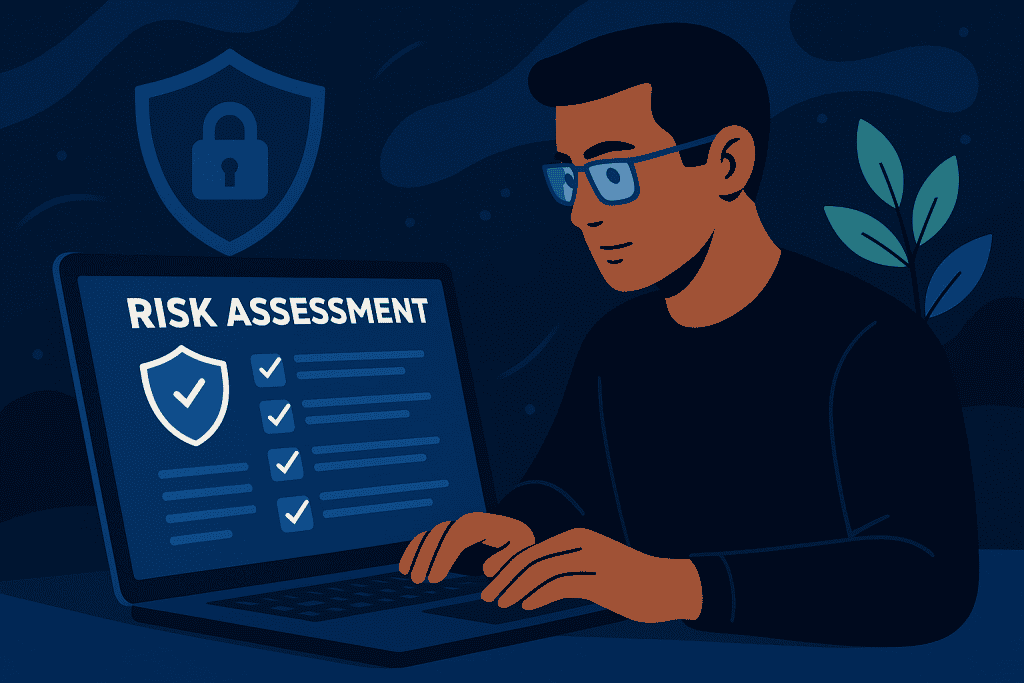
Not all threats are equally dangerous. A cybersecurity risk assessment assigns likelihood and impact levels to each risk:
| Threat | Likelihood | Impact | Priority |
|---|---|---|---|
| Phishing Attack | High | Moderate | High |
| Ransomware | Medium | High | High |
| Deepfake Scam | Low | Moderate | Medium |
| Outdated Software | High | High | Critical |
This helps determine which risks to address first.
5. Implement Security Controls
Now that you know the risks, it’s time to strengthen your defenses. Some must-have security controls include:
- Firewalls & Intrusion Detection Systems – Blocks unauthorized access.
- Multi-Factor Authentication (MFA) – Adds an extra layer of login security.
- Express VPN – Protects remote employees by encrypting internet connections.
- Regular Software Updates – Fixes known security flaws.
By layering security measures, you make it significantly harder for hackers to break in.
6. Develop an Incident Response Plan
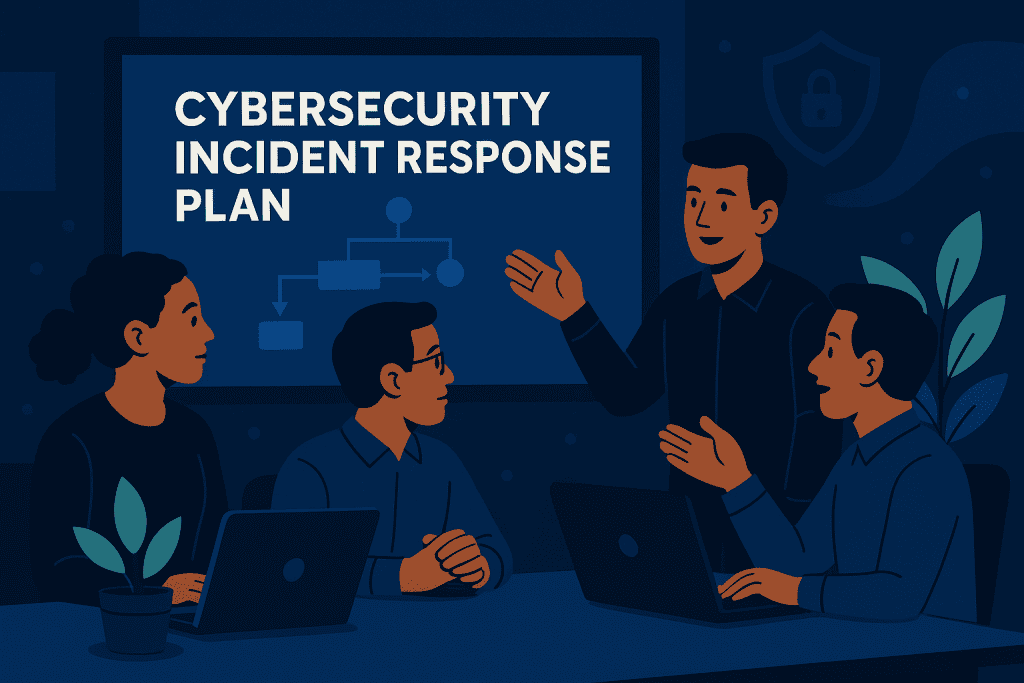
Even the best defenses can be breached. A good incident response plan ensures that if a cyberattack happens, you react swiftly and effectively. Your plan should include:
- Immediate response steps – Who takes action first?
- Communication plan – How will you notify affected customers?
- Data recovery measures – Can you restore lost data?
A well-prepared response plan minimizes damage and speeds up recovery.
7. Monitor and Update Your Security Measures Continuously
Cyber threats evolve, so your cybersecurity risk assessment should, too.
- Run quarterly risk assessments to check for new vulnerabilities.
- Update policies as new cyber threats emerge.
- Educate employees through regular cybersecurity training.
Remember, cybersecurity is an ongoing process, not a one-time fix.
Cybersecurity Risk Assessment Tips and Warnings
| Tip | Why It Matters |
|---|---|
| Train Employees Regularly | Human error causes most breaches. Training reduces risk. |
| Enable Automatic Updates | Prevents security gaps in software. |
| Use Strong, Unique Passwords | Weak passwords are easily cracked. |
| Monitor Suspicious Activity | Early detection prevents bigger issues. |
Mistakes to Avoid in Cybersecurity Risk Assessment
- Ignoring Small Vulnerabilities – A tiny security flaw, like an outdated plugin or weak password, can serve as an entry point for hackers. Regular system audits help catch these issues before they escalate.
- Thinking “It Won’t Happen to Me” – Cybercriminals don’t just target big corporations; small businesses are often easier prey due to weaker security defenses. No matter your company size, a cybersecurity risk assessment is essential.
- Failing to Update Security Policies – Cyber threats evolve constantly. If your security policies aren’t reviewed and updated regularly, you risk exposing your business to emerging threats like deepfakes and AI-driven attacks.
- Not Encrypting Sensitive Data – Storing customer and business data without encryption is like leaving your front door unlocked. Encryption ensures that even if data is stolen, it remains unreadable to hackers.
- Overlooking Employee Training – Even with top-tier security software, human error remains the leading cause of cyber breaches. Employees should be trained regularly on phishing scams, password management, and safe online practices.
Conclusion
For businesses looking to streamline their security efforts, solutions like Actionable Security’s TotalProtect 360 provide a comprehensive cybersecurity risk assessment alongside other essential security services. As seen in their latest offering, these all-in-one packages help small businesses strengthen their defenses with vCISO advisory services, email security hardening, and advanced threat protection. Investing in a holistic cybersecurity approach ensures your business stays resilient against cyber threats, giving you peace of mind in an increasingly digital world.
Don’t wait for a data breach to happen—take action today! A well-planned cybersecurity risk assessment could save your business from financial loss, reputational damage, and operational downtime.
FAQ
What is a cybersecurity risk assessment?
A cybersecurity risk assessment is a process that identifies and evaluates potential cyber threats to an organization’s IT infrastructure. It helps businesses mitigate risks, strengthen security, and prevent attacks.
How often should I conduct a cybersecurity risk assessment?
It depends on your industry, but most businesses should perform cybersecurity risk assessments at least annually. High-risk organizations should assess their security quarterly or after any major system updates.
What are the best tools for conducting a cybersecurity risk assessment?
Some of the most effective tools include Nessus, Qualys, and Burp Suite for vulnerability scanning. Additionally, using Express VPN for secure remote access and Windows Update for patch management can enhance your cybersecurity posture.
Resources
- TechTarget. How to Perform a Cybersecurity Risk Assessment.
- CyberSaint. Conducting a Cyber Risk Assessment.
- NE Digital. 10 Key Steps to Conducting a Cyber Security Risk Assessment.
- YouTube. Step-by-Step Cybersecurity Risk Assessment.
- X. Actionable Security
