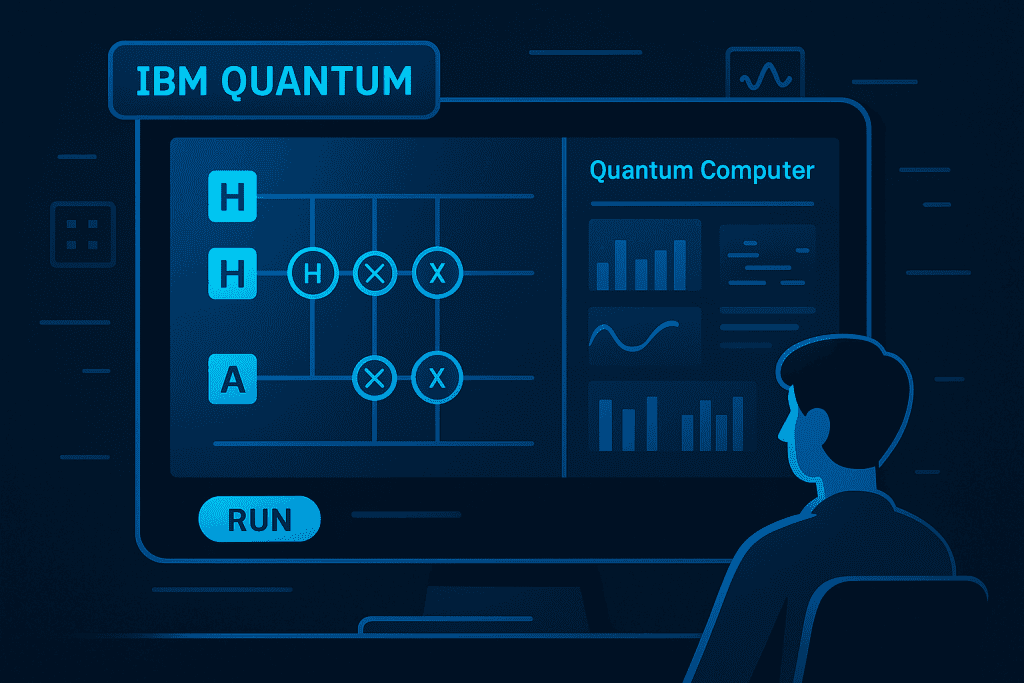
Quantum computing is a revolutionary technology that leverages the principles of quantum mechanics to perform computations far beyond the capabilities of classical computers. Getting started with quantum computing using an IBM Quantum Computer opens the door to exploring cutting-edge applications in cryptography, machine learning, optimization, finance, chemistry, and materials science.
Unlike classical bits that exist as either 0 or 1, quantum bits (qubits) can exist in superposition, allowing IBM Quantum Computers to process vast amounts of information simultaneously. This fundamental shift in computing architecture is what makes quantum computing so powerful—and so exciting.
Whether you’re a student, a professional developer, a researcher, or a technology enthusiast, learning how to interact with IBM’s Quantum Computer ecosystem is an effective way to stay ahead in this rapidly evolving field. IBM has positioned itself as a global leader by making real quantum hardware accessible through the cloud, lowering the barrier to entry for learners worldwide.
Materials or Tools Needed
Before diving into quantum computing of IBM quantum computer, make sure you have the following tools and prerequisites in place:
Prerequisites:
Before diving into quantum computing with an IBM Quantum Computer, make sure you have the following tools and prerequisites in place:
- Basic understanding of programming concepts (Python preferred).
- Familiarity with linear algebra and quantum mechanics is helpful but optional.
- IBM Quantum account (registration required).
While prior physics knowledge can be beneficial, IBM’s learning resources are designed so beginners can progress gradually without feeling overwhelmed. Many users successfully start with zero quantum background.
Tools:
| Material/Tool | Description |
|---|---|
| Internet Connection | A reliable connection for accessing IBM Quantum online tools. |
| Computer/Laptop | Any device capable of running Python and accessing the web. |
| Qiskit Library | IBM’s open-source quantum computing development framework. |
| IBM Quantum Account | Grants access to simulators and real quantum devices |
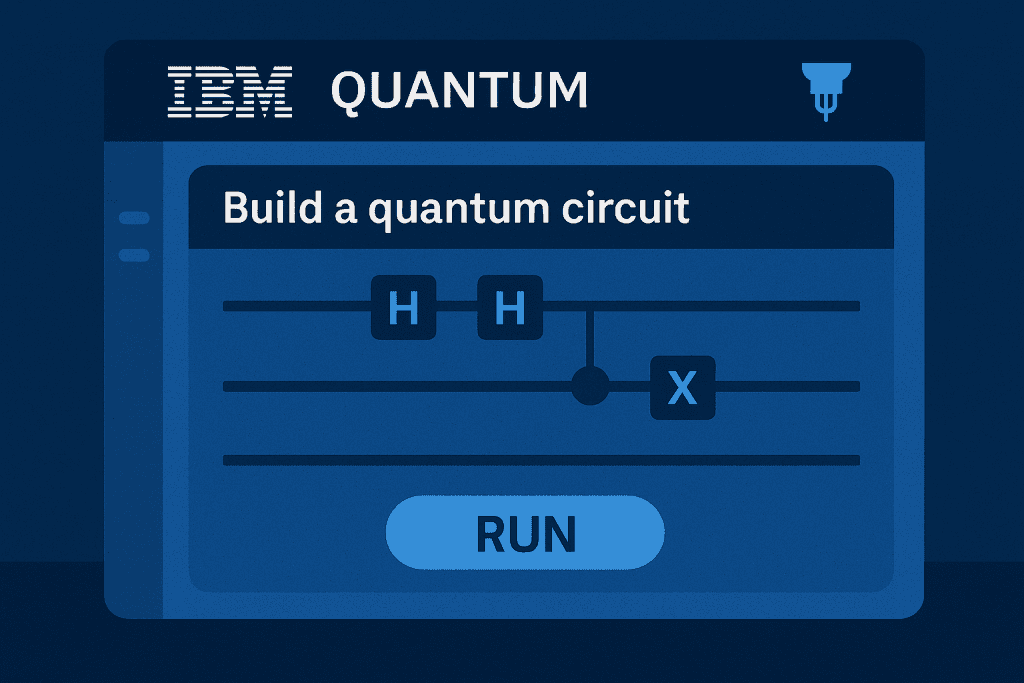
Step-by-Step Instructions
Step 1: Create an IBM Quantum Account
Visit the official IBM Quantum Experience website and create a free account. During registration, you’ll be asked to provide basic details and verify your email address. Once completed, you’ll gain access to IBM’s cloud-based quantum computing environment.
After logging in, take some time to explore the platform layout. The dashboard provides access to quantum simulators, real quantum processors, learning resources, and example notebooks. This account is essential because it acts as your gateway to running experiments on actual IBM Quantum Computer hardware, something that was previously limited to research institutions.
Step 2: Set Up Your Development Environment
Install Python from python.org, if it is not already installed. Create a virtual environment using your command-line interface and activate it. Once ready, install the Qiskit library by running the following command:
bashCopyEditpip install qiskit
Qiskit is IBM’s open-source quantum software development kit and is the primary tool for interacting with the IBM Quantum Computer. It allows you to build quantum circuits, run simulations, submit jobs to real quantum devices, and analyze results—all using Python, making it accessible even for beginners.
Step 3: Explore the IBM Quantum Dashboard
After logging into the IBM Quantum Experience platform, familiarize yourself with the dashboard. Browse available quantum processors and simulators. Under the “Account” section, locate and copy your personal API token—this will be required for Qiskit integration.
Step 4: Write Your First Quantum Circuit
Open a Python IDE or terminal and begin coding your first quantum circuit. Start with a simple example using one qubit and one classical bit. The following snippet demonstrates the basic structure:
pythonCopyEditfrom qiskit import QuantumCircuit, Aer, execute
qc = QuantumCircuit(1, 1)
qc.h(0)
qc.measure(0, 0)
This circuit places the qubit in superposition using a Hadamard gate and measures the result.
Step 5: Simulate and Visualize Results
Use Qiskit’s built-in simulator to test your circuit locally. Run the simulation with:
pythonCopyEditsimulator = Aer.get_backend('qasm_simulator')
job = execute(qc, simulator, shots=1000)
result = job.result()
counts = result.get_counts(qc)
print(counts)
This step helps validate the circuit before deploying it to a live quantum processor.
Step 6: Run Your Circuit on a Real IBM Quantum Computer
To use an actual quantum system, load your IBM Quantum account credentials in Qiskit using your API token:
pythonCopyEditfrom qiskit import IBMQ
IBMQ.save_account('YOUR_API_TOKEN', overwrite=True)
IBMQ.load_account()
Select a real backend (e.g., ibmq_quito), submit the job, and analyze the output once it completes.
To Understand More about Quantum Computing watch this video:
Tips for Using IBM Quantum Computer
Best Practices
| Tip | Description |
|---|---|
| Start with Simulators | Debug your code before using actual quantum devices |
| Explore Qiskit Tutorials | Learn more through Qiskit documentation |
| Join the Community | Engage in forums and Slack channels for peer support |
Common Mistakes to Avoid
| Mistake | Solution |
|---|---|
| Forgetting to activate virtual env | Activate it before using Qiskit |
| Misusing the API token | Check that your token is correctly added to your config |
| Overloading processors | Submit fewer jobs to avoid delays |
Conclusion
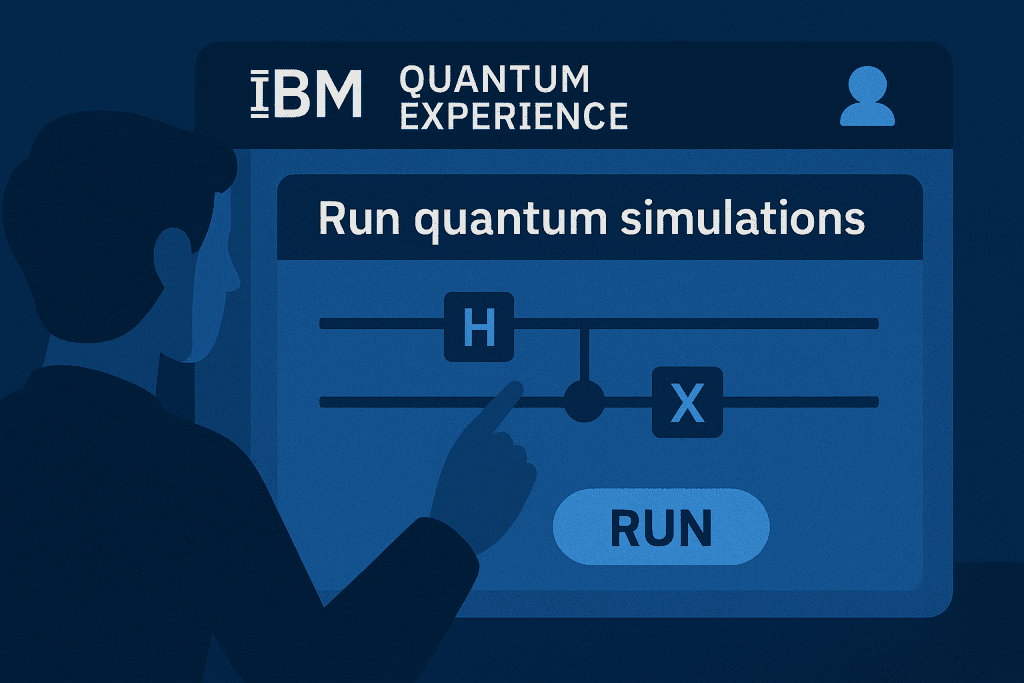
The IBM Quantum Computer provides one of the most accessible and powerful gateways into quantum computing today. By combining real quantum hardware, advanced simulators, and an open-source development ecosystem, IBM enables learners and professionals alike to experiment, innovate, and prepare for the quantum future.
From building your first circuit to exploring advanced quantum algorithms, IBM’s platform supports continuous growth. As quantum computing moves closer to real-world impact, early hands-on experience will be a major advantage. Keep learning, experimenting, and engaging with the global quantum community—your quantum journey has only just begun.
FAQ
What do I need to start using IBM Quantum Computer?
You need a basic understanding of Python, a computer with internet access, and a free IBM Quantum account. Installing Qiskit will allow you to build and run quantum circuits.
Can I test quantum circuits without a real quantum computer?
Yes. Qiskit includes simulators that let you run and debug quantum circuits locally before using actual quantum processors.
Is IBM Quantum Computer suitable for beginners?
Yes. The platform is designed for learners at all levels, including students and enthusiasts. Qiskit tutorials and community support make it easy to get started.
Resources
- IBM: Learn More About IBM Quantum Computing
- The University of Melbourne: Know what is What is IBM Quantum?
- TechnoInformed: Everything you need to know about IBM quantum computing
- Internet Society: Fact Sheet: Quantum Physics and Computing
- MIT Sloan: Quantum computing: What leaders need to know now
