AWS Cloud Services has revolutionized how businesses use futuristic technology for storing and managing data. As one of the most advanced technology solutions in the world, AWS (Amazon Web Services) allows businesses to access managed services to scale efficiently, reduce costs, and improve overall performance. Understanding the power of AWS enables companies to build and innovate across industries using new inventions like IoT, artificial intelligence, and machine learning. Whether you’re an IT professional or someone new to cloud computing, this guide will teach you everything you need to get started.
What is AWS Cloud Services?

AWS Cloud Services is a platform offering on-demand cloud computing resources like computing power, storage, and databases. Developed by Amazon, it provides over 200 managed services to support businesses and developers in deploying scalable and secure applications. AWS was launched in 2006 as a pioneer in cloud technology, helping companies avoid the high cost of maintaining physical servers.
Today, organizations use AWS to power web hosting, data analysis, content delivery, and mobile app development. With the AWS Console, users can manage resources with just a few clicks. Its pay-as-you-go pricing ensures flexibility for startups, small businesses, and enterprises alike. Learn more on AWS: What Is AWS Cloud Computing?
Materials for AWS Cloud Services Setup
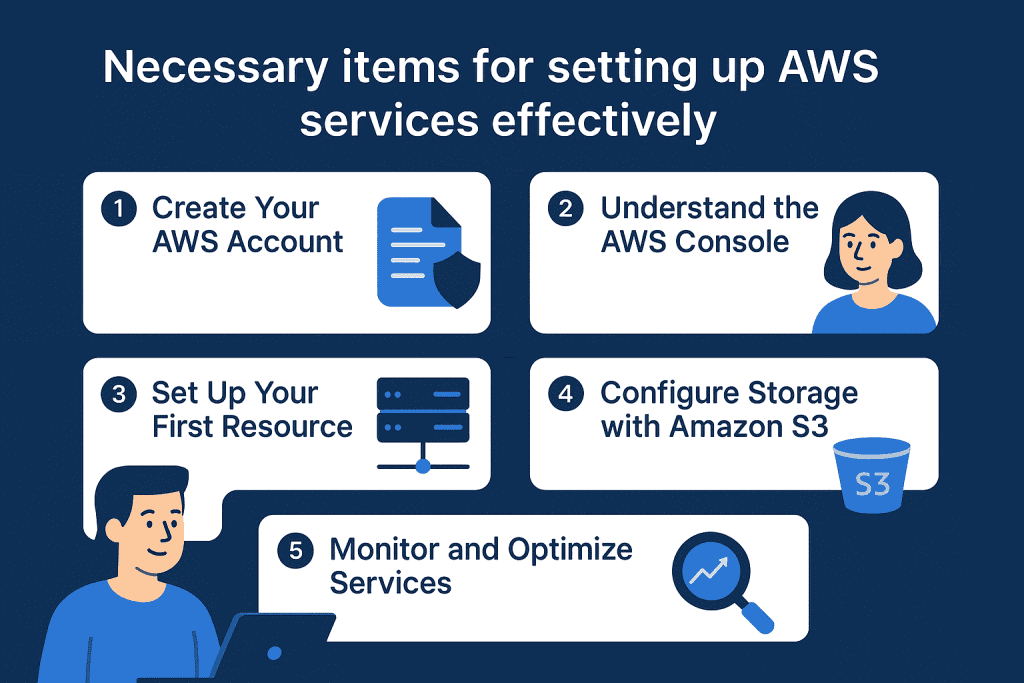
Before diving into AWS, ensure you have the following materials, tools, and prerequisites ready:
| Materials/Tools Needed | Purpose |
|---|---|
| AWS Account | Sign up at AWS Console to access the platform. |
| Valid Email Address | Required for registration and receiving updates. |
| Payment Method | Needed for billing and activating AWS services. |
| Internet Connection | A stable connection to access cloud resources via the AWS Console. |
| Computer/Device | To configure and monitor services using AWS tools. |
Step-by-Step Guide to Using AWS Cloud Services
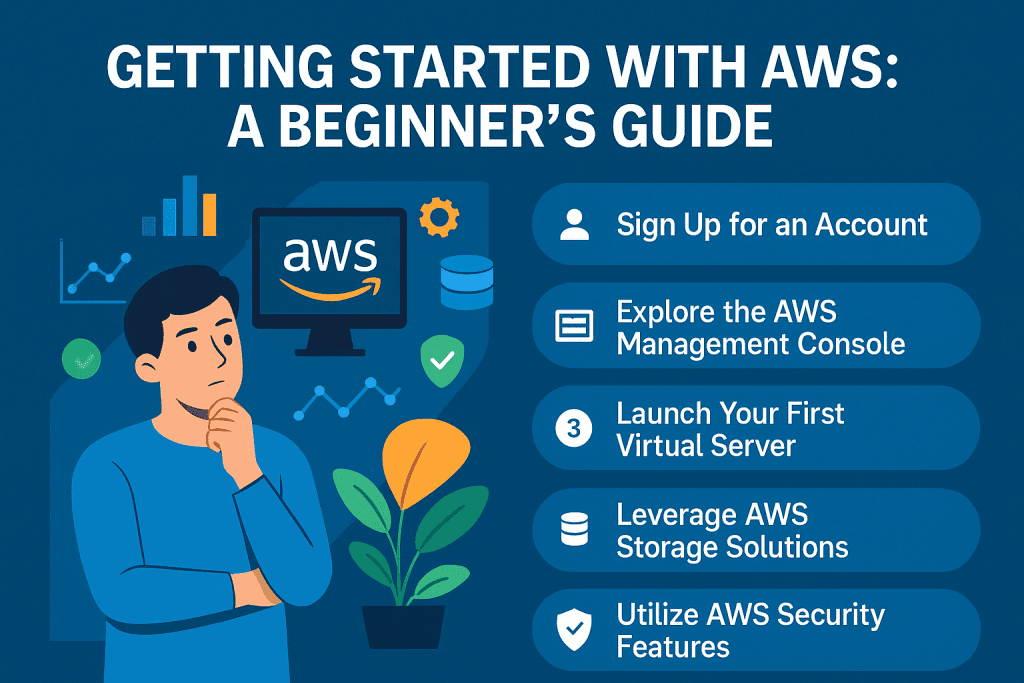
Learning AWS is simple with the right steps. Follow this detailed guide to get started.
Step 1: Create Your AWS Account
Head to aws.amazon.com and click “Create an AWS Account.” Fill out the form with your email, password, and account type. AWS requires a valid payment method, so add your credit or debit card details. Once done, verify your identity using the instructions provided. After completing these steps, access the AWS Console, the main dashboard for managing services.
Step 2: Understand the AWS Console
Log into the AWS Console, where you’ll see services like storage, computing, and networking. Explore sections like EC2 (virtual servers), S3 (object storage), and RDS (relational databases). AWS provides tutorials within the console to familiarize yourself with its features.
Step 3: Set Up Your First Resource
To get started, launch a virtual server using Amazon EC2. Navigate to EC2 in the AWS Console and click “Launch Instance.” Choose an Amazon Machine Image (AMI) and select your preferred instance type. Customize your server settings, including storage, security groups, and key pairs. Launch the instance and monitor it from the console.
Step 4: Configure Storage with Amazon S3
AWS S3 offers scalable storage for files and data. In the console, select S3, create a bucket, and define its settings. Upload files to your bucket, configure access permissions, and enable versioning for backups. S3 integrates easily with other AWS services, streamlining workflows.
Step 5: Monitor and Optimize Services
Use AWS tools like CloudWatch to monitor performance and logs. The AWS Billing Dashboard provides insights into usage and costs. Apply AWS’s cost-saving recommendations, such as selecting Reserved Instances for long-term projects or shutting down unused resources.
Key Tips and Warnings for AWS Cloud Services
| Do | Don’t |
|---|---|
| Take advantage of the free tier | Avoid running resources 24/7 without monitoring them. |
| Use CloudWatch for real-time metrics | Don’t forget to set up billing alerts to avoid unexpected costs. |
| Keep your credentials secure | Avoid sharing your access keys or console credentials with unauthorized personnel. |
When getting started, familiarize yourself with AWS Cloud Services vast range of tools. Take your time exploring resources like IoT devices and use training resources provided by Amazon.
Conclusion
AWS Cloud Services empowers users to build, innovate, and scale applications effortlessly. By understanding the basics, exploring the AWS Console, and following this guide, anyone can start using AWS effectively. Sign up today to explore its possibilities!
FAQ
How does AWS compare to other cloud platforms?
AWS leads the industry in cloud computing, offering a wide range of managed services with global availability. Its reliability, scalability, and advanced tools make it a top choice over other platforms.
What is the AWS Free Tier?
The AWS Free Tier provides limited access to AWS resources at no cost for new users. It includes free hours for EC2 instances, S3 storage, and other services to help users explore its capabilities.
Can AWS Cloud Services support IoT devices?
Yes, AWS supports IoT devices through services like AWS IoT Core. It enables seamless connection, management, and integration of IoT devices with cloud applications.
Resources
- AWS. What Is AWS?
- W3Schools. AWS Cloud Essentials: Get Started
- Medium. Getting Started with AWS: A Beginner’s Guide
- AWS. What Is Cloud Computing?
- YouTube. AWS Beginner’s Guide
