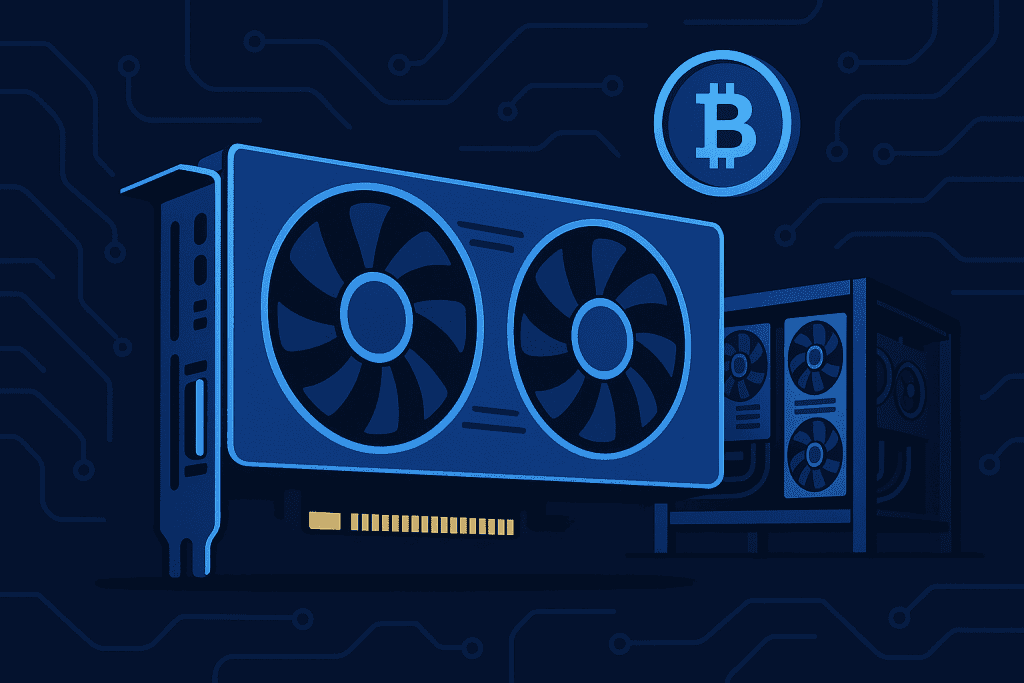
Cryptocurrency mining has become a captivating endeavor for tech enthusiasts and investors alike. At its core, it’s a digital gold rush—leveraging technology to extract valuable coins like Ethereum, Litecoin, or Bitcoin. While Crypto mining rig come in various forms, the graphics card is the heart of your operation, significantly influencing performance, power consumption, and profitability.
Selecting the best GPU isn’t just about picking the most powerful card on the market; it’s about choosing the right tool for the job. Whether you’re a seasoned miner scaling up or a beginner testing the waters, this guide will help you make informed decisions. Let’s dive into the details of building an efficient and profitable crypto mining rig.
Tools Needed for Crypto Mining Rig
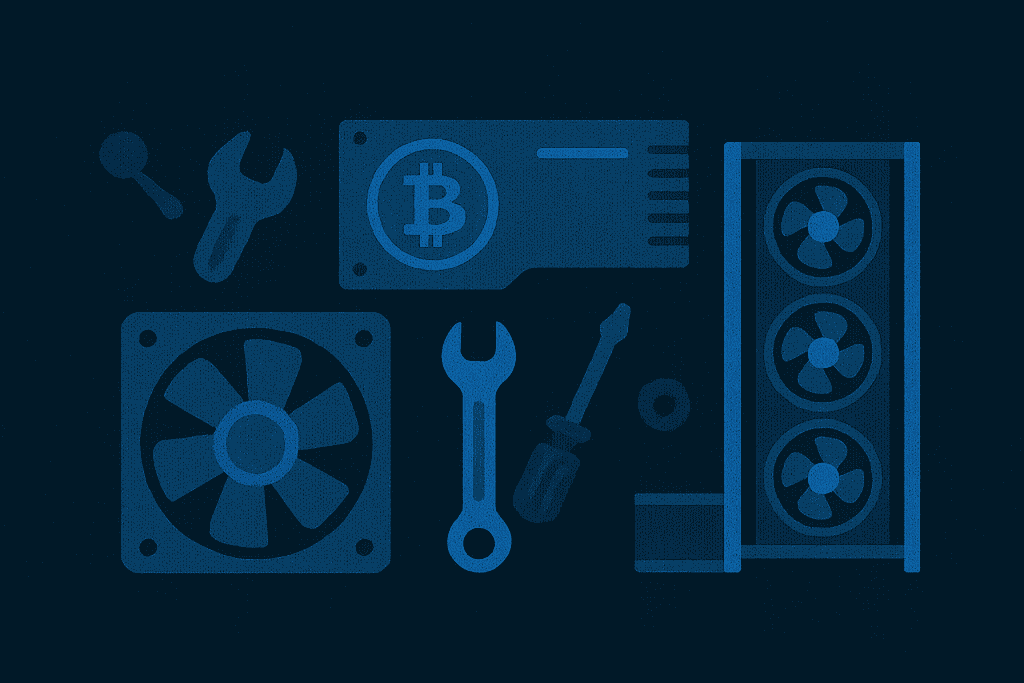
A successful mining rig starts with having the right tools and materials. Here’s a list to help you get started:
| Material/Tool | Purpose |
|---|---|
| A Compatible GPU | The heart of your mining operation. |
| Power Supply | Ensures stable power delivery for the rig. |
| Motherboard | Connects all components together. |
| High-quality Cooling System | Prevents overheating of the mining machine. |
| Mining Software | Allows interaction with the blockchain. |
| Stable Internet Connection | Keeps your bitcoin miner online. |
| Frame/Case for the Rig | Holds your rig components securely. |
These tools ensure that your rig is ready to tackle the computational demands of cryptocurrency mining while remaining efficient and secure.
Step-by-Step for Crypto Mining Rig
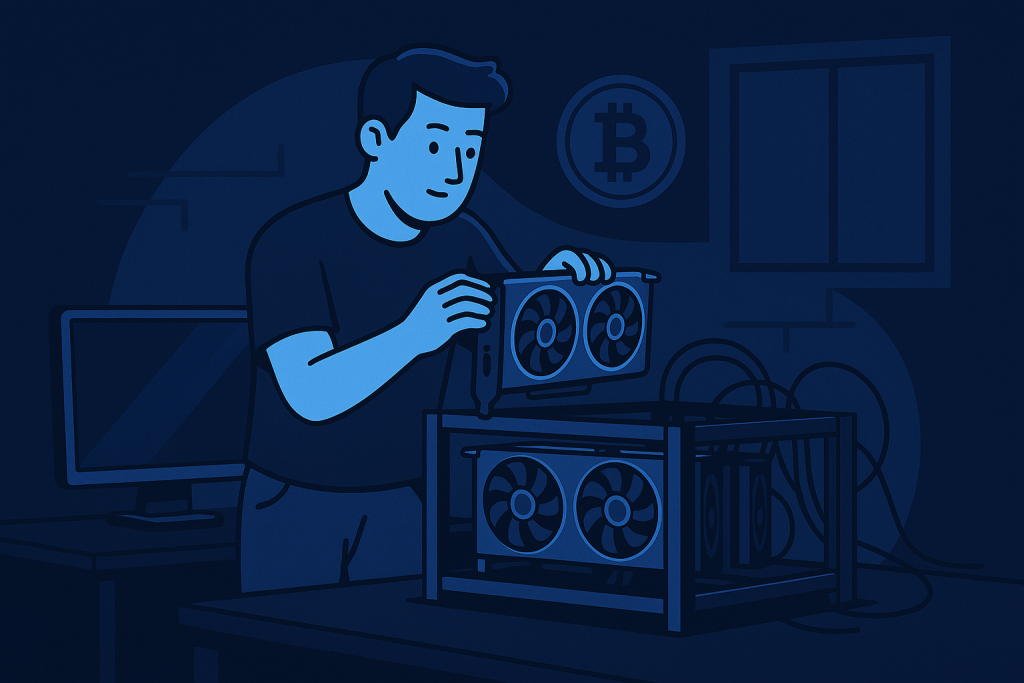
Setting up a crypto mining rig is a methodical process that requires careful planning and attention to detail. From choosing the right hardware to configuring your software, each step plays a critical role in ensuring efficiency and profitability. Follow these detailed steps to build a mining rig that delivers consistent results while minimizing costs and complications.
Step 1: Define Your Crypto Mining Rig Goals
Mining goals set the foundation for GPU selection. Are you mining Ethereum, Monero, or another cryptocurrency? Different coins utilize distinct algorithms that impact GPU performance. For example, Ethereum uses the Ethash algorithm, which is GPU-friendly, while Bitcoin relies heavily on ASIC miners like the Bitmain Antminer.
Understanding your target coin helps narrow down GPU options. Use mining profitability calculators to estimate returns based on hash rates and energy consumption.
Step 2: Research GPU Performance
Not all GPUs are created equal. When choosing a graphics card, focus on key metrics:
- Hash Rate: The speed at which a GPU can solve complex equations. A higher hash rate means faster mining.
- Power Efficiency: How much electricity the GPU uses for its performance. Efficiency impacts profitability significantly.
- Price-to-Performance Ratio: Striking a balance between cost and capability is crucial.
Trusted online resources, such as Hiveon and Cointelegraph, offer comparison charts and detailed reviews to guide your decision. Consider popular GPUs like NVIDIA’s RTX series or AMD’s RX series, as they often strike a good balance between performance and efficiency.
Step 3: Ensure Compatibility with Other Components
Your GPU must integrate seamlessly with other components in your rig. Here’s what to check:
- Physical Dimensions: Ensure the GPU fits within your rig’s frame or case.
- Motherboard Compatibility: Verify that the motherboard supports multiple GPUs if you plan to scale up your mining operation.
- Power Supply Requirements: A high-performing GPU demands adequate wattage. Multi-GPU setups may require a 1200W power supply or higher.
Step 4: Optimize Cooling and Ventilation
Mining generates significant heat, which can degrade performance over time. To counteract this:
- Install high-quality cooling systems, such as fans or liquid coolers.
- Place your rig in a well-ventilated area to maintain airflow.
- Regularly clean dust from GPU fans to avoid blockages.
Proper cooling not only prolongs hardware lifespan but also improves efficiency, reducing downtime due to thermal throttling.
Step 5: Install and Configure Mining Software
Once hardware is in place, download mining software compatible with your chosen cryptocurrency. Popular options include PhoenixMiner for Ethereum and XMRig for Monero.
After installation:
- Monitor performance regularly using GPU tracking tools like MSI Afterburner.
- Configure the software to connect to a mining pool.
- Adjust settings for optimal performance, balancing hash rates and energy efficiency.
For a detailed walkthrough of setting up mining software and optimizing your rig, watch this helpful YouTube video guide. It provides step-by-step instructions for beginners and advanced users alike, ensuring you can maximize your rig’s performance.
Crypto Mining Rig Tips and Warnings
Mining cryptocurrencies can be highly rewarding, but it’s not without its challenges. To maximize efficiency and avoid common pitfalls, it’s essential to plan strategically and stay informed. Below, you’ll find helpful tips for success and critical warnings to keep your crypto mining rig running smoothly and profitably.
| Tips for Success | Common Mistakes to Avoid |
|---|---|
| Choose a GPU with a balance of hash rate and efficiency to maximize profitability. | Overloading the power supply can fry your components. |
| Monitor energy consumption closely to avoid unexpected electricity costs. | Ignoring cooling needs can lead to overheating, reducing lifespan and efficiency. |
| Keep mining software updated regularly for security and optimal performance. | Buying used GPUs without testing may result in diminished performance. |
Conclusion
Building a profitable crypto mining rig starts with choosing the right graphics card. By understanding your mining goals, researching GPU performance, and ensuring compatibility, you lay the groundwork for success. Remember to optimize cooling and monitor energy efficiency to maximize returns.
Cryptocurrency mining is as much about smart planning as it is about hardware. With the right tools, knowledge, and persistence, your rig can become a reliable source of passive income.
FAQ
What is the best GPU for a beginner’s crypto mining rig?
For beginners, consider a mid-range GPU like the NVIDIA GeForce RTX 3060. It balances performance, power consumption, and cost, making it a great starting point.
Can I use a regular gaming GPU for my bitcoin mining rig?
Yes, gaming GPUs can work, but for mining Bitcoin specifically, ASIC miners like Bitmain Antminer are more efficient. GPUs excel in mining altcoins such as Ethereum.
How much power supply wattage is needed for a crypto mining rig?
The wattage depends on the number and type of GPUs. A single GPU setup may require 600-750W, while multi-GPU rigs often need 1200W or more. Always account for extra wattage to ensure stability.
Resources
- Hiveon. How to Choose a GPU for Mining.
- Medium. Choosing the Right GPU for Mining.
- LinkedIn. How to Choose the Right Graphics Card.
- YouTube. GPU Mining Tutorial.
- Cointelegraph. Building a Mining Rig Guide.
