Imagine stepping into a digital realm where you control your assets, interact with decentralized applications (DApps), and bypass traditional intermediaries. This is the essence of Web3, a transformative shift in how we engage with the internet. At the heart of this revolution lies the Web3 wallet, an indispensable tool that empowers users to navigate the blockchain and access the crypto market.
Whether you’re diving into the world of decentralized finance (DeFi), exploring NFTs, or trying your hand at blockchain-based gaming, understanding how to use a Web3 wallet is your first step. This guide will equip you with the knowledge to set up, secure, and use a Web3 wallet like MetaMask, Exodus, or Coinbase Wallet, so you can confidently interact with DApps and manage your digital assets.

Materials or Tools Needed

Before we dive into the steps, ensure you have the following materials and tools:
| Material/Tool | Description |
|---|---|
| Web3 Wallet App | Download trusted wallets like MetaMask, Exodus, or Coinbase Wallet. |
| Internet Connection | A stable connection is crucial for syncing and processing transactions. |
| Supported Blockchain | Confirm that the wallet works with platforms like Binance Smart Chain or Ethereum. |
| Backup Phrase or Private Key | A 12- or 24-word recovery phrase used to restore access to your wallet. |
For an in-depth breakdown of wallet options and setup, watch this YouTube tutorial on Web3 Wallets:
Step-by-Step Instructions
Setting up and using a Web3 wallet is straightforward when broken into manageable steps. By following this guide, you’ll be ready to store cryptocurrency, interact with DApps, and secure your digital assets effectively.
Step 1: Choose the Right Web3 Wallet
The first step is selecting a Web3 wallet that aligns with your needs. There are many options available, but here are three of the most popular:
- MetaMask: Ideal for Ethereum users and DApps. It offers a browser extension and mobile app.
- Exodus: Known for its intuitive design, this wallet supports multiple cryptocurrencies.
- Coinbase Wallet: Perfect for beginners, it integrates seamlessly with the Coinbase ecosystem.
For additional tips on choosing a wallet, check out this insightful thread by Acolade Designs on X, which highlights considerations like security and usability:
Step 2: Set Up Your Wallet
After installation, launch the wallet app and create a new wallet. You’ll be prompted to set up a password and generate a recovery phrase. This phrase is a series of words that act as a backup for your wallet.
Write down the recovery phrase on paper (not digitally) and store it in a secure location. This step is crucial—losing your recovery phrase could mean losing access to your funds forever.
Step 3: Fund Your Wallet
To interact with DApps, you’ll need cryptocurrency in your wallet. You can add funds by transferring them from an exchange like Coinbase or Binance.
Here’s how:
- Open your Web3 wallet and click “Receive” or “Add Funds.”
- Copy the wallet address provided.
- Log in to your exchange account, navigate to the withdrawal section, and paste your wallet address.
- Double-check the blockchain network (e.g., Ethereum or Binance Smart Chain) to avoid losing funds.
Start with a small amount for your first transaction to ensure everything works as expected.
Step 4: Connect Your Wallet to a DApp
Now that your wallet is set up and funded, you’re ready to interact with decentralized applications. Navigate to the DApp you wish to use—for example, Uniswap for trading tokens or OpenSea for NFTs.
- Look for a “Connect Wallet” button on the DApp’s homepage.
- Select your wallet type (e.g., MetaMask or Coinbase Wallet).
- Authorize the connection by approving a prompt from your wallet.
Once connected, you can use the DApp’s features seamlessly. This step unlocks countless opportunities in DeFi, NFTs, and blockchain-based games.
Step 5: Backup Your Wallet Regularly
Ensure your wallet’s recovery phrase is securely stored and accessible in case of emergencies. Periodically review and update your backup methods to reflect any changes, such as switching wallets or adding funds.
Step 6: Explore Advanced Features
Once comfortable with basic wallet functions, explore advanced features like staking, yield farming, or NFT management, depending on your wallet and the DApps you use. These functionalities allow you to maximize the benefits of your Web3 wallet.
By following these six steps, you’ll be ready to confidently use your Web3 wallet for a variety of tasks in the decentralized ecosystem.
Tips and Warnings
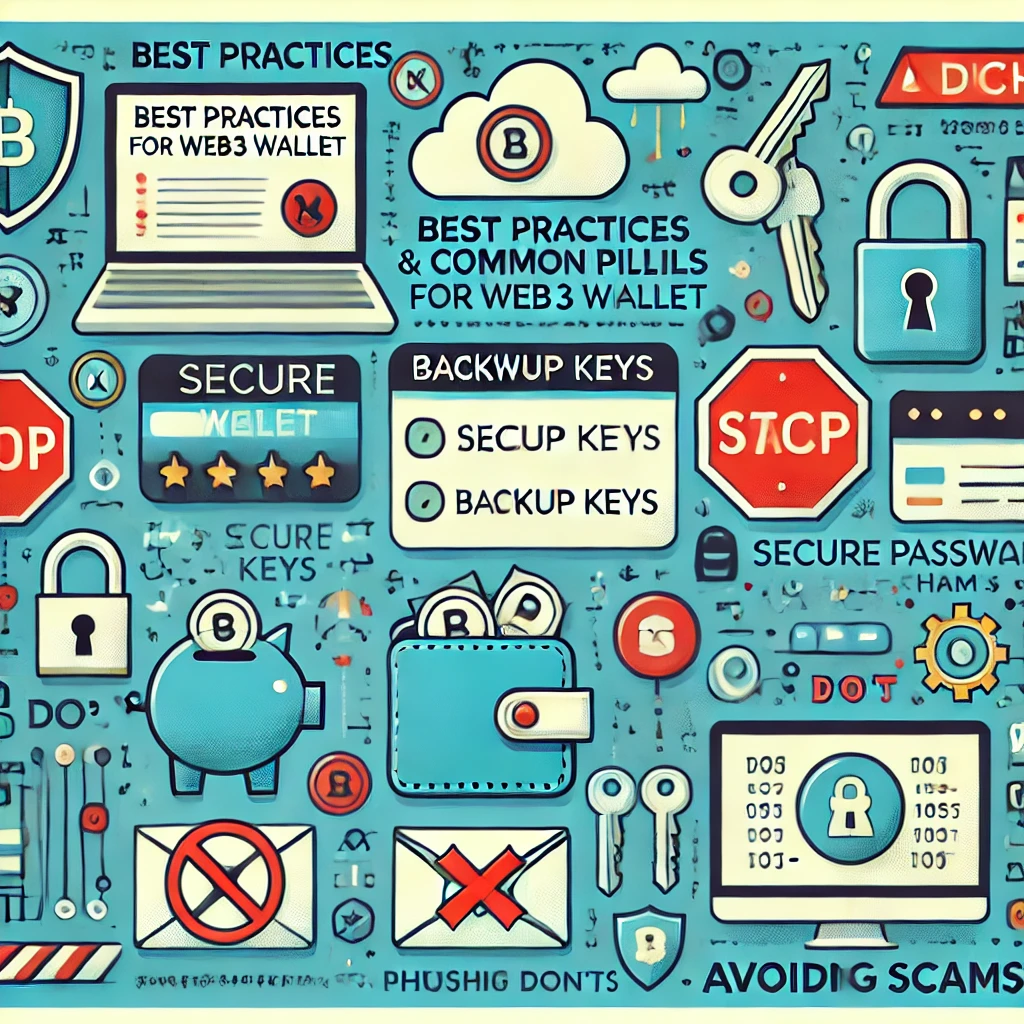
Navigating the world of Web3 wallets requires careful attention to best practices and potential pitfalls. Following these tips can enhance your wallet experience, while avoiding common mistakes will help keep your assets secure and transactions smooth.
| Tips | Details | Warnings | Details |
|---|---|---|---|
| Start Small | Begin with small transactions to familiarize yourself with the wallet and avoid costly mistakes. | Ignoring Gas Fees | Fees can vary significantly, especially on Ethereum. Research and plan accordingly. |
| Use Hardware Wallets for Big Holdings | For long-term storage of significant funds, hardware wallets offer unparalleled security. | Using Unsecured Networks | Public Wi-Fi increases the risk of hacking. Stick to private, secured connections. |
| Stay Updated | Keep your wallet app updated to patch vulnerabilities and improve performance. | Forgetting to Back Up Your Recovery Phrase | Without this, recovering your wallet is nearly impossible. |
Conclusion
Your Web3 wallet is more than just a digital vault—it’s your passport to a decentralized internet. By following the steps outlined in this guide, you’ll not only learn how to set up and secure your wallet but also unlock the full potential of blockchain technology.
From trading tokens on platforms like Uniswap to exploring the world of NFTs, the possibilities are endless. Now that you’re equipped with the knowledge, it’s time to dive in and start using your Web3 wallet. The future of the internet awaits!
FAQs
What makes a Web3 wallet different from a regular crypto wallet?
A Web3 wallet stores cryptocurrency and connects directly to decentralized applications (DApps) for seamless interaction with DeFi, NFTs, and more.
Can I switch between wallets when using different DApps?
Yes, but ensure you connect the correct wallet to avoid errors or confusion.
Is my Web3 wallet safe from hacking?
Yes, if you follow security best practices like safeguarding your recovery phrase and using hardware wallets or two-factor authentication.
Resources
- Coinbase. Using My DApp Wallet.
- Nadcab. Web3 Crypto Wallet.
- Kraken. Web3 Wallets.
- YouTube. How to Use a Web3 Wallet.
- Twitter. Web3 Wallet Insights.
