In today’s digital age, smartphones are an integral part of our daily lives. They store sensitive personal information, including photos, messages, banking details, and more. Consequently, they are prime targets for hackers. The NSA has recently issued urgent warnings to iPhone and Android users, emphasizing the importance of taking proactive measures to safeguard their devices. By following recommended practices, you can significantly reduce the risk of cyberattacks and protect your valuable data. This guide will provide essential tips on how to secure your phone from hackers, based on the latest advice from cybersecurity experts and authoritative sources. By understanding these strategies, you can ensure that your phone remains secure and your personal information stays private.
The focus of this guide is to educate smartphone users about the practical steps they can take to enhance their device’s security. From simple habits like restarting your phone regularly to implementing more advanced security measures, we will cover a comprehensive range of techniques. Whether you are an iPhone or Android user, the principles discussed here are universally applicable and easy to follow. As cyber threats continue to evolve, staying informed and proactive is crucial. By the end of this guide, you will be well-equipped with the knowledge and tools needed to protect your phone from hackers effectively.
How to Protect Your Phone from Hackers

1. Restart Your Phone Regularly
One of the simplest yet effective measures recommended by the NSA is to restart your phone regularly. This practice can help disrupt the activities of malware and spyware that may be running on your device. Restarting your phone can break the chain of any malicious code that might be operating without your knowledge. It’s a straightforward step that adds an extra layer of security to your device.
2. Update Your Software
Keeping your phone’s operating system and apps up to date is crucial. Software updates often include security patches that fix vulnerabilities exploited by hackers. Ensure that your phone is set to update automatically or check for updates regularly. Both iOS and Android platforms release regular updates to enhance security and improve performance.
3. Use Strong Passwords and Biometrics
Utilize strong, unique passwords for your device and important accounts. Avoid using easily guessable passwords such as birthdays or simple sequences. Where possible, enable biometric authentication, such as fingerprint or facial recognition, which adds an additional security layer beyond traditional passwords.
4. Enable Two-Factor Authentication (2FA)
Two-Factor Authentication (2FA) provides an extra layer of security by requiring two forms of verification before granting access to an account. Even if hackers obtains your password, they would still need the second factor, such as a code sent to your phone, to gain access. Enable 2FA on your critical accounts, including email and banking apps.
5. Avoid Public Wi-Fi for Sensitive Transactions

Public Wi-Fi networks are often less secure and can be easily exploited by hackers to intercept your data. Avoid conducting sensitive transactions, such as online banking or shopping, over public Wi-Fi. If you must use a public network, consider using a Virtual Private Network (VPN) to encrypt your internet connection and protect your data from prying eyes.
6. Be Cautious with App Permissions
When installing new apps, be mindful of the permissions they request. Some apps may ask for access to information that is not necessary for their functionality, potentially compromising your privacy. Review app permissions and deny any that seem excessive or unrelated to the app’s primary purpose.
7. Install Security Software
Consider installing reputable security software on your phone. These applications can provide real-time protection against malware, phishing attempts, and other cyber threats. Security software can also offer additional features, such as VPN services and secure browsing, to further enhance your device’s security..
8. Backup Your Data
Regularly back up your phone’s data to a secure location, such as a cloud service or an external hard drive. In the event of a cyberattack or hardware failure, having a backup ensures that you do not lose important information. Make sure that your backups are also encrypted to protect the data from unauthorized access.
9. Disable Bluetooth and NFC When Not in Use
Bluetooth and Near Field Communication (NFC) can be exploited by hackers to access your device. Disable these features when not in use to reduce the risk of unauthorized connections. Additionally, avoid pairing your device with unfamiliar or suspicious devices.
Summary of Key Security Measures
| Security Measure | Description |
|---|---|
| Restart Your Phone Regularly | Disrupts malware and spyware activities |
| Update Your Software | Ensures latest security patches are installed |
| Use Strong Passwords and Biometrics | Enhances protection with complex passwords and biometric data |
| Enable Two-Factor Authentication | Adds an extra layer of security with two-step verification |
| Avoid Public Wi-Fi for Sensitive Transactions | Protects sensitive data from being intercepted on public networks |
| Be Cautious with App Permissions | Prevents unnecessary access to personal information |
| Install Security Software | Provides real-time protection against various cyber threats |
| Backup Your Data | Ensures important information is not lost in case of an attack |
| Disable Bluetooth and NFC When Not in Use | Reduces risk of unauthorized connections |
10. Educate Yourself on Phishing Scams
Phishing scams are a common method used by hackers to steal personal information. These scams often involve deceptive emails or messages that appear legitimate. Educate yourself on how to recognize phishing attempts, such as checking for unusual email addresses, poor grammar, and urgent requests for personal information. Always verify the sender’s authenticity before clicking on links or providing any information.
11. Use Encrypted Messaging Apps
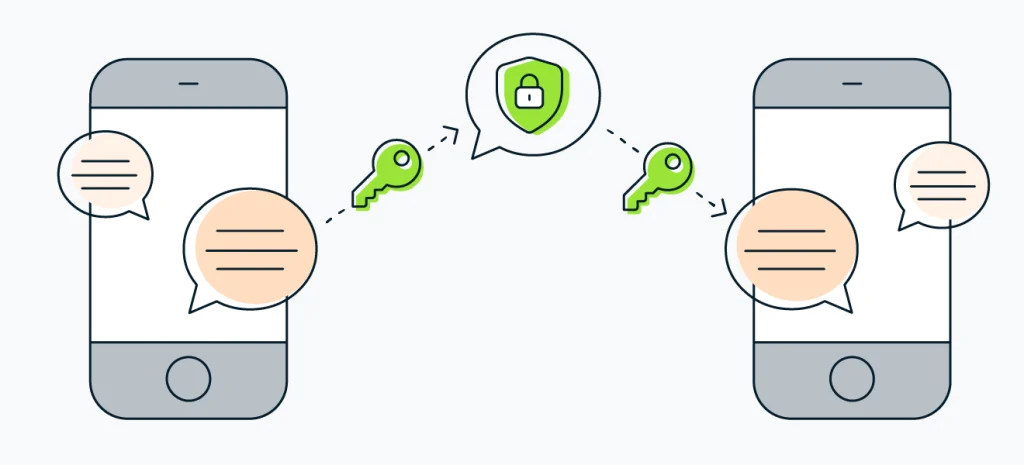
For added security, use encrypted messaging apps for your communications. Encrypted apps ensure that only you and the recipient can read the messages. Popular encrypted messaging apps include Signal and WhatsApp, which offer end-to-end encryption to protect your conversations from being intercepted.
12. Enable Remote Wipe
In case your phone is lost or stolen, enabling remote wipe allows you to erase all data on the device remotely. This feature can prevent unauthorized access to your personal information. Both iOS and Android devices offer built-in remote wipe options that can be activated through your phone’s settings or via an online account.
Conclusion
Protecting your phone from hackers requires a combination of proactive measures and ongoing vigilance. By implementing the tips discussed in this guide, you can significantly enhance the security of your device and safeguard your personal information. Regularly restarting your phone, keeping software up to date, using strong passwords and biometrics, enabling two-factor authentication, and avoiding public Wi-Fi for sensitive transactions are fundamental practices that every smartphone user should adopt. Additionally, being cautious with app permissions, installing security software, backing up data, disabling Bluetooth and NFC when not in use, and educating yourself on phishing scams are essential steps to further fortify your phone’s defenses.
In an era where cyber threats are constantly evolving, staying informed and taking appropriate actions are crucial to protecting your digital life. By following these guidelines and remaining vigilant, you can enjoy the convenience of your smartphone while minimizing the risk of falling victim to hackers. Remember, the security of your device is in your hands, and small changes in your habits can make a significant difference in ensuring your privacy and security.
FAQ
How often should I restart my phone to improve security?
Restarting your phone at least once a week can help disrupt potential malware or spyware activity running in the background, adding an extra layer of protection against unauthorized access.
Why is keeping my phone’s software up to date important?
Software and app updates often contain security patches that fix vulnerabilities hackers might exploit, making regular updates critical to keeping your device secure.
What should I be careful about when installing new apps?
Be mindful of the permissions apps request and avoid granting unnecessary access to sensitive information; reviewing and limiting app permissions helps protect your privacy and reduce security risks.
Resources
- Cyber Security News. NSA warns iPhone & Android users to restart devices once a week.
- Times Now News. NSA issues urgent warning to iPhone and Android users: How to protect your phone from hackers.
- Forbes. NSA warns iPhone & Android users to turn it off and on again.
- Tom’s Guide. NSA issues warning to iPhone and Android users: Do this to stop hackers.
- Technology Inquirer. NSA recommends weekly phone restart for cybersecurity.
