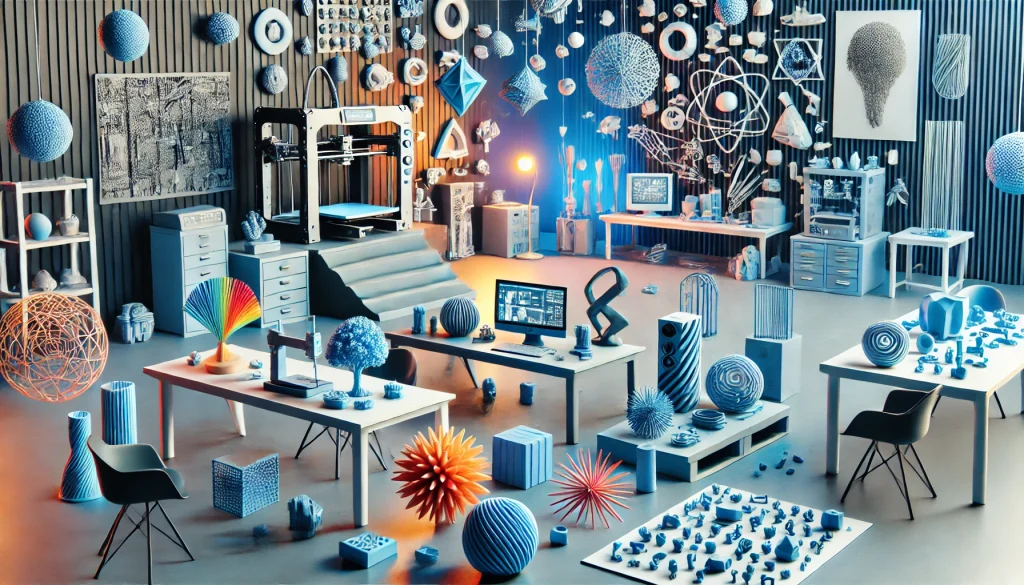
The world of 3D printing has evolved dramatically over the past decade, becoming a key player in manufacturing, design, and technology trends. From rapid prototyping to custom product creation, 3D printing allows for the precise construction of complex shapes and structures that were once unimaginable. For technology enthusiasts, industry professionals, or even hobbyists, understanding how to effectively utilize 3D printing can unlock numerous opportunities for innovation and creativity. Whether you’re working with resin, metal, or standard filament, mastering the art of 3D printing can help you design unique products or even disrupt traditional manufacturing processes.
In this guide, we will explore how to utilize 3D printing efficiently, step-by-step. By following these steps, you will be well on your way to producing high-quality, customized products for personal or professional use.
Materials or Tools Needed
To begin utilizing 3D printing, you’ll need the following tools and materials:
- 3D Printer: Choose a printer based on the material and the complexity of the designs you want to create.
- Filament or Resin: This will depend on whether you’re using FDM (Filament Deposition Modeling) or SLA (Stereolithography).
- 3D Modeling Software: Tools like TinkerCAD, Blender, or AutoCAD are used to design the object.
- Slicer Software: Converts your 3D model into instructions for the printer. Common examples include Cura and PrusaSlicer.
- Finishing Tools: For post-processing, such as sandpaper for smooth surfaces or chemicals for resin curing.
Step-by-Step Instructions
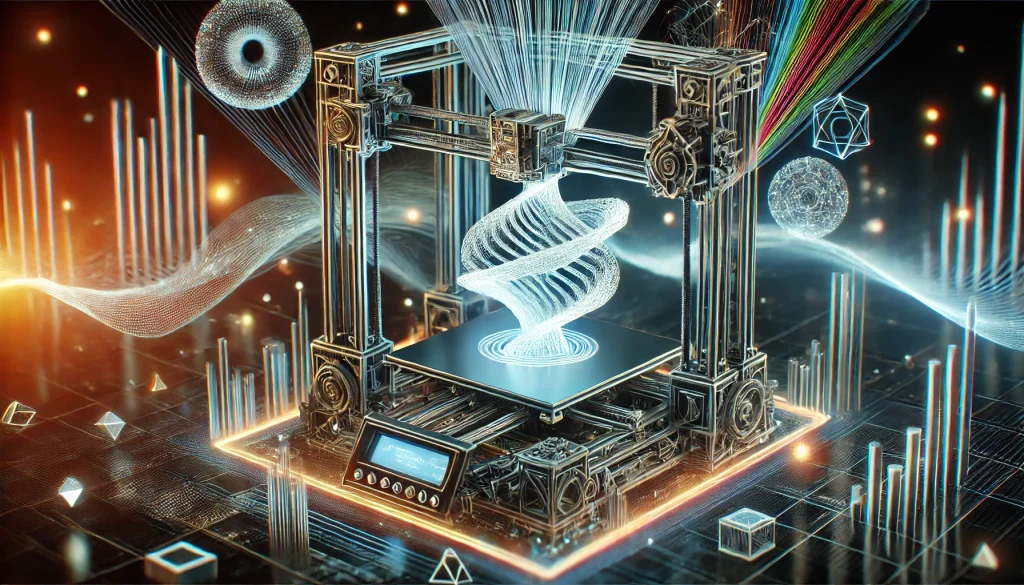
Step 1: Choose the Right 3D Printer and Material
The first step in utilizing 3D printing is selecting the appropriate printer for your project. If you’re working on basic, structural designs, a standard FDM printer that uses plastic filament will suffice. These printers are versatile and can work with materials like PLA, ABS, and PETG. On the other hand, if you’re looking for finer detail or smoother surfaces, an SLA printer that uses liquid resin may be a better option. For industrial-grade applications, consider metal 3D printing with specialized printers.
It’s equally important to choose the right material based on the object’s function. For strong, durable parts, metal or nylon may be appropriate, while resin and plastic filaments are ideal for rapid prototyping or artistic designs.
Step 2: Create or Find a 3D Model
Before printing, you need a 3D model. If you’re adept at 3D modeling software like AutoCAD or TinkerCAD, you can create your own design from scratch. These platforms allow you to design intricate models, offering full control over dimensions, shapes, and other features. Alternatively, if you’re just starting out, there are numerous online repositories like Thingiverse or MyMiniFactory where you can download pre-made models for free or for a small fee.
Once you have your model, import it into slicing software, which converts the model into a series of layers. This will generate the exact instructions the 3D printer needs to build the object, including the speed, temperature, and infill percentage.
Step 3: Set Up the Printer and Start Printing
Now that your design is ready, it’s time to set up your 3D printer. Ensure your printer’s bed is level, as even a small tilt can affect print quality. For FDM printers, load your filament into the extruder, while for SLA, pour the appropriate resin into the vat. Once the material is prepared, adjust your print settings according to the material and object complexity.
Most slicing software will recommend settings, but always double-check parameters like print speed, layer height, and temperature. When you’re satisfied with the setup, press “print” and watch the magic happen as your 3D printer begins to build your design layer by layer.
Do’s and Don’ts

Do’s
- Do ensure bed leveling: Proper bed leveling is crucial for getting that first layer to stick, which is key to a successful print.
- Do experiment with different materials: PLA is great for beginners, but more advanced users might benefit from experimenting with resin, metal, or flexible filaments like TPU.
- Do clean and maintain your printer regularly: Dust and filament buildup can affect print quality over time, so regularly clean your nozzle and bed.
Don’ts
- Don’t ignore slicing software settings: The slicing settings determine print success, so avoid rushing through this step. Double-check infill percentage, layer height, and support structures.
- Don’t print without proper ventilation: 3D printing with certain materials, especially resin and ABS, can emit fumes, so always print in a well-ventilated area.
- Don’t leave your printer unattended for long prints: While some 3D printers are reliable enough to run overnight, it’s best to monitor prints, especially larger or more intricate ones, to avoid errors or wasted materials.
Conclusion
Utilizing 3D printing effectively can open up a world of possibilities in the fields of design, manufacturing, and personal projects. By choosing the right printer, materials, and software, you can transform digital ideas into physical realities. Following the steps outlined in this guide will help you avoid common pitfalls and produce high-quality prints consistently. As 3D printing continues to evolve, so too will the range of applications—from small artistic creations to large industrial components. Now is the perfect time to dive in and explore the potential of this transformative technology.
FAQ
How long does a typical 3D print take?
It depends on the object’s size and complexity. Simple prints can take a few hours, while larger, detailed models may take over 24 hours.
Is 3D printing expensive?
The initial cost of a 3D printer and materials can be high, but over time, it can save money, especially for prototyping and custom parts.
What are the best materials to use for beginners?
PLA is the most beginner-friendly filament, as it’s easy to work with and produces consistent results. Resin is more advanced but offers finer detail.
Resources
- Raise3D Academy. Beginner’s Guide to 3D Printing
- Creality. 3D Printing for Beginners
- Instructables. 3D Printing Basics
- Markforged. Markforged 3D Printing Basics
- 3D Insider. 3D Printing Guide
