EDR—short for Endpoint Detection and Response—isn’t just another buzzword in the Cybersecurity world. It’s a core line of defense in the fight against digital threats that never sleep. Think of EDR as your network’s on-call emergency responder, always watching and ready to act when something suspicious unfolds.
With cybercriminals growing more sophisticated by the day, old-school antivirus tools just don’t cut it anymore. That’s where EDR steps in. It detects, investigates, and responds to threats that could otherwise fly under the radar. Whether you’re a tech newbie or seasoned pro, understanding EDR helps you stay ahead of the game—and protect what matters most. From Hacking attempts to insider threats, the risks are real, and EDR is one powerful way to manage them.
What is EDR?
EDR, or Endpoint Detection and Response, is a cybersecurity solution designed to monitor, record, and analyze activity on endpoints—like laptops, desktops, or servers—in real time. Its primary goal is to detect suspicious behavior and respond quickly to potential threats.
Also known as Endpoint Threat Detection and Response, this tool goes far beyond traditional antivirus software. Instead of merely blocking known viruses, Endpoint Detection and Response looks for patterns of behavior that might indicate a threat, giving security teams the context they need to take action.
Breaking Down EDR
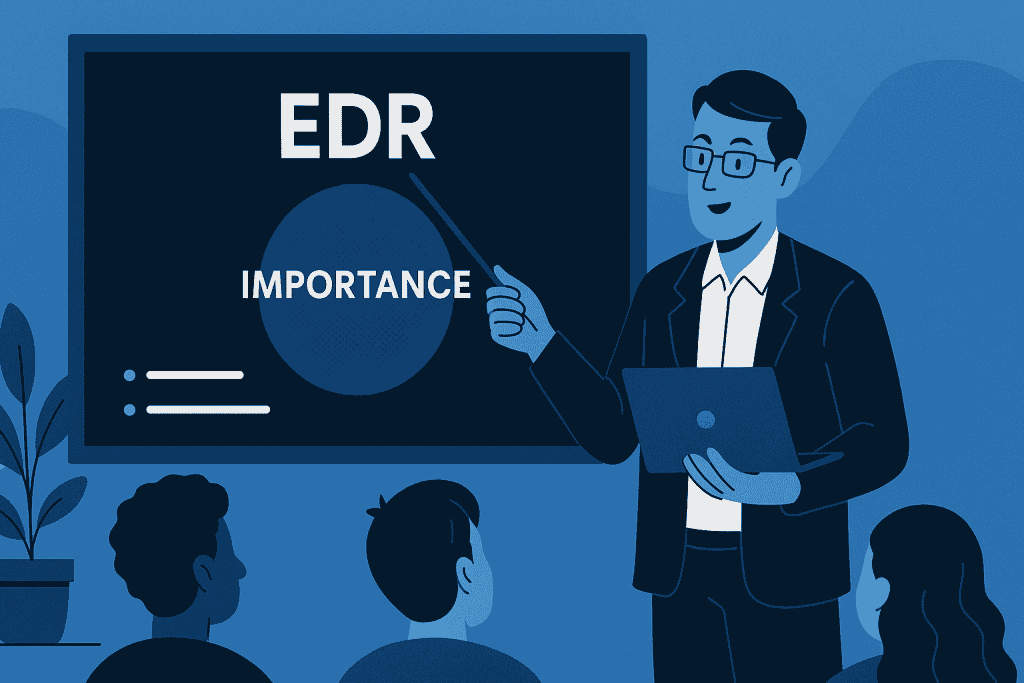
Let’s break it down in everyday terms. Imagine your laptop is your digital house. Traditional antivirus acts like a sturdy lock on the front door. It blocks known burglars from getting in. But what if someone sneaks through a window? Or dresses like a delivery driver? That’s where Endpoint Detection and Response come in. It installs security cameras (monitoring), sets up alarms (detection), and lets you call the police instantly (response).
Key components:
- Continuous monitoring: It watches every move on your system—what apps are running, which files are accessed, and any unusual activity.
- Data collection and analytics: EDR logs and analyzes data to identify patterns over time. This helps in spotting threats that are not immediately obvious.
- Threat detection: When it sees something suspicious—like an unauthorized access attempt—it sends up a red flag.
- Automated response: EDR doesn’t wait for a human to take action. It can isolate an infected device, kill a harmful process, or roll back changes instantly.
- Investigation and forensics: Once a threat is contained, EDR helps security teams dig into the who, what, when, and how of the attack.
Let’s say a rogue file starts spreading malware across your internal system. Endpoint Detection and Response will not only flag it but can immediately disconnect the infected endpoint from the network to stop further spread. That’s why it’s such a critical tool against Cyber Threats.
History of EDR
The rise of Endpoint Detection and Response started around the early 2010s. As cyberattacks became more targeted and persistent, the limitations of traditional antivirus programs became glaringly obvious. Security experts realized that prevention wasn’t enough—there had to be a way to detect and respond to threats after they entered the system.
The term was first coined by Anton Chuvakin at Gartner, who saw the need for smarter, more responsive endpoint solutions. Over time, Endpoint Detection and Response evolved from simple alert systems into powerful platforms capable of automated responses, threat hunting, and deep analytics.
| Year | Milestone |
|---|---|
| 2013 | Gartner formally defines Endpoint Detection and Response |
| 2015 | Major vendors begin integrating EDR tools |
| 2017 | Rise in ransomware leads to surge in EDR adoption |
| 2020 | Cloud-based EDR gains popularity |
| 2023 | Integration with XDR and AI-powered features |
Types of EDR
Not all EDR systems are created equal. Depending on an organization’s size and risk level, there are different types of EDR tools available.
Cloud-Based
These systems run on cloud infrastructure. They offer easier scalability and remote management, making them ideal for distributed teams.
On-Premises
Deployed within a company’s local network, on-premises Endpoint Detection and Response offer more control but demands more maintenance.
Managed Endpoint Detection Response (MDR)
In this setup, third-party security experts manage and monitor your EDR. Perfect for businesses without a full-time security team.
| Type | Key Features | Best For |
|---|---|---|
| Cloud-Based EDR | Scalable, remote access, less setup | Remote or hybrid teams |
| On-Premise EDR | Full control, internal data retention | Enterprises with IT staff |
| Managed EDR (MDR) | Outsourced monitoring and response | SMBs or low-resource orgs |
How does EDR work?
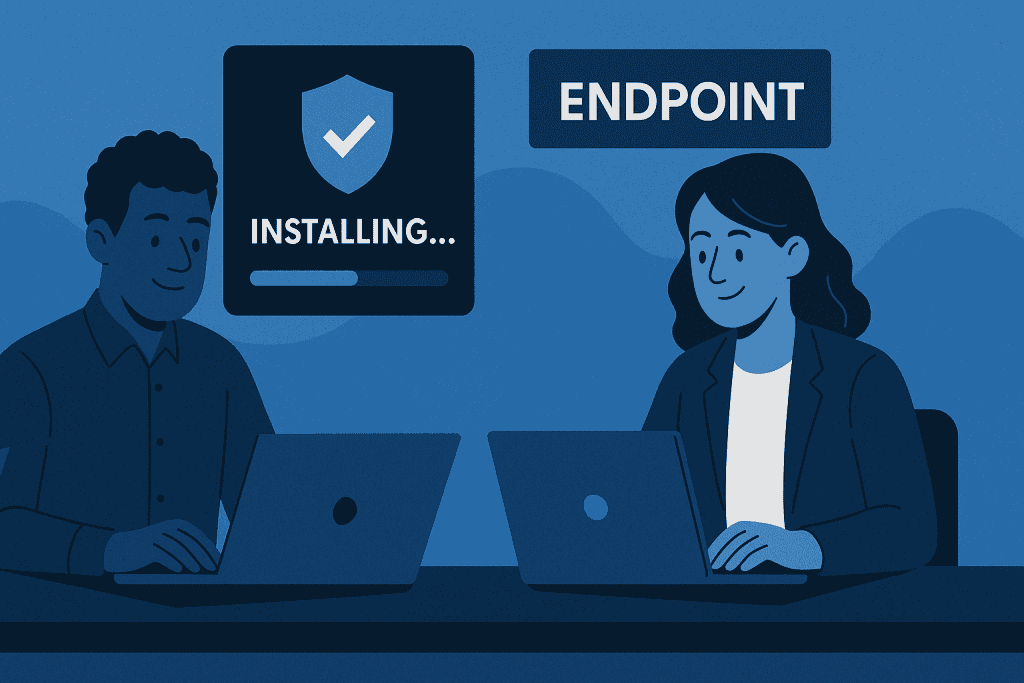
Endpoint Detection and Response work by installing agents on all endpoints—devices connected to a network. These agents collect and send data to a central platform where it is analyzed for anomalies. If any suspicious behavior is detected, the system takes immediate action: it could isolate the device, terminate the process, or alert security teams. This active approach helps organizations act before damage is done.
Pros & Cons
Before you invest in Endpoint Detection and Response, weigh its advantages and disadvantages.
| Pros | Cons |
|---|---|
| Real-time threat detection | Can be complex to deploy |
| Automated response and mitigation | May require significant resources |
| Helps with compliance and auditing | Potential false positives |
| Integrates with other security tools | Learning curve for non-experts |
Endpoint Detection and Response bring a lot to the table, but it’s not plug-and-play. You need the right team or partner to make it truly effective.
Uses of EDR
Endpoint Detection and Response is used across industries to protect against evolving digital threats. It’s a powerhouse when it comes to detecting, responding, and recovering from attacks. Let’s look at where and how it shines.
Enterprise Security
Large corporations use it to monitor thousands of endpoints. It helps spot insider threats, malware, or even unauthorized software installations.
Healthcare
With sensitive patient data at stake, Endpoint Detection and Response ensures regulatory compliance and stops breaches before they compromise confidential records.
Finance
Banks and financial institutions use Endpoint Detection and Response to block phishing attacks and unauthorized access attempts—common tactics in this sector.
Remote Workforces
As work-from-home setups grow, Endpoint Detection and Response ensures devices outside the office network remain protected. It fills the gaps where traditional security tools fall short.
Government and Defense
National security depends on strong defenses. Endpoint Detection and Response support threat hunting, investigation, and instant responses to Hacking attempts.
One growing trend is pairing Endpoint Detection and Response with services like Express VPN to create a secure, encrypted environment for endpoints. This adds another layer of privacy and security, especially for mobile workers.
Resources
- Microsoft. What is EDR?
- Fortinet. What is EDR?
- CrowdStrike. Endpoint Detection and Response
- SentinelOne. What is Endpoint Detection and Response
- Cisco. What is Endpoint Detection and Response
