Every day, organizations face the challenge of balancing access and security. Give users too much freedom, and sensitive data may be exposed. Make access too restrictive, and productivity drops. This is where Identity and Access Management (IAM) comes in. IAM ensures that the right people have the right level of access to the right resources at the right time.
As NORA and Bitdefender emphasize, Identity and Access Management is the backbone of modern cybersecurity. It’s not just about passwords—it’s a framework of technologies, policies, and processes designed to safeguard identities while enabling smooth operations. Without it, businesses would struggle to comply with regulations, block hacking attempts, and defend against insider misuse. In today’s world of cloud computing, remote work, and cyber threats, IAM has become a necessity rather than an option.
What is IAM
At its core, Identity and Access Management is a security discipline that manages digital identities and controls how those identities interact with resources. It covers everything from employee logins to customer accounts. When someone signs in to an app or network, IAM verifies who they are (authentication) and determines what they can do (authorization).
The framework is sometimes called identity management or access control. It’s designed to stop unauthorized users from gaining entry, while also preventing legitimate users from accessing things beyond their role. Think of IAM as the digital equivalent of an office building’s security system. Authentication is the ID check at the door, authorization decides which floors you can enter, and audits make sure no one sneaks in after hours.
Breaking Down IAM
Identity and Access Management is made up of several key components, each with its own role:
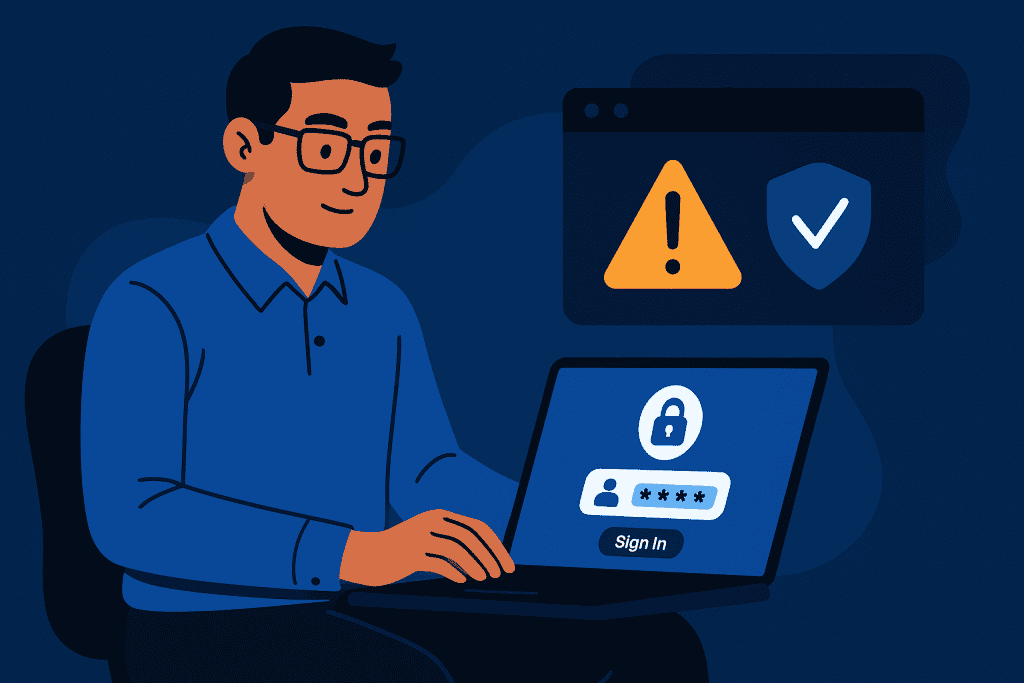
- Authentication – Confirms identity using something you know (passwords), something you have (smart cards, security tokens), or something you are (biometrics). Multi-Factor Authentication (MFA) combines these for stronger protection.
- Authorization – Determines which files, applications, or systems a user can access. For example, HR employees may see payroll records, but IT administrators control servers.
- User Lifecycle Management – Manages accounts from onboarding to role changes and termination. Without this, ex-employees could retain access, creating vulnerabilities.
- Audit and Compliance – Tracks activity, enforces policies, and provides evidence for regulatory frameworks like GDPR, HIPAA, or SOX.
AWS highlights that Identity and Access Management is critical in cloud environments, where employees often access multiple apps across devices. Cloudflare stresses its role in zero trust models, where no user or device is trusted by default. Duo points out that integrating MFA and risk-based access policies significantly reduces the chances of breaches.
Together, these components form a system that not only protects but also streamlines operations, ensuring users can work securely without constant barriers.
History
The story of Identity and Access Management mirrors the evolution of computing.
| Year | Milestone |
|---|---|
| 1960s | User accounts and passwords introduced on mainframes |
| 1990s | Directory services like LDAP standardize identity management |
| 2000s | Rise of SSO and federated identity for global businesses |
| 2010s | Cloud services integrate IAM with SaaS applications |
| 2020s | AI and machine learning enhance anomaly detection |
In the 1960s, Identity and Access Management was simple: a username and password. By the 1990s, organizations adopted Lightweight Directory Access Protocol (LDAP) to manage large directories of users. The 2000s saw Single Sign-On (SSO) and federated identity, enabling smoother access across multiple systems. Today, IAM uses machine learning to detect anomalies, such as a login attempt from a suspicious location, and respond automatically.
Cloudflare and Duo also note that zero trust frameworks emerged in the 2010s, shifting Identity and Access Management from perimeter-based security to identity-based protection. Now, access is granted based on continuous verification rather than assumed trust.
Types of IAM
Different models of IAM exist, each suited for specific needs:
Role-Based Access Control (RBAC)
Users are assigned roles—such as “employee,” “manager,” or “admin.” Each role comes with permissions. For instance, IT admins may install software, but employees cannot. RBAC simplifies access in large organizations by standardizing permissions.
Attribute-Based Access Control (ABAC)
ABAC evaluates attributes like job title, department, location, or device security before granting access. In healthcare, for example, only doctors in a specific department may access patient records, and only from approved devices.
Privileged Access Management (PAM)
Some accounts, like system administrators, have elevated privileges. PAM tightly controls and monitors these accounts, ensuring their use is logged and reducing risks of misuse. Bitdefender emphasizes that PAM is critical in preventing insider abuse.
Identity Federation
Users access multiple systems with one identity, often across organizations. A common example is using a Google or Microsoft login to access third-party services. This streamlines access but requires strong trust frameworks.
Hybrid IAM
As AWS and HPE highlight, many companies use hybrid models that combine on-premises and cloud IAM. This is especially important for organizations transitioning to cloud services while maintaining legacy systems.
| Type | Description | Example |
|---|---|---|
| RBAC | Assigns roles with permissions | Corporate IT networks |
| ABAC | Uses attributes for decisions | Healthcare patient data |
| PAM | Secures privileged accounts | Administrator credentials |
| Federation | Shares identity across systems | SSO in enterprises |
| Hybrid | Mix of on-prem and cloud IAM | Large enterprises |
How does it work?
Identity and Access Management works as a gatekeeper, ensuring only the right people get through. Here’s a simplified flow:
- Access Request – A user attempts to log into a system.
- Authentication – IAM verifies identity, often with MFA.
- Policy Check – IAM evaluates role, attributes, and context (e.g., device, location).
- Authorization – If approved, the user gains access to allowed resources.
- Monitoring – IAM logs activity for audits and anomaly detection.
For example, a bank employee logging in from an unusual location may be flagged for review. IAM can block access, trigger MFA, or alert security teams. This continuous validation ensures resilience against breaches.
Pros & Cons
Like any framework, Identity and Access Management has advantages and challenges.
| Pros | Cons |
|---|---|
| Enhances security, prevents breaches and insider threats | Complex to implement in large enterprises |
| Simplifies compliance and reporting | Requires constant updates and policy reviews |
| Streamlines access with SSO | Risk of misconfiguration creating vulnerabilities |
| Scales with business growth and cloud use | Can introduce performance bottlenecks |
| Builds trust with customers and partners | Implementation costs may be high |
Uses of IAM
Identity and Access Management is not theory—it’s in daily use across industries:
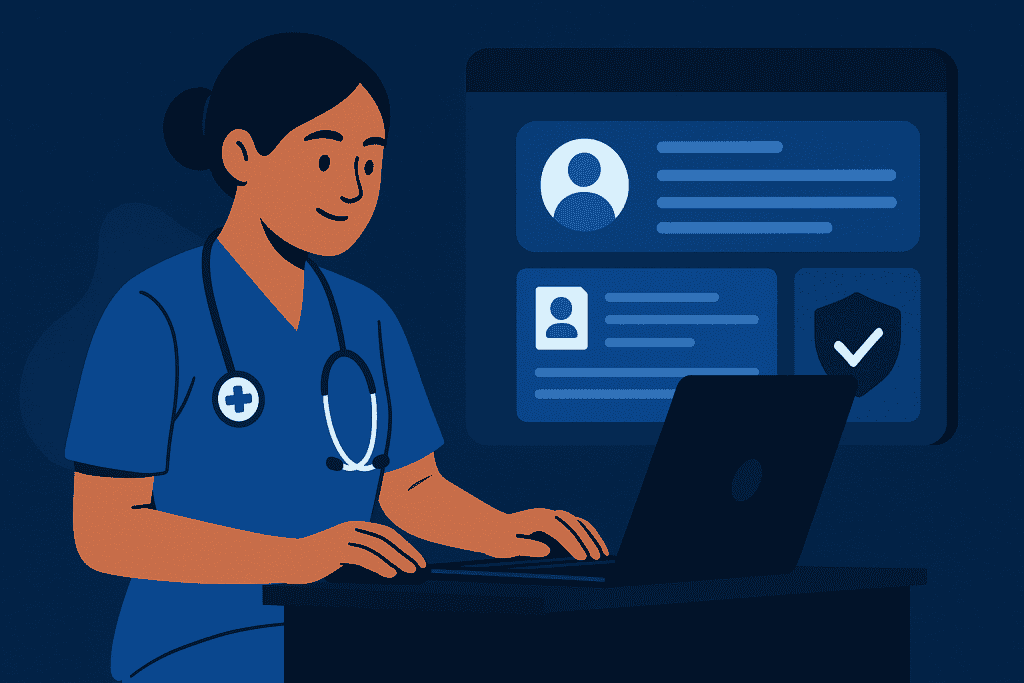
Healthcare
Hospitals use IAM to meet HIPAA compliance, ensuring only authorized staff access patient records. With telemedicine, IAM ensures that logins are secure, even from remote locations.
Finance
Banks deploy IAM to prevent fraud. By tracking login behavior, systems can detect unusual activity, such as multiple failed login attempts, and stop fraud before it escalates.
Education
Universities rely on IAM for SSO, enabling students and staff to log in once and access everything from online courses to library systems. This not only improves convenience but also protects sensitive student data.
Government
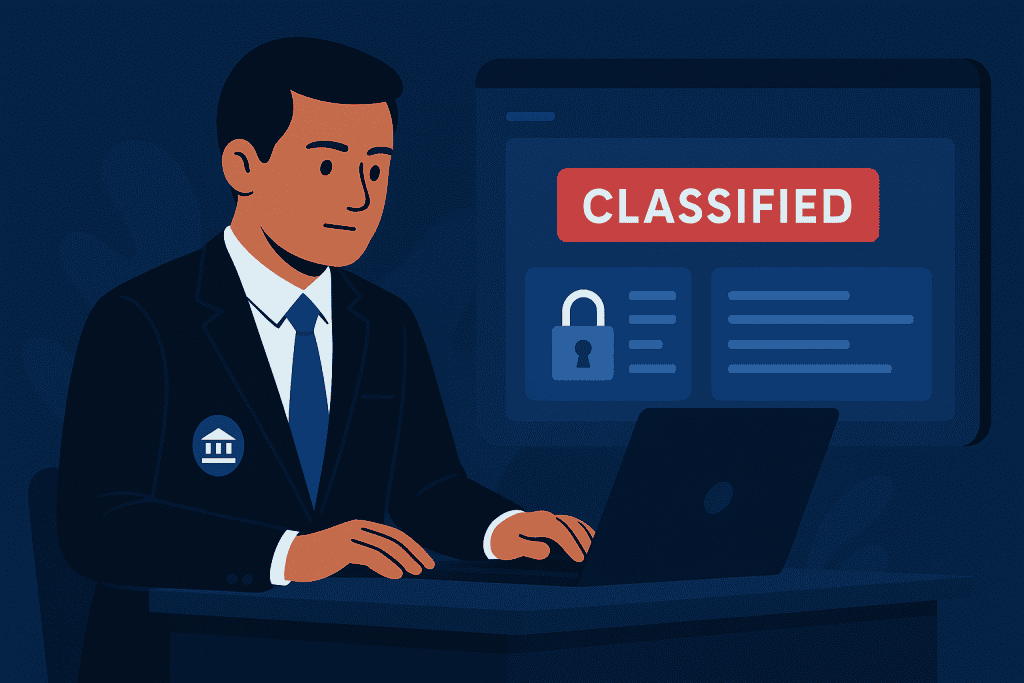
IAM is used to protect classified data and citizen records. As AWS points out, IAM is critical in zero trust government frameworks, where agencies secure every identity and device, not just networks.
Retail
Retailers protect customer data and payment systems with IAM. Loyalty platforms also rely on IAM to ensure customers’ accounts remain secure against takeover attempts.
IAM’s importance has grown with deepfakes and social engineering attacks. A fake video of a CEO could trick employees into approving unauthorized access. With strong IAM, organizations add layers of verification to stop such tricks.
Conclusion
From its beginnings with simple passwords to today’s AI-powered frameworks, IAM has become the cornerstone of modern security. It ensures that only the right people gain access while keeping cyber threats at bay. Without IAM, organizations would struggle to meet compliance standards, protect sensitive data, and guard against insider risks.
As Bitdefender and Cloudflare note, IAM isn’t just about technology—it’s about trust. It enables organizations to embrace cloud services, remote work, and innovation without compromising safety. In a world where hacking and insider misuse remain daily threats, IAM is not optional. It’s the foundation of strong, future-ready cybersecurity.
Resources
- NORA Online. Identity & Access Management
- Bitdefender. Identity and Access Management
- Cloudflare. What is Identity and Access Management?
- AWS. AWS User Guide
- Duo. What is Identity and Access Management?
