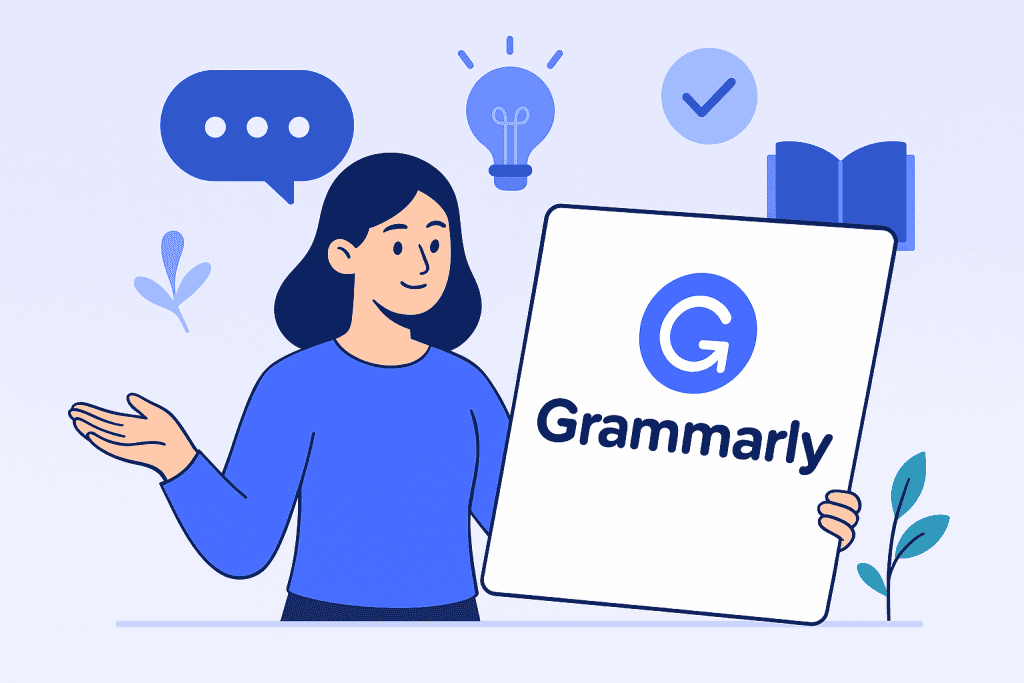
Definition
Grammarly is an AI-powered writing assistant that helps users improve grammar, clarity, tone, and originality across various types of written content.
What is Grammarly?
Grammarly is an AI-powered writing assistant that helps users spot and fix grammar mistakes, improve clarity, and adjust tone. It works in real time, analyzing what you write and offering suggestions that are easy to understand and apply.
Although it’s often called a grammar checker, Grammarly goes beyond correcting typos. It acts as an essay editor, a plagiarism checker, and a tone advisor. Writers, students, marketers, and professionals use it to refine their communication and ensure their message comes across the way they intended.
Key Takeaways
- Grammarly is a cloud-based writing assistant that improves grammar, tone, clarity, and originality.
- It offers real-time suggestions as you write, whether you’re drafting an email or editing a paper.
- Features include advanced grammar detection, rewording tips, tone analysis, and plagiarism checking.
- It’s commonly misunderstood as a basic spell checker, but its tools go much deeper.
- Grammarly is used across education, business, and content creation for its flexibility and precision.
Grammarly Features Breakdown
Grammar and Spelling Checks
The tool identifies common grammar issues such as subject-verb agreement, misspellings, and punctuation errors. For instance, it can correct “They was happy” to “They were happy.” This feature enables quicker and more accurate proofreading, especially for longer documents.
Clarity Suggestions
Complex or awkward phrases are flagged with simpler, clearer alternatives. Instead of “due to the fact that,” it might suggest “because,” helping writers produce concise and readable sentences with minimal effort.
Tone Detection
By analyzing the emotional tone of your text, this writing assistant suggests adjustments to match the desired formality or friendliness. For example, it may rephrase “You didn’t do this right” to “Let’s review this together” in a professional setting—improving message delivery and tone sensitivity.
Plagiarism Checker
Premium users gain access to a robust plagiarism detection tool that scans content against billions of sources. Ideal for students and researchers, this feature ensures originality and helps maintain academic integrity through suggested citations.
Vocabulary Enhancements
To elevate language quality, it offers context-aware word choices. Replacing “very good” with “excellent” is a simple example of how it enriches writing and removes redundancy for a more polished output.
Grammarly Types and Plans
Grammarly offers a variety of plans tailored to different users’ needs, ranging from basic grammar checks to advanced writing support for teams and institutions.
| Plan | Description | Best For |
|---|---|---|
| Free Plan | Includes grammar, spelling, and punctuation checks. | Everyday writing and basic communication. |
| Premium Plan | Adds clarity, tone, and style improvements along with a plagiarism checker. | Professionals, students, and content creators. |
| Business Plan | Offers team features such as shared guidelines and administrative controls. | Companies needing consistent and polished writing. |
| Education Plan | Provides institution-wide access for writing improvement and plagiarism prevention. | Schools, universities, and academic institutions. |
Grammarly Integrations and Accessibility
Grammarly fits into most writing workflows. It works where people already write and makes suggestions without requiring you to copy and paste into a new tool.
Supported platforms include:
- Chrome, Safari, Firefox, and Edge (via browser extensions)
- Google Docs
- Microsoft Word and Outlook
- Grammarly’s desktop app (macOS and Windows)
- Grammarly Keyboard for mobile (iOS and Android)
Wherever you type, it is usually right there, offering help as you go.
How Does Grammarly Work?
Grammarly uses machine learning and natural language processing to analyze your writing. The process is automatic, and the feedback is almost instant.
Here’s how it works:
- You type or paste your text into Grammarly.
- The system scans for grammar, punctuation, tone, and more.
- Suggestions appear, underlined in different colors depending on the type of feedback.
- You review each one, accept or dismiss it, and keep writing.
It’s designed to feel natural and non-intrusive, acting more like a helpful editor than a grading tool.
Pros and Cons
Grammarly offers numerous advantages for writers of all levels, though it also comes with a few limitations to consider.
| Pros | Cons |
|---|---|
| User-friendly interface | Requires an internet connection |
| Works across major platforms | Premium pricing may deter some users |
| Real-time grammar and tone suggestions | Not always contextually perfect |
| Offers a robust plagiarism checker | May overcorrect stylistic choices |
| Helpful for both casual and formal writing | Free version has limited functionality |
Applications of Grammarly
Academic Use
Students rely on this tool to draft and revise essays, theses, and research papers. It highlights unclear phrasing, grammatical inconsistencies, and potential citation issues. For example, when a paragraph matches online sources, it flags the similarity and suggests paraphrasing—helping to uphold originality and improve academic clarity.
Professional Writing
In business environments, Grammarly enhances the quality of emails, proposals, and reports. It adjusts tone and formality to suit workplace communication. For instance, instead of “I need this now,” it might suggest “Could you prioritize this task?”—promoting courtesy and professionalism in team settings.
Content Creation
Content writers and marketers use this assistant to refine blog posts, web pages, and social media updates. It encourages clearer, more engaging language by spotting passive voice or repetitive phrasing. For example, it might recommend a more active sentence structure in product descriptions to boost readability and user engagement.
Daily Use
Even in casual settings, this writing tool proves useful. Whether you’re composing a social media caption or texting a friend, it catches small but noticeable errors. An example: correcting “your welcome” to “you’re welcome” on a mobile keyboard. These subtle changes ensure polished, clear communication—even in informal contexts.
