Imagine sipping your morning coffee, scrolling through headlines about soaring crypto prices, and realizing you need a safe place to store and manage your digital treasures. That’s where MyEtherWallet shines: a friendly, open-source portal that puts you in the driver’s seat of your own digital wallet. I still remember the first time I logged in I felt like I’d unlocked a secret vault, holding the keys to the Ethereum universe. Over the next few minutes, I’ll Walk you through every click, keystroke, and security hack you need to get started with My Ether Wallet in the world of Ethereum wallets. By the end, you’ll feel as confident as a blockchain veteran, ready to send, receive, and swap tokens with flair.
MyEtherWallet Materials or Tools Needed
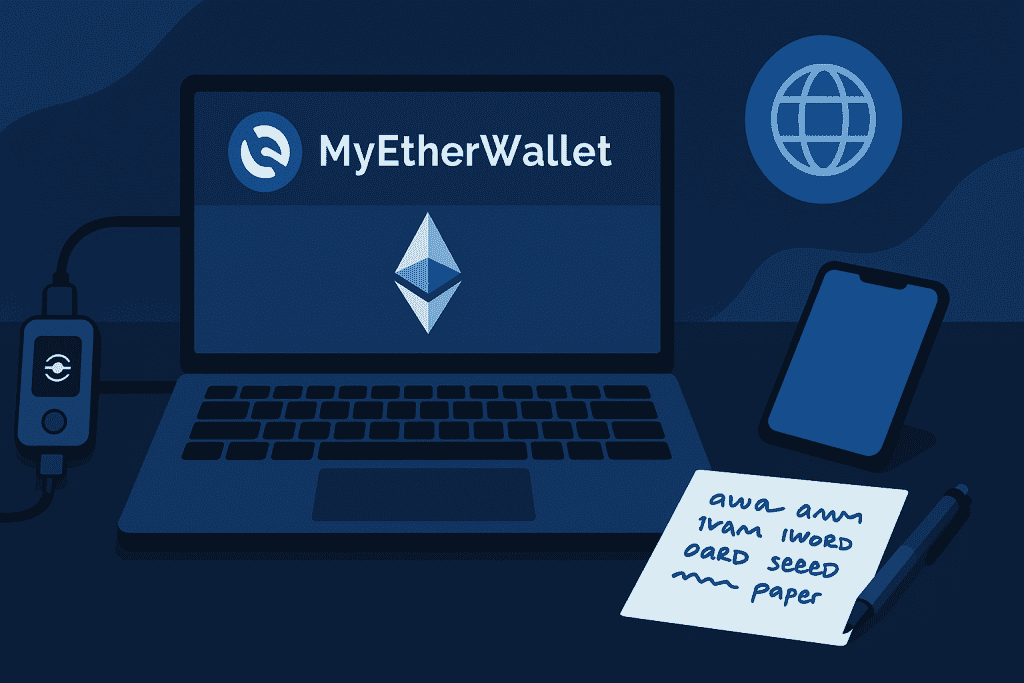
Before we roll up our sleeves and truly dive into the nitty-gritty mechanics, let’s first gather our essentials: a fast, modern web browser (think Chrome, Firefox, Edge, or Safari), an Ethereum-compatible wallet (MetaMask, Ledger, Trezor, or MyEtherWallet itself) that’s installed and primed, a trusty notepad or digital document to securely record your recovery phrase, and just as important a healthy dose of curiosity (plus maybe a strong cup of coffee or tea to keep you sharp). Don’t worry you won’t need any lab coats, a PhD in cryptography, or secret handshakes to get started; with these simple tools and the right mindset, you’ll be off to the races in no time!
| Tool / Material | Purpose |
|---|---|
| Desktop or Mobile Device | Access MyEtherWallet via browser or app |
| Secure Internet Connection | Prevent man-in-the-middle attacks |
| USB Drive or Paper | Offline backup for your keystore file |
| Password Manager | Store strong, unique passphrases |
| Basic ETH for Gas | Fund transactions and wallet creation fees |
MyEtherWallet Instructions

Ready to dive in? Follow these crystal-clear, step-by-step instructions, and you’ll be navigating your brand-new wallet like a seasoned pro. In just a few clicks, we’ll show you how to register your MYW portal account, generate and securely back up your private keys and recovery phrase, configure essential security settings (like two-factor authentication and encrypted passwords), and then initiate your very first Ether transfer on the blockchain. No overwhelming tech jargon just concise, actionable moves you can trust to get you up and running safely and confidently in minutes.
Step 1: Access the Official Site
Phishing clones lurk around every corner, so always double-check the URL and the SSL padlock. I once nearly clicked a scam link that looked almost identical trust me, that heart-stop moment is best avoided!
Step 2: Create a New Wallet
Click “Create a New Wallet,” then choose the keystore file + password option. Pick a password longer than your favorite novel’s title something you’ll remember but no hacker will guess. Download the keystore file to your USB drive or encrypted cloud folder.
Step 3: Secure Your Private Key
After downloading, you’ll see a long string of characters your private key. Copy it onto a physical piece of paper and store it in a locked drawer. Never share this with anyone, ever. Think of it like the vault code to Fort Knox.
Step 4: Access Your Wallet
Return to MEW and select “Access My Wallet.” Upload your keystore file or paste your private key. If you prefer hardware security, you can connect a Ledger or Trezor device here, giving you an extra layer of cold-storage protection.
Step 5: Send and Receive Ether
Once inside, you’ll see “Send Ether & Tokens.” Enter a recipient address, decide how much Ether to send, and adjust the gas fee slider. Faster transactions cost more gas so if you’re not in a rush, dial it back and save a few gwei. Hit “Generate Transaction,” confirm details, and approve. Voilà your Ether is on its way!
MyEtherWallet Tips and Warnings

Eager to dodge those cringe-worthy rookie blunders, fortify your crypto treasure, and navigate MyEtherWallet like a battle-tested pro? Then buckle up, because the indispensable insider tips, flashing warning flags, and step-by-step best practices that follow will steer you clear of common pitfalls such as phishing scams, lost-key disasters, and misconfigured gas fees supercharge your security posture with multi-layered safeguards, and ensure a smooth, worry-free voyage into the world of MyEtherWallet:
| Tips for Success | Cautionary Warnings |
|---|---|
| Always bookmark the official site | Never share your private key or keystore |
| Use a hardware wallet for large balances | Beware of unsolicited “support” messages |
| Enable MetaMask or Wallet Connect for DApp access | Gas fees spike—plan transactions during low traffic |
| Keep small change in your hot wallet | Test with tiny amounts before large transfers |
| Regularly update your browser and extensions | Phishing emails often mimic MEW’s branding |
Conclusion
You’ve just transformed from crypto-curious to full-blown wallet wizard! We walked you through setting up MyEtherWallet with a strong password and recovery phrase, safeguarding your private keys using offline storage or a hardware wallet, and executing your first Ether transfer on the Ethereum network all in just a few simple clicks. You even learned how to check your transaction status, monitor gas fees for the best timing, and add custom ERC-20 tokens to your dashboard. Now it’s your turn: fire up your device, revisit each step at your own pace, explore advanced features like token swaps and dApp integrations, and feel the empowering thrill and responsibility of complete custody over your digital assets.
FAQ
How secure is MyEtherWallet for long-term storage in the context of Ethereum wallets?
MyEtherWallet is extremely secure when used with offline backups and hardware devices. Always store your keystore file and private key in multiple safe locations, and consider using a hardware wallet for large, long-term holdings.
Can I swap tokens directly within MyEtherWallet in the crypto wallet category?
Yes! MEW integrates DEX aggregators allowing you to swap ETH and ERC-20 tokens without leaving the interface. Just navigate to the “Swap” tab, choose your assets, and let the magic happen.
What should I do if I lose my keystore file or private key for MyEtherWallet?
If you lose your keystore or private key, you lose access to your funds—period. That’s why multiple offline backups are non-negotiable. Always test your backups by accessing your wallet on a different device.
Resources
- MyEtherWallet. Official MyEtherWallet Website.
- BitDegree. MyEtherWallet Review.
- Ledger. How to Use MyEtherWallet with Ledger.
- Coin Bureau. MyEtherWallet vs. MyCrypto.
- Wallets.com. In-Depth MyEtherWallet Review.
