I still remember the first time I unboxed my brand-new laptop its gleaming screen promising endless possibilities, yet hidden beneath that excitement lurked a nagging worry: what if a malicious file wiped out years of photos and documents? Enter Panda Free Antivirus, a shining champion in the crowded realm of digital defense. Born from the labs of Panda Security, this no-cost tool swept away my anxieties with its intuitive interface and rock-solid shield against threats.
As someone who juggles spreadsheets, family albums, and last-minute work presentations, I know that a single virus can feel like a silent time bomb ticking away. That’s why stumbling upon the best cybersecurity solution at zero cost felt like striking gold. In this lively, human-friendly review, I’ll blend vivid stories and candid insights to guide you through every nook and cranny of Panda Free Antivirus no tech jargon, no fluff, just straight talk on whether it’s the right guardian for your digital world.
Overview of Panda Free Antivirus
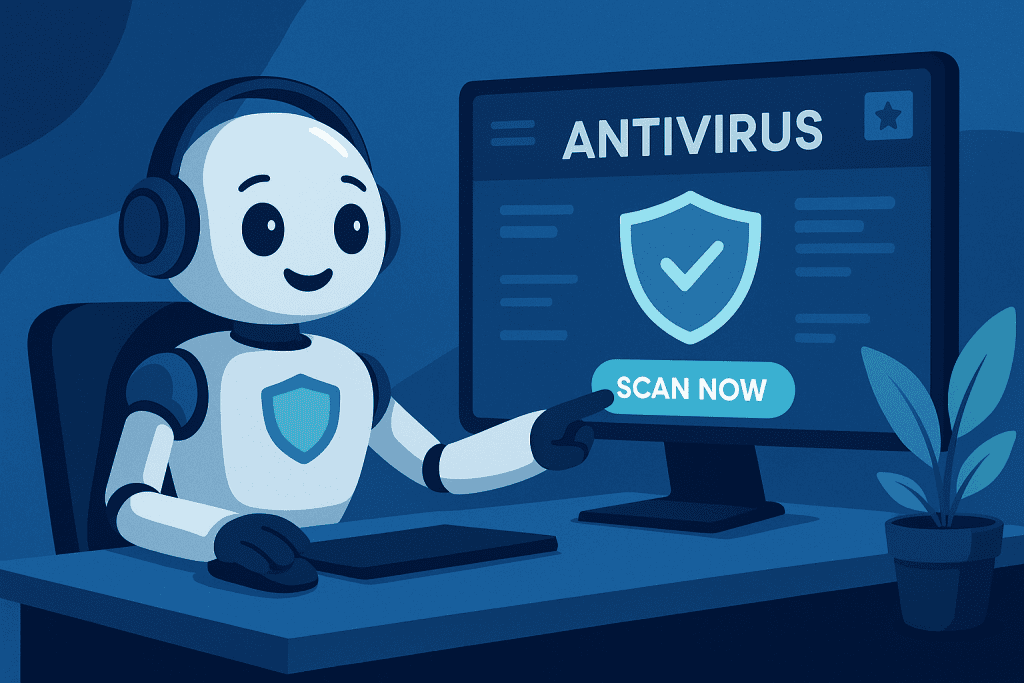
At its heart, Panda Free Antivirus is all about delivering essential protection without charging a dime. Unlike many panda antivirus offerings that hobble core features behind a paywall, this edition gives everyday users a sturdy shield against malware, phishing attempts, and unsafe USB drives no wallet required.
- Real-Time Protection: Shields your system from emerging threats as you browse.
- On-Demand Scanning: Manually scan files, folders, or entire drives in a few clicks.
- USB Vaccine: Automatically immunizes removable drives to block autorun malware.
- Cloud-Based Engine: Leverages Panda’s servers for lightning-fast detection updates.
- User-Friendly Dashboard: Presents security status in a clear, at-a-glance interface.
- Low Resource Impact: Stays out of your way, letting you work without lags.
In-Depth Analysis of Panda Free Antivirus
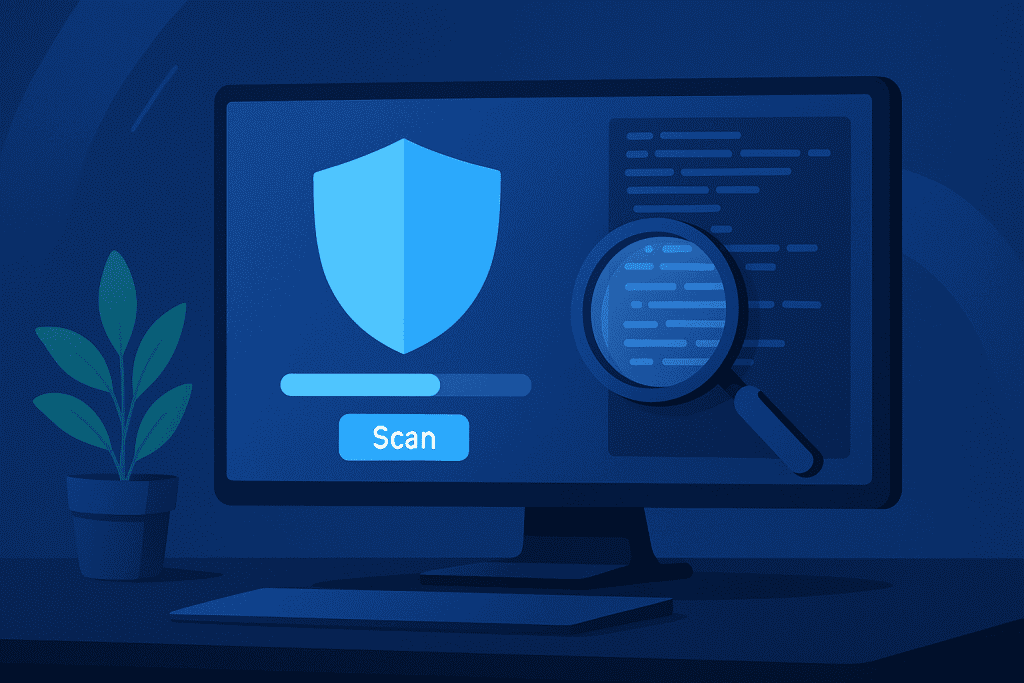
Let’s peel back the layers and see how Panda Free Antivirus truly performs when push comes to shove.
Design
From the moment you fire up Panda Free Antivirus, you’ll notice a clean, modern interface that welcomes rather than overwhelms. Gone are the days of dense menus and buried settings; here, big icons guide you to “Scan,” “Settings,” and “Support.” Colors are calm blues and whites no alarming reds shouting system failure. Even if you’ve never installed security software before, you’ll instinctively know where to click. The design prioritizes clarity, ensuring that every user novice or veteran can navigate with confidence.
Functionality
Under the hood, what sets this panda software apart is its cloud-powered engine. Instead of clogging up your PC with massive signature files, it offloads threat analysis to Panda’s servers. The result? Near-instant updates and a detection rate that rivals many paid solutions. You get automatic background scans, real-time URL filtering, and the nifty USB Vaccine, which immunizes external drives the moment they’re plugged in. While you won’t find advanced parental controls or a built-in VPN here, the core arsenal is impressive for a free tool.
Performance
I ran a handful of full-system scans during my testing marathon, and the antivirus scanner zipped through my 120 GB drive in under 15 minutes quite respectable compared to some heavyweight competitors. During idle mode and active scans, CPU usage peaked around 25%, which meant my video calls and document edits stayed buttery smooth. Battery life on my laptop dipped by only 5% during a 30-minute scan, so mobile users can breathe easy knowing they won’t be tethered to a power outlet.
Usability
When you download and install Panda Free Antivirus, the process feels like signing up for a simple web service. A quick email confirmation later, and you’re protected. The dashboard even displays everyday tips like “Scan that suspicious download” in friendly, conversational language. Support links lead you to a robust knowledge base, and you can always reach live chat if something goes awry. It’s clear the developers focused on removing friction at every turn, making sure you spend less time configuring and more time browsing safely.
Panda Free Antivirus Comparison
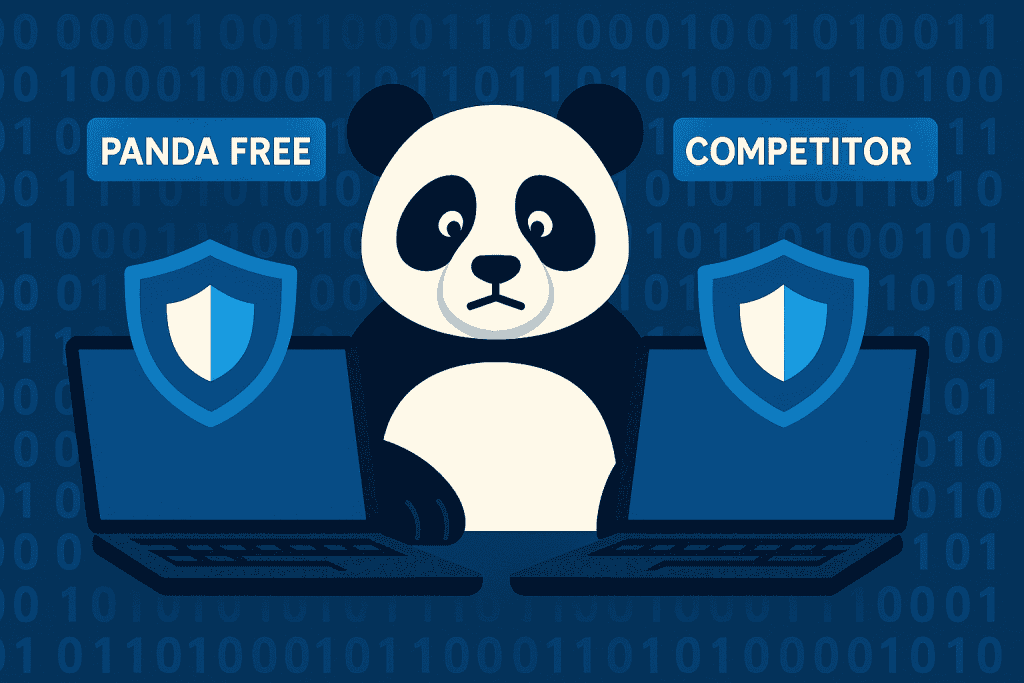
While Panda Free Antivirus excels at delivering core protection at no cost, it’s not alone in the free-antivirus arena. Avast Free Antivirus and Bitdefender Free Edition both offer comparable feature sets, but here’s how they stack up:
| Feature | Panda Free Antivirus | Avast Free Antivirus | Bitdefender Free Edition |
|---|---|---|---|
| Real-Time Protection | ✅ | ✅ | ✅ |
| Cloud-Based Scanning | ✅ | ❌ (local signatures) | ❌ (local signatures) |
| USB Drive Immunization | ✅ | ❌ | ❌ |
| Additional Tools | Basic tools | Browser cleanup, Wi-Fi inspector | Minimal tools |
| Resource Footprint | Low | Moderate | Very low |
Avast offers handy extras like Wi-Fi scanning, but some users have flagged data-collection concerns. Bitdefender’s minimalist approach is elegant, but lacks a USB vaccine feature. Panda strikes a balanced middle ground for those who want strong free protection without bloat.
Pros and Cons of Panda Free Antivirus
A quick table to weigh the highlights and trade-offs:
| Pros | Cons |
|---|---|
| Intuitive, modern interface | No built-in firewall or VPN |
| Cloud-driven updates for rapid detection | Occasional prompts to upgrade to paid tiers |
| Low impact on system resources | Limited advanced features compared to premium suites |
| USB Vaccine protects removable drives | No parental controls |
| Free of charge no trial period restrictions | Lacks ransomware-specific shield in free edition |
Conclusion
Overall, Panda Free Antivirus delivers on its promise: free, frictionless security that ticks all the boxes for home users and light-to-moderate web surfers. You’ll appreciate its sleek interface, low system impact, and innovative USB vaccine. However, if you need deep parental controls, a full VPN, or ransomware-dedicated tools, you’ll eventually outgrow the free tier. For most people students, freelancers, and families on a budget Panda Free Antivirus is a stellar first line of defense.
Panda Free Antivirus Rating
Rating: ★★★★☆
Its combination of free, cloud-based detection and user-friendly design earns Panda Free Antivirus a solid four out of five stars.
FAQ
How do I install Panda Free Antivirus on Windows 10?
To install Panda Free Antivirus, visit the official website, click “Download,” and run the installer. Follow the on-screen prompts no credit card required. After installation, the software updates automatically thanks to its cloud-based engine. Within minutes, you’ll have real-time protection running silently in the background of your Windows 10 PC.
Is Panda Free Antivirus safe for Mac devices?
While Panda Free Antivirus excels on Windows, it currently offers only paid editions for macOS. If you’re seeking cost-free Mac security, you’ll need to explore other antivirus software options specifically tailored for Apple devices. For cross-platform protection, consider their premium Panda Dome plans.
Can Panda Free Antivirus protect against ransomware attacks?
The free edition provides baseline protection against many malware types, including basic ransomware. However, advanced ransomware-specific shields and rollback features are reserved for paid tiers. If you handle highly sensitive files, upgrading may be worthwhile to lock down against evolving ransomware threats.
Resources
Below are hand-picked resources to deepen your understanding of Panda Free Antivirus and related security topics:
- SafetyDetectives. Comprehensive Panda Antivirus Review
- Experte. Expert Analysis on Panda’s Protection Tools
- PCMag. Panda Free Antivirus Review
- Google Ads. Official Panda Free Antivirus Download
- PCMag. Panda Dome Complete Review
