In the current digital landscape, safeguarding online identities has become increasingly critical. With the rise of cyber threats, relying solely on passwords is no longer sufficient. Multi-Factor Authentication (MFA) addresses this concern by requiring users to provide multiple forms of verification before granting access to accounts. Whether through a text message, an app notification, or a fingerprint scan, MFA ensures that even if one credential is compromised, unauthorized access is still prevented. Understanding and implementing MFA is a vital step in protecting personal and organizational data from potential breaches.
What is Multi-Factor Authentication
Multi-Factor Authentication (MFA) is a security mechanism that requires users to provide two or more verification factors to gain access to a resource such as an application, online account, or VPN. Instead of just asking for a username and password, MFA requires additional credentials, which decreases the likelihood of a successful cyber attack. This method is also known as two-step verification or two-factor authentication (2FA) when only two factors are used.
Breaking Down Multi-Factor Authentication
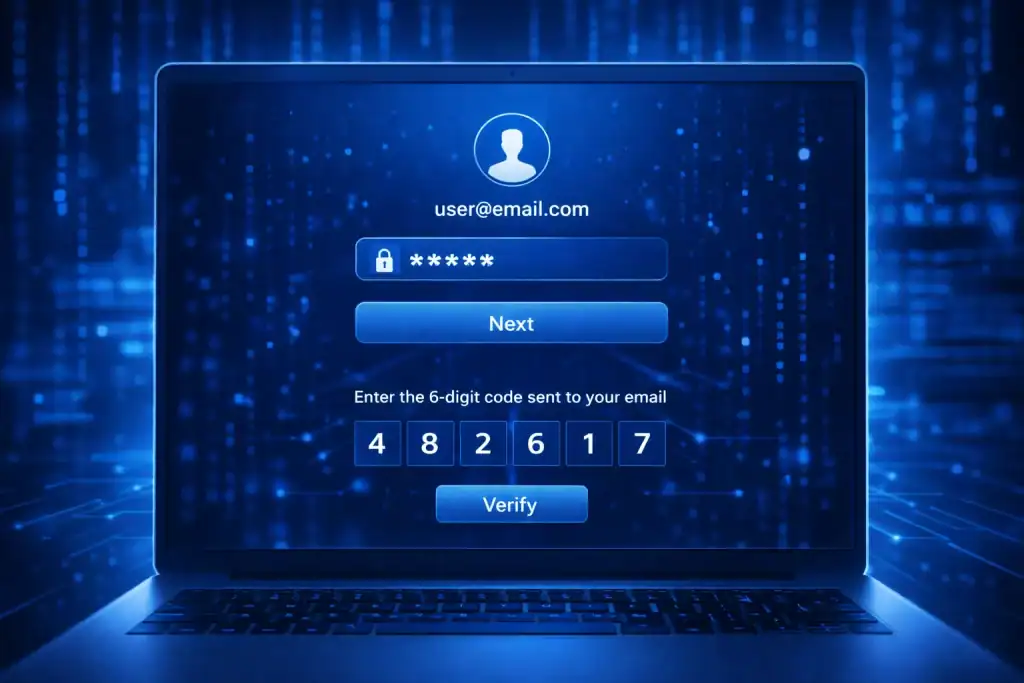
At its core, MFA is about combining different types of authentication factors to verify a user’s identity. These factors are typically categorized into three groups:
- Something You Know: This includes passwords, PINs, or answers to security questions.
- Something You Have: Physical devices like smartphones, security tokens, or smart cards.
- Something You Are: Biometric identifiers such as fingerprints, facial recognition, or voice patterns.
For example, when accessing a bank account online, a user might enter their password (something they know) and then receive a code on their smartphone (something they have) to complete the login process. This combination ensures that even if a password is compromised, unauthorized access is still unlikely without the second factor.
Implementing MFA significantly reduces the risk of unauthorized access. According to IBM, compromised credentials are the most common cause of data breaches. By requiring multiple forms of verification, MFA adds a robust layer of security that is difficult for attackers to bypass.
Evolution and Future of Multi-Factor Authentication
The concept of using more than one method to verify identity has been in practice for decades. In the 1980s, ATM cards that required both a physical card and a PIN were among the earliest examples of what we now recognize as Multi-Factor Authentication. As cyber threats and hacking techniques became more advanced, authentication methods also evolved.
By the 1990s, businesses introduced hardware tokens to strengthen access controls. In the early 2000s, SMS-based codes gained popularity, although they are now viewed as less secure due to risks such as SIM swapping. During the 2010s, biometric technologies like fingerprint and facial recognition became widely adopted, offering users faster and more secure login options.
Today, Multi-Factor Authentication continues to improve through adaptive authentication, which assesses risk in real time. Systems may respond differently depending on the device, location, or behavior of the user. Additionally, passwordless authentication is gaining momentum by replacing traditional credentials with biometrics or trusted devices.
As cyber threats and hacking attempts continue to grow, MFA remains a critical component of modern cybersecurity, offering smarter and more resilient protection for users and organizations alike.
Types of Multi-Factor Authentication

Knowledge Factors
Knowledge factors are pieces of information that only the user should know. These usually include passwords, PINs, or the answers to personal security questions. This is the most common type and often the first layer of authentication. However, passwords can be weak or reused, which makes them vulnerable to phishing attacks and other cyber threats.
Possession Factors
Possession factors involve something the user physically holds. This might be a smartphone, a security token, or a smart card. When users log in, they may receive a text message with a code or use an authentication app to approve access. Because the factor is a physical item, it adds a valuable barrier that hackers would need to bypass in addition to knowing a password.
Inherence Factors
Inherence factors are based on something that is a part of the user. This includes biometrics such as fingerprints, facial recognition, and voice patterns. Many smartphones now offer fingerprint or facial authentication to unlock devices or authorize transactions. These factors are highly secure because they are unique to each individual and cannot be easily replicated.
Location Factors
Location factors use the user’s geographical location to verify their identity. The system checks where the login attempt is coming from and compares it to the user’s known behavior. If someone tries to log in from another country or an unusual location, the system might block the attempt or require more verification. This adds another layer of protection against suspicious activity.
Time Factors
Time factors look at the timing of a login attempt. If a user normally logs in during business hours but suddenly accesses their account late at night, the system may flag this as unusual. This factor works alongside others to provide contextual verification. When used correctly, it can detect abnormal behavior and prevent unauthorized access.
| Type | Description | Examples |
|---|---|---|
| Knowledge | Information the user knows | Passwords, PINs |
| Possession | Items the user has | Smartphones, Security Tokens |
| Inherence | User’s biological traits | Fingerprints, Facial Recognition |
| Location | User’s geographical area | GPS data, IP address checks |
| Time | User’s login schedule | Work hours vs. unusual login times |
How does Multi-Factor Authentication work?
When a user attempts to access a system, they first provide their primary credentials, typically a username and password. The system then prompts for an additional verification factor, such as a code sent to their phone or a fingerprint scan. Only after successfully providing both (or more) factors is access granted. This layered approach ensures that even if one factor is compromised, unauthorized access remains unlikely.
Pros & Cons
Implementing Multi-Factor Authentication offers numerous benefits, but it’s essential to consider potential drawbacks:
| Pros | Cons |
|---|---|
| Enhanced Security | Potential for user inconvenience |
| Protection Against Credential Theft | Additional costs for implementation |
| Compliance with Regulatory Standards | Possible technical issues or failures |
Uses of Multi-Factor Authentication
Banking and Financial Services
Banks and financial institutions use Multi-Factor Authentication to protect client accounts and financial transactions. Customers may need to enter a password and confirm their identity using a mobile app or SMS code. This added security helps prevent unauthorized access to sensitive information. It also gives customers confidence that their financial data is well protected.
Healthcare
Healthcare providers use Multi-Factor Authentication to secure patient records and comply with privacy regulations. Doctors and nurses may use smart cards or biometrics to access electronic health records. This ensures that only authorized staff can view or update sensitive medical information. MFA helps healthcare organizations maintain trust and protect patients’ private data.
Corporate Environments
Many companies use Multi-Factor Authentication to safeguard business information and control employee access. Remote workers often log in to company networks using a password and a second factor like a code or mobile app approval. MFA helps reduce the risk of data breaches caused by stolen credentials. It is especially important in industries handling confidential data or intellectual property.
Government Agencies
Government agencies require high levels of security and often use MFA to protect classified or sensitive data. Employees may need to use smart ID cards and biometric scans to access secure systems. MFA helps prevent unauthorized access and supports national cybersecurity efforts. It also assists agencies in meeting strict compliance and regulatory standards.
Education and Academic Institutions
Schools and universities are increasingly adopting Multi-Factor Authentication to protect student records and faculty accounts. Staff and students log in using a combination of credentials, such as passwords and smartphone apps.
Resources
- Microsoft. What is: Multifactor Authentication
- IBM. What is MFA (Multi-Factor Authentication)?
- TechTarget. Multifactor authentication (MFA)
- OneLogin. What is MFA?
- CyberArk. What is Multi-Factor Authentication (MFA)?
