Data is power, and in today’s rapidly digitizing world, keeping that power safe is non-negotiable. Cyberattacks, phishing schemes, ransomware, and even synthetic media like deepfakes are not futuristic threats, they are current realities. Businesses can’t afford to be reactive anymore. They must anticipate, prepare, and implement robust systems to protect user data, their reputation, and their operations. Enter Onetrust, a powerful platform that offers tools to simplify and strengthen your cybersecurity and compliance strategy. Whether you’re working under GDPR, CCPA, or ISO 27001, it helps streamline complex tasks into manageable actions, allowing you to focus on the bigger picture. This guide will walk you through how to use Onetrust to its fullest, especially if you’re in the cybersecurity space.
Onetrust Materials or Tools Needed
Getting started is relatively straightforward, but you’ll need a few things in place to make the most of its features. Think of these tools as your starting kit.
| Materials / Tools | Purpose |
|---|---|
| Onetrust Account | Platform access and dashboard setup |
| Organization Privacy Policy | Basis for mapping data flow and processing rules |
| Data Inventory Sheet | Starting point for building your digital map |
| VPN or Secure Connection | Ensures secure access while working remotely |
| Training Material | Supports internal onboarding and knowledge retention |
These are the essentials you need to jump into the setup process. Some organizations also prepare pre-audit documents or governance frameworks to align expectations across teams.
Onetrust Instructions
Step 1: Set Up Your Onetrust Environment
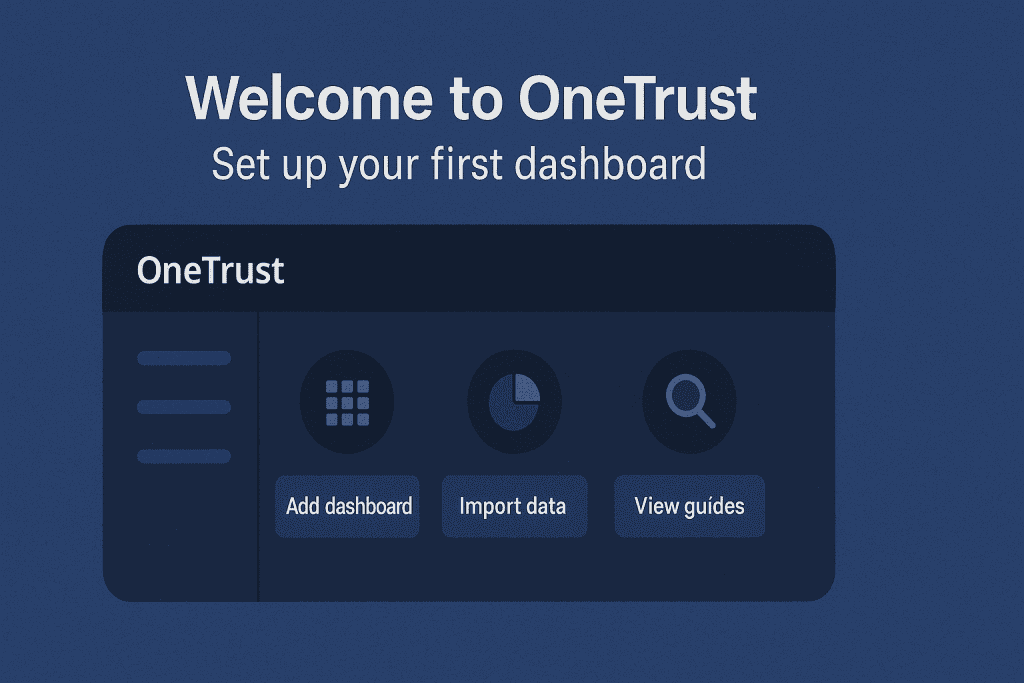
Once you’ve signed into your account, you’re greeted by a clean dashboard with multiple modules. Start by selecting the Data Mapping tool, which will serve as the foundation for organizing your digital ecosystem. Ensure you have VPN enabled, especially if you’re accessing from outside your internal network, to avoid security lapses. Getting familiar with the interface is easy, thanks to intuitive menus and integrated walkthroughs.
Step 2: Configure Data Inventories
Think of this as plotting your organization’s digital blueprint. List all systems that process user or employee data. Common platforms include email systems, HR software, CRMs, and marketing tools. Onetrust provides both manual entry and automatic scanning to capture these systems. After collection, review and confirm each entry to ensure completeness. Data inventory is the first line of defense and the cornerstone for further compliance checks.
Step 3: Define Legal Bases for Data Processing
Every piece of data you handle must have a legal reason backing its collection and use. Onetrust makes this easy by providing templates for standard regulations like GDPR or CCPA. You can also customize your own based on your region or industry. From consent to contractual necessity, mapping out the legal foundation of your data collection ensures that you’re not just ticking boxes but actually staying aligned with global standards.
Step 4: Build Privacy Notices
Your privacy policy isn’t just a document. It’s a reflection of your values and transparency. Use the Notice Management module to create detailed, readable privacy statements that adapt across devices. Onetrust even lets you tailor your notices based on geography and user type. Before going live, preview the notice on mobile and desktop formats to guarantee a seamless experience.
Step 5: Activate Consent Management
A powerful feature is the Consent Management Platform. This is where you define what cookies are tracked, how users can opt-in, and which preferences are honored. Install the generated script on your website and test its functionality using browser developer tools. Done correctly, this tool can significantly reduce your legal risk and increase user trust.
Step 6: Conduct Risk Assessments
The next step involves identifying vulnerabilities. Launch a new PIA (Privacy Impact Assessment) or DPIA (Data Protection Impact Assessment) through the interface. These assessments guide you through specific risks tied to systems or processes and recommend actionable mitigations. Assign responsibility to team members and use integrated timelines to track resolution progress.
Step 7: Automate Incident Response
Time is critical during a data breach. Within the Incident Response module, set up workflows that match your organization’s breach notification policy. Include trigger rules, escalation paths, and key stakeholder assignments. Integration with Slack or Jira can speed up communication during high-stress situations, ensuring nothing falls through the cracks.
Onetrust Tips and Warnings
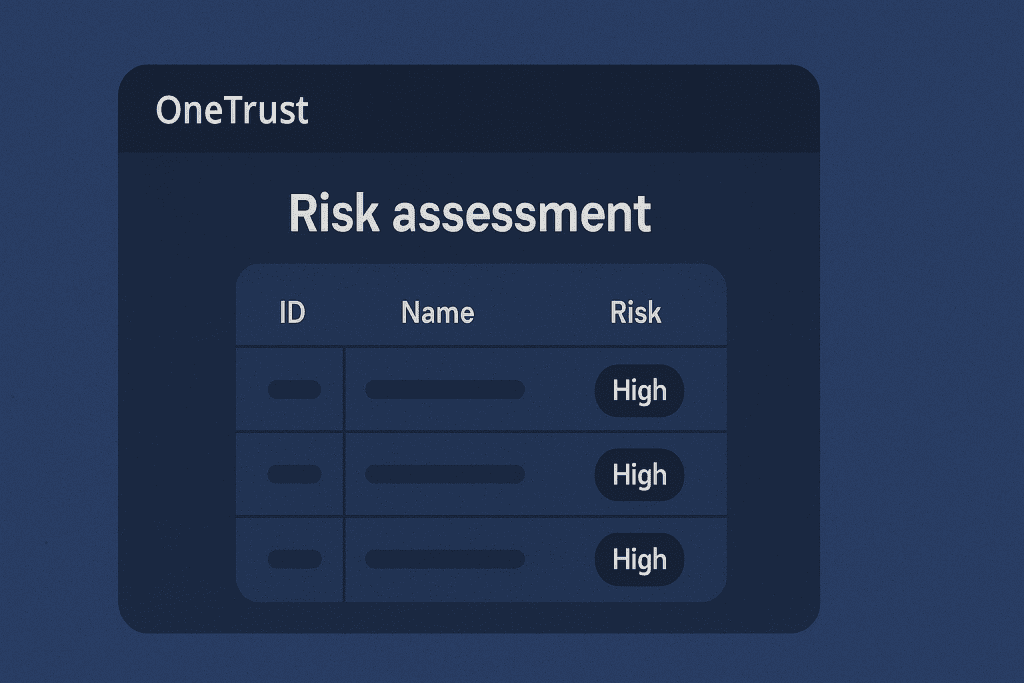
While Onetrust offers a user-friendly setup, it’s crucial to optimize your configuration for long-term benefits.
| Tip | Explanation |
|---|---|
| Use real-time scanning tools | Helps you identify updates or changes in data handling |
| Enable multi-user permissions | Facilitates collaboration while maintaining security roles |
| Schedule quarterly audits | Keeps your settings in sync with evolving regulations |
Avoid the temptation to treat it as a “set-and-forget” platform. Compliance evolves, and so should your system. Also, double-check integration logic if you connect with platforms like Microsoft 365 or your security information and event management (SIEM) system.
Conclusion
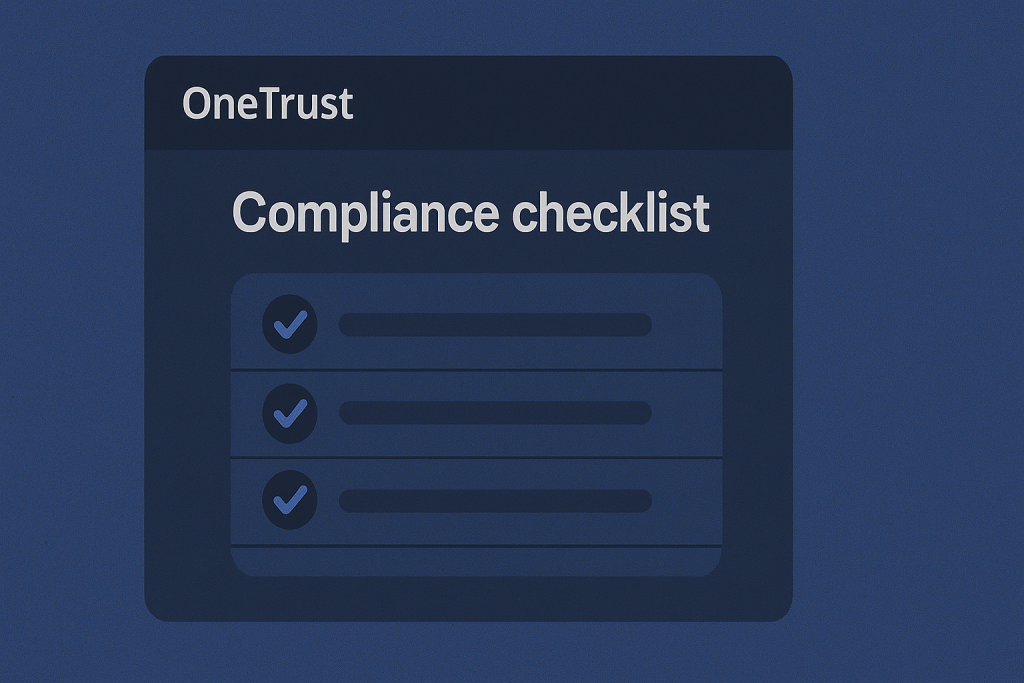
Adopting is a strategic move for any business serious about cybersecurity and privacy. It’s not just another tool but a centralized platform that simplifies your entire compliance workflow. From mapping data to automating incident response, every feature is designed to make your job easier, more accurate, and more scalable. Now that you’ve seen what’s possible, there’s no reason to delay. Take control of your data privacy management today and give your team the confidence to navigate the digital world securely.
FAQ
How does Onetrust help with cybersecurity compliance?
Onetrust streamlines your compliance tasks, from managing consent to automating breach notifications. This comprehensive approach minimizes legal exposure and aligns your processes with global cybersecurity standards.
Can Onetrust detect and handle data breaches?
Yes, the platform includes an Incident Response module. It allows you to create response workflows, assign responsibilities, and generate reports needed for regulatory disclosure, especially vital in industries vulnerable to hacking or phishing.
Is Onetrust suitable for companies using frequent Windows Update cycles?
Absolutely. Onetrust performs well even in environments that regularly update their systems. As long as integrations are maintained, real-time inventory and risk management features remain effective.
Resources
- Archetix. What is Onetrust?
- Compliance Week. Onetrust Overview
- CyberArrow. Onetrust Explained
- DevOps School. Use Cases of Onetrust
- Digital Marketplace. G-Cloud Onetrust Details
