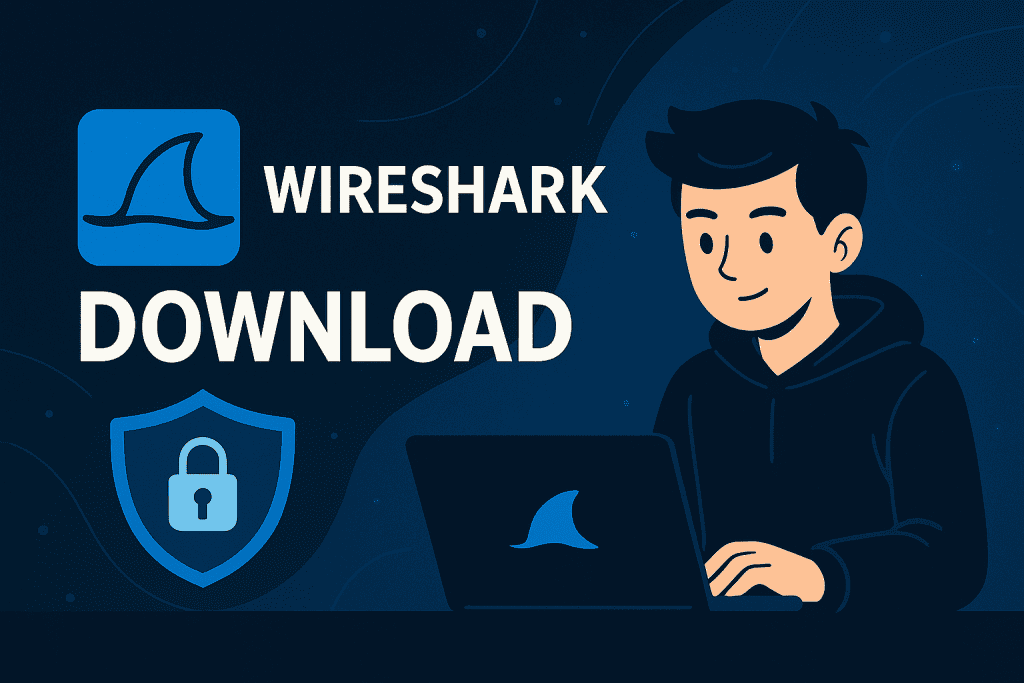
Have you ever wondered how cybersecurity experts catch sneaky Cyber Threats in action? One essential tool they rely on is the Wireshark Download. This process, simple yet powerful, opens doors to understanding, monitoring, and defending network traffic like a pro. Whether you’re a curious techie or an industry professional, mastering the Wireshark Download equips you with sharp eyes to spot vulnerabilities before they become disasters. Dive in and discover how this open-source gem empowers anyone to strengthen their security posture while expanding their skill set.
Wireshark Download Materials or Tools Needed
Before you begin the Wireshark Download process, it is essential to ensure you have everything in place for a smooth experience. First, make sure you have a stable internet connection since the installer file can be fairly large and interruptions can corrupt the download. You also need a compatible operating system like Windows, macOS, or Linux. Having administrative privileges on your machine is crucial because certain components like Npcap require system-level access for installation.
Additionally, you should have some basic knowledge of network protocols to make the most of Wireshark’s powerful features. This does not mean you need to be an expert, but understanding how networks communicate will make your packet analysis much more meaningful. Lastly, bring a sense of curiosity and patience because learning how to navigate Wireshark’s interface can be both exciting and challenging. Once these essentials are ready, you are all set to dive into the world of network analysis confidently.
| Tool | Purpose |
|---|---|
| Computer | To install and run Wireshark |
| Internet Connection | To download the latest Wireshark version |
| Admin Access | To install software on your machine |
| Basic Knowledge | To navigate the tool’s interface |
Wireshark Download Instructions
Step 1: Visit the Official Wireshark Website
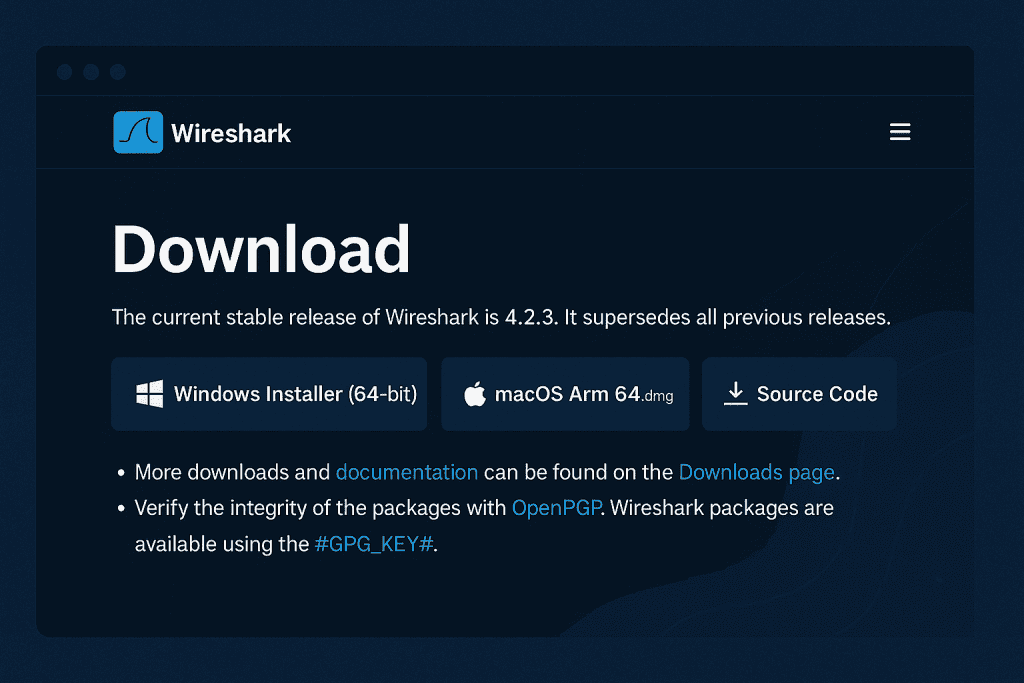
Go to the official Wireshark website at Wireshark.org to ensure you get a safe and updated version of the software. Downloading from unofficial sources increases the risk of malware or outdated files. On the website, you will find platform-specific options for Windows, macOS, and Linux. Selecting the right version ensures compatibility with your system and gives you access to the latest bug fixes, performance improvements, and new features.
Step 2: Download the Installer
Once you are on the Wireshark download page, click the appropriate installer link for your operating system. Save the file to your downloads folder or a location you can easily access. Before running the installer, it is good practice to verify the checksum if one is provided. This helps confirm that the file was not corrupted or tampered with during the download process, ensuring the software’s integrity and security.
Step 3: Launch the Installer
Find the downloaded installer file and double-click it to start the installation. On Windows, you may encounter a User Account Control (UAC) prompt asking for permission to proceed; make sure to click “Yes.” Follow the guided setup wizard and select any extra components you want, such as TShark for command-line use. Take your time to review and accept the license agreement before continuing, as this step ensures you understand the software terms.
Step 4: Choose Install Location
During installation, you will be asked where you want to install Wireshark on your computer. Most users stick with the default directory, which works perfectly well. However, if you prefer organizing your software in a specific folder or if you are managing several versions, you can select a custom location. Choosing the right folder helps keep your system organized and can make future updates or troubleshooting easier.
Step 5: Install WinPcap or Npcap
For Windows users, the installation process will include a step to install packet capture drivers like Npcap or the older WinPcap. These drivers are crucial because they allow Wireshark to capture live network data. Without them, you will only be able to open saved packet files. Be sure to check the box to install these drivers so you can take full advantage of Wireshark’s real-time traffic analysis and monitoring capabilities.
Step 6: Complete Installation
After you have selected all your preferences, click the “Install” button to let the setup wizard complete the installation. This might take a few minutes depending on your system. Once it’s done, click “Finish” to close the installer. You can then launch Wireshark either directly from the installer window or by finding its shortcut on your desktop or in the start menu, ready for immediate use.
Step 7: Run Wireshark and Start Capturing
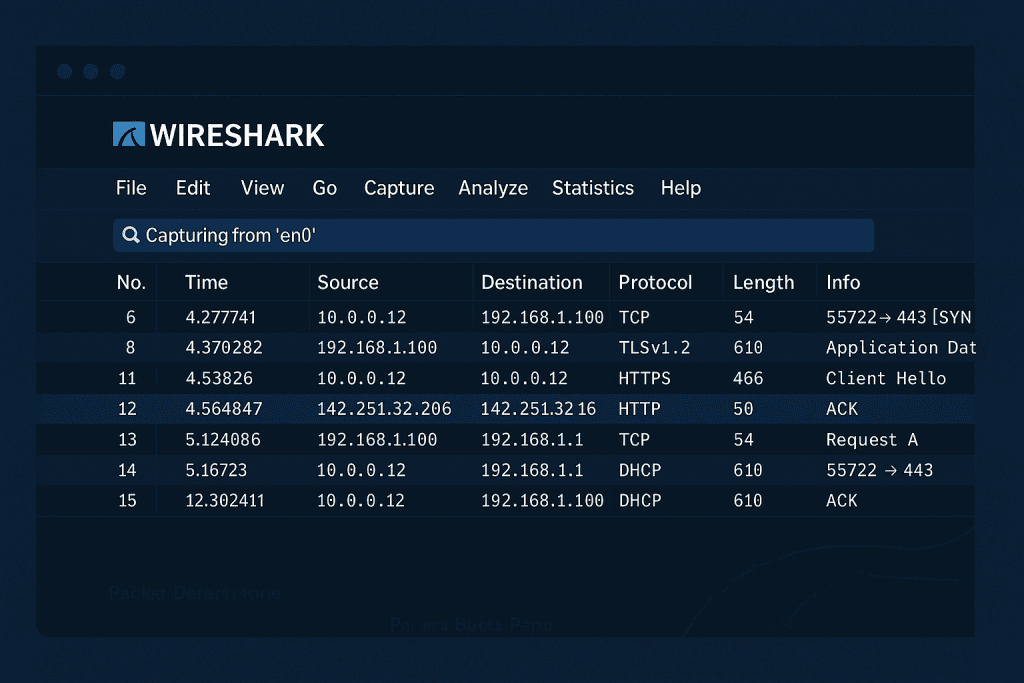
Open Wireshark and review the list of available network interfaces that the program detects on your machine. Choose the interface you want to monitor, such as your wireless or Ethernet connection. Click the blue shark fin icon to start capturing live network traffic. You will see packets appear in real time, and you can apply filters to focus on specific traffic types, helping you troubleshoot issues or investigate potential security concerns.
Wireshark Download Tips and Warnings
Using Wireshark effectively comes with both perks and pitfalls. Here are key tips to ensure success and warnings to keep you safe.
| Tips | Warnings |
|---|---|
| Run as administrator for full interface access | Capturing on networks without permission is illegal |
| Use filters to narrow down large data captures | Be cautious when analyzing sensitive or personal data |
| Regularly update to stay ahead of vulnerabilities | Avoid public Wi-Fi captures without consent |
Remember, ethical use is critical since using Wireshark on unauthorized networks can land you in hot water.
Conclusion
By now, you have walked through the essential steps needed to complete a successful Wireshark Download and prepare your system for powerful network analysis. Whether you are a cybersecurity enthusiast eager to learn or an experienced professional, Wireshark opens up a world of possibilities by letting you see the hidden details of your network traffic. With its real-time packet capturing abilities, you can identify performance bottlenecks, detect unusual activity, or even uncover lurking Cyber Threats that may otherwise go unnoticed.
Taking the time to properly install and configure the tool ensures you can use it to its full potential. Why wait? Launch Wireshark today and start exploring the intricate web of connections flowing through your systems. With practice and curiosity, you will soon develop the skills to understand your network’s behavior and improve your overall cybersecurity readiness.
FAQs
What makes Wireshark Download essential for cybersecurity experts?
Wireshark Download equips cybersecurity experts with the power to monitor, analyze, and decode network traffic in real time. By inspecting packet-level details, they can detect suspicious patterns, troubleshoot issues, and enhance system defenses against Cyber Threats.
Can beginners handle Wireshark Download, or is it only for pros?
Absolutely, beginners can handle Wireshark Download. While the tool is advanced, its user-friendly interface, extensive documentation, and active community make it accessible for curious learners eager to dip their toes into network analysis and cybersecurity.
Is Wireshark Download legal to use on any network?
Wireshark Download is perfectly legal as long as you have permission to monitor the network. Capturing traffic on unauthorized networks can breach privacy laws, so always ensure you’re compliant and ethical in your use, especially within the cybersecurity domain.
Resources
- Cloudwards. How to Use Wireshark
- HelpNetSecurity. Wireshark 4.4.2 Released
- ResearchGate. Capturing Packets from Telnet Session
- Wireshark. Official Download Page
- TechSpot. Download Wireshark
- GitHub. Wireshark Source Code
