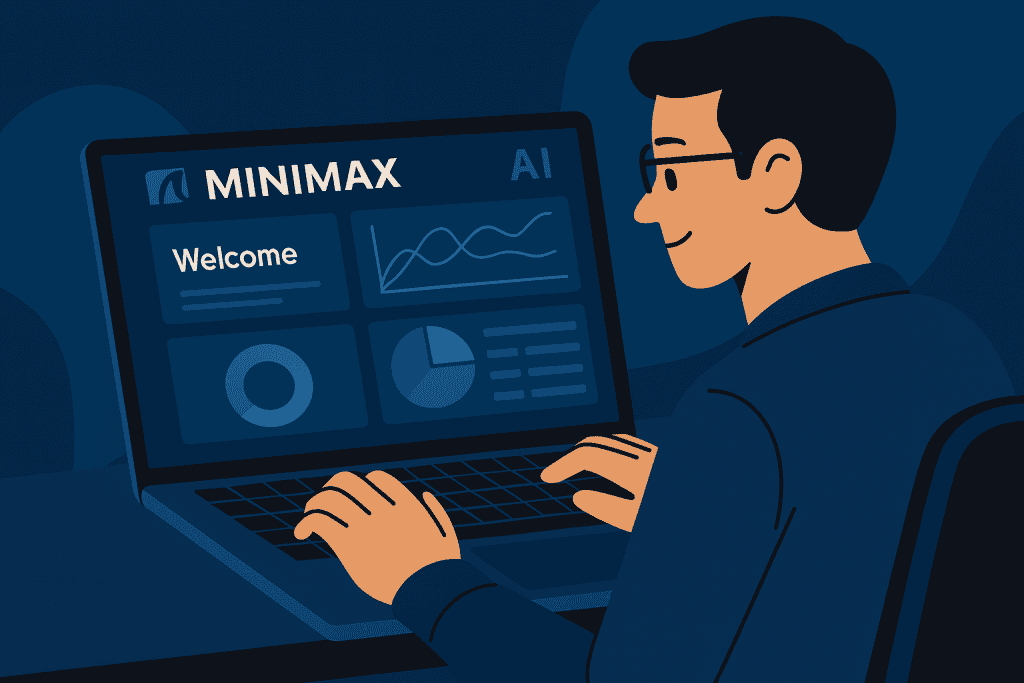
In today’s fast-moving world of artificial intelligence, few tools stand out as much as MiniMax AI. When I first encountered this platform, I was curious but cautious. There are so many AI applications available that it can be difficult to know which ones are worth the time. However, as I began exploring this AI, I realized that it offers more than just flashy features. It provides meaningful tools that can help both creative individuals and industry professionals produce impressive content efficiently.
Whether you are looking to create engaging videos, generate text, or combine media types, understanding how to use MiniMax AI can elevate your projects to a higher level. This guide offers a clear, step-by-step approach to help you confidently navigate this powerful platform.
Materials or Tools Needed
Before beginning, it is essential to gather the necessary tools. A reliable computer or laptop is the foundation, as this AI operates best on devices that can handle multiple tasks smoothly. A stable internet connection is also critical because the platform runs entirely online.
Additionally, you will need to create a MiniMax AI account to unlock its features. Preparing your project files in advance—whether they are images, text, or scripts—will save time. Keeping a notebook nearby can be useful for recording thoughts, observations, or adjustments during the process.
| Tool | Purpose |
|---|---|
| Computer/Laptop | Access MiniMax AI online |
| Internet Connection | Ensure smooth AI performance |
| MiniMax AI Account | Unlock platform features |
| Project Files | Input for AI processing |
| Notebook/Pen | Record notes or adjustments |
Step-by-Step Instructions
Step 1: Sign Up and Set Up
Visit the MiniMax AI website and create your account by providing an email address and setting a secure password. Once you log in, take a moment to explore the dashboard. The layout is intuitive, making it easier to locate key features. Familiarity with the dashboard will make the entire process smoother as you proceed.
Step 2: Choose Your Project Type
Determine the type of project you wish to create. This AI supports a variety of tasks, including video generation, text creation, and multimedia projects. Select the option that aligns with your goal. For instance, if you aim to generate a text-to-video piece, choose the corresponding function so the system can deliver the most relevant results.
Step 3: Upload Your Inputs
Upload the files you wish to use or enter a clear and direct prompt. Whether you provide images, scripts, or text instructions, ensure they are high quality and concise. This AI works most effectively when the input is well-prepared and straightforward.
Step 4: Adjust Settings
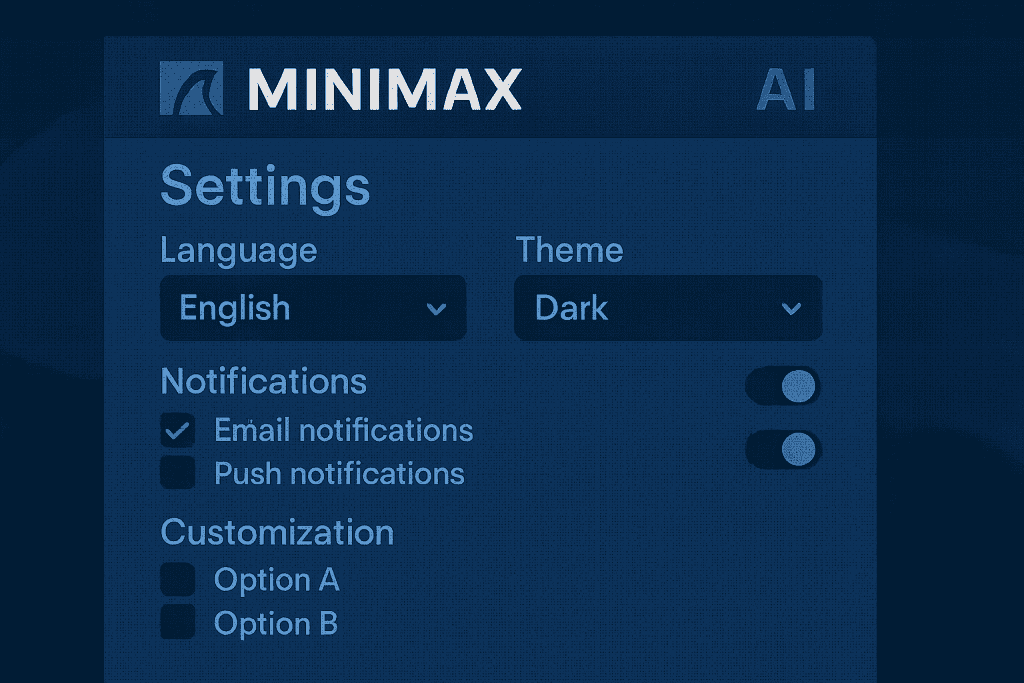
This step allows you to tailor your project to match your desired tone, style, and length. You might want your output to sound formal, lighthearted, or highly creative. You can also adjust the level of detail. This customization is one of this AI’s most valuable strengths, allowing it to meet a wide range of creative or professional needs.
Step 5: Run the AI Process
When you are satisfied with your input and settings, start the AI process by clicking the generate button. Depending on the complexity of your project, this step may take a few minutes. Use this time to prepare for the next phase or review your notes.
Step 6: Review and Edit
Once the AI completes its work, take time to carefully review the output. Check that it aligns with your expectations and goals. If you notice any issues, make adjustments and reprocess as needed. MiniMax AI provides flexible editing options, giving you control over the final product.
Step 7: Download and Share
After finalizing your project, download the finished file. You can then share it with colleagues, post it online, or use it in your presentations. Completing a project with MiniMax AI is both rewarding and motivating, as it opens the door to future creative possibilities.
Helpful Tips for Using MiniMax AI
To ensure your experience with MiniMax AI is smooth and productive, consider applying these helpful tips. Providing clear, high-quality inputs will significantly improve the results. For example, using well-written text or sharp, clear images gives the AI more to work with. Start small, particularly if you are new to the platform, to build familiarity and confidence. You will find it easier to manage larger or more complex projects once you understand the system.
Also, remember to save your progress frequently. It is easy to become absorbed in a project, but saving your work regularly ensures that you do not lose valuable time or effort.
| Tip | Why It Helps |
|---|---|
| Use clear inputs | Enhances output quality |
| Start with small tasks | Builds confidence and experience |
| Save work frequently | Protects progress and prevents loss |
Important Warnings to Keep in Mind
While MiniMax AI is a powerful tool, there are a few important warnings to consider. Keeping these in mind will help you avoid common pitfalls:
- Avoid overloading the system by uploading too many files at once, as this can cause delays or errors in processing.
- Provide specific and detailed instructions because vague prompts can confuse the AI and lead to results that do not match your expectations.
- Review the terms of use, especially if you plan to use the output for commercial or public-facing projects, to ensure you stay within guidelines.
Conclusion
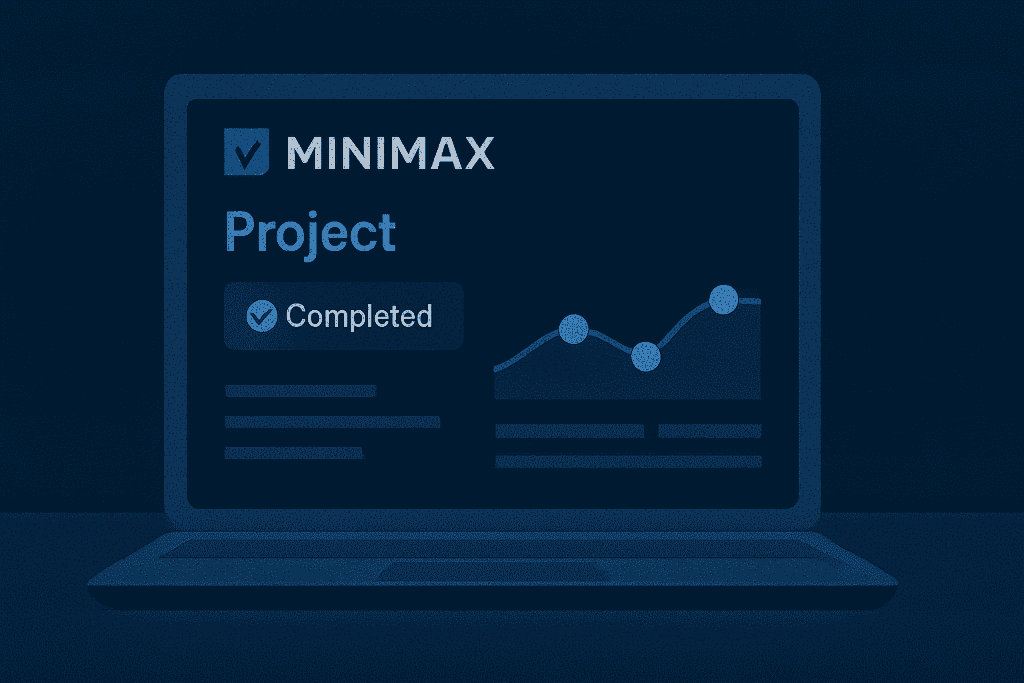
By following these steps, you are well on your way to mastering MiniMax AI. From setting up your account to refining and sharing your projects, this guide provides the tools you need to work confidently with this advanced technology. Continue experimenting and applying what you learn, and you will soon discover the many exciting possibilities this platform offers.
FAQ
What is MiniMax AI best suited for in the technology space?
MiniMax AI excels in creative and professional applications such as video generation, text composition, and multimedia content development. It offers advanced tools that enable users to produce high-quality work without requiring extensive technical expertise.
How can I troubleshoot issues when using MiniMax AI?
If you encounter technical difficulties, start by checking your internet connection and logging out, then logging back into your account. Ensure that your browser or application is up to date. If problems persist, consult the MiniMax AI support page for further assistance.
Can beginners easily learn to use MiniMax AI?
Yes, MiniMax AI is designed to be accessible to users of all experience levels. Its clear interface and straightforward tools make it suitable for beginners while still offering advanced features for those with more experience.
Resources
- Segmind Blog. MiniMax AI Guide 2025: Features, Comparison, and Tips
- OpenAI Master. How to Use MiniMax AI Video Generator
- AI Pure. How to Use MiniMax AI: Unleash Creative Video Generation
- All About AI. Use MiniMax AI for Text-to-Video Generation
- AI Pure. HowTo Guide on MiniMax AI Products
