Have you ever wished your search engine could do more than just spit out a list of links? That’s where Copilot Bing comes into play. As someone who is always eager to explore the latest in advanced technology, I had high hopes when I first started using Copilot Bing. This tool promises to transform how we interact with the web by combining artificial intelligence, smart predictions, and deep integrations across devices and platforms. In this review, I’ll share my personal journey with Copilot, exploring its features, quirks, and how it’s quietly changing the way we browse and interact online.
Overview of Copilot Bing
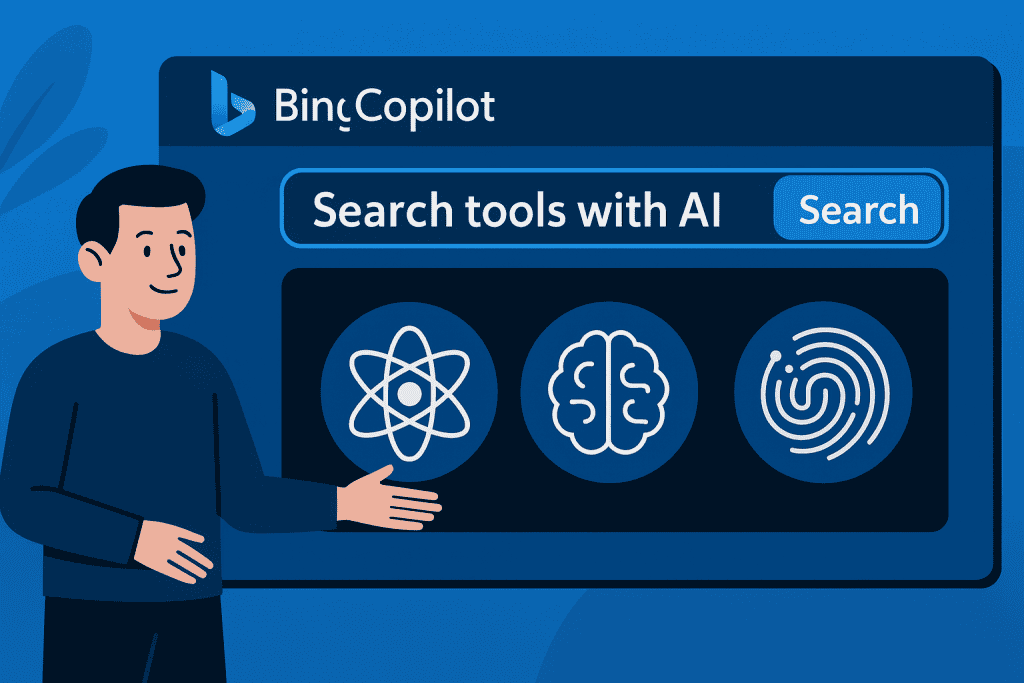
Copilot Bing is Microsoft’s latest leap into the world of AI-assisted search. More than just a search bar, it acts like an intelligent companion, ready to assist with queries, summarize information, and even predict what you might want next.
Key features include:
- AI-driven search enhancements
- Seamless integrations with Microsoft Office, Edge, and other platforms
- Smart summaries of search results, saving you from endless scrolling
- Personalized recommendations based on user habits and past interactions
- Versatile input methods, from voice to text, offering flexibility
What struck me immediately was how intuitive it felt. Unlike traditional search engines where you have to sift through countless blue links, Copilot Bing gives you a distilled, meaningful response, making it feel more like a conversation and less like a chore.
In-Depth Analysis of Copilot Bing
Let’s unpack what makes Copilot tick. It’s not just the AI underneath but how well it’s designed to blend into your digital life.
Design
Copilot Bing’s interface is fresh, sleek, and minimalistic. Everything is arranged to minimize clutter, letting you focus on the content that matters. Whether on desktop or mobile, the design is consistent, which adds a layer of comfort when switching between devices. It’s a small detail, but it makes a big difference in usability.
Functionality
This is where the tool truly shines. Copilot Bing’s AI predictions go beyond auto-suggestions. Type a question like, “What are the best iot devices for home automation,” and it doesn’t just show product links. It offers a summarized list of recommendations, key features, and even customer sentiment pulled from reviews. This is a game changer, especially when you are short on time or unsure where to start your research.
I tested it on a complex query about new inventions in clean energy, and Copilot gathered the latest news, patent filings, and top innovators all in one summary panel. This kind of detailed, actionable information from a search engine is rare and incredibly helpful.
Performance
Speed matters, and Copilot doesn’t disappoint. It loads search results almost instantly, with smart suggestions adapting in real time as you type. The voice integration is particularly impressive, allowing you to perform searches hands-free. I tried it while cooking dinner, asking for a quick conversion from ounces to grams, and Copilot responded faster than my phone’s native assistant.
Real-Life Experience
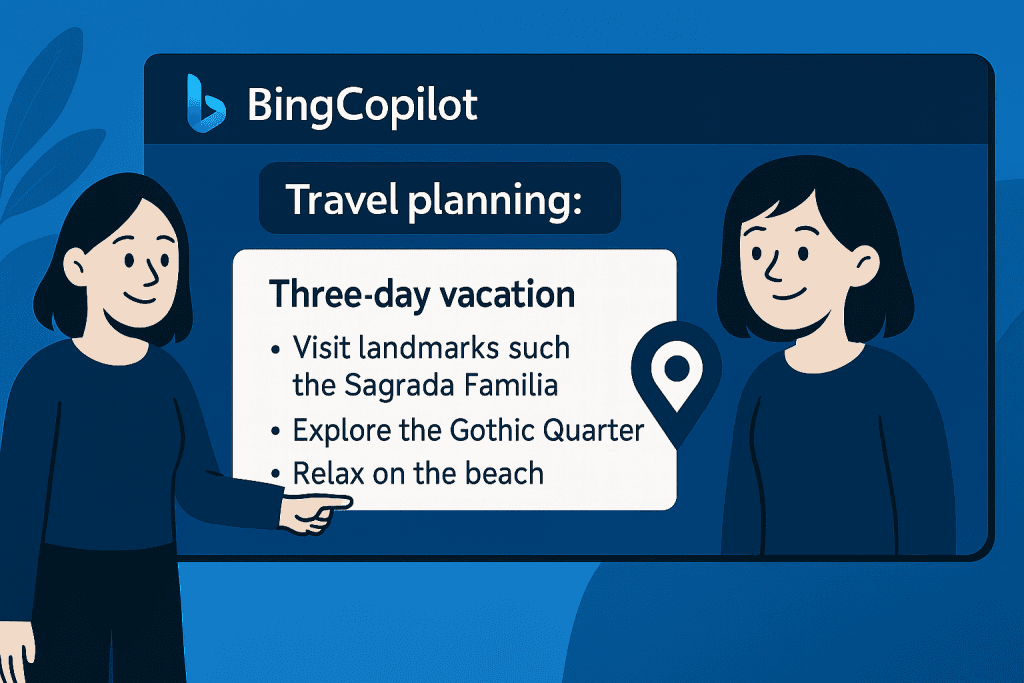
One of my most memorable experiences with Copilot Bing came during vacation planning. I was juggling hotel options, weather checks, and flight comparisons. Instead of jumping between a dozen tabs, I used Copilot Bing to summarize the top-rated hotels, show weather trends, and even suggest local attractions. Within minutes, I had a well-rounded picture without feeling overwhelmed. It felt like having a virtual assistant, not just a search engine, making it an incredible tool for both personal and professional use.
Copilot Bing Comparison
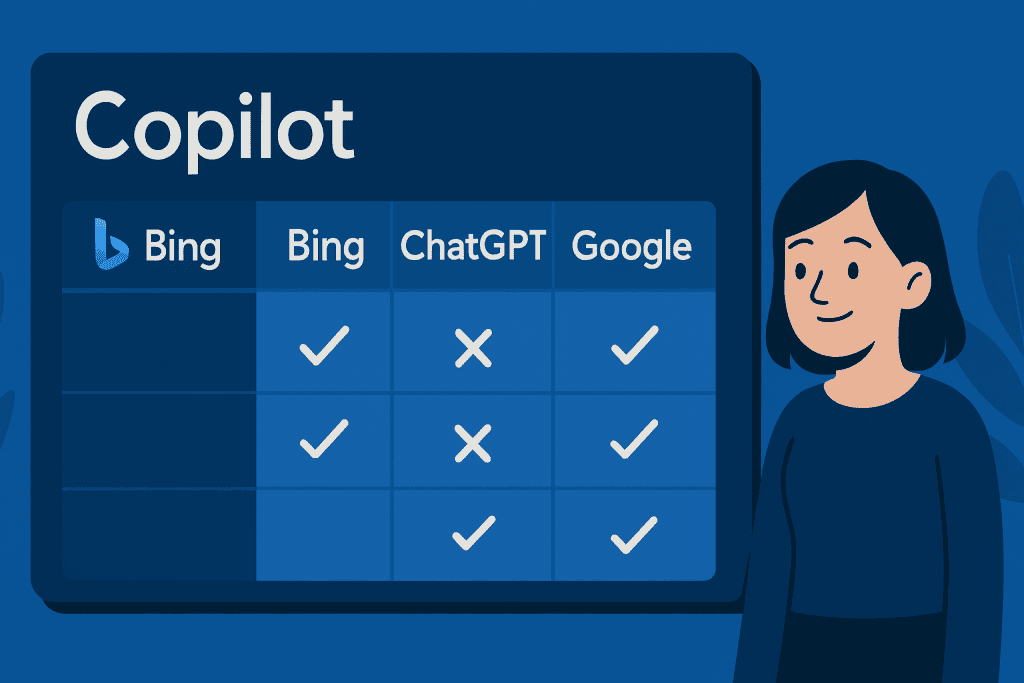
Let’s see how Copilot stacks up against other tools like ChatGPT, Google Search, and Gemini.
| Feature | Copilot Bing | ChatGPT | Google Search |
|---|---|---|---|
| AI Integration | Deep integration with Microsoft tools | Conversational, but no native browser connection | Broad search, less AI-personalized |
| Summarized Results | Yes, provides key highlights | Manual prompts needed | Lists, not contextual summaries |
| Voice Commands | Seamlessly integrated | Limited | Good, but less predictive |
| Personalized Suggestions | Learns user behavior | Limited customization | General suggestions based on history |
The comparison shows how Copilot positions itself as more than a search tool. It’s part of a larger push towards smarter, context-aware browsing, making it a top contender in the world of innovation.
Copilot Bing Pros and Cons
It’s not all roses, of course. Here’s a quick look at what stands out and where improvements are needed.
| Pros | Cons |
|---|---|
| Seamless integration with Microsoft ecosystem | Occasional bugs as features evolve |
| Impressive predictive abilities | Best performance within Microsoft tools |
| Simple, clean design | Might have a learning curve for some users |
| Strong voice and text input support | Can feel “too smart” or intrusive at times |
While the tool excels in many areas, its reliance on Microsoft products can be limiting for users who operate outside that ecosystem.
Conclusion
After spending several weeks exploring Copilot, I can confidently say it’s one of the most exciting developments in futuristic technology today. Whether you’re a casual user searching for recipes or a professional conducting in-depth research, it offers a level of convenience and intelligence that traditional search engines just can’t match. If you’re already using Microsoft tools, the experience becomes even more seamless. I recommend giving Copilot Bing a try, you might be surprised at how quickly it becomes an essential part of your daily digital routine.
Copilot Bing Rating
Copilot Bing earns a solid 4.8 out of 5 stars in my book. Its combination of intelligent design, fast performance, and useful features makes it one of the top tools to watch in 2025.
FAQs
What makes Copilot Bing stand out in the advanced technology space?
Copilot Bing brings AI to the forefront of search, offering smart predictions, personalized results, and contextual summaries that go beyond static search links.
How does Copilot Bing integrate with iot devices?
While it doesn’t directly control iot devices, Copilot Bing helps users find, compare, and troubleshoot smart gadgets more effectively by providing curated, detailed search results.
Why is Copilot Bing considered a key player among new inventions?
By shifting from traditional keyword-based search to AI-powered interaction, Copilot Bing represents a major leap in how we access, process, and use information, placing it firmly among today’s most impactful new inventions.
Resources
- CNET. Microsoft Copilot Chatbot Review
- Digital Trends. Microsoft Copilot Sounds Great But I Won’t Use It
- PCMag. Microsoft Copilot Review
- Zapier. Copilot vs ChatGPT
- ZDNet. ChatGPT vs Microsoft Copilot vs Gemini
