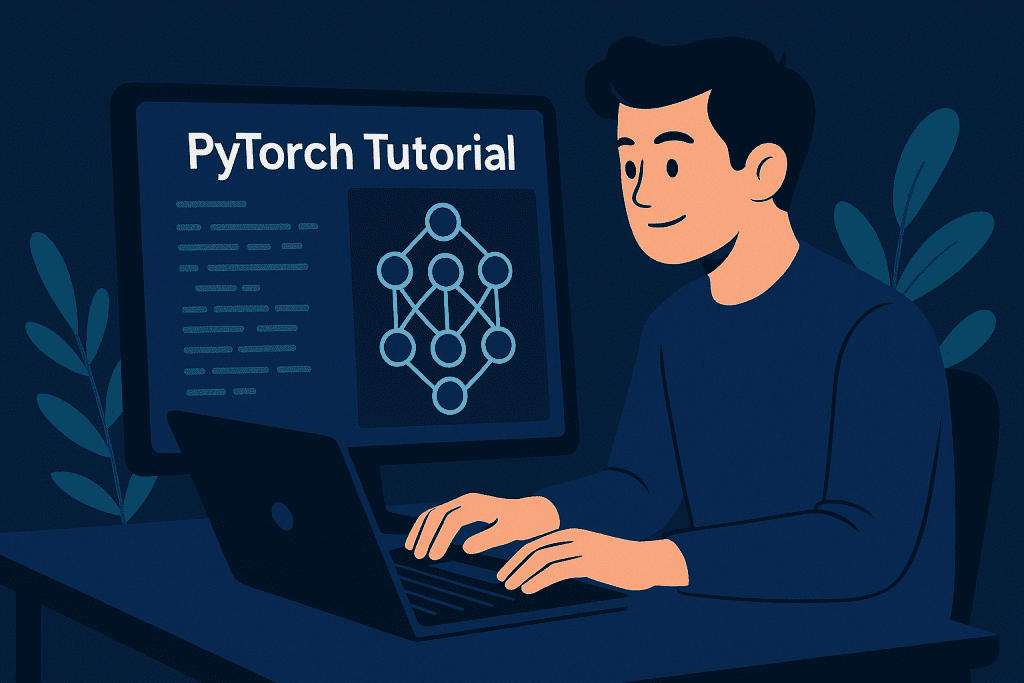
Ready to dive into the exciting world of machine learning? With this PyTorch Tutorial, part of the buzzing Tech Trends category, you’ll learn how to build your very first neural network! PyTorch, one of today’s most popular deep learning frameworks, is beloved by researchers and industry pros alike. Why? Because it’s flexible, intuitive, and lightning-fast. Whether you’re a curious beginner or a developer looking to add deep learning to your toolbox, this tutorial will unlock the magic of AI and innovation for you.
Plus, the skills you gain here will set you up to tackle real-world projects, from computer vision to IoT devices! Think about the impact you could make—automating tasks, analyzing images, or even driving innovation in healthcare and education. With PyTorch, you’re not just learning code; you’re stepping into a world where advance technology shapes the future.
PyTorch Tutorial Materials or Tools Needed

Before you jump in, let’s look at what you need on your desk (or your laptop!) to get started. You’ll need:
| Material / Tool | Description |
|---|---|
| Python (3.7+) | Programming language for PyTorch |
| PyTorch library | Install via pip or conda |
| Jupyter Notebook | For interactive code and visual output |
| Basic Math Skills | Understanding of matrices and functions |
| Innovation mindset | A desire to experiment and explore |
Installing Python is often the first hurdle, but don’t worry—it’s simpler than you think. If you’re familiar with basic programming, you’ll be up and running in no time. And if you’re not, PyTorch’s gentle learning curve will welcome you aboard. Many tech enthusiasts today also use cloud platforms like Google Colab to skip local setup altogether, making this tutorial even more accessible. Having a hands-on setup for PyTorch Tutorial beginners ensures you don’t just read but truly experience each step.
PyTorch Tutorial Instructions
Step 1: Install PyTorch
First, head over to the official PyTorch website and follow the installation instructions for your system. You can use pip or conda, depending on what package manager you prefer. Once installed, open a Jupyter Notebook and run import torch. If no error pops up, congratulations—you’re all set!
This step is essential because a smooth install avoids headaches later. It’s like setting up the foundation before building a house. Take the time to double-check dependencies, and you’ll thank yourself when the real fun begins. Installing PyTorch with pip or conda command should be your first win on this journey.
Step 2: Understand Tensors
Tensors are at the heart of PyTorch, acting as the data containers that flow through your models. Think of them as advanced arrays. You can create a tensor using torch.tensor([1, 2, 3]). Try running some simple operations: add, multiply, reshape. Familiarizing yourself with tensors early on will make the following steps much easier.
Why are tensors so important? Because they’re what neural networks use to process information. Without understanding them, you’d be working blind. Take a moment to visualize data transformations and play around—this visual of tensor creation in PyTorch code is your key to building intuition.
Step 3: Build a Simple Neural Network
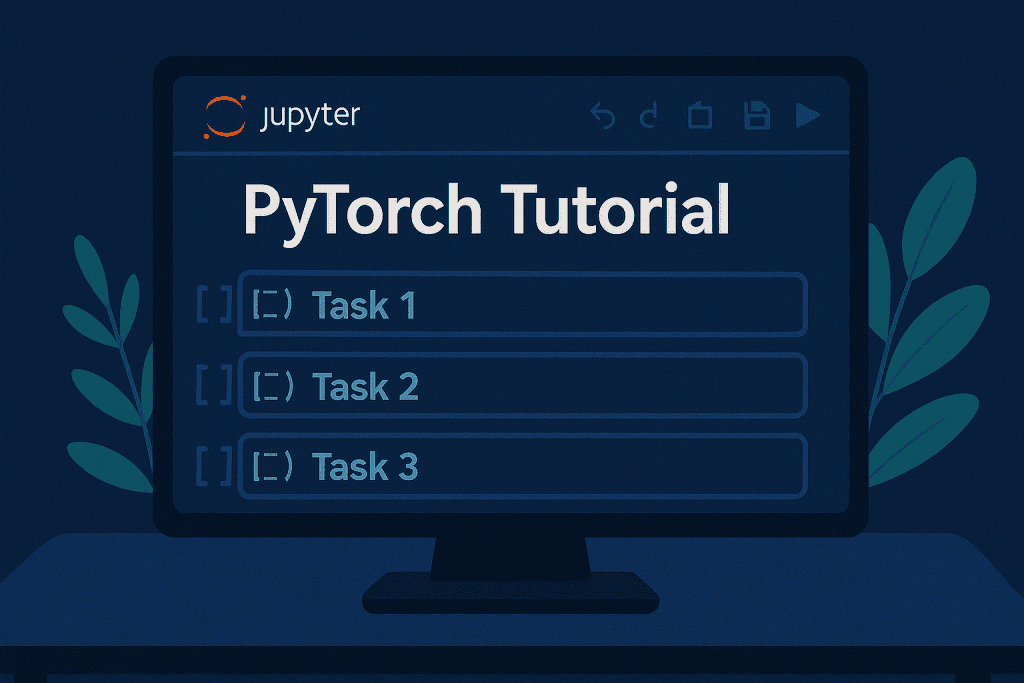
Now, let’s dive into the real magic. Using torch.nn, you can define a simple neural network. For example, stack layers with nn.Sequential, adding input, hidden, and output layers. Incorporate activation functions like ReLU to introduce non-linearity. This basic structure allows the model to detect patterns and learn from data.
Even though this is a basic model, you’re laying down the groundwork for complex architectures. It’s like learning to walk before you sprint. By grasping the essentials now, you’ll be able to expand into more sophisticated tasks like image classification or language modeling later on.
Step 4: Train the Network
Here’s where your network starts to come alive. Feed in data, define a loss function like nn.CrossEntropyLoss(), and choose an optimizer such as torch.optim.SGD. Run your training loop over several epochs, letting the model adjust its weights and reduce the error.
Training might feel repetitive, but it’s the heart of machine learning. Watching the loss decrease over time is like seeing progress unfold right before your eyes. Celebrate small wins, and don’t be discouraged by setbacks—they’re part of the learning curve.
Step 5: Evaluate and Improve
Once your network has been trained, it’s time to test it on new data. Check metrics like accuracy or precision to see how well it generalizes. If performance is lacking, experiment with different architectures, learning rates, or even new datasets.
This phase is where creativity shines. No model is perfect on the first try, but through careful tuning, you can achieve impressive results. Remember, advance technology thrives on iteration and exploration.
PyTorch Tutorial Tips and Warnings
| Tips & Warnings | Why It Matters |
|---|---|
| Start small | Work with small datasets to debug your code before scaling up. |
| Visualize data | Understand your inputs and avoid common pitfalls. |
| Use pretrained models | Build on proven architectures to save time. |
| Watch GPU memory | Prevent crashes due to memory overflow. |
| Check input shapes | Avoid bugs caused by mismatched dimensions. |
| Clean data matters | Preprocessing is crucial; garbage in, garbage out. |
These combined tips and warnings aren’t here to scare you—they’re here to prepare you. Mastering deep learning requires patience and attention to detail, but the payoff is worth it.
Conclusion
You’ve just completed your first PyTorch Tutorial, moving from installation all the way to training and evaluation. Take a moment to appreciate how much you’ve learned! Not only have you gained practical skills, but you’ve also opened the door to projects in fields like IoT devices, health tech, and finance. You’re now part of the global wave of innovation powered by deep learning. Keep practicing, keep experimenting, and don’t be afraid to fail. Every step you take sharpens your expertise and brings you closer to mastering this transformative technology.
FAQ
What is the best way to start learning with a PyTorch Tutorial in Tech Trends?
The best way is to follow hands-on guides, experiment with code, and apply what you learn to mini-projects. PyTorch’s flexible design makes it ideal for beginners to test ideas and build confidence quickly.
Can I use a PyTorch Tutorial for IoT devices or mobile apps?
Yes! PyTorch offers tools like TorchScript, which lets you optimize and deploy models on IoT devices or mobile platforms. This opens up exciting opportunities for innovation and real-world applications.
How does a PyTorch Tutorial compare to other machine learning frameworks?
Compared to TensorFlow or Keras, PyTorch offers dynamic computation graphs, making it more intuitive and flexible, especially for research and rapid prototyping in the Tech Trends space.
Resources
- YouTube. PyTorch Tutorial Video
- X (Twitter). PyTorch Updates
- PyTorch Tutorials. Official
- GitHub. PyTorch Code Examples
- GeeksforGeeks. Learn PyTorch
