Navigating the financial analytics space can be overwhelming, especially with so many platforms claiming to offer comprehensive insights and real-time data solutions. FactSet consistently ranks among the top choices for professionals in economic analysis, portfolio management, and investment research. It offers a unified environment where users can access structured data, create sophisticated models, and monitor global market activity in one place. What sets this platform apart is not just its depth of data but also the way it presents that data in an organized, customizable interface that enhances productivity.
I’ve spent weeks using it in practical scenarios, from screening equities and modeling financial statements to testing trading strategies. This review is written to give a clear, hands-on understanding of what the tool can do and where it stands compared to other platforms. If you’re looking for clarity in your financial workflow, this detailed evaluation may be exactly what you need.
Overview of FactSet
FactSet is a comprehensive financial data and analytics solution designed to meet the evolving demands of professionals in investment management, banking, and corporate finance. Since its inception in 1978, it has become a cornerstone for financial institutions worldwide, offering tools that streamline research, data visualization, and portfolio analysis. What makes it highly valued is its unified platform that connects disparate data sets and transforms them into meaningful insights through intuitive dashboards and robust modeling capabilities.
At its core, it delivers real-time access to global financial data, including equity prices, company filings, macroeconomic indicators, and market forecasts. This data is not only accessible but fully integrated, eliminating the need to switch between systems for comparative analysis. Users can explore financial statements, create valuation models, monitor industry trends, and conduct in-depth competitor benchmarking all within a centralized environment.
One of the major strengths is its seamless integration with Microsoft Excel, allowing analysts to automate reports and build custom financial models without extensive coding. The platform’s smart alerts and watchlists ensure users remain informed of any sudden changes in key markets or sectors. It also supports collaboration by enabling teams to share datasets, annotations, and research notes in real time.
For firms focused on maximizing decision-making speed and precision, this solution offers the tools needed to conduct rigorous analysis and execute trading strategies confidently. It stands out as a reliable partner in navigating today’s fast-paced economic system.
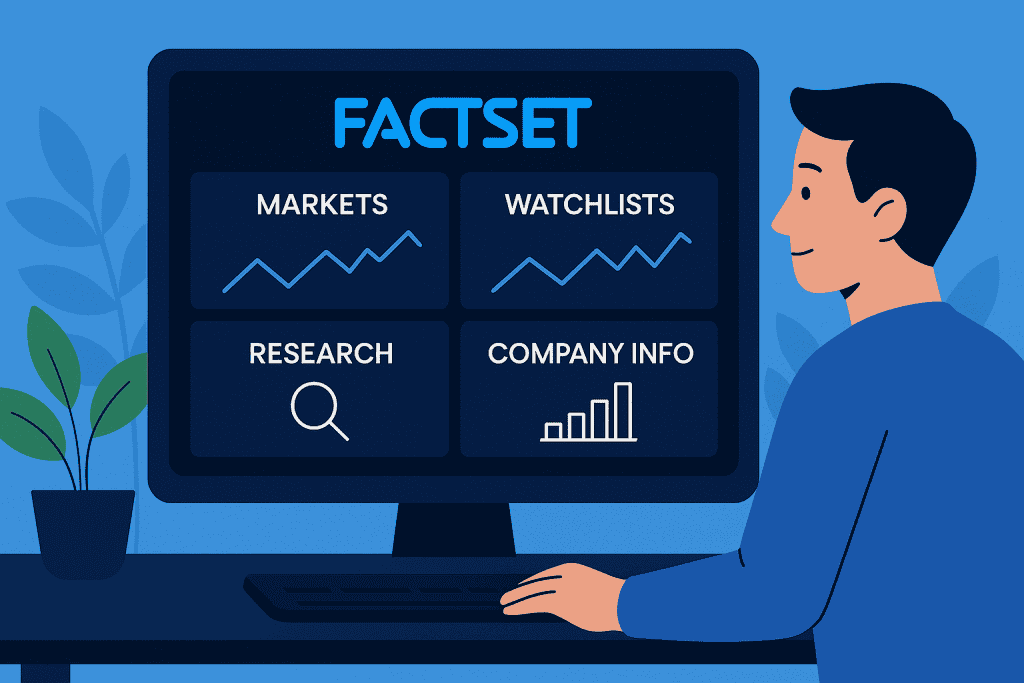
In-Depth Analysis of FactSet
Choosing the right tool for financial research and portfolio analytics requires more than a glance at a features list. Here’s where FactSet proves its value or reveals its limits.
Design and Interface
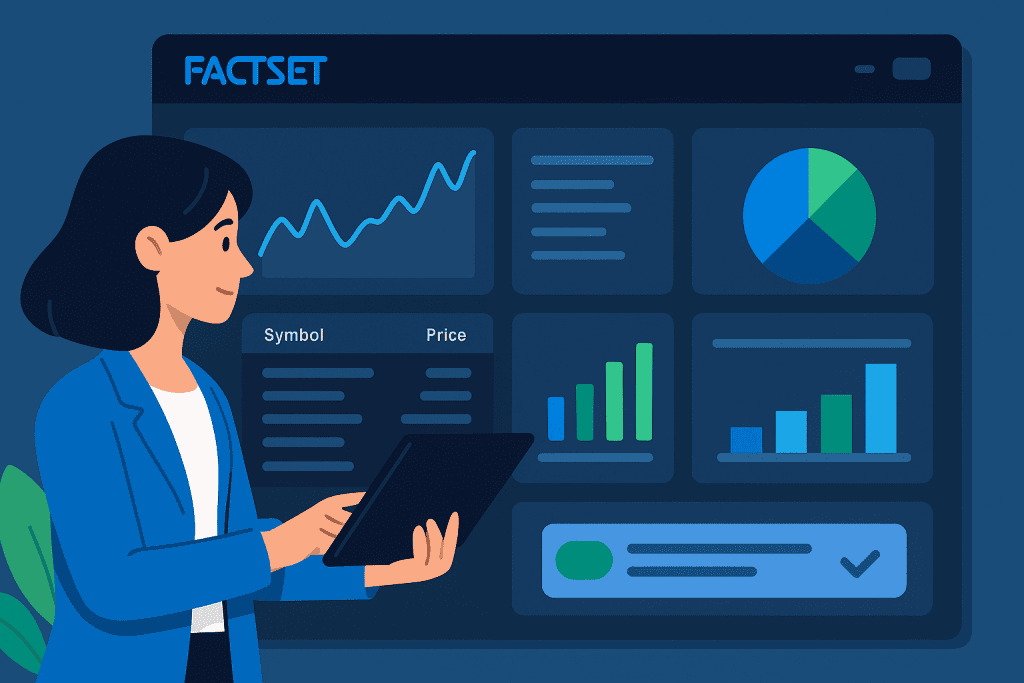
The platform presents a visually clean and professional interface designed for efficiency. Its layout features customizable panels, allowing users to prioritize the data and tools most relevant to their workflow. This personalization boosts productivity by keeping key insights front and center. Users can drag, resize, and organize widgets across their workspace, making it easier to focus on specific projects. Menus and search functions are logically structured, making navigation intuitive. However, due to the system’s depth, first-time users may feel a steep initial learning curve. The sheer volume of modules and available data can appear dense at first glance, but with regular use and some training, the interface becomes a powerful ally in streamlining financial analysis.
Functionality and Tools
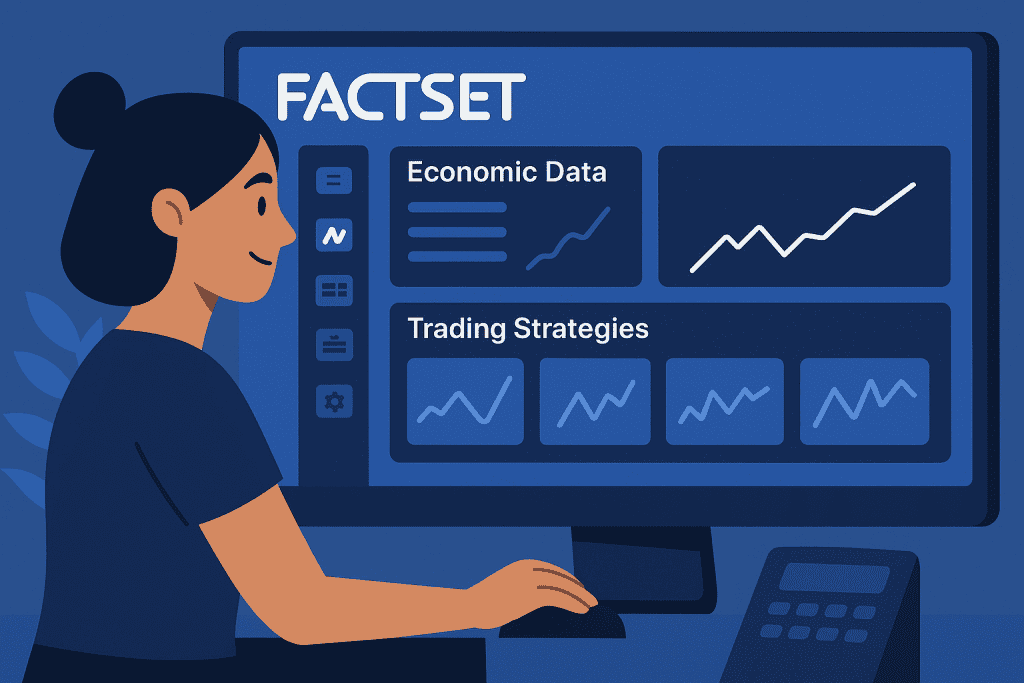
The platform offers a robust suite of features that support everything from basic market screening to advanced financial modeling. It provides access to global equity data, macroeconomic indicators, fixed income metrics, and sector-specific analytics. It also supports scenario planning, risk modeling, and performance attribution. The strategy testing module is highly praised for helping users simulate trading decisions using real-world conditions. Integration with Excel enhances its practicality, enabling analysts to work within familiar environments while pulling dynamic data feeds. It’s also flexible enough to support custom API connections, making it ideal for firms with proprietary models. With this extensive toolkit, the system becomes a one-stop solution for economic analysis and decision-making.
Performance and Speed
FactSet is built for speed and reliability. It performs smoothly even when working with high-frequency data or large-scale analytics. The platform loads complex charts and data tables with minimal delay, ensuring real-time insights are available exactly when needed. Excel plug-ins operate without lag, allowing users to refresh data or run scenarios quickly. Its backend infrastructure supports fast execution, making it an ideal tool for time-sensitive financial environments.
Learning Curve
FactSet requires some time to master due to its wide range of tools and options. Beginners may initially feel overwhelmed by its complexity, but the platform offers structured onboarding to ease the transition. Training videos, product tours, and live chat support are readily available. Its interactive hints also guide users through unfamiliar tasks. With consistent use and support, most professionals grow comfortable and confident navigating its environment.
FactSet Comparison
It competes head-to-head with Bloomberg Terminal, Refinitiv, and Morningstar Direct. Here’s how they stack up:
| Feature | FactSet | Bloomberg Terminal | Refinitiv Eikon | Morningstar Direct |
|---|---|---|---|---|
| User Interface | Clean and modern | Dense and functional | Intuitive and fast | Basic |
| Economic Analysis Depth | Very High | High | Medium | Low |
| Portfolio Tools | Excellent | Excellent | Good | Good |
| Learning Curve | Moderate | Steep | Moderate | Easy |
| Cost | $$$ | $$$$ | $$$ | $$ |
FactSet holds its ground especially in institutional-grade analysis and data precision
FactSet Pros and Cons
Before you dive in, here’s a snapshot of what makes or breaks the experience
| Pros | Cons |
|---|---|
| Comprehensive data integration | Steep learning curve for beginners |
| Strong customization and API flexibility | Expensive for small firms |
| Real-time insights and collaboration tools | Some features overlap, making navigation tricky |
| Excel plug-in support and modeling tools | Fewer multimedia integrations vs Bloomberg |
Conclusion
FactSet has proven itself to be a powerful and comprehensive tool for financial professionals who require accurate, real-time data and advanced analytics capabilities. Its integration of market data, research tools, and customizable interfaces provides a seamless user experience that supports deep financial analysis and faster decision-making. With tools for portfolio tracking, risk assessment, and trading strategy simulations, it addresses a wide spectrum of needs across investment banking, asset management, and corporate finance. It simplifies complex processes by centralizing data sources and making information accessible through intuitive dashboards, real-time alerts, and collaborative tools that support team-based research workflows.
However, the platform is not without its challenges. Its sheer depth can be daunting for new users, and its premium pricing places it outside the reach of smaller firms or individual analysts. That said, the extensive support resources, ongoing updates, and high-performance infrastructure ensure that users receive significant value over time. For organizations looking to elevate their economic analysis and strategic planning with speed, reliability, and depth, FactSet remains one of the most trusted and feature-rich platforms available today.
FactSet Rating
I’ve been impressed by FactSet’s performance and capability in real-world use. It’s not perfect, but the pros far outweigh the cons.
5 out of 5 stars
FAQs
What makes FactSet ideal for economic analysis?
FactSet integrates macroeconomic indicators, historical data, and forecasting models into a single interface, enabling professionals to conduct in-depth economic analysis with precision.
How does FactSet support financial trading strategies?
FactSet provides simulation tools, risk scenarios, and performance metrics to help you build and test trading strategies based on real-time and historical market data.
Is FactSet suitable for small businesses or individual analysts?
While powerful, FactSet is priced at a premium and designed for institutions. However, individual analysts in large firms or academia will benefit greatly from its extensive capabilities.
Resources
- FactSet. Official Website
- Investopedia. FactSet
- Corporate Finance Institute. FactSet
- Stock Titan. FactSet News
- Manila Times. FactSet Acquisition
